In case you missed it, last year we launched our Bitbucket Docker Hub integration as part of the Docker Hub 2.0 launch. We are now pleased to announce the next version of this add-on is now available. If you already have it installed you’ll get it automatically. If you haven’t already installed it see below for instructions on adding it to your account. Carry on reading for more information on this release.
What’s new in this release
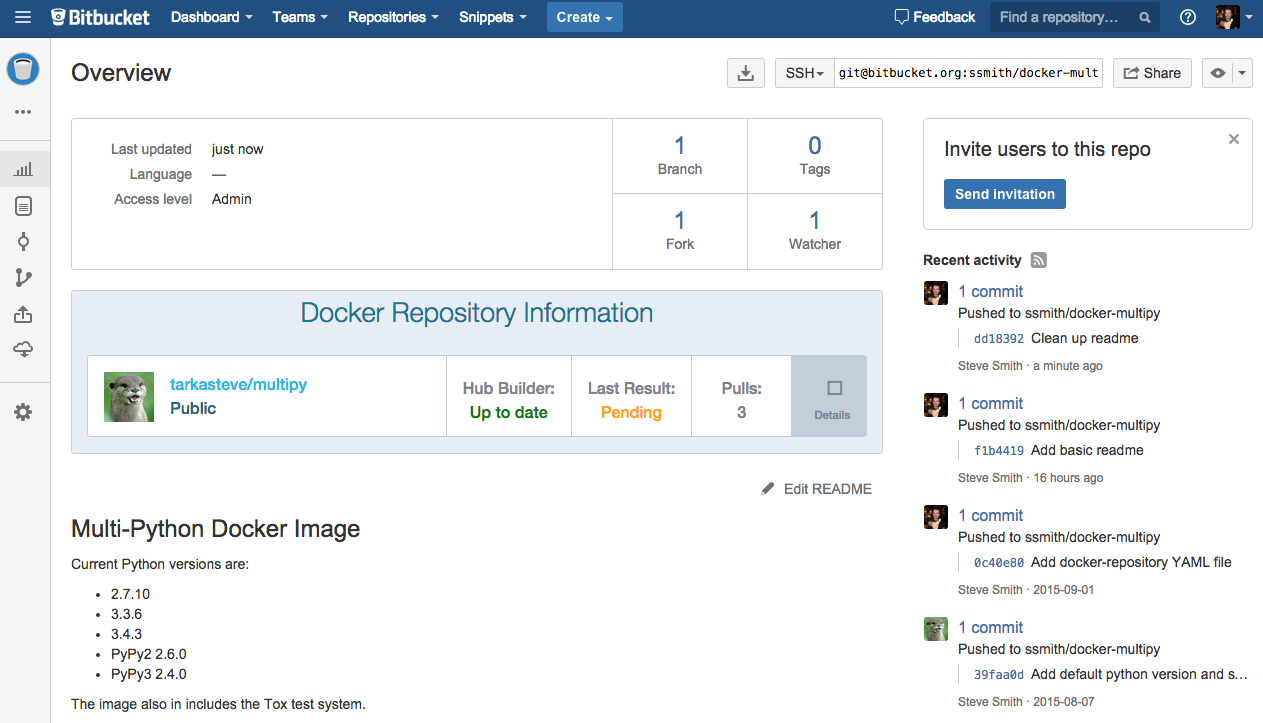
This is a bug fix release that addresses the following issues:
- Correctly identifies the default branch for the repository. This allows the add-on to correctly work with non-standard branch layouts.
- As a side-effect of this, Mercurial repositories now work correctly (thanks to Chaiwat Suttipongsakul for the heads-up about this).
Installing the add-on
The Docker Hub shows the status of a corresponding Docker Hub image repository from within your Bitbucket repository. This allows you to keep your Dockerfiles in Bitbucket and see their build results and pull status directly in the repository.
Installing it is a two-step process.
- Go to your account settings in Bitbucket, select
Find new add-ons, and clickInstallnext to theDocker Hub Integrationadd-on. - As not all repositories necessarily have Dockerfiles the add-on is disabled by default. To enable it for a repository add the file
.docker-repository.ymlin the root.
By default the add-on will assume that your Bitbucket and Docker Hub accounts and repositories have the same names; e.g., if your Bitbucket respository is:
https://bitbucket.org/ssmith/mydockerthe corresponding Hub repository is:
https://hub.docker.com/ssmith/mydockerYou can override this default in the .docker-repository.yml YAML file. If you add the entry repository, the add-on will then use this path for the Docker account and repository. e.g.:
repository: tarkasteve/multipywill cause the add-on to access the Docker Hub repository path of:
https://hub.docker.com/r/tarkasteve/multipy/Learn more by checking out the add-on source repository.