If you have young children like I do between the ages of 5-10 you’re probably all too familiar with the Minecraft craze and may even have the books and foam toys related to Minecraft in your home. In the interest of trying to find some educational value out of this block building fascination I started looking into how you would get kids interested in coding alongside their Minecraft gaming. We did do some Scratch programming but it really didn’t hold their interest the way Minecraft has so I felt it was more important to find a way to piggy back off that. There are books and classes on modding with Minecraft using Java. I felt that might be too complex for my young kids at this point and stumbled on The Young Person’s Guide to Programming in Minecraft. There’s a ton of valuable content in this guide but I also quickly realized it wasn’t aimed at children in this age group, but felt it would still be valuable to provide some tips for parents wanting to leverage some of this content to get their young kids excited about coding. And for those of you wondering, yes I’ll also be looking to do a pull request to contribute some of this content directly on the ScriptCraft repository.
Initial Hurdles
Installation
This is an area of the guide which I did not do with my children. At this age I wanted to make sure we could focus on “the fun stuff” and show them the immediate gratification of coding versus setting things up so you can get to the coding part. I’m glad I did that because there were some quirks in setting this up that I had to sort through which would have easily frustrated the kids. Note that we did this on a Mac.
Pre-reqs
- Use a normal account to install everything. I originally tried to do this with parental controls on for my child’s account. Unfortunately it restricts use of both Minecraft and command line calls you’ll need to use. Admin level is not necessary for the account.
- Get the full client version of Minecraft. Because the kids had been playing Minecraft Pocket Edition (PE) on iPads, it wasn’t immediately obvious that we wouldn’t be able to connect from that version to the modified Minecraft server we were setting up with CanaryMod. You will need to purchase that on the Minecraft site, and you may get a potential fraud alert from your credit card company afterwards. Make sure to use a secure password.
- Install Java if you don’t already have it: It’s a prerequisite for running the modified server.
Links for the latest: Make sure you are using versions that are compatible with each other else the ScriptCraft plugin will not load properly. These are the ones I used:
Starting things up
One basic thing to note is when the instructions tell you to “start the server”, they mean the following:
- Open terminal
- Navigate to the folder
- Type
java -jar CanaryMod-1.2.0_0.jar
If all goes well you should see:
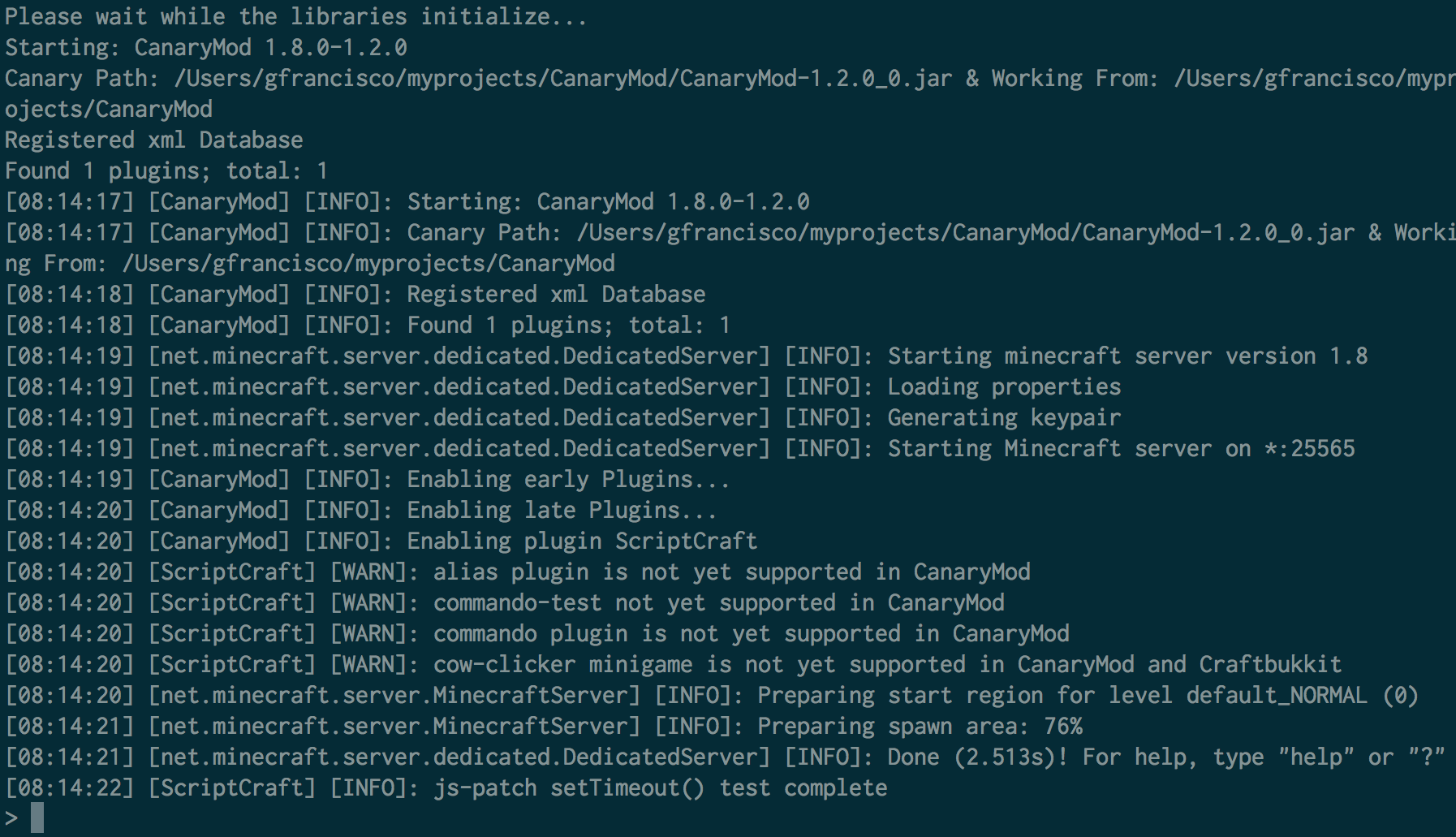
Note that you should see “Found 1 plugin” if you also installed the ScriptCraft plugin correctly. The status ends with a command prompt for the running server. To exit gracefully from the server when you are done, go back to terminal and simply type “stop”. If you don’t do that and close terminal or Ctrl-z the related java process will hang onto the port which CanaryMod was started on – the default being 25565 and cause you problems when you try to start the server again.
Navigating around Minecraft
If you are not a regular Minecraft player as was my case, make sure you know how to navigate around the game.
The one thing I could not find in that reference or in basic Google searches was how to open a door without destroying it. I eventually came across a tip to Ctrl + click my way through. Then you can keep your pretty doors on your cottages and other structures :). Strangely the kids were used to just destroying the doors to get into structures. Hmmmm….
Getting yourself going
When you launch the Minecraft client for the first time follow the instructions to set up for multiplayer. The guide says to use just “localhost” for the connection but you actually have to use localhost:<port> where port is either the default port that is defined for CanaryMod which is 25565 or whatever port you may have alternatively defined in the CanaryMod configuration file.
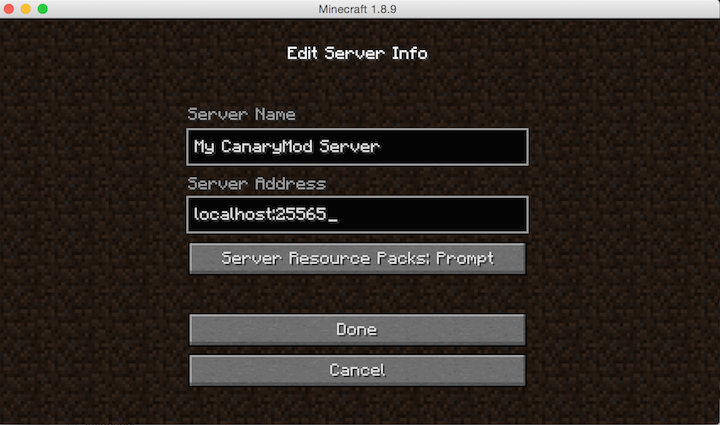
Ok then, the guide refers to posting some text in the commandline. Note that there is a commandline within the Minecraft client itself, as well as in the terminal where you started your CanaryMod server. There will be occasions in the client where it seems like your keyboard strokes are not all going through. My oldest calls it “when it gets glitchy”. That’s a good label. 🙂 You will have to restart your Minecraft client in that case and sometimes also your CanaryMod server.
If you don’t want to get distracted with the monsters and other creatures that come out to kill your character, make sure to set your gamemode right away to creative. That can be done both in the config file as well as by typing on the cmdline within Minecraft: /gamemode c . This will help you and your kids focus on programming and playing versus trying to survive.
Getting your kids going
First start with making sure ScriptCraft is working:
/js 1 + 1
We started off with the exercises in the guide which had us creating blocks programmatically with a one line call:
/js box(5,3,2,4)

This created a box made of oak with an id of 5 and with the specified width, depth, and height. This was created in the air because it started from where the cross hairs are pointing.
One of the kids immediately asked if we could spawn creatures like cows and horses:
/jsp spawn cow
/jsp spawn horse
These calls were different than the ones we used to create blocks which prefaced with /js not /jsp. Doing some digging on this Walter added this mechanism so that regular players could make some calls intentionally exposed to them. Remember the “op” command? That enables you to make powerful calls using /js which you shouldn’t enable for all players.
When it starts to rain or get dark in the game you can also show some quick command prompts to give your child back a clear and sunny day:
/time set 1000
/weather clear
The Parent Demo
I found it challenging getting my kids to pause long enough in their Minecraft gaming to do some simple exercises to get them engaged and excited about programming. This is where you spend some time understand what your kids are doing with Minecraft and start looking for examples of things to point out can be done so much faster with just a bit of code. The following are some suggestions for you to get them going:
- Show them how to create a cylinder made of cake blocks using the cylinder function which takes block id, radius and height. My oldest was absolutely floored that you could simulate cylinders in this block world and on top of that make it out of cake (id 92). She switched to survival mode by typing
game mode sand proceeded to eat as much cake as possible which apparently replenishes your health in Minecraft. If only that were true in real life. 🙂
/js cylinder(92, 5, 20)
Here’s an aerial view of the result:

- Create a cottage, then a set of cottages, a fort, and a castle. Remember to move the crosshairs so that you aren’t building these structures on top of each other.
/js cottage()
/js cottage_road()
/js fort()
/js castle()

- Then show them how to change the flooring of one these structures to slime. My kids tipped me off that if we do that your player then can joyfully fly through the clouds and land in a virtual bounce house. Slime blocks weren’t listed in Walter’s guide but you can find the entire list on gamepedia. Slime is id 165.
- And you can even add a dance floor in one of your structures
/js dancefloor()

- Clear a large field to make it easier to place structures. It wasn’t obvious how to do this and even after searching on various Minecraft sites there wasn’t a clear answer outside of a popular mod called WorldEdit. I didn’t want to risk installing a mod I didn’t know much about and eventually I stumbled on some code in the ScriptCrafts plugin folder that used air blocks. Yes air blocks! So here you go:
/js box(blocks.air, 50, 50, 50)

This clears a large area and can take up to a minute to run so be patient. The kids thought this was wonderfully cool. If you have tall trees or mountains in that space you may end up with some floating remnants in the sky but you can reapply the code in the air as well by flying up to that section and repositioning your crosshairs. We could have also cut to the chase and set up the server as a flat world to begin with but that would have taken some of the fun out. Note that if you try numbers higher than 50 for those dimensions you may end up crashing your server.
Ok – so finally you’ve got them interested and asking questions about what else you can do. Now is a good time to explore other calls you can make and even create your own mod. Here are some links to get you going.
- ScriptCraft home site
- Your first Minecraft Mod
- ScriptCraft API Reference
- Walter’s introductory blog post on ScriptCraft
I’ll be covering our adventures in mod programming in the next post and would love to hear how yours goes too.
Ping me on twitter @gracefr and follow us on @atlassiandev