If you’ve ever been a web developer, you know how invaluable developer tools are to any web browser and any modern web developer’s workflow. Whether it’s Chrome, Firefox, or Internet Explorer, all of these web browsers now come with developer tools right in the browser to make it easy to build, debug, and test everything that’s happening in the browser. This is useful for tweaking visual elements, inspecting how the HTML was rendered, and even testing compatibility across browsers.
So today we announce the same for Stride: Stride’s Developer Toolkit.
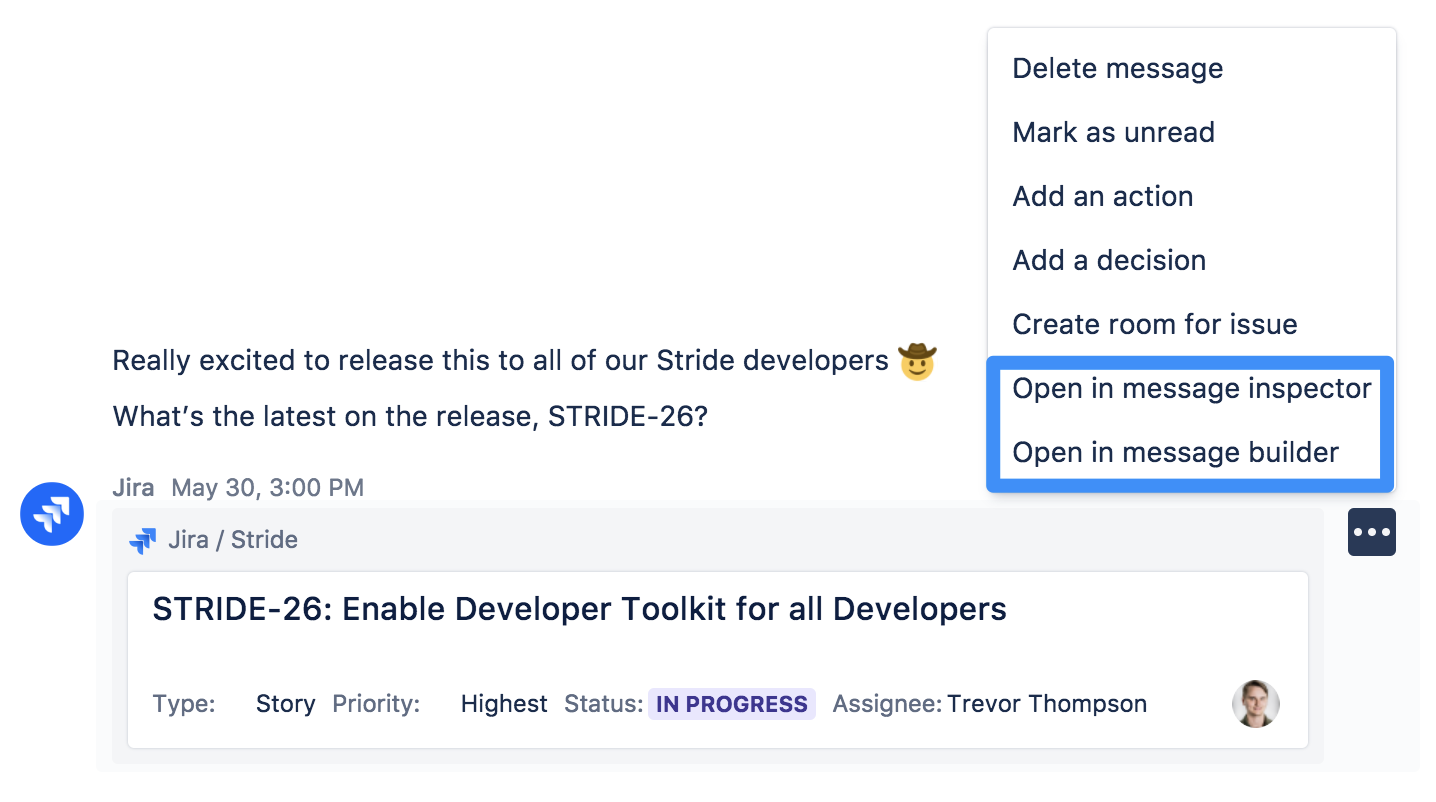
For any given message sent in stride, you’ll notice two new options under the message actions; Open in message inspector and Open in message builder. With a combination of these two tools, we think it will be easier than ever to build for Stride.
Message inspector
The first tool in the Stride Developer Toolkit is the message inspector. With this, you’ll be able to inspect any message and view key contextual information regarding the message and the environment you’re in.
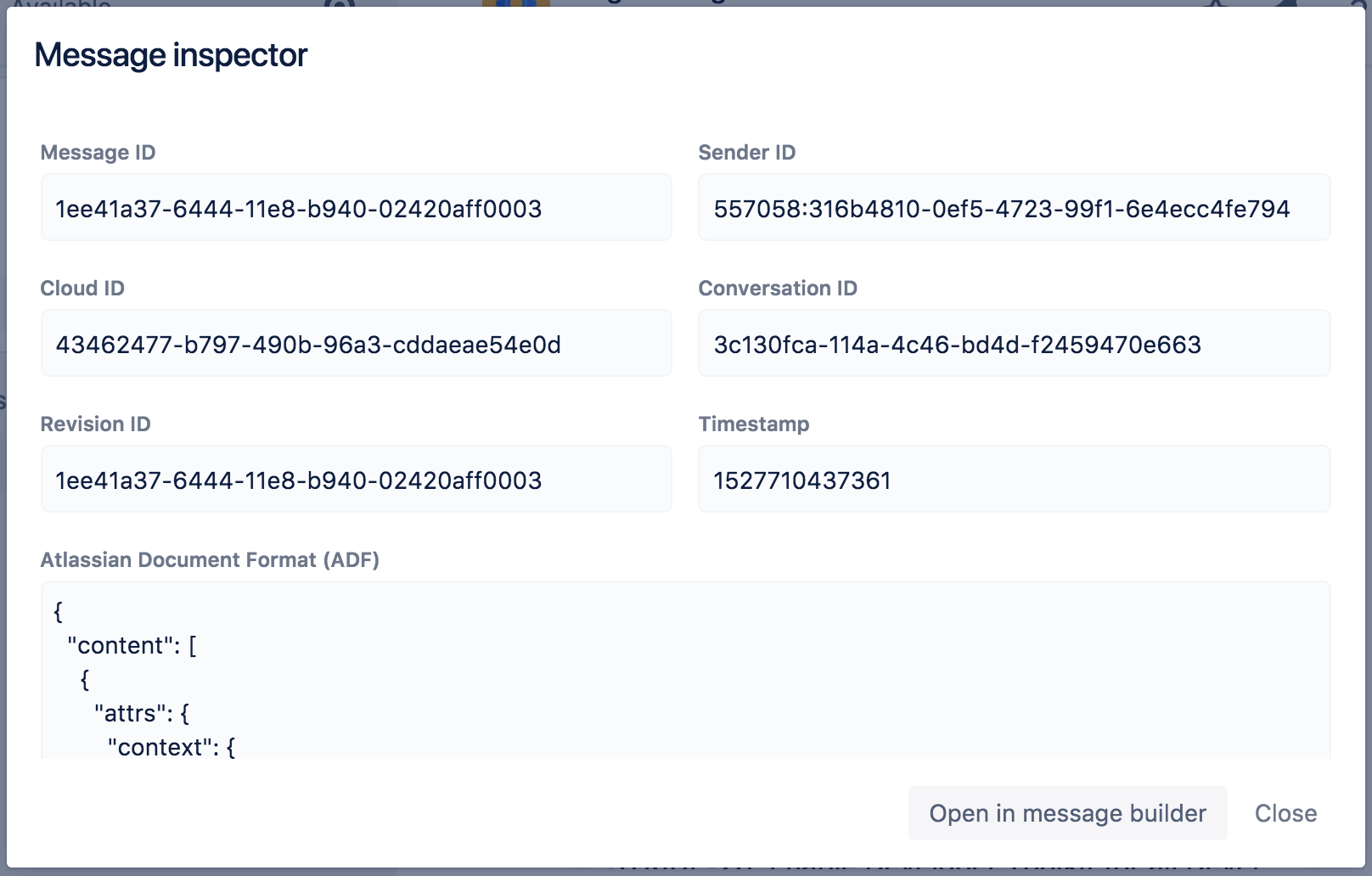
With this view, debugging is easier than ever. Now anytime you’re looking for a Message ID or trying to figure out who the sender was, it’s only a couple of clicks away from the message itself. From here, you can also go to the next developer tool, message builder.
Message builder
Stride’s use of the powerful Atlassian Document Format will enable you to build detailed and informative cards to send to Stride. When building and designing these, it always helps to have relevant samples of cards and what they’re capable of doing. With the Stride message builder, all messages are now a playground for you to inspect other cards, modify them in a live view editor, and polish the perfect card for your app.
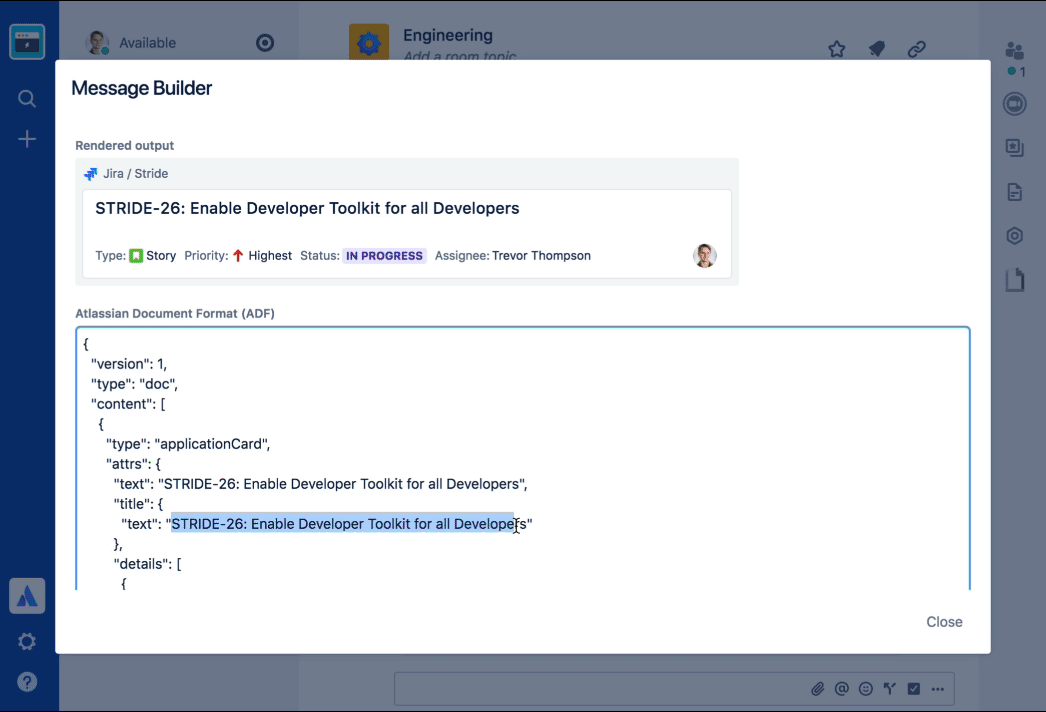
We think this will supercharge the developer experience for both designers and developers building for Stride-and our developers agree!
“As partners and platform developers, I think the message builder really
enables closer, more iterative work between design and engineering—helping us
to be more aligned and agile.”
Alex Sopinka Co-Founder / CTO Obie.ai
Get started with the Developer Toolkit today
As of Stride version 1.21, you’ll now be able to enable Developer Toolkit under the “Advanced” tab.
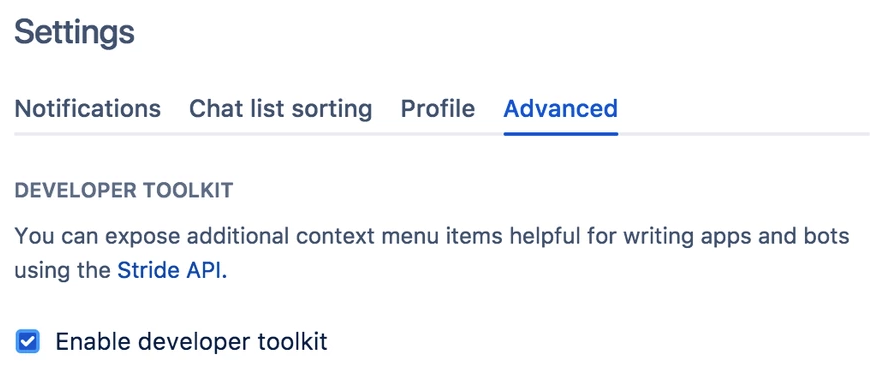
Get started today, and let us know your thoughts on how it helps you build easier for Stride!