- Fisheye and Crucible plugin guide
- Authentication plugins
- Crucible Web Item locations
- Discovering Web Items
- Downloadable plugin resources
- Event listener
- Fisheye Web Item locations
- Gadget
- Gadget development
- Gutter Renderer
- Page decorators
- Plugin module types
- REST
- SCM
- Servlet
- Spring component
- Web Item
- Web Item conditions
- Web Panel
- Web Panel locations
- Web resources
- Workflow Condition
Crucible Web Item locations
This page describes the places in the Crucible UI where you can add a Web Item.You control whether a Web Item is shown using a condition.
There are also Fisheye Web Items.
If you find that the locations provided are not sufficient for the plugin you wish to write, please raise an issue explaining where you would like a location to be added, and we will consider providing that location in a future release.
Web Items Listing and Reference
Each location has a number of Helper Objects available, which can be used to generate parts of the links and titles.
Key. Description | Helpers available |
|---|---|
Key: system.crucible.review. Description: Actions which can be performed on a review. These appear in the tools menu of the pop-up shown for a review in a review list, and the main Tools menu of the Review page. | global, project, review |
Key: system.crucible.review.comment Description: Actions which can be performed on a review comment. These appear as buttons in the comment header bar, left of the reply, edit and delete buttons. | global, project, review, reviewItem, repository, comment |
Key: system.crucible.review.fileitem Description: Actions which can be performed on a revision in a review. Displayed next to the 'Remove', 'Change Diff' buttons. | global, project, review, reviewItem, repository |
|
Description: The user profile tabs. | global |
Key: crucible.report.tab. Description: This item adds a link to the review reports tab. This would usually be a link to a servlet which generates a page specifying the | global |
Key: system.crucible.review.addcontent Description: Adds a link to the 'Add content' dialog on the review screen (Crucible 3.6.0 and later only)
| global, review |
Key: system.crucible.review.subheader Description: Adds a button to the review subheader |
Visual Locations of Crucible Web Items
system.crucible.review
This item relates to actions that can be performed on a review, appearing in various places inside the Crucible UI.
Screenshot: Crucible's system.crucible.review Web Item
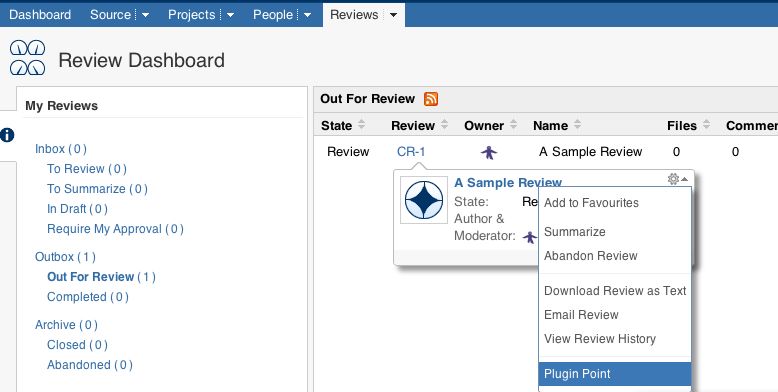
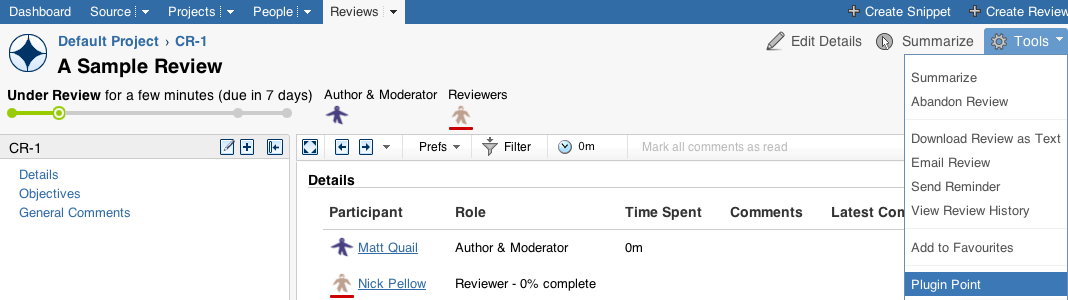
system.crucible.review.comment
This item relates to actions that can be performed on a review, appearing in various places inside the Crucible UI.
Screenshot: Crucible's system.crucible.review.comment Web Item
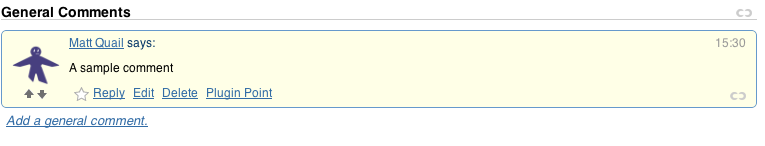
system.crucible.review.fileitem
This item relates to actions which can be performed on a revision in a review, in the Crucible UI.
Screenshot: Crucible's system.crucible.review.fileitem Web Item
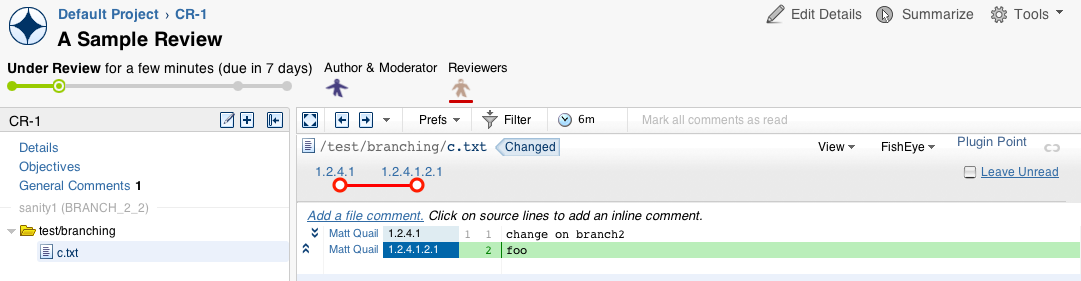
system.userprofile.tab
This item relates to user profile tabs in the Crucible UI.
Screenshot: Crucible's system.userprofile.tab Web Item
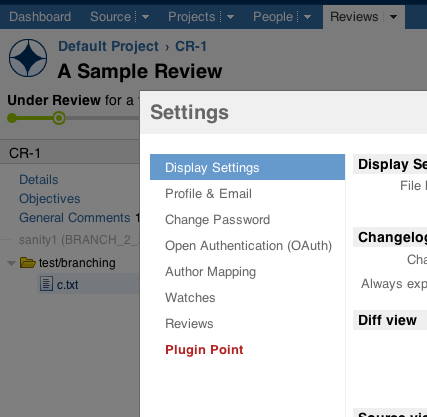
crucible.report.tab
This item relates to user profile tabs in the Crucible UI.
Screenshot: Crucible's crucible.report.tab Web Item
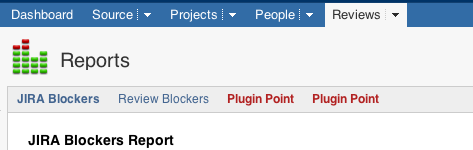
system.crucible.review.addcontent
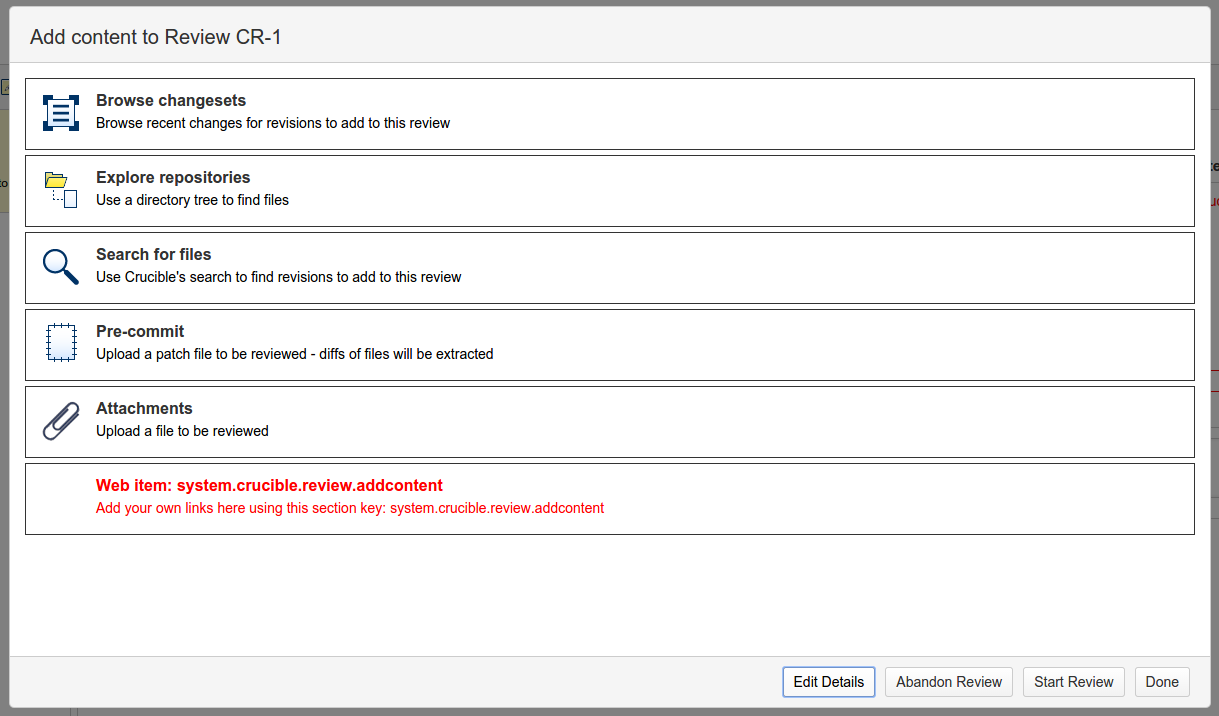
Allows adding links to the 'Add content' dialog on the review screen. The <link> element on the webitem should contain the url that will be opened in the popup when the link is clicked.
For example:
1 2<web-item key="changelog" section="system.crucible.review.addcontent" weight="100"> <link>/cru/${helper.reviewPermId.id}/edit-changelog</link> <label>Browse changesets</label> <tooltip>Browse recent changes for revisions to add to this review</tooltip> <styleClass>method-changelog</styleClass> </web-item>
system.crucible.review.subheader
Adds a button to the review subheader.
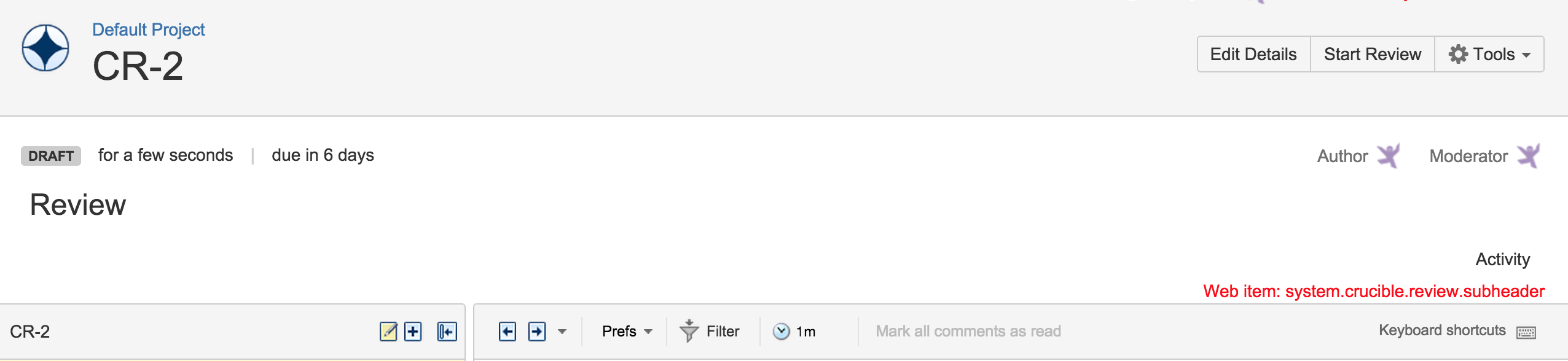
For example:
1 2<web-item key="review-activity-button" section="system.crucible.review.subheader"> <label>Activity</label> <styleClass>review-activity-button</styleClass> <param name="data.action-label">Activity</param> <condition class="com.atlassian.fisheye.plugin.web.conditions.HasCrucible"/> </web-item>
INFO: Looking for the Fisheye web items? Click here.
Rate this page: