Power-Up Launch Playbook
Hello, intrepid Power-Up developer! We’re excited you’re building the next big thing on the Trello Power-Up platform, improving the way the world works together. To make the most of your efforts, we’ve put together this handy guide with pro tips to help maximize the launch and marketing success of your Power-Up.
- 🚀 Quick Launch Checklist: What to prepare for blast off
- 👩🏽💻 Going Live: More detail on shipping your public Power-Up
- 📣 Make Some Noise: Building a successful go-to-market strategy
- 📝 Trello Brand Guidelines: The “do’s and don’ts” of the Trello brand
If you have any questions, reach out to go.trello.com/dev-support.
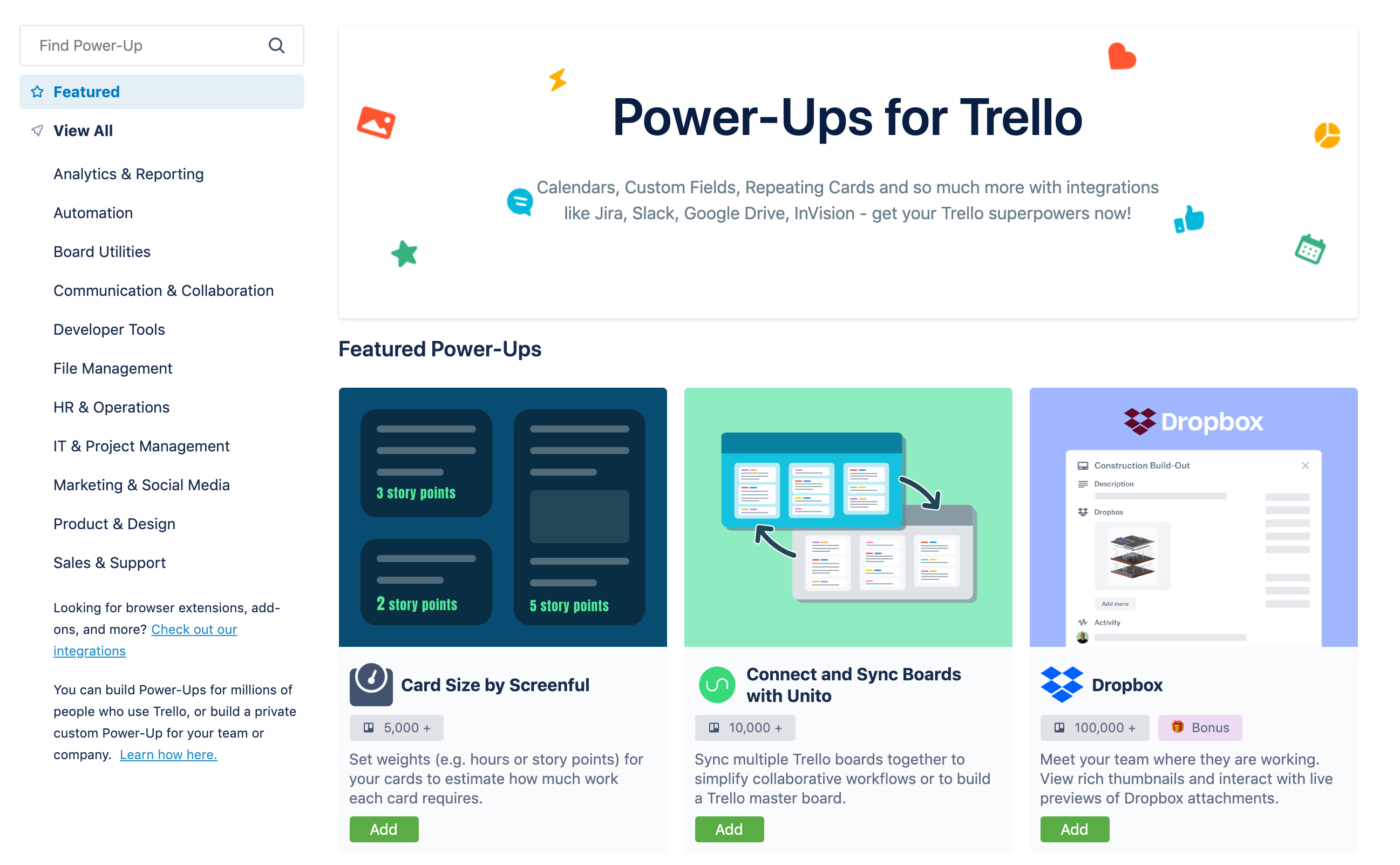
Quick Launch Checklist
Must Have
Here’s what you need to provide us prior to launch:
- Your launch date
- A Power-Up Directory Listing
- Confirmation if you do/do not have marketing assets
Nice To Have
We also recommend you add the following:
- Clear screenshots of how the Power-Up works
- Support documentation (1 paragraph explainer text)
- A blog post for your followers
- An announcement on your social channels
Go-To-Market Strategy
To take your launch to the next level, you can also consider:
- Hosting a landing page that goes in-depth on the Power-Up
- Sending a newsletter or email announcement
- Hosting a “how-to” webinar
- Featuring an in-app announcement via your product
Going Live
Here’s what you can expect from Trello:
Once your Power-Up has been reviewed and approved, you can request to schedule a meeting with our Business Development and Marketing teams to plan the go-to-market strategy. We encourage a minimum two weeks of marketing prep time (after approval) before your launch date. Because we respect your work constraints, you can pick your own launch date.
The following items will ensure we have everything for an awesome launch.
Power-Up Directory Listing
The Power-Up Directory is where Trello users go to discover and enable Power-Ups for their board needs. Make sure your listing (Overview and Description) clearly highlights the benefits and power that your Power-Up will bring to their Trello boards. Great Power-Up descriptions include images (and gifs!) of the Power-Up in action. For some examples, check out the GitHub, Harvest, and Droplr listings. Since the Power-Up Directory is indexed on Google, this is a great place to make a first impression!
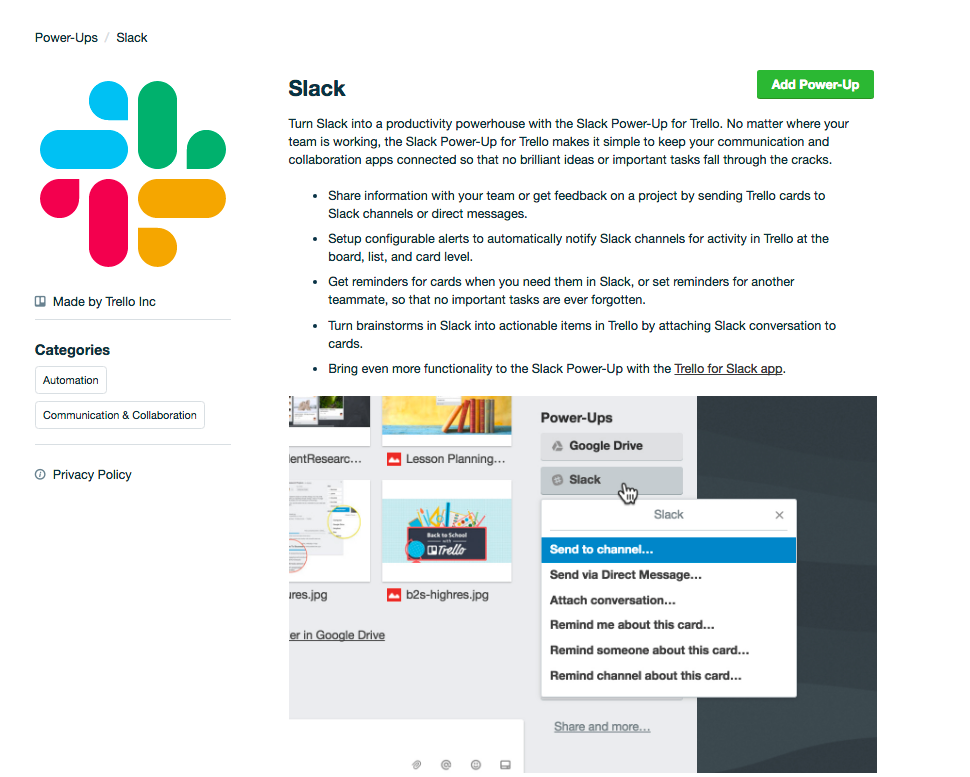
Your listing information can be updated in the Power-Up admin space.
Support Documentation
No matter how eloquently designed your Power-Up is, there will still always be questions from users about how to use it. Great support documentation should include:
- Where to find your Power-Up
- How to enable it
- Authorizing the Power-Up (if applicable)
- Account creation (if applicable)
- How to use the Power-Up features
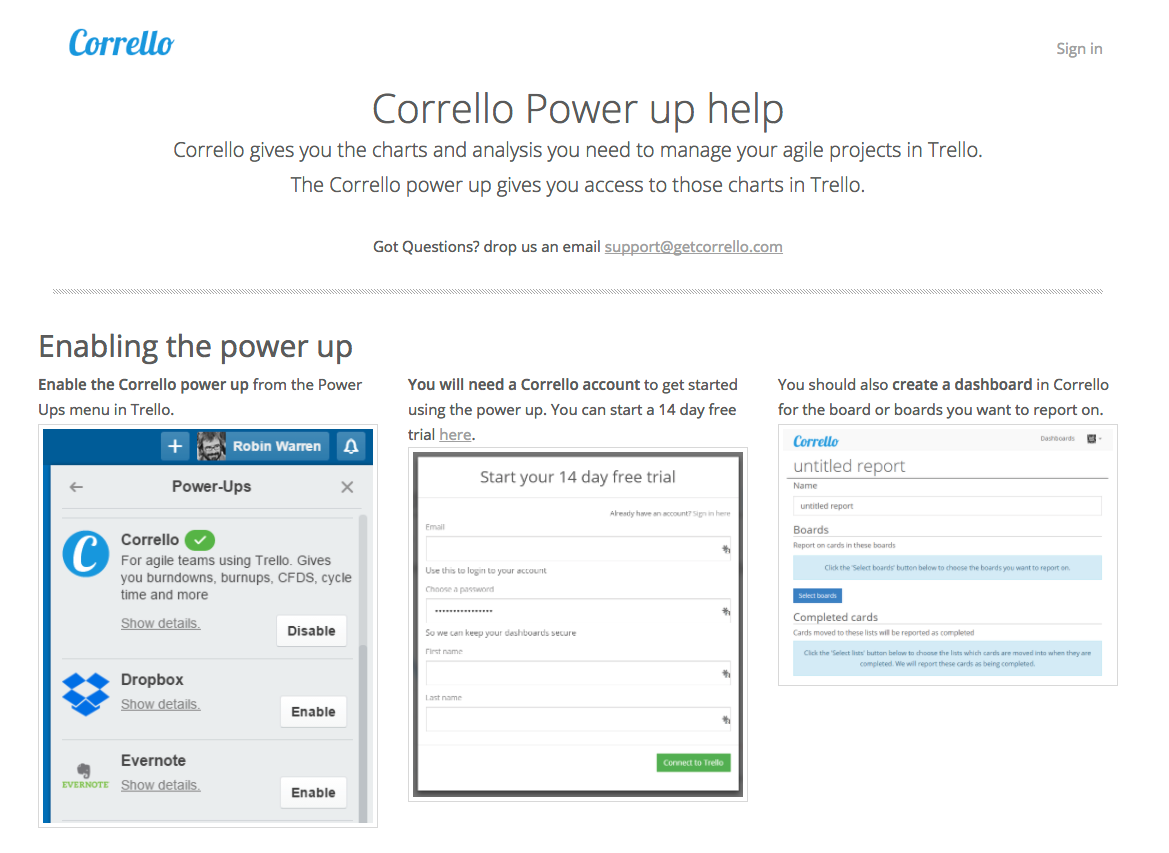
Making Some Noise
Trello users are eager to use your Power-Up. Inform and excite our community and yours with these promotion tips.
Social Media
When going social with your Power-Up, make sure to include @trello on Twitter and @trelloapp on Facebook and Instagram so our social team can help amplify the message.
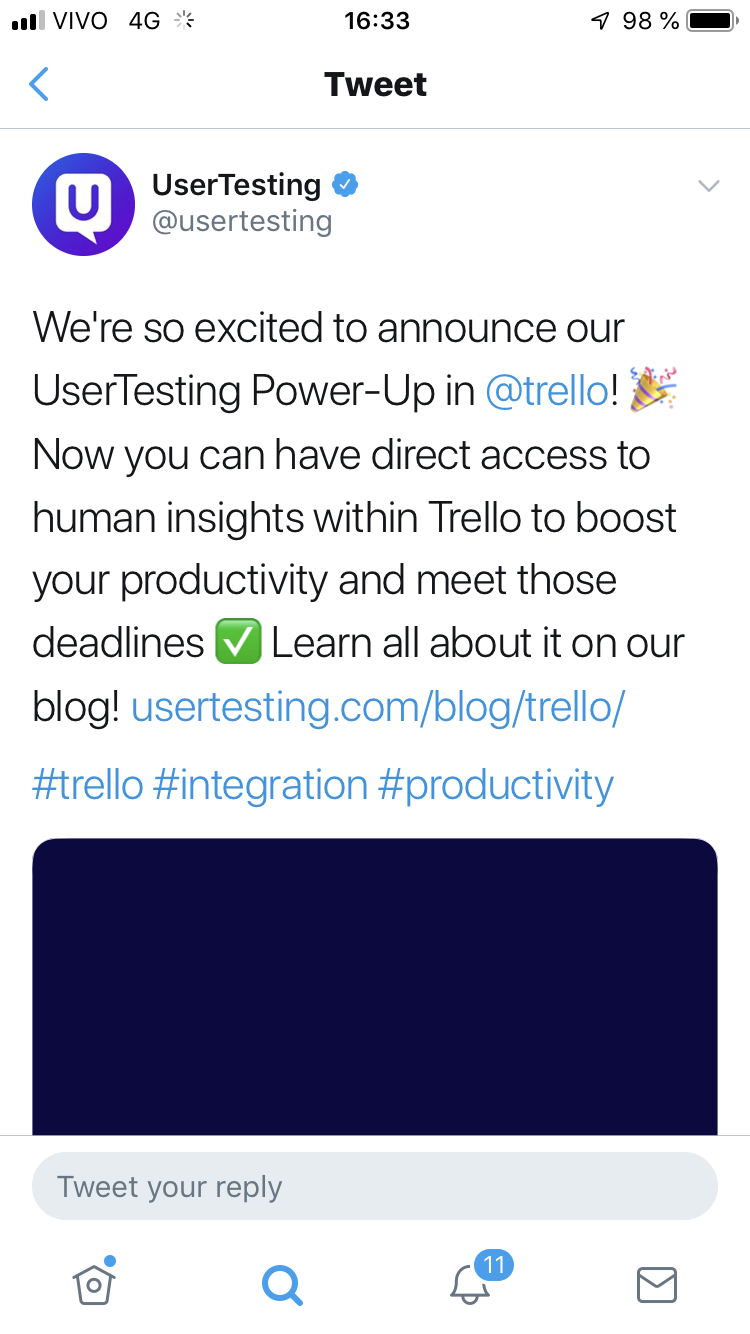
Some quick tips:
- GIFs are a great way to show your Power-Up in action.
- Consider using multiple photos in a post to create a story.
- Link to your blog post or Power-Up landing page.
- Retweeting anything we might share is always appreciated.
Blog Posts
Is there a better feeling on launch day than pressing publish on your big announcement post and watching social media light up with excitement? 💥

At Trello, we create a lot of content and want to share some tips for writing great blog posts:
- Announcing an exciting new feature should be informative and fun. Tell a story about your Power-Up and what user needs you wanted to solve by creating it.
- Share the benefits instead of only focusing on the features. Give real world examples about how your Power-Up is going to improve your customers’ work and lives.
- If you have beta testers that love your Power-Up, include quotes about how they are using the Power-Up.
- Create great images and GIFs that demo your Power-Up on real Trello boards to show users how it works. Consider creating a public template board that they can copy and use themselves—you’ll be a hero for saving them valuable time!
- Finally, make sure to link back to trello.com, trello.com/power-ups, and the Power-Up landing page we will be building for you.
Trello Branding Guidelines
If you’re referencing Trello in your Power-Up launch, that’s awesome! We take great pride in the Trello brand and spend a lot of time making sure that it is used to deliver delightful experiences to users around the world.
In addition to reading through this page, we also recommend reviewing Atlassian's design guidelines. There you will find specific information on how to reference Trello and appropriate use of the Trello logo and mascots.
Do's
Please feel free to DO the following…
- Use the Trello logo to link to Trello
- Use the Trello logo to advertise that your product has a built-in Trello integration
- Use the Trello logo in a blog post or news article about Trello
Do Not's
But please DON’T…
-
Use "Atlassian Trello" when talking about Trello in any context
-
Use Taco or the Trello logo for your application’s icon
-
Create a modified version of Taco or the Trello logo
-
Integrate Taco or the Trello logo into your logo
-
Change the colors, dimensions or add your own text/images
-
Trello and the Trello logo are trademarked. Don’t use them to represent your product.
-
Name your projects or domain names anything that implies Trello’s endorsement
-
Use our boiler plate in your Press Release
-
Use illustrations from our marketing materials and modify them
More
If you ever have any questions about our brand guidelines and want to make sure you’re in the clear, please don’t hesitate to contact us at go.trello.com/dev-support.
Rate this page: