Last updated Feb 29, 2024
Create an API Token
Create a Token
To create an api token, click the Create button. This will take you to a page where you
will need to provide a name and also an expiry date. By default, the expiry is set to an year
from now but it can be changed.
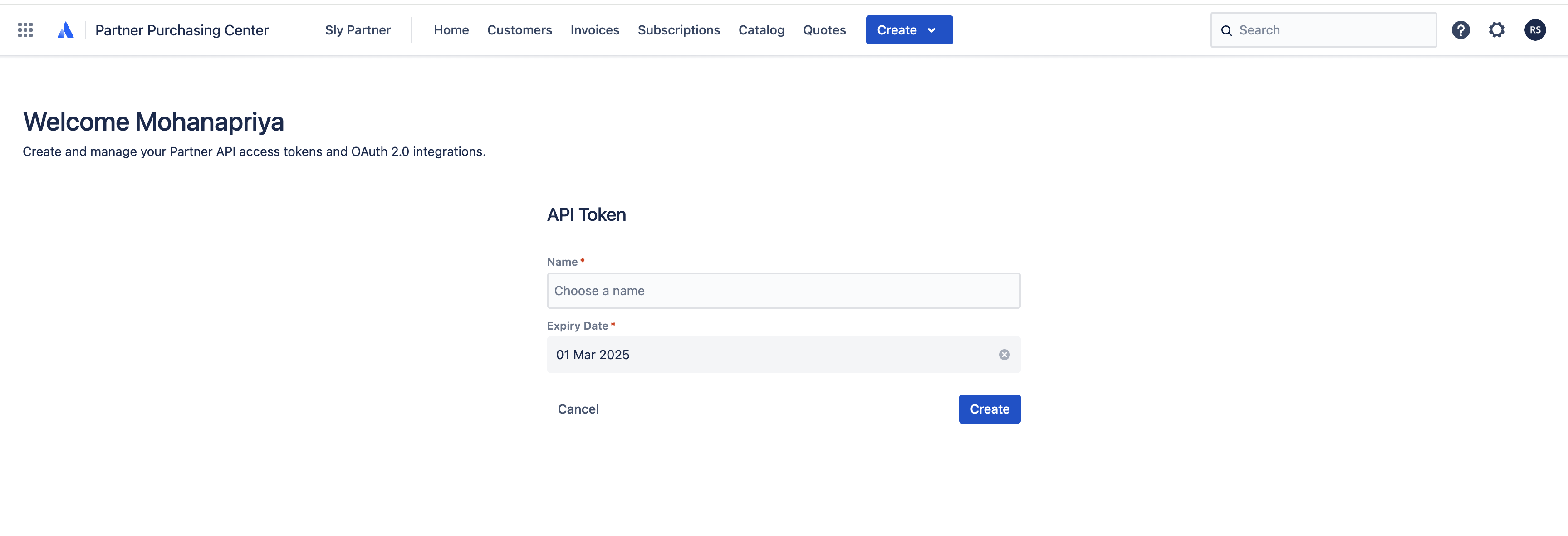
Copy a Token
Once the token is created, a popup will be displayed with the token that can be copied and stored securely. After you secured the token, please click on Done and the popup will be closed.
Once the popup closes, the api token will no longer be available. A new token would only be available when rotating an api token.
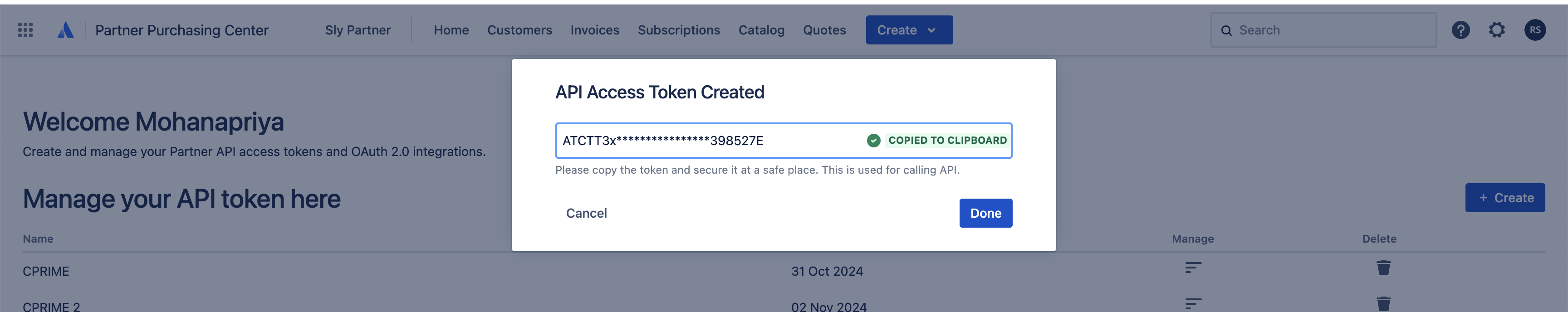
You'll be redirected to the overview page where you will have the ability to set the permissions and authorizations this api token will be bound to when making a request.
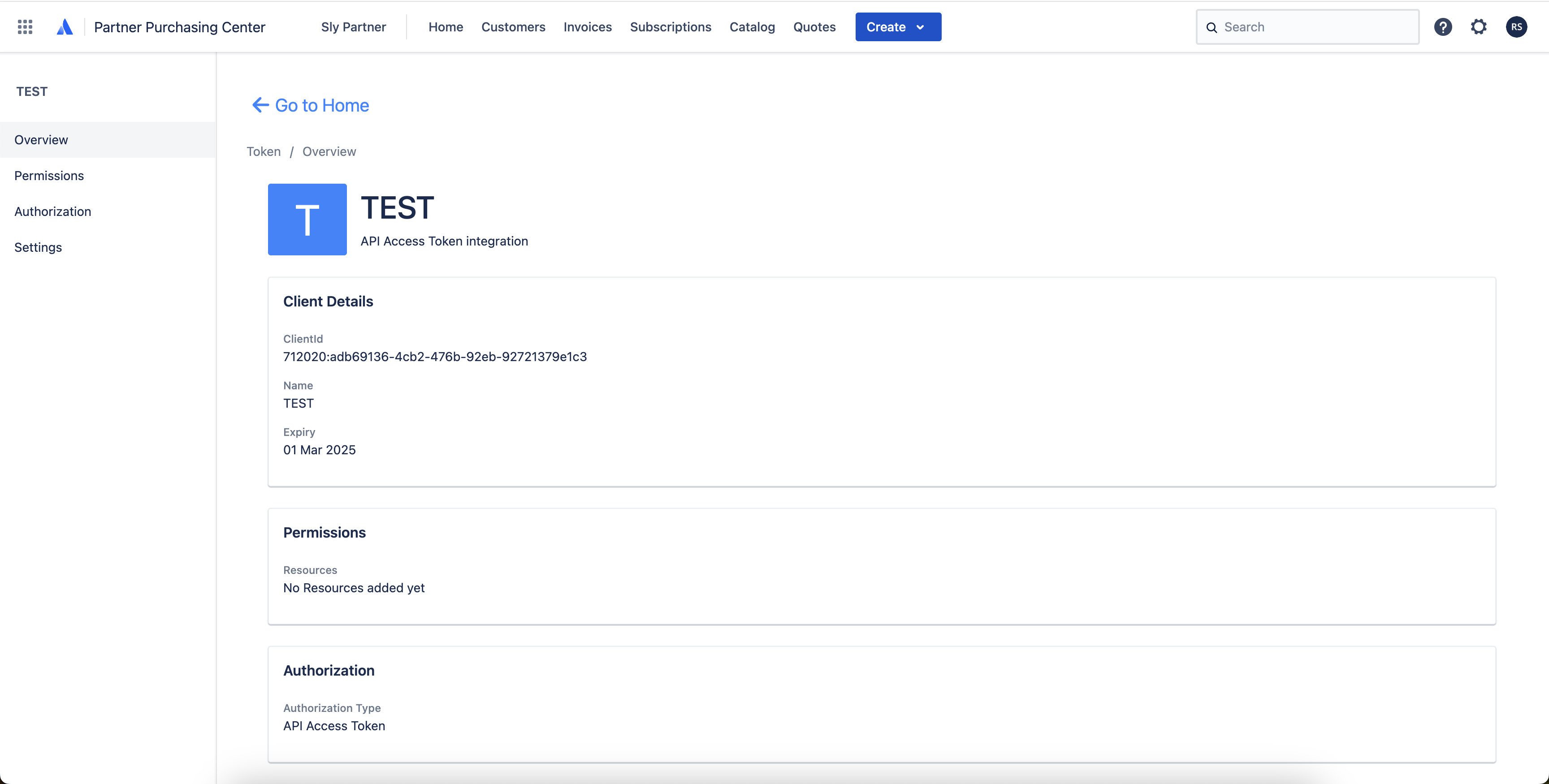
Next Steps
Continue configuring the api token:
Rate this page: