Last updated Jan 28, 2026
Display custom content in attachments
Users can create custom content on a page and have that content contained to the page. The page custom content list screen shows only custom content created with a container type of page. Other custom content is accessed in the space custom content list screen.
Page custom content list screen
Users can find all the custom content on a page by selecting the  on the top right of a page More Actions > Attachments > Custom Contents. The Custom Contents item navigates to the page custom content list screen, and lists all the custom contents for the page, with various tabs for each type of custom content.
on the top right of a page More Actions > Attachments > Custom Contents. The Custom Contents item navigates to the page custom content list screen, and lists all the custom contents for the page, with various tabs for each type of custom content.

Here users find all custom content types created with Atlassian Connect or Atlassian Forge. Each custom content type is listed in a separate tab.
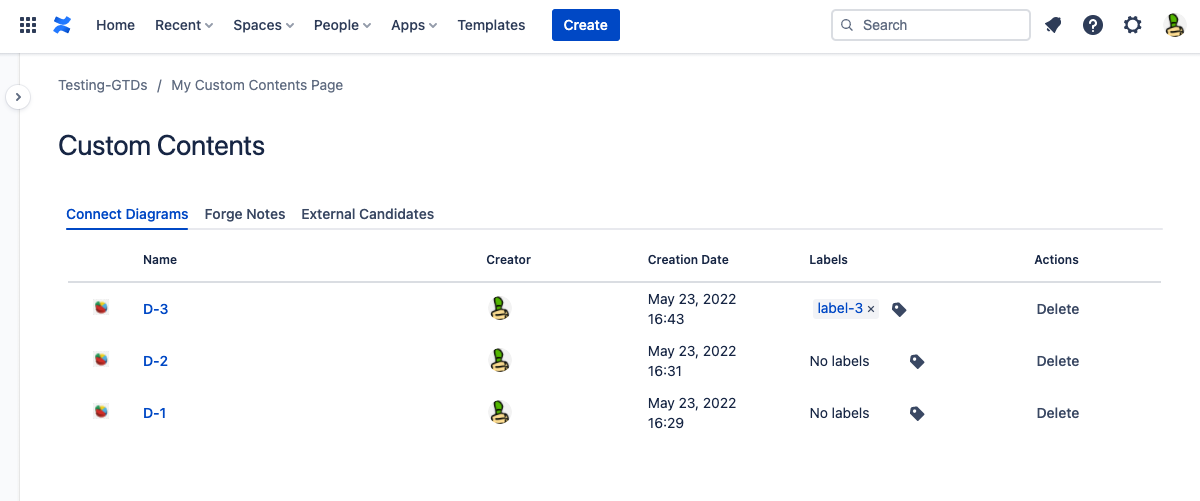
Related custom content pages
Rate this page: