Application initiated app installation
Bitbucket supports initiating an app installation from a third party application so long as the app descriptor is publicly available.
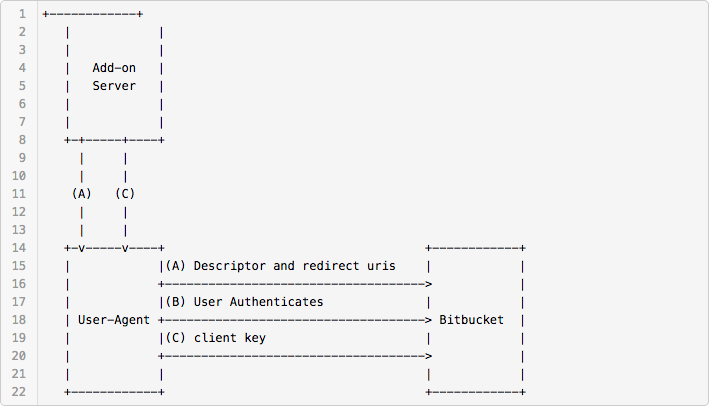
(A) The app initiates the flow by sending the user-agent to the Bitbucket authorization endpoint. The app includes the URI of its descriptor or an app key and a redirection URI to which Bitbucket will send the user-agent once the installation is complete or denied.
(B) Bitbucket authenticates the user, allows them to select the account (individual or team) where they want to install the app, and presents them with the requested scopes (access permissions).
(C) When the end user grants installation, Bitbucket redirects the user back to the app using the redirect URI and includes the client key for the app installation (passed to the app during the 'installed' lifecycle callback)
Authorization Request
Sending the User-Agent to the Bitbucket app authorization endpoint initiates the installation. You must specify either a descriptor_uri or an addon_key parameter. An addon_key can only be used for apps that are currently listed in the Bitbucket marketplace.
Endpoint: http://bitbucket.org/site/addons/authorize
Parameters
redirect_uriREQUIRED The endpoint the User-Agent will be redirected to this value when the flow is complete. The redirect URI must be a subpath of the baseUrl specified in the app's descriptor.descriptor_uriOPTIONAL The URI of an Bitbucket connect descriptor. The descriptor must be accessible by the Bitbucket servers.addon_keyOPTIONAL The app key of an app listed in the Marketplace.
Authorization Response
The redirection endpoint URI must be an absolute URI and will include a application/x-www-form-urlencoded query string.
Parameters
client_keyREQUIRED An identifier for the installed app. This can be matched with the value sent by Bitbucket to the app server during the "installed" lifecycle callback. Installation is a synchronous process, by the time the redirect has occurred, the app has received the callback.
Error Response
If the request fails due to a missing or malformed redirect URI, Bitbucket will inform the end user of the error and app server will receive no notification that an error has occurred.
For all other errors, as in the success case Bitbucket will redirect to the redirect URI, but the parameters will be different.
Parameters
- error REQUIRED An error code from the following:
invalid_requestThe request is missing a required parameter, or a parameter value is invalid.server_errorAn internal error occurred while Bitbucket was processing the installation request.invalid_descriptorThere's a validation problem with the specified descriptor.access_deniedThe user rejected installation of the app
- error_description OPTIONAL A human readable description of the error.
Rate this page: