Listing your app
Learn how to submit your app for approval. Once it's approved we'll list it in both the Atlassian Marketplace and the add-on directory inside Bitbucket Cloud.
Create an Atlassian account
To submit an app you'll need an Atlassian account and a Marketplace vendor identity. If you've already got both of those, skip to the next section. You're all set!
To set up an Atlassian account and a Marketplace vendor identity do the following:
- Go to Atlassian Marketplace.
- Log in using your Atlassian account credentials or click Sign up and create an account. Once you create an account you'll be redirected to the Atlassian Marketplace.
- Go to Create vendor. Complete and submit the form.
Create your listing
All apps are submitted as private apps. When you're ready you can submit your app for approval, we'll review it, and make it public when it's ready.
You'll need details from your descriptor like your key, name, and baseUrl to complete the submission.
To submit your app for approval do the following:
- Sign into Marketplace with your Atlassian account credentials.
- Select your profile avatar > Create an add-on.
- Select Provide a URL to your artifact (.jar, .obr, .jwb or JSON descriptor)
- Click *Enter URL and add the URL of your app's descriptor.
- Add the Name for your app. Your name should follow the guidelines listed in Build your presence on Marketplace and your app key should be a unique representation of your app’s brand.
- Choose one of the following options:
- Save as Private: This places your entry into a holding state. We don't review your app until you move it to a Public state.
- Next: Make Public: We will review and list your app on the Bitbucket Integrations and add-ons page.
After you complete your submission, and make it public, our team will review the app and let you know when it will be made available to the public. This process generally takes about 5 business days.
App directory
Bitbucket has an add-on directory that lists apps produced both by Atlassian and ecosystem developers. It is accessible via the drop down menu linked to your avatar, and via the Find new add-ons link on the Settings page.
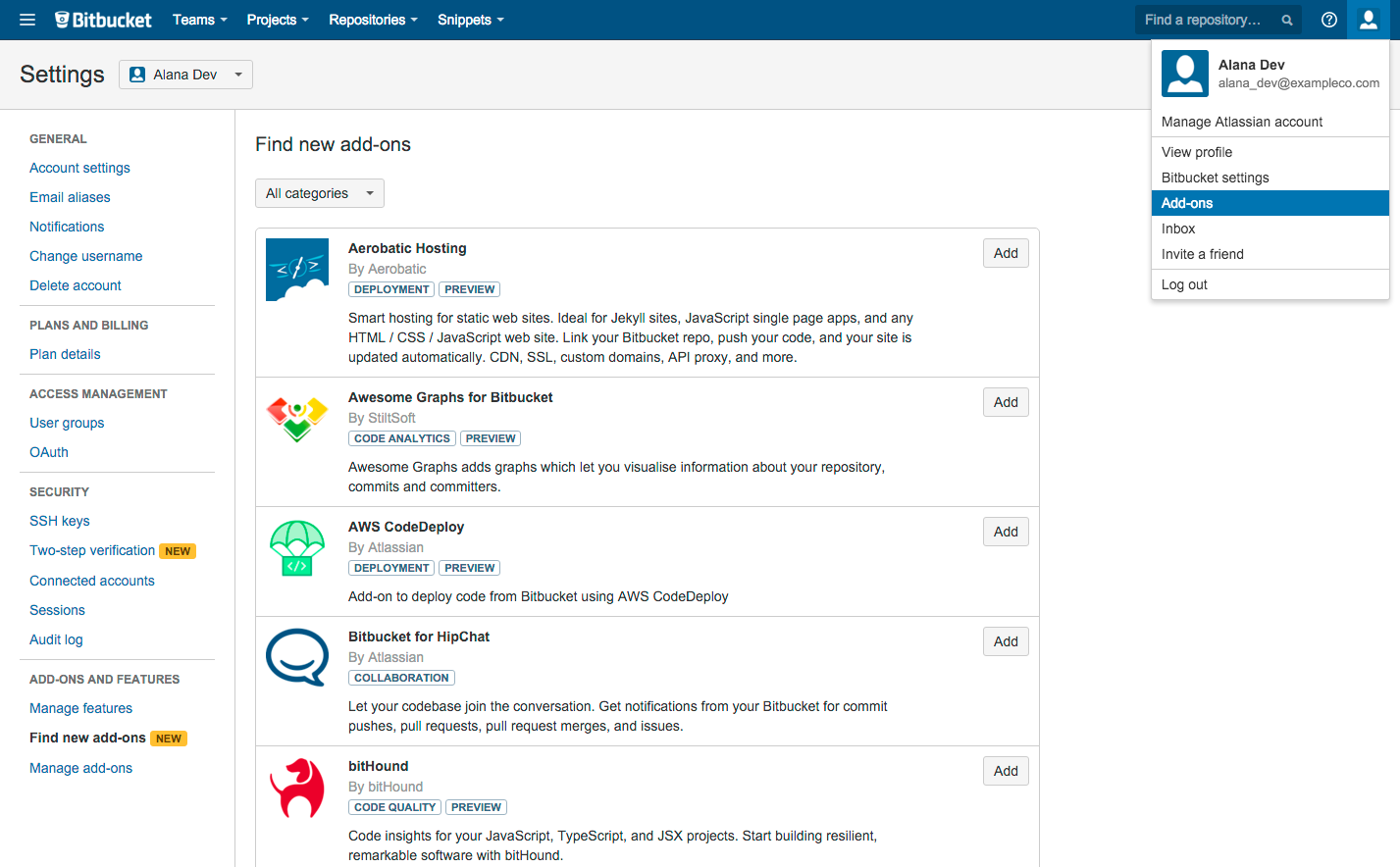
You can limit the add-on directory to just your app by appending your app
key as the query parameter addon.
For example, https://bitbucket.org/account/addon-directory?addon=bitbucket-npm will limit the directory to showing only the npm for Bitbucket app. This is useful if you want to send a filtered view of the app directory to a user
wanting to install your app.
Rate this page: