- Fisheye and Crucible plugin guide
- Authentication plugins
- Crucible Web Item locations
- Discovering Web Items
- Downloadable plugin resources
- Event listener
- Fisheye Web Item locations
- Gadget
- Gadget development
- Gutter Renderer
- Page decorators
- Plugin module types
- REST
- SCM
- Servlet
- Spring component
- Web Item
- Web Item conditions
- Web Panel
- Web Panel locations
- Web resources
- Workflow Condition
Last updated Dec 8, 2017
Discovering Web Items
To see which places in the Fisheye/Crucible UI allow web items, enable the Development Mode Plugin. A placeholder web item will appear at each web item location.
Enabling the Plugin
To enable the Development Mode plugin:
- Go to Administration > Add-ons.
- Click the Show System Add-ons link.
- Find and enable the Development mode plugin.
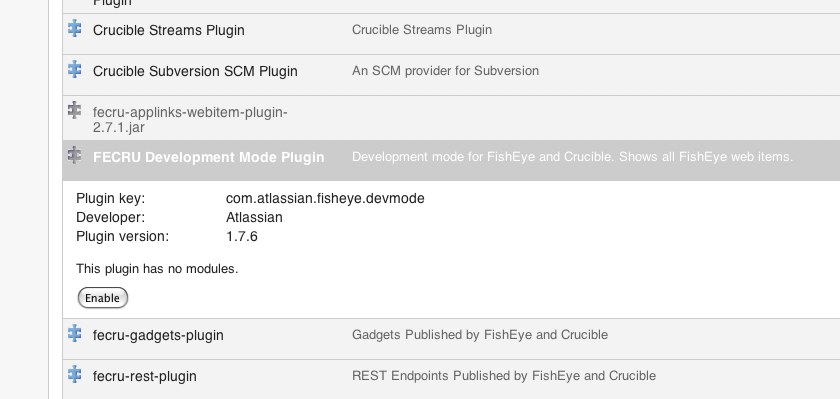
Using the Plugin
All web item locations will now show up as you browse Fisheye and Crucible. Each web item location will now have one placeholder web item with the text 'Plugin Point', in bold and red. Hover over the link to find out the key to use for that web item in your atlassian-plugin.xml. The placeholders link to the web item documentation.
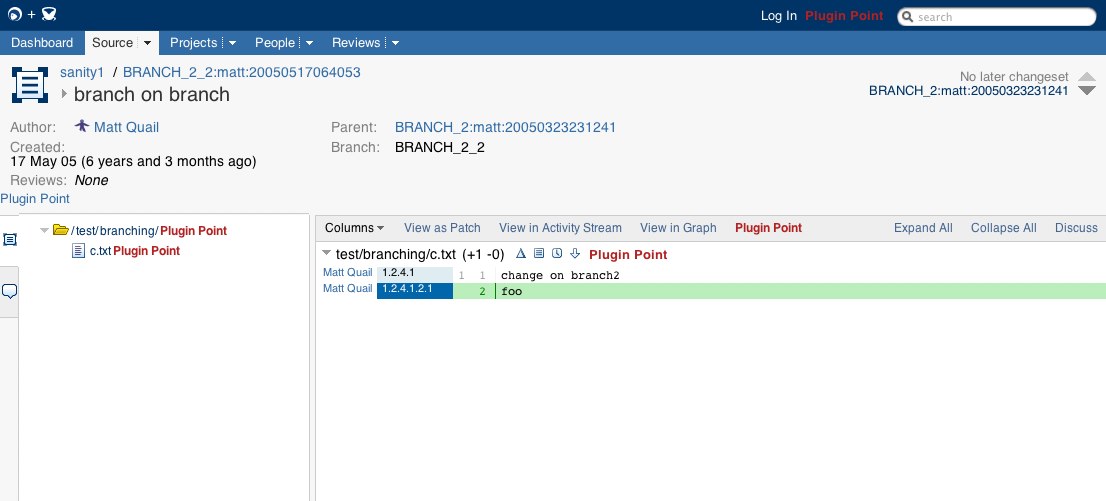
Rate this page: