- Fisheye and Crucible plugin guide
- Authentication plugins
- Crucible Web Item locations
- Discovering Web Items
- Downloadable plugin resources
- Event listener
- Fisheye Web Item locations
- Gadget
- Gadget development
- Gutter Renderer
- Page decorators
- Plugin module types
- REST
- SCM
- Servlet
- Spring component
- Web Item
- Web Item conditions
- Web Panel
- Web Panel locations
- Web resources
- Workflow Condition
Web Panel locations
This page describes the places in the Fisheye and Crucible UI where you can add a Web Panel.You can control whether a Web Panel is shown using a condition.
If you find that the locations provided are not sufficient for the plugin you wish to write, please raise an issue explaining where you would like a location to be added, and we will consider providing that location in a future release.
Web Panels Listing and Reference
Each location has a number of Helper Objects available, which can be used to generate parts of the links and titles.
Key. Location | Helpers available |
|---|---|
Key: crucible.review.close.dialog Location: At the top of the 'review closed' dialog. | global, project, review |
Key: crucible.review.close.dialog.jira.action Location: When a review is linked to a JIRA issue, shows under the JIRA issue transition controls. | global, project, review |
Key: crucible.review.complete.dialog.jira.action Location: When a review is linked to a JIRA issue, shows at the bottom of the 'linked issue' section of the 'marked as complete' dialog. | global, project, review |
|
Location: Below the 'Objectives' section of a review. | global, project, review |
|
Location: Below the change set summary on the change set page. | global, repository, changeset |
Key: system.fisheye.changeset.toolbar Location: In the toolbar of a change set page | global, repository, changeset |
Key: system.fisheye.directory.toolbar Location: In the toolbar of a directory list | global, repository, directory |
Key: system.global.header Location: Below the header on every page. | global |
Key: system.search.results.header Location: Before any search results on the search page. | global |
Key: system.admin.repository.tab Location: In the repository edit dialog, as a tab. (Fisheye/Crucible 3.5.0 and later only) | global, repository |
Key: system.admin.repositories.defaults.tab Location: In the repository defaults page, as a tab. (Fisheye/Crucible 3.5.0 and later only) | global |
|
Location: In the review header, as a subsection on the left hand side. (Fisheye/Crucible 4.8.6 and later only) | global, project, review |
Visual Locations of Crucible Web Items
crucible.review.close.dialog
Screenshot: The crucible.review.close.dialog Web Panel

crucible.review.close.dialog.jira.action
Screenshot: The crucible.review.close.dialog.jira.action Web Panel
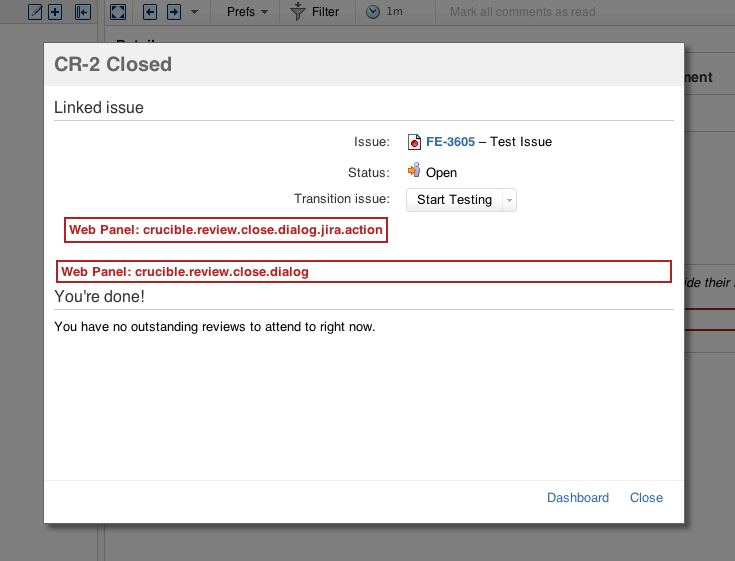
crucible.review.complete.dialog.jira.action
Screenshot: The crucible.review.complete.dialog.jira.action Web Panel
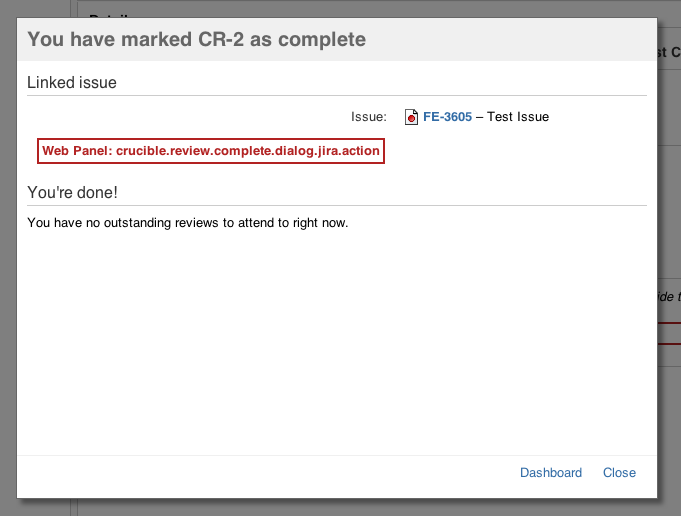
crucible.review.overview
Screenshot: The crucible.review.overview Web Panel

fisheye.changeset.links
Screenshot: The fisheye.changeset.links Web Panel
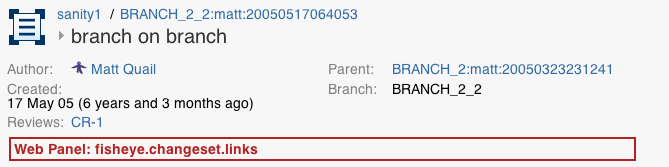
system.fisheye.changeset.toolbar
Screenshot: The system.fisheye.changeset.toolbar Web Panel
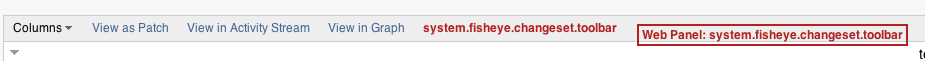
system.fisheye.directory.toolbar
Screenshot: The system.fisheye.directory.toolbar Web Panel

system.global.header
Screenshot: The system.global.header Web Panel
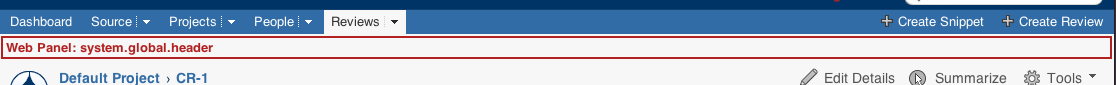
system.search.results.header
Screenshot: The system.search.results.header Web Panel
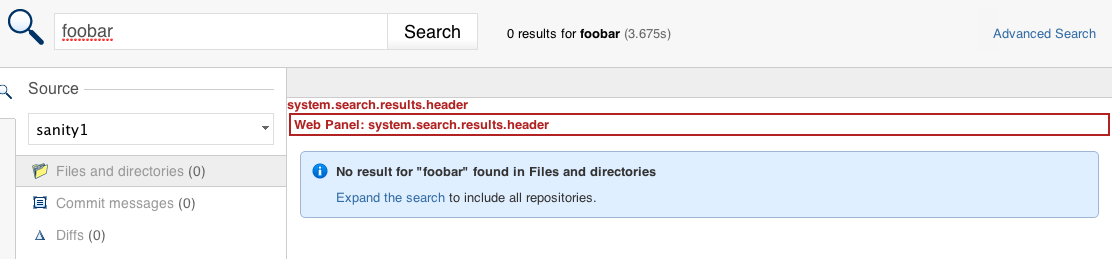
system.admin.repository.tab

This item adds web panel as a tab to the repository administration dialog. It must define a <label> element within the <web-panel> -- this is used as the tab name.
For example:
1 2<web-panel key="event-publisher-repository-config-tab" location="system.admin.repository.tab"> <label key="jiradevsummary.events.config.tab"/> <condition class="com.atlassian.fisheye.plugin.web.conditions.HasFishEye"/> <resource name="view" type="soy" location=":event-publisher-config-resources/JiraDevSummaryPlugin.EventPublisher.adminTabContent"/> <context-provider class="com.atlassian.fecru.plugin.jira.status.configuration.web.EventPublisherConfigContextProvider"/> </web-panel>
The label and resource elements are required. The condition and the context-provider are optional.
This plugin point also receives Javascript events:
| Event Name | Triggering Action |
|---|---|
| system.admin.repository.tab.loaded | When the edit repository settings dialog is shown. |
| system.admin.repository.tab.save | When the 'Save' button at the bottom of the dialog is clicked. |
| system.admin.repository.tab.cancel | When the 'Close without saving' button at the bottom of the dialog is clicked. |
system.admin.repositories.defaults.tab

This item adds web panel as a tab to the repository defaults administration page. It must define a <label> element within the <web-panel> -- this is used as the tab name.
For example:
1 2<web-panel key="event-publisher-defaults-config-tab" location="system.admin.repositories.defaults.tab"> <label key="jiradevsummary.events.config.tab"/> <condition class="com.atlassian.fisheye.plugin.web.conditions.HasFishEye"/> <resource name="view" type="soy" location=":event-publisher-config-resources/JiraDevSummaryPlugin.EventPublisher.adminTabContent"/> <context-provider class="com.atlassian.fecru.plugin.jira.status.configuration.web.EventPublisherConfigContextProvider"/> </web-panel>
The label and resource elements are required. The condition and the context-provider are optional.
This plugin point also receives Javascript events:
| Event Name | Triggering Action |
|---|---|
| system.admin.repositories.defaults.tab.loaded | When the 'Repository Settings, Defaults' page is shown. |
| system.admin.repositories.defaults.tab.save | When 'Save changes' is clicked. |
| system.admin.repositories.defaults.tab.cancel | When 'Revert' is clicked. |
crucible.review.header
This web panel is available since Crucible 4.8.6.
Screenshot: The crucible.review.header Web Panel
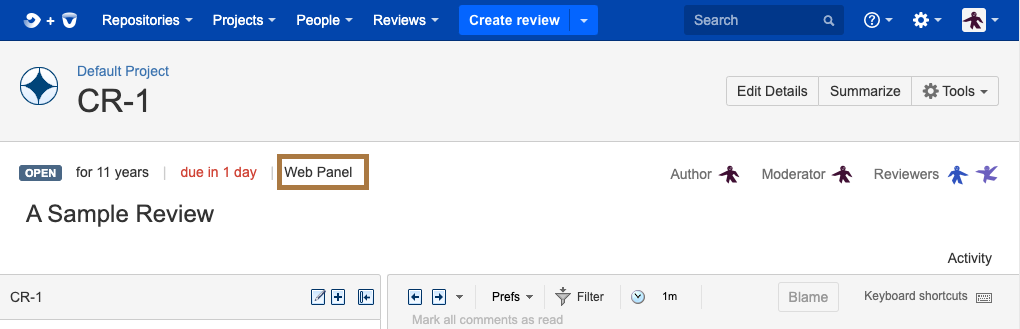
Rate this page: