Jira REST API for Remote Issue Links
Available: | Jira 5.0 and later. |
This page gives a practical introduction to the Jira Remote Issue Links REST API for app developers. We assume that you know what remote links are and the value they provide. If not, see the overview on Jira Remote Issue Links page.
To use the REST API to manipulate remote links on an issue, you need to authenticate as a user that has the permission to create links on the issue.
Creating links
The minimal Remote Link
There are only two required fields for creating a link to a remote object: a URL and a link title.
1 2POST http://localhost:8090/jira/rest/api/latest/issue/TST-1/remotelink
1 2{ "object": { "url":"http://www.mycompany.com/support?id=1", "title":"Crazy customer support issue" } }
The request will give you the successful response:
1 2{ "self":"http://localhost:8090/jira/rest/api/latest/issue/TST-1/remotelink/100", "id":100 }
And it will give render simple link in the UI.
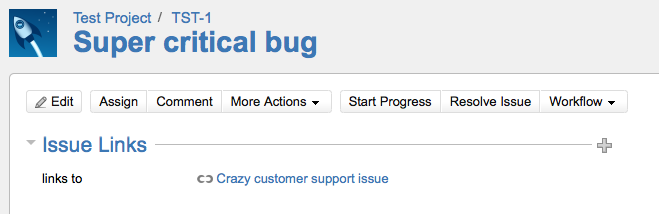
To ensure a good user experience (that is, UX), the ability to easily update link information and provide custom link rendering apps in Jira, we suggest that you provide all the recommended fields defined in the guide to the Remote Issue Links fields.
The complete Remote Link
It is possible to customize what is displayed on the Remote Link by providing more information about the link. For a full definition of all the fields, both recommended and optional, see the guide to the Remote Issue Links fields.
Here is another example of request and response:
1 2POST http://localhost:8090/jira/rest/api/latest/issue/TST-1/remotelink
1 2{ "globalId": "system=http://www.mycompany.com/support&id=1", "application": { "type":"com.acme.tracker", "name":"My Acme Tracker" }, "relationship":"causes", "object": { "url":"http://www.mycompany.com/support?id=1", "title":"TSTSUP-111", "summary":"Crazy customer support issue", "icon": { "url16x16":"http://www.openwebgraphics.com/resources/data/3321/16x16_voice-support.png", "title":"Support Ticket" }, "status": { "resolved": true, "icon": { "url16x16":"http://www.openwebgraphics.com/resources/data/47/accept.png", "title":"Case Closed", "link":"http://www.mycompany.com/support?id=1&details=closed" } } } }
This example will give the same REST response as the earlier example, but it will render the following link in the UI.

If you create a link with the same globalId as an existing Remote Link on an issue, you will update the
existing remote link instead of creating a new one. See about updating a Remote Link by global ID later on this page.
Updating links
Updating a Remote Link by global ID
When you create a link, you can optionally supply globalId – an identifier that uniquely identifies the remote
application and the remote object within the remote system. This globally unique identifier can be used to update
or delete existing links on an issue.
1 2POST http://localhost:8090/jira/rest/api/latest/issue/TST-1/remotelink
1 2{ "globalId": "system=http://www.mycompany.com/support&id=1", "object": { "url":"http://www.mycompany.com/support?id=1", "title":"Crazy customer support issue (RESOLVED)" } }
If a remote link on the issue exists with the same URL, the remote link will be updated. Otherwise it will be created.
The update will replace all existing fields with the new values. Fields not present in the request are interpreted as having a null value.
Updating a Remote Link by internal ID
You can also update a Remote Link by referring to the internal ID returned after creation. You can get this ID by sending a GET request for a list of remote links on an issue.
1 2PUT http://localhost:8090/jira/rest/api/latest/issue/TST-1/remotelink/100
1 2{ "object": { "url":"http://www.mycompany.com/support?id=1", "title":"Crazy customer support issue (RESOLVED)" } }
The update will replace all existing fields with the new values. Fields not present in the request are interpreted as having a null value.
This approach can be used to update the globalId on a remote link.
Deleting links
Deleting a Remote Link by global ID
When you create a link, you can optionally supply a globalId – an identifier that uniquely identifies the remote
application and the remote object within the remote system. This globally unique identifier can be used to update
or delete existing links on an issue. The globalId in the URL should be URL encoded.
1 2DELETE http://localhost:8090/jira/rest/api/latest/issue/TST-1/remotelink?globalId=system%3Dhttp%3A%2F%2Fwww.mycompany.com%2Fsupport%26id%3D1
This will result in a 404 if the issue does not have a Remote Link matching the globalId.
Deleting a Remote Link by internal ID
You can delete Remote Links by executing a DELETE method on a known Remote Link internal ID:
1 2DELETE http://localhost:8090/jira/rest/api/latest/issue/TST-1/remotelink/100
This will result in a 404 if the link does not exist.
Querying links
Finding all Remote Links on an issue
You can find all the Remote Links associated with an issue by making a GET on the following resource:
1 2GET http://localhost:8090/jira/rest/api/latest/issue/TST-1/remotelink
This will return an array of Remote Links:
1 2[{ "id":100, "self":"http://localhost:8090/jira/rest/api/latest/issue/TST-1/remotelink/100", "object": { "url":"http://www.mycompany.com/support?id=1", "title":"Crazy customer support issue (RESOLVED)" } }]
Finding a Remote Link by global ID
You can find a Remote Link on an issue by querying by the globalId.
1 2GET http://localhost:8090/jira/rest/api/latest/issue/TST-1/remotelink?globalId=system%3Dhttp%3A%2F%2Fwww.mycompany.com%2Fsupport%26id%3D1
Finding a Remote Link by internal ID
You can also find a Remote Link on an issue by entering the "self" URL that specifies the internal ID.
1 2GET http://localhost:8090/jira/rest/api/latest/issue/TST-1/remotelink/100
Rate this page: