Theme properties
The Theme API was built for a UI that Confluence has recently moved away from, and doesn't support the new UI. Based on Theme API usage to date, we are evaluating whether Theme API will support the new UI.
You can change the look and feel of pages, blog posts, and the Confluence header by applying lookAndFeel properties to your Confluence theme.
Add a look and feel property
The lookAndFeel properties aren't mandatory. If you don't specify a value, default values are used.
To add a lookAndFeel property (detailed in the sections below for headers, headings, links, menus, and content) in your confluenceThemes module in atlassian-connect.json:
1 2"confluenceThemes": [{ "key": "my-first-theme", "routeOverride": false, "availableGlobally": true, "icon": { "width":110, "height": 70, "url":"/icon.png" }, "name": { "value": "Hello World Theme" }, "description": { "value": "My first Connect theme." }, "routes": { "spaceview": { "url": "/space/{space.key}" } }, "lookAndFeel": { // Your look and feel settings go here. } }]
To specify a black header for your theme, for instance, add a lookAndFeel property in your confluenceThemes module in atlassian-connect.json:
1 2"confluenceThemes": [{ ... "lookAndFeel": { "header": { "backgroundColor": "#000000" ... } ... } }]
Header properties
lookAndFeel.header.backgroundColor
This property changes the background color of the Confluence header.
Example with the value set to #666666
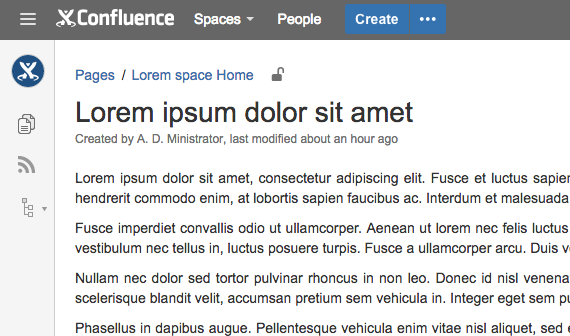
lookAndFeel.header.primaryNavigation.hoverOrFocus.backgroundColor
This property changes the background color when hovering menu items in the Confluence header.
Example with the value set to #FF8C00

lookAndFeel.header.primaryNavigation.hoverOrFocus.color
This property changes the text color when hovering menu items in the Confluence header.
Example with value set to #FFFF00

lookAndFeel.header.primaryNavigation.color
This property changes the text color for menu items in the Confluence header.
Example with the value set to #000000
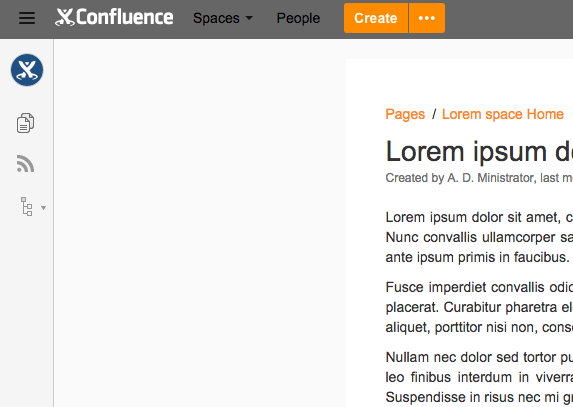
lookAndFeel.header.secondaryNavigation.hoverOrFocus.backgroundColor
This property changes the background color when hovering drop-down menus in the Confluence header.
Example with the value set to #FFFF00
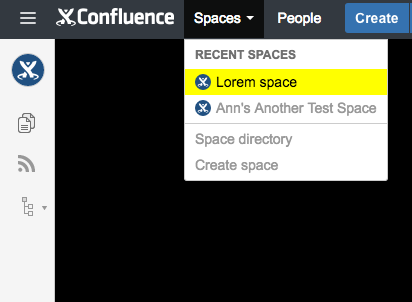
lookAndFeel.header.secondaryNavigation.hoverOrFocus.color
This property changes the text color when hovering drop-down menus in the Confluence header.
Example with the value set to #000000
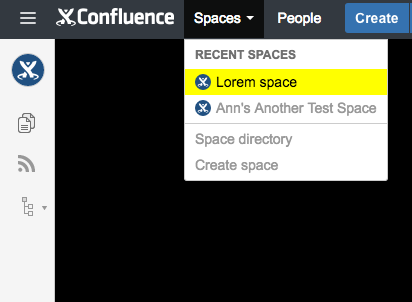
lookAndFeel.header.secondaryNavigation.color
This property changes the text color of items in drop-down menus that extend from the Confluence header.
Example with the value set to #999999
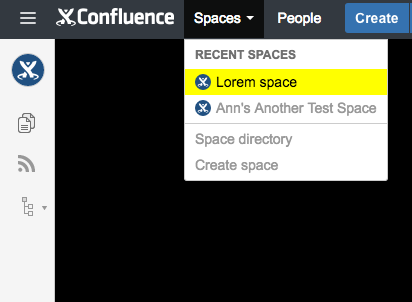
lookAndFeel.header.search.backgroundColor
This property changes the background color of the search box in the Confluence header.
Example with the value set to #CC0000
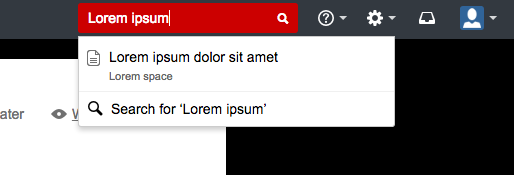
lookAndFeel.header.search.color
This property changeshanges the text color of the search box in the Confluence header.
Example with the value set to #FFFFFF
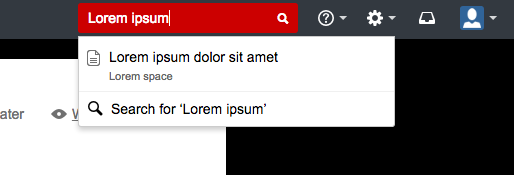
lookAndFeel.header.button.backgroundColor
This property changes the background color of the Create button in the Confluence header.
Example with the value set to #FF8C00
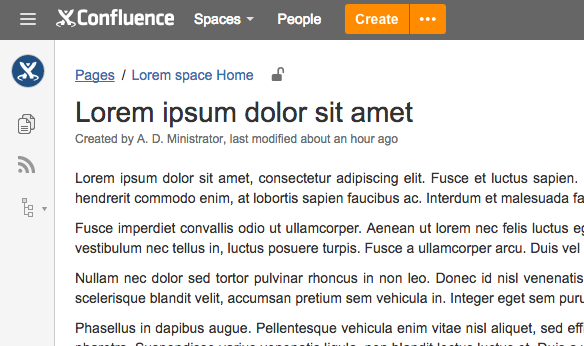
lookAndFeel.header.button.color
This property changes the text color of the Create button in the Confluence header (currently not applied to the ellipsis  ).
).
Example with the value set to #CC0000
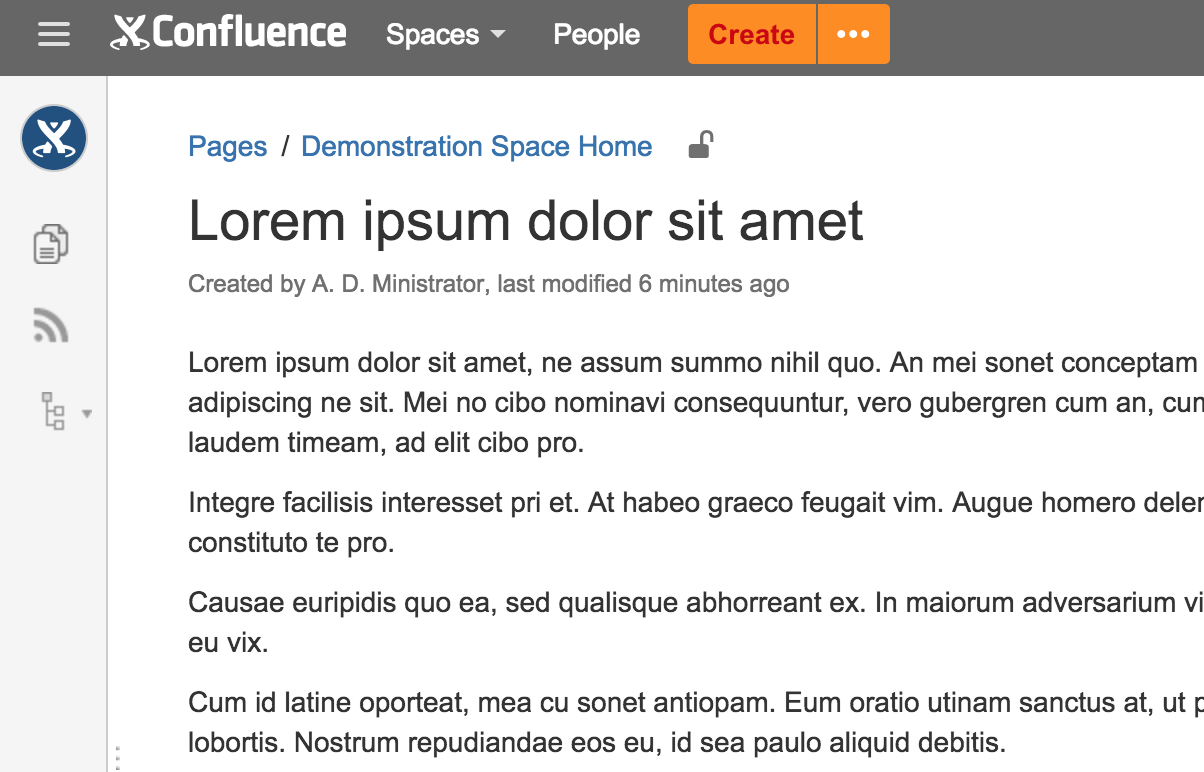
Heading properties
lookAndFeel.headings.color
This property applies to HTML H1 to H6 tags.
Example with the value set to #990000
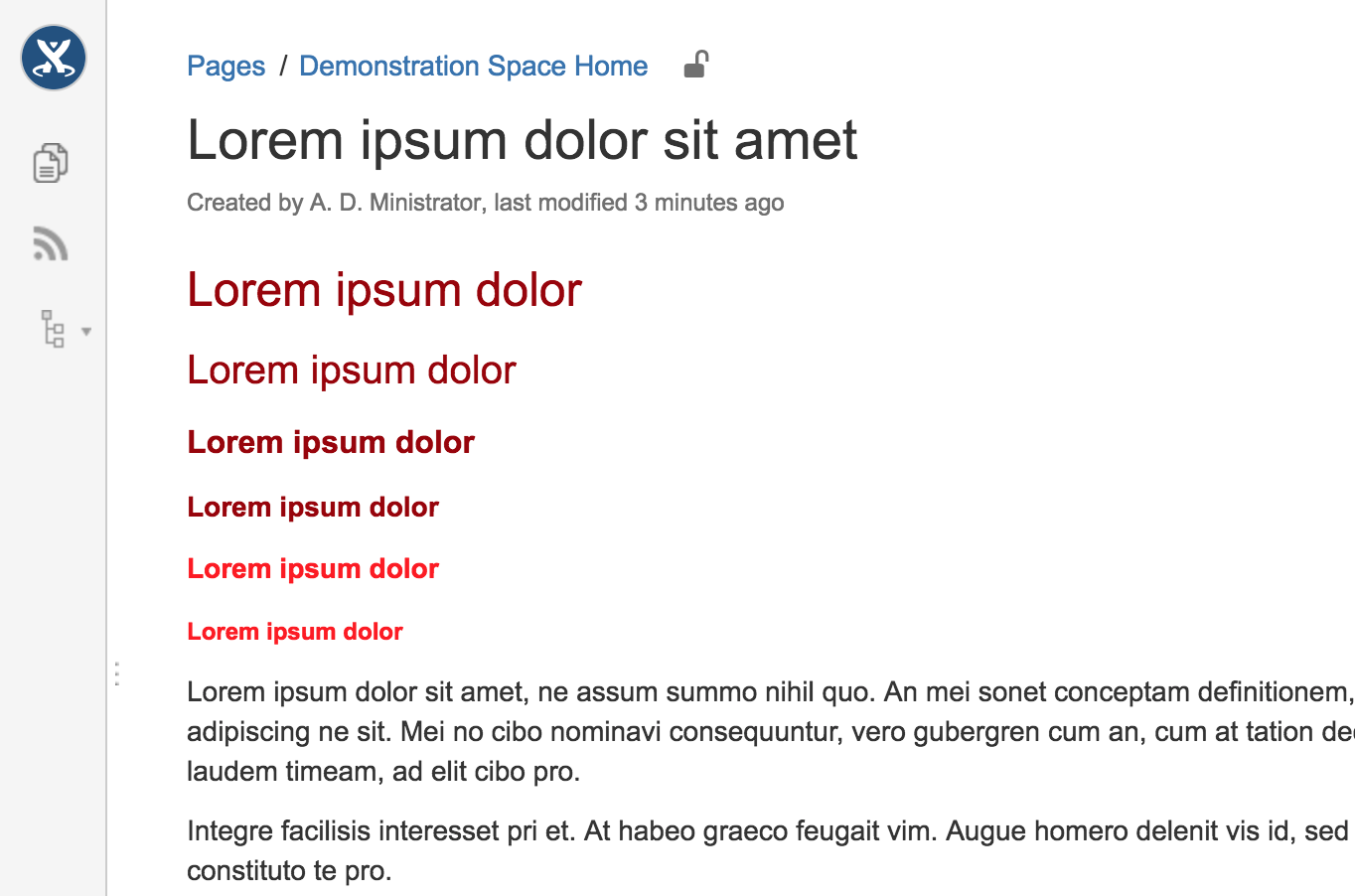
Links properties
lookAndFeel.links.color
This property applies to a variety of anchors.
Example with the value set to #FF8C00
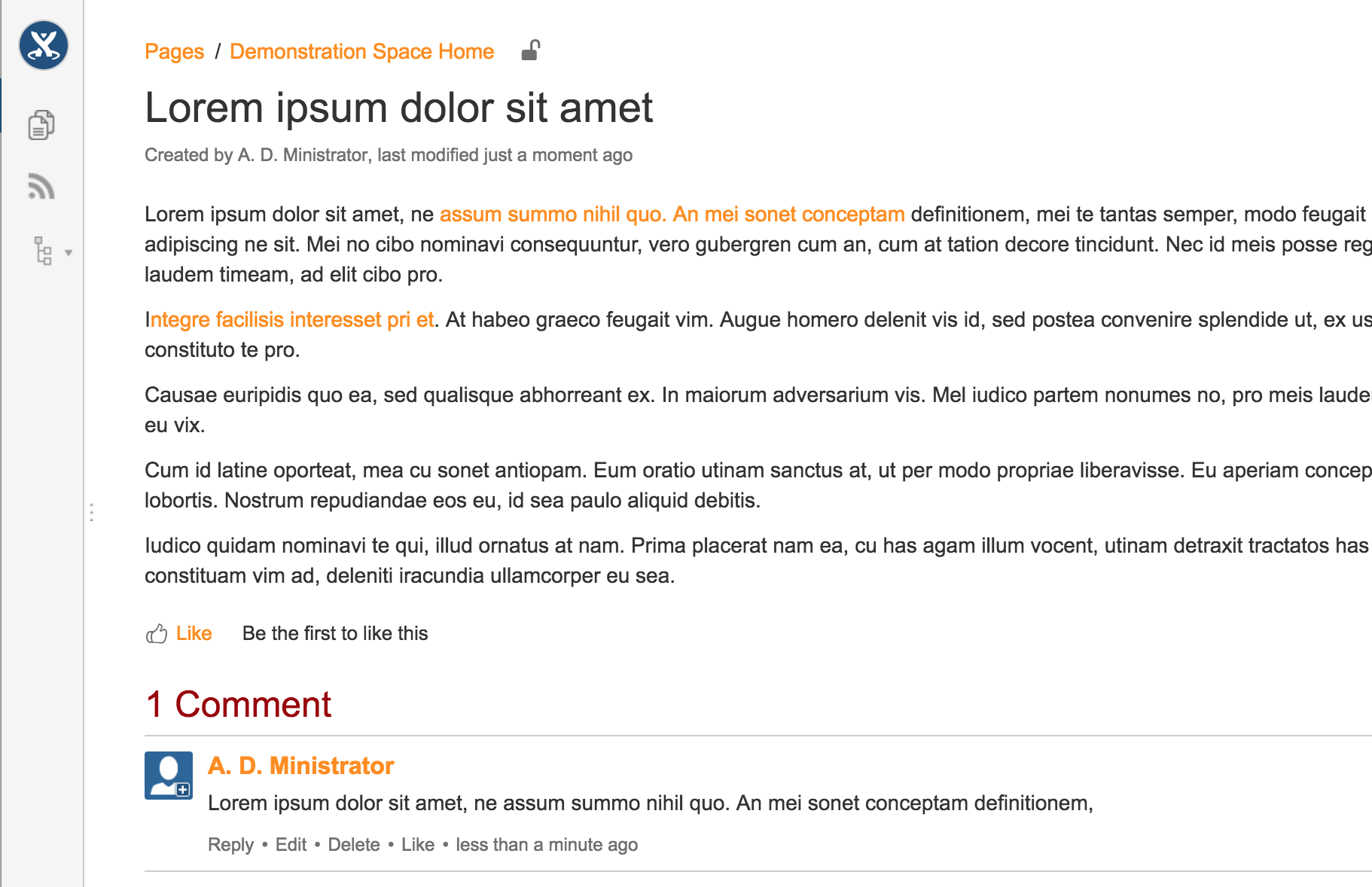
Menus properties
lookAndFeel.menus.hoverOrFocus.backgroundColor
This property changes the background color of drop-down menus inside pages when hovering, like the network macro auto-complete menu.
Example with the value set to #C99366
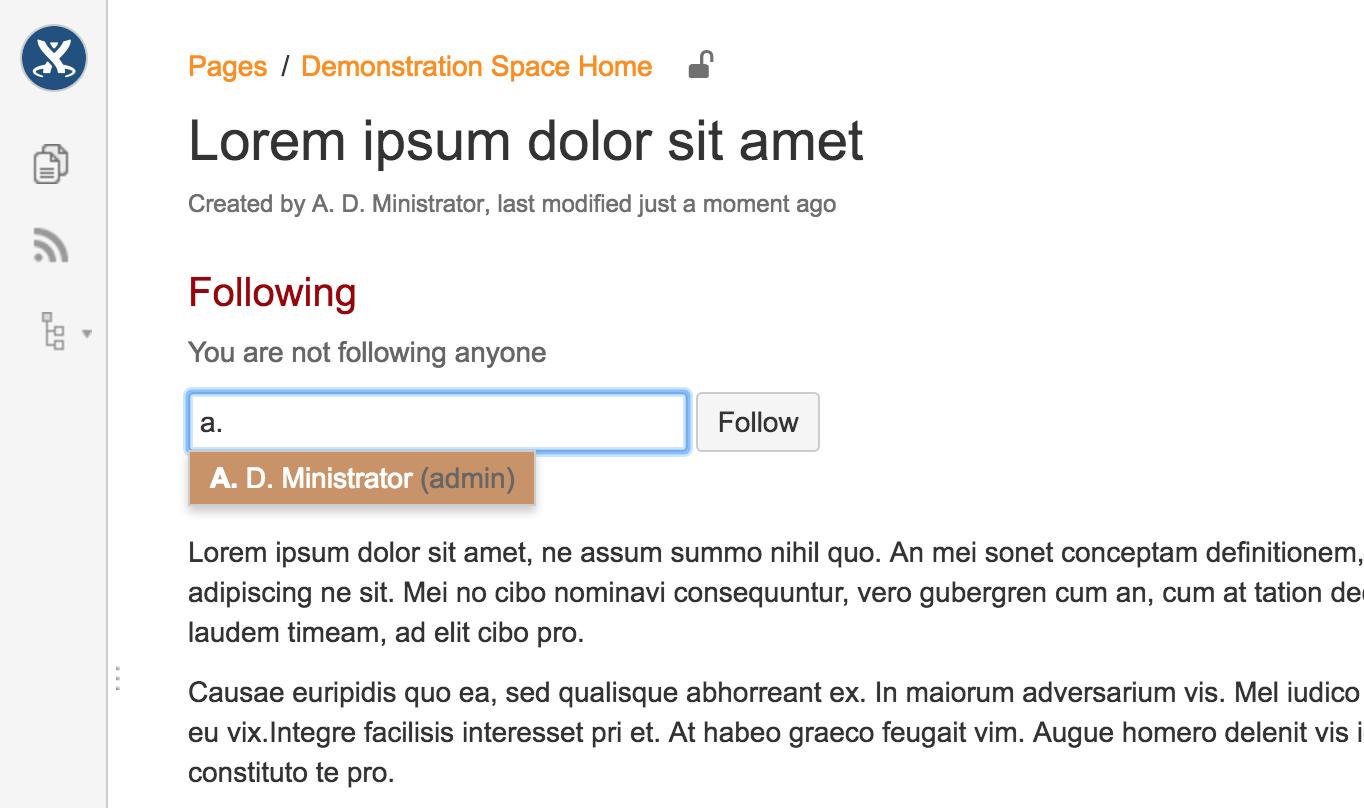
lookAndFeel.menus.color
This property changes the text color of drop-down menus. For example, the more actions menu  and the Space tools menu.
and the Space tools menu.
Example with the value set to #722837
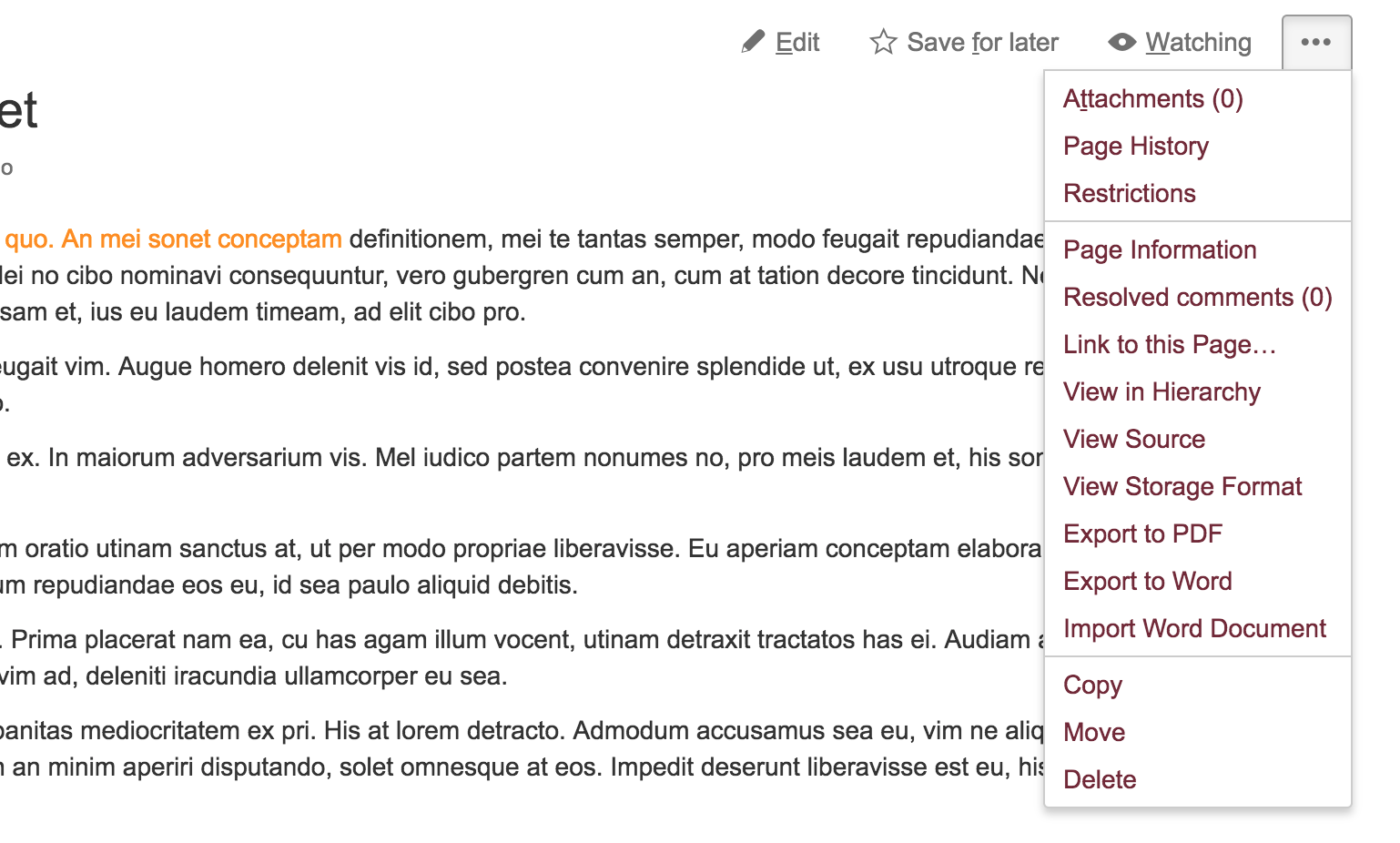
Content properties
lookAndFeel.content.screen.gutterTop
This property modifies the gutter between the content for pages and blog posts and the Confluence header. Allowed values are: none, default, height (in pixels), and percentage.
lookAndFeel.content.screen.gutterRight
This property modifies the gutter on the right of the content for pages and blog posts. Allowed values are: none, default, small, medium, and large.
lookAndFeel.content.screen.gutterBottom
This property modifies the gutter between the content for pages, blog posts and the footer. Allowed values are: none, default, eight (in pixels), and percentage.
lookAndFeel.content.screen.gutterLeft
This property modifies the gutter on the left of the content for pages and blog posts. Allowed values are: none, small, medium, and large.
Example with gutterLeft set to medium, gutterTop set to 20px, gutterRight set to small, and gutterBottom set to none
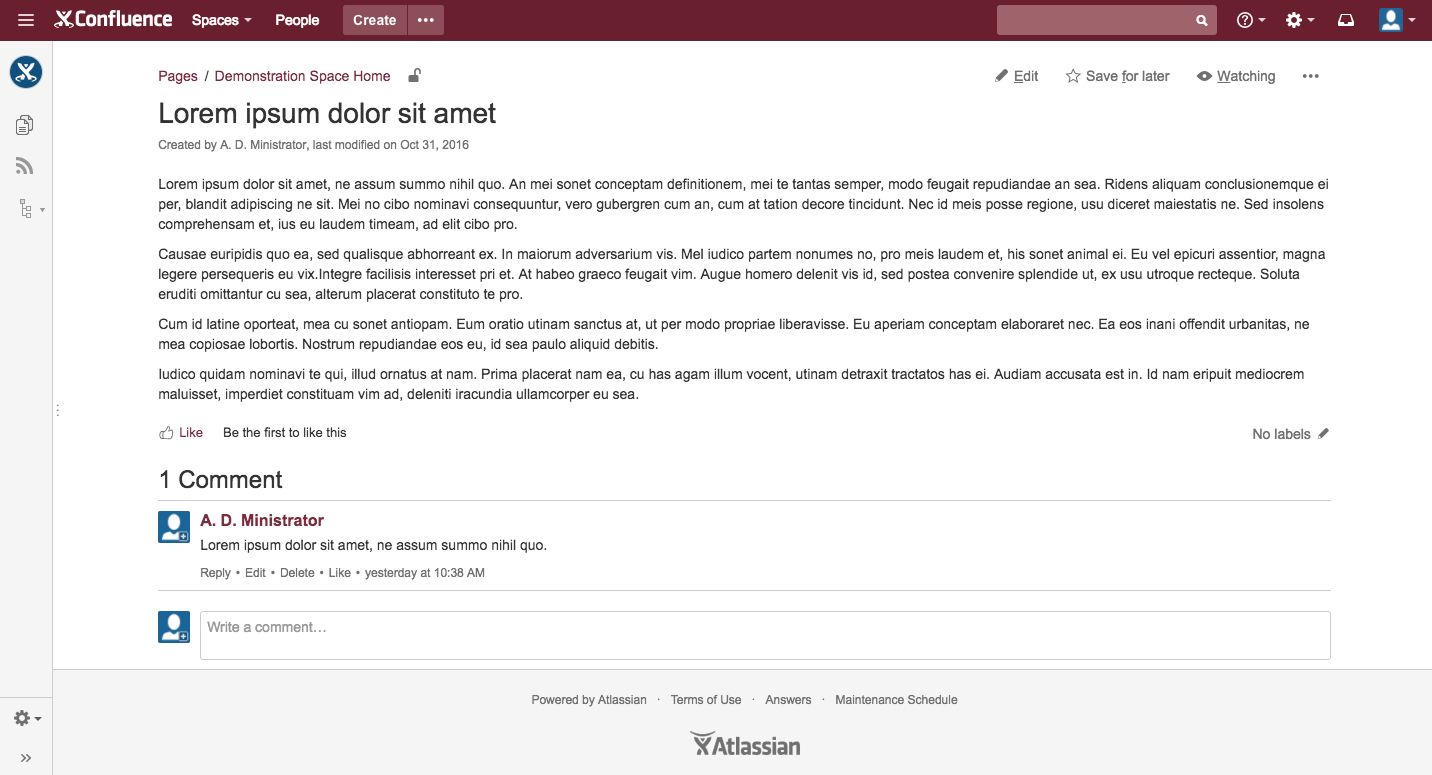
lookAndFeel.content.screen.background
lookAndFeel.content.screen.background-color
lookAndFeel.content.screen.background-image
lookAndFeel.content.screen.background-repeat
lookAndFeel.content.screen.background-size*
lookAndFeel.content.screen.background-clip
lookAndFeel.content.screen.background-attachment
lookAndFeel.content.screen.background-origin
lookAndFeel.content.screen.background-position
lookAndFeel.content.screen.background-blend-mode
These properties modify the background of Confluence content. All CSS3 background properties found in the MDN reference are supported.
Example with the background property set to linear-gradient(45deg, rgba(176,104,112,1) 0%, rgba(244,212,216,1) 100%)
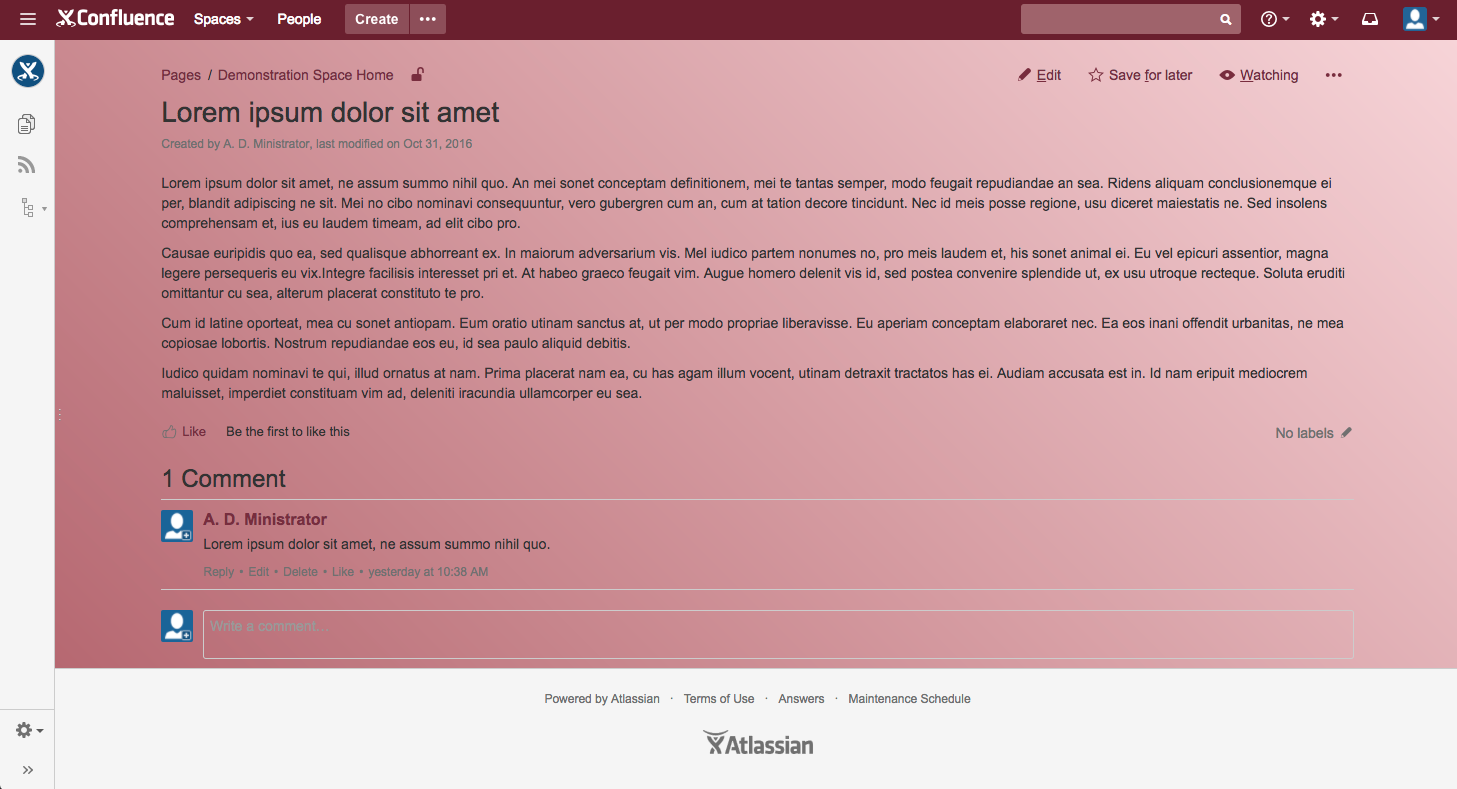
lookAndFeel.content.screen.layer.background
lookAndFeel.content.screen.layer.background-color
lookAndFeel.content.screen.layer.background-image
lookAndFeel.content.screen.layer.background-repeat
lookAndFeel.content.screen.layer.background-size
lookAndFeel.content.screen.layer.background-clip
lookAndFeel.content.screen.layer.background-attachment
lookAndFeel.content.screen.layer.background-origin
lookAndFeel.content.screen.layer.background-position
llookAndFeel.content.screen.layer.background-blend-mode
These properties modify the background of the layer behind Confluence content and above the screen. All CSS3 background properties found in the MDN Reference are supported.
Example with the background property set to {url('/img/sunset-beach.jpg') no-repeat 0 0/cover (screen layer width of 250px and height of 100%)
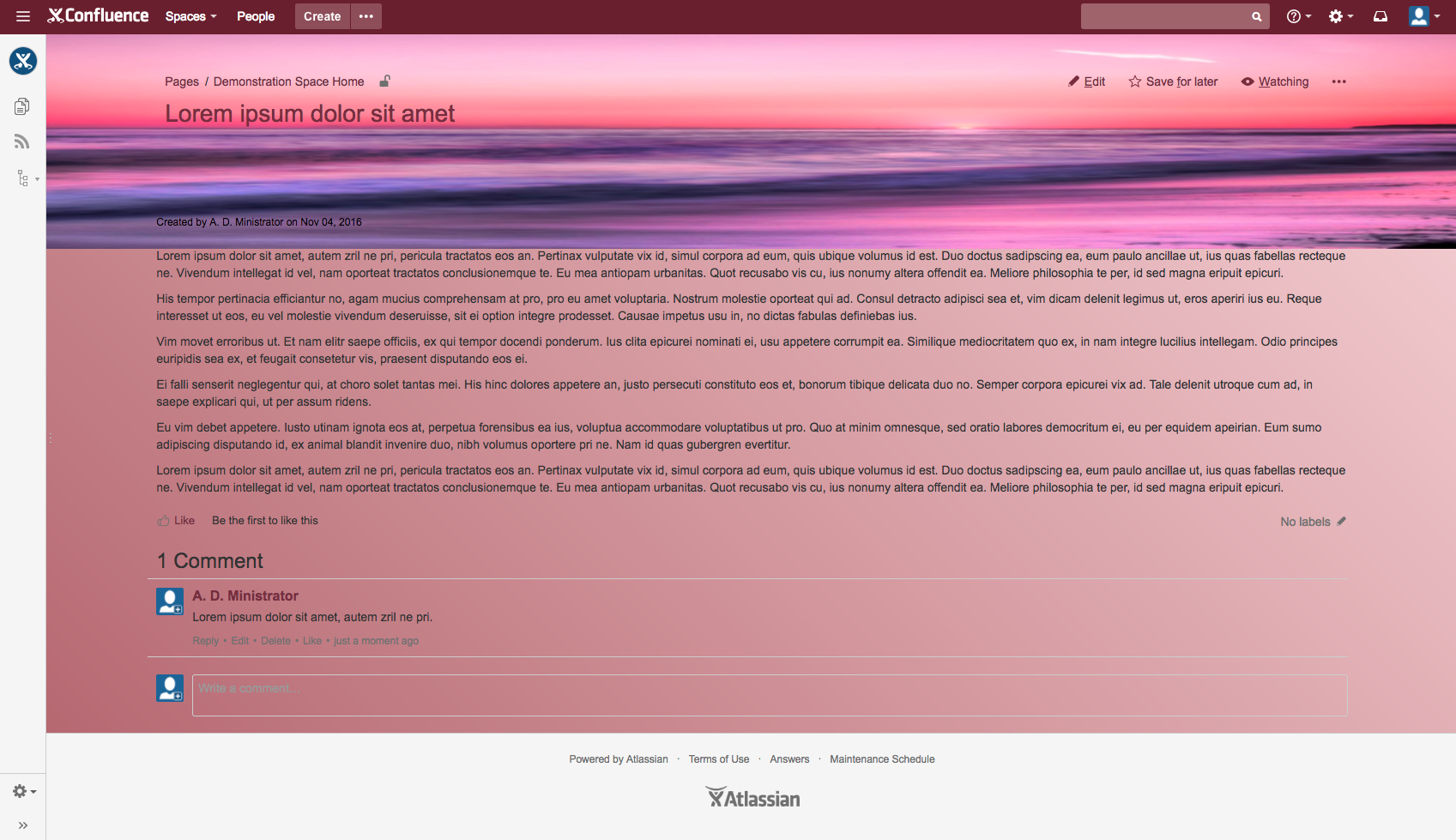
lookAndFeel.content.screen.layer.width
lookAndFeel.content.screen.layer.height
These properties modify the width and height of the layer behind Confluence content and above the screen. Allowed values are: length (in pixels) and percentage.
Example
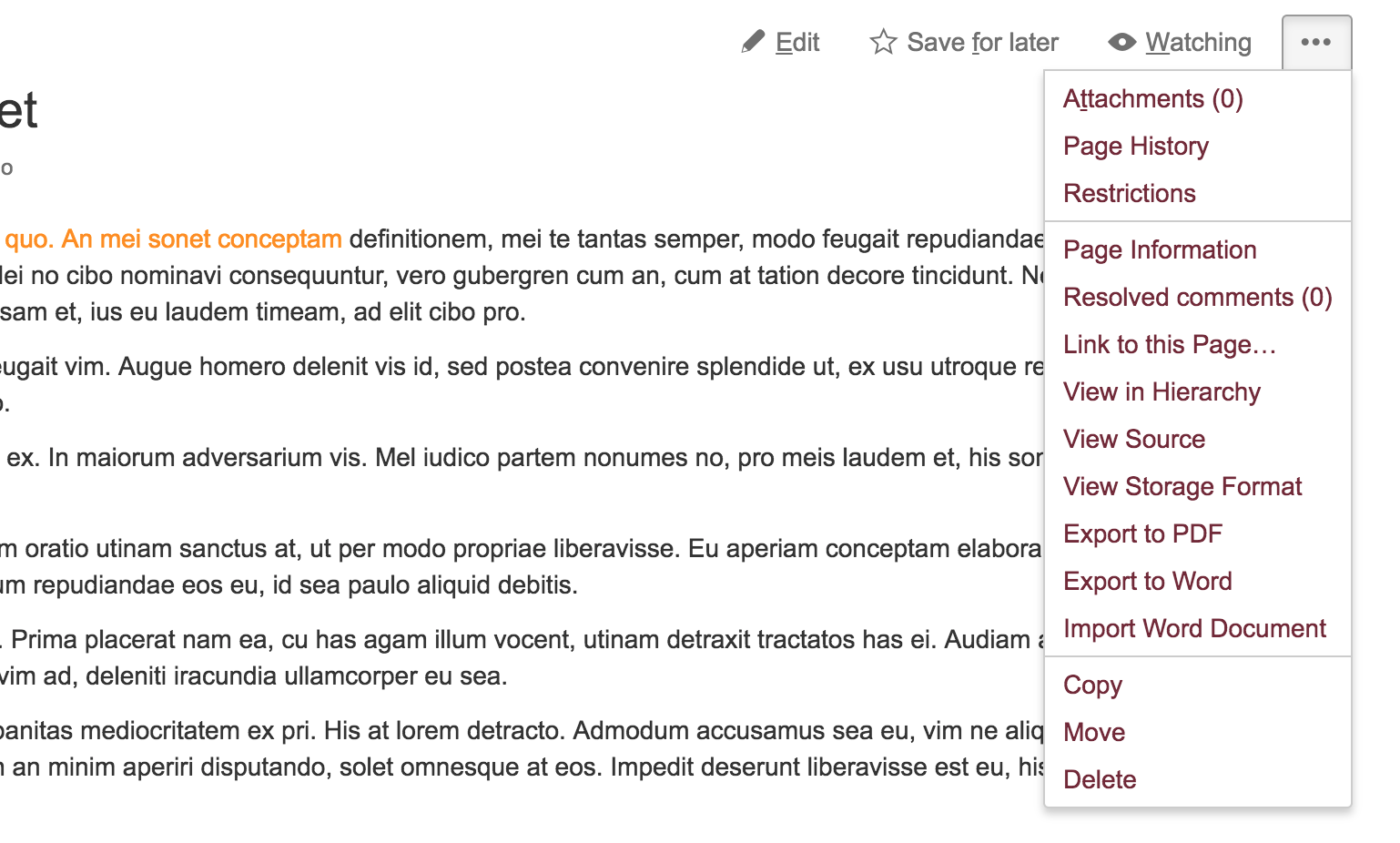
lookAndFeel.content.container.background
lookAndFeel.content.container.background-color
lookAndFeel.content.container.background-image
lookAndFeel.content.container.background-repeat
lookAndFeel.content.container.background-size
lookAndFeel.content.container.background-clip
lookAndFeel.content.container.background-attachment
lookAndFeel.content.container.background-origin
lookAndFeel.content.container.background-position
lookAndFeel.content.container.background-blend-mode
The container refers to the surrounding element for the content header, content body, and comments. This background style will apply to the container if no background values are specified for header or body.
Example with the value set to rgba(0, 0, 0, 0.2) (container padding of 40px and border radius of 10px)
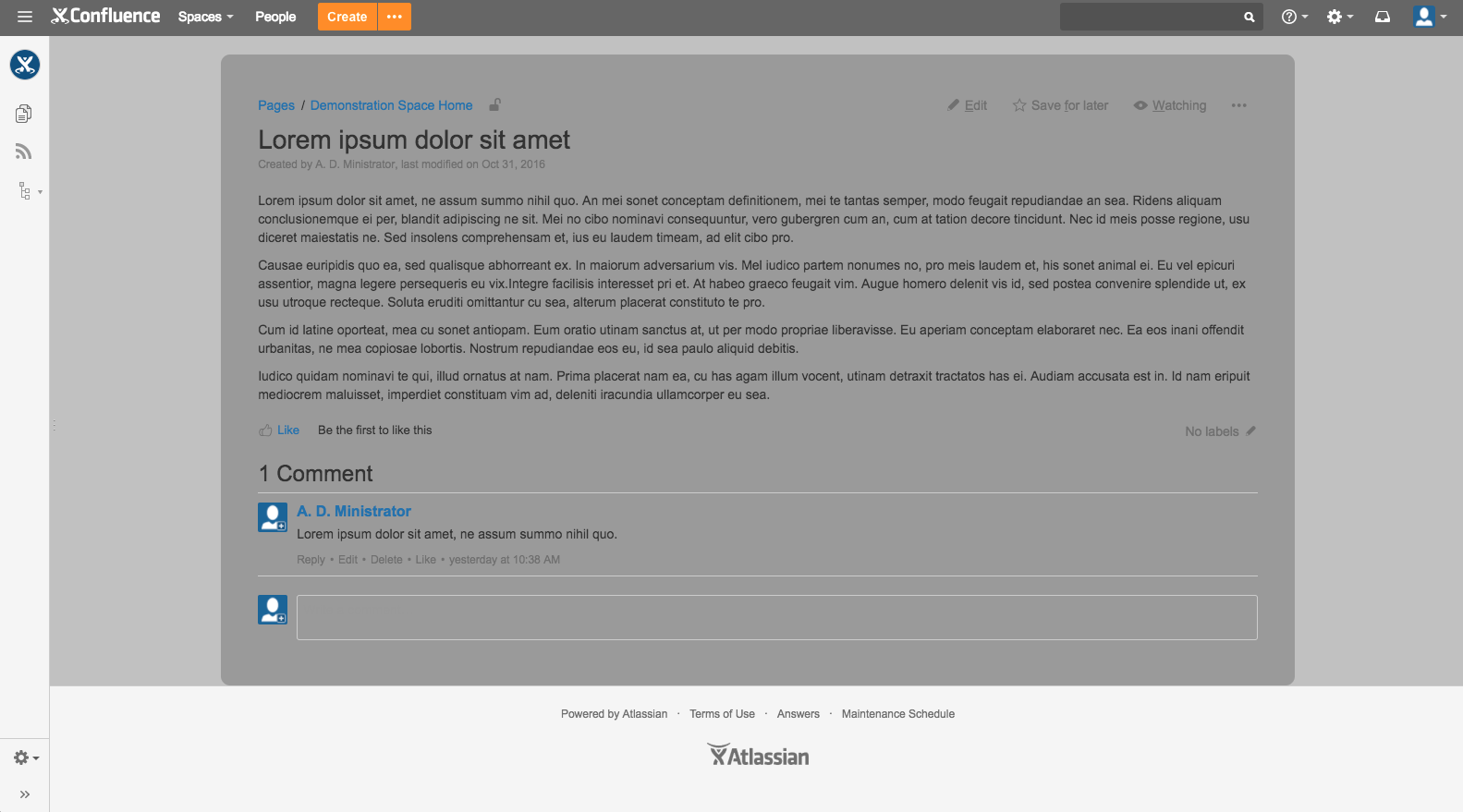
lookAndFeel.content.container.padding
This property applies padding to the container element. The padding style will apply to the container if no padding values are specified for header or body.
lookAndFeel.content.container.borderRadius
This property changes the border radius of the container element. The border radius style will apply to the container if no border radius values are specified for the header or body. Allowed values are: length (in pixels) and percentage.
lookAndFeel.content.header.background
lookAndFeel.content.header.background-color
lookAndFeel.content.header.background-image*
lookAndFeel.content.header.background-repeat
lookAndFeel.content.header.background-size
lookAndFeel.content.header.background-clip
lookAndFeel.content.header.background-attachment
lookAndFeel.content.header.background-origin
lookAndFeel.content.header.background-blend-mode
These properties modify the background of the content header. All CSS3 background properties found in the MDN Reference are supported.
Example with the value set to rgba(0, 0, 0, 0.2) (content header padding of 20px 0 90px 20px and border radius of 5px 5px 0 0)
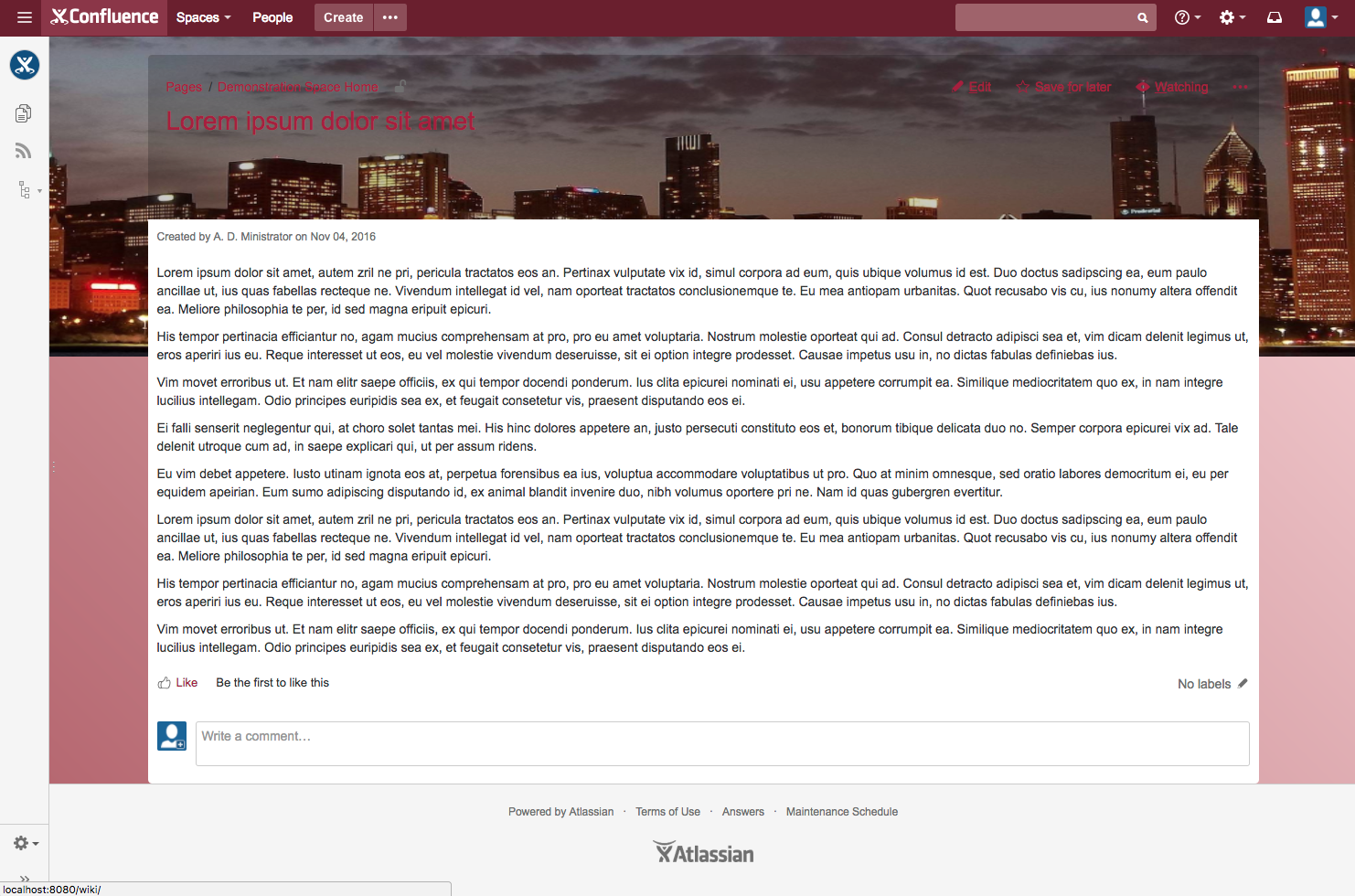
lookAndFeel.content.header.padding
This property changes the padding for the content header.
lookAndFeel.content.header.borderRadius
This property changes the border radius of the content header.
lookAndFeel.content.body.background
lookAndFeel.content.body.background-color
lookAndFeel.content.body.background-image
lookAndFeel.content.body.background-repeat
lookAndFeel.content.body.background-size
lookAndFeel.content.body.background-clip
lookAndFeel.content.body.background-attachment
lookAndFeel.content.body.background-origin
lookAndFeel.content.body.background-position
lookAndFeel.content.body.background-blend-mode
These properties modify the background of the content body and comments. All CSS3 background properties found in the MDN Reference are supported.
Example with the background property set to url('/img/skyline-pink-grey.jpg'), no-repeat center bottom (content body padding of 0 40px 40px 40px and border radius of 0 0 5px 5px )
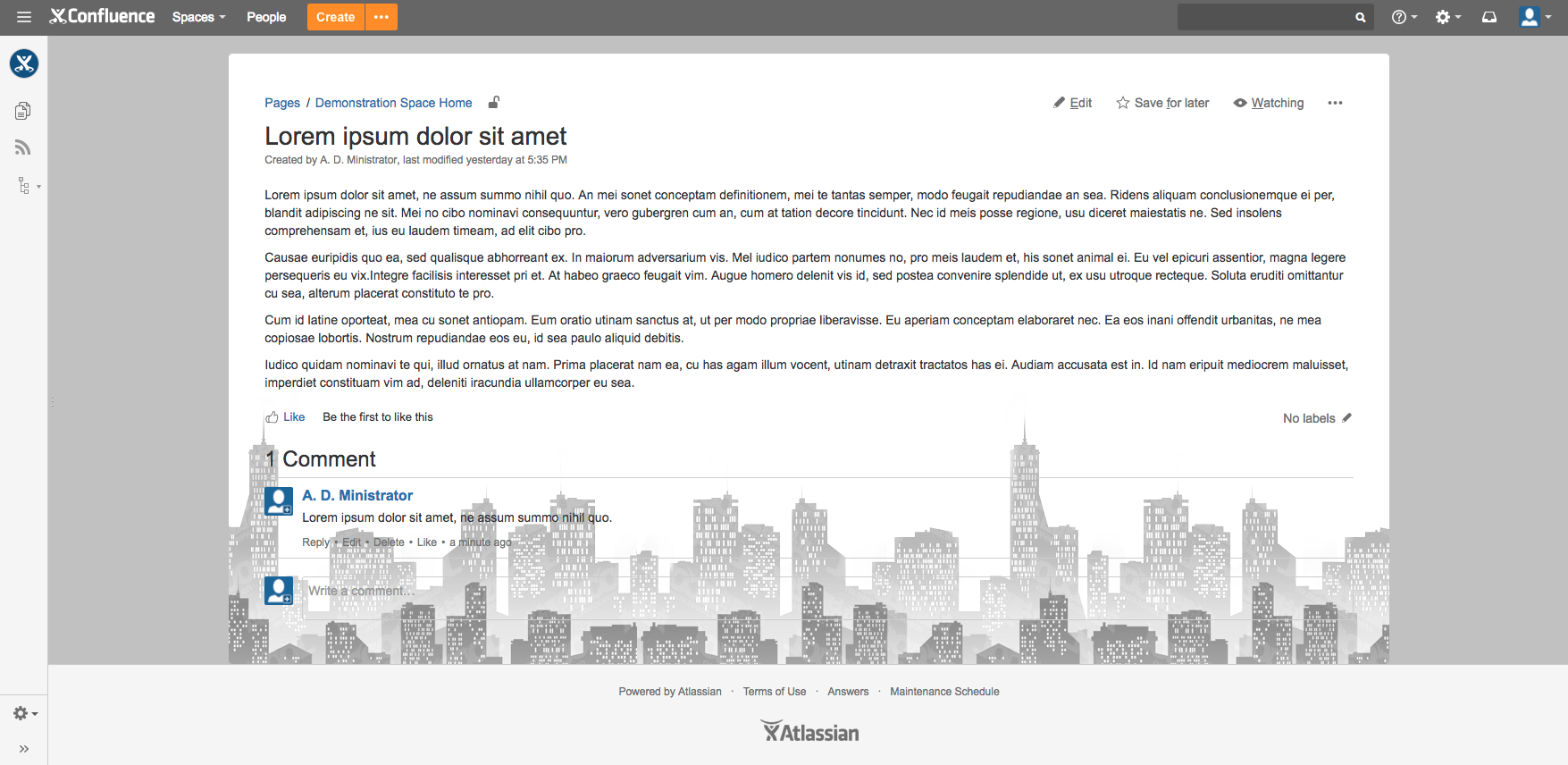
lookAndFeel.content.body.padding
This property changes the padding on the content body and supports the CSS padding shorthand property as defined in the MDN Reference.
The example above shows the value set to 0 40px 40px 40px.
lookAndFeel.content.body.borderRadius
This property changes the border radius of the content body and supports the CSS border-radius shorthand property as defined in the MDN Reference.
Example with the value set to 0 0 20px 20px
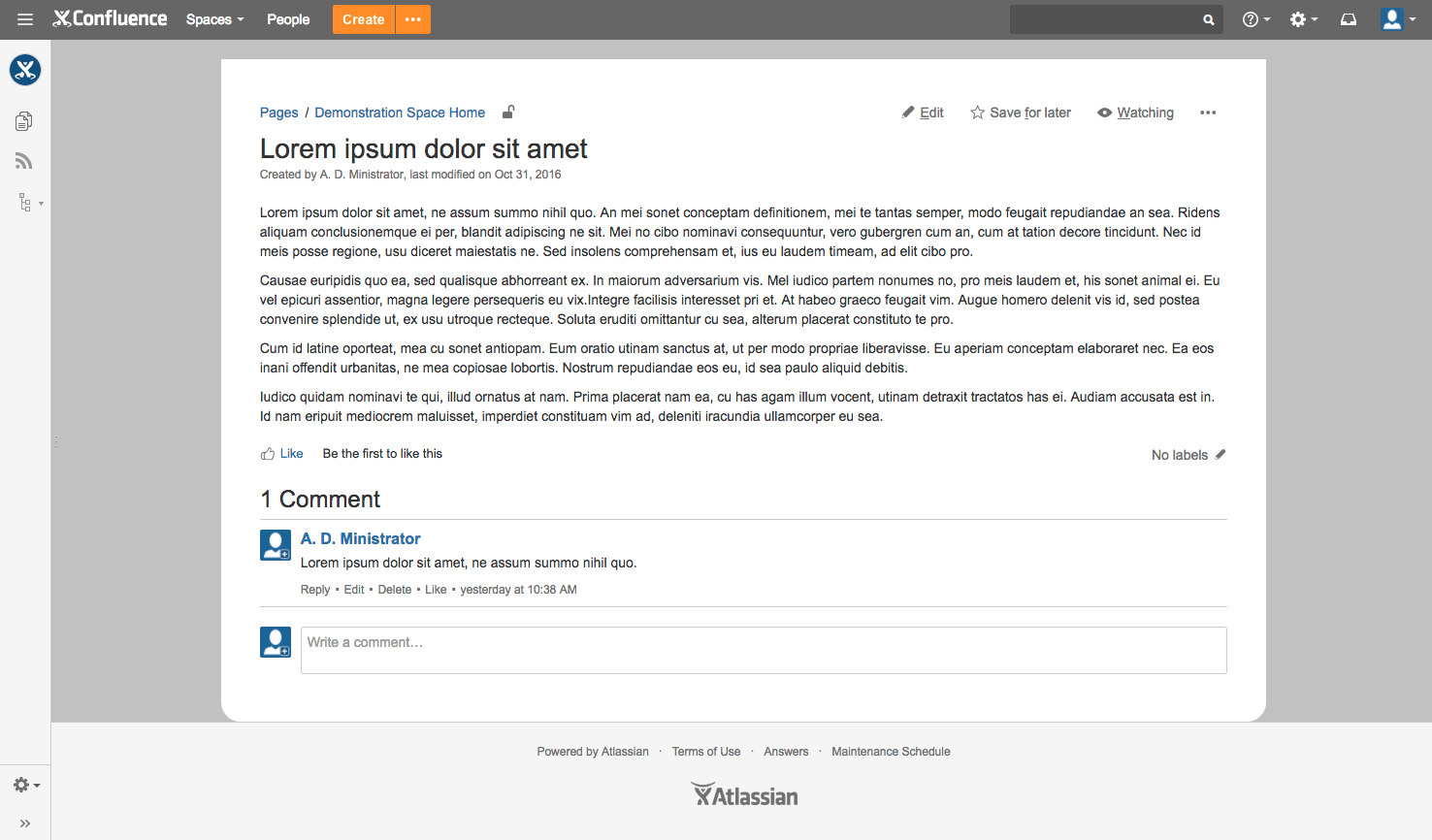
Related topics
Rate this page: