Page extensions
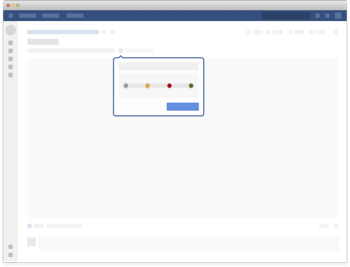
What are page extensions?
Page extensions allow your app to define context and actions that add value to content for users. You might want to show important information related to a page, implement a custom workflow, or provide custom actions for users to launch from the More Actions menu.
What can I build with page extensions?
Below are some possible apps that can be built with the page extensions pattern.
Metadata workflows
Workflows can be used to put additional controls on when content is ready for consumption or stakeholder approval. They can also otherwise integrate content into organizational processes related to the content being created. For example, this may be an approval or review process specific to your needs.
Workflows are often based on metadata relating to the current status of a page. For example, if a page is awaiting stakeholder approval it may be marked as 'Under Progress' or 'In Review'. By displaying this information as a byline extension, users are able to transition through custom workflows in a quick and unobtrusive way.
Examples include:
- Basic page workflows
- Document signing
Related content
When consuming content, insights are key. As a user interacts with content, apps can add value to the user by recommending which other pages in Confluence cover related material in order to harness organizational knowledge. Content available on the internet or other specialized sources can also bring new knowledge into the organization. With page extensions, exposing such functionality through an app service becomes quick and easy.
Examples include:
- Content related to the current page
- External data related to the current page
Exporters
Extending Confluence to include advanced export functionality allows users to collaborate with stakeholders and systems in other formats. This can be of primary importance when shifting between Confluence and common content creation and management services.
Taking users through this process of exporting Confluence content to different formats should be a convenient experience. By using page extensions which expose these services from the More Actions menu, the friction users face when shifting between consuming and exporting content is largely reduced.
Examples include:
- Export to XML markup
- Export to PDF
How do I build a page extension?
The main elements you need to build a page extension are:
Content byline
Located underneath the page title, content byline extensions provide meaningful content to users in an unobtrusive manner. They can be used to address the following questions when coming to a page in Confluence:
- What has happened to this page?
- Who else is viewing and interested in this page?
- Where is this page in terms of workflow transitions?
Typically, an inline dialog experience is an optimal choice when building byline extensions.
More Actions menu
Found at the top right of every Confluence page, the More Actions menu  is one of the most frequented locations in Confluence. Extending the More Actions menu addresses the following concerns:
is one of the most frequented locations in Confluence. Extending the More Actions menu addresses the following concerns:
- What actions can I perform within this page?
- What actions can I perform external to, but related to this page?
Providing an entry point to your app service through a menu item is optimal from a user awareness perspective. This item can be used to redirect users to an in-context dialog experience, or out-of-context full screen dialog experience (detailed more below).
Custom dialog
Through Confluence Connect JavaScript APIs, the More Actions menu items can be used to direct users to a focused app experience. Apps can provide fully immersive environments by triggering custom dialogs which appear within a page or as a full screen experience. This lets users seamlessly shift between Confluence and other dedicated services.
What other patterns might be helpful?
Custom content
Specialized data that is related to pages.
Let's do this!
Get going by following our Getting started tutorial and referring to related documentation listed on the right hand side of this page.
Related design guidelines
Related Connect modules
Related documentation
Rate this page: