Object types
Object types represent different categories of data in Teamwork Graph. An instance of an object type is called an object. For example, an individual Jira work item or a specific user account is an object. Objects are the pieces of data that make up the graph.
How object types are used
Object types serve different purposes depending on how you interact with Teamwork Graph:
For Teamwork Graph API
If you're querying Teamwork Graph data, object types represent the data you can access in the graph. You can query specific object types and traverse the relationships between them. For example:
- Query Jira work items to access Jira issues and their properties
- Query Users to access Atlassian user accounts
- Explore relationships between object types, such as finding all work items assigned to a specific user
See the API reference for details on querying these objects and their relationships.
For Teamwork Graph connectors
If you're building a connector to add data to Teamwork Graph, you'll map your external data to standardized object types using the Teamwork Graph connector SDK. For example:
- Map Asana tasks to the Work item object type
- Map Google Calendar events to the Calendar event object type
- Map Figma files to the Design object type
See the Connector reference for details on how to structure and send objects.
API object types
When you query the Teamwork Graph API, you can access the range of object types are available in the graph.
Explore the full list of object types available for querying with the Teamwork Graph API:
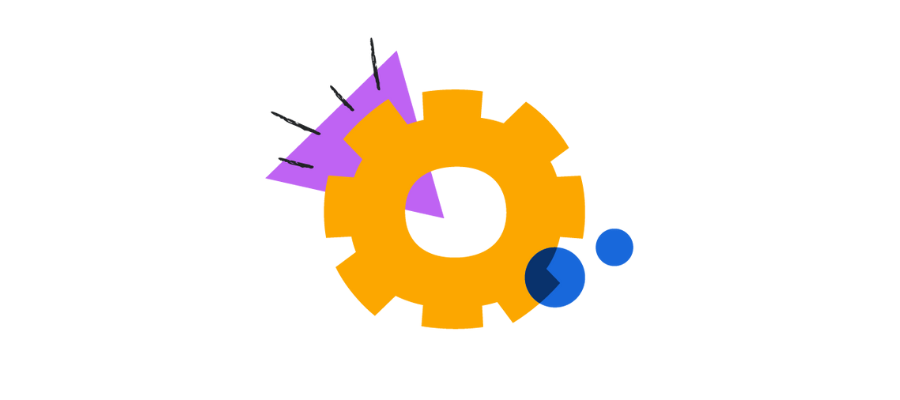
API object types
Explore the object types you can query with the Teamwork Graph API, including their properties and relationships.
Connector object types
When you build a connector and add data to Teamwork Graph, that data becomes available across various Atlassian experiences. The following sections describe how connector object types are leveraged, and which ones are indexed in different experiences.
Experiences that leverage connector data
Many experiences across Atlassian leverage objects added through Teamwork Graph connectors:
- Rovo Search - Enables searching across all indexed objects.
- Rovo Chat - Uses Teamwork Graph to reference and surface objects directly in chat responses.
- Dashboards and analytics – Aggregates and visualizes data from objects across apps and tools.
- Smart Links – Displays contextual previews of objects when referenced in Atlassian experiences.
- Personalized recommendations – Suggests relevant objects and actions based on graph data.
In Teamwork Graph, relationships define how these objects are connected, enabling richer and more integrated functionality.
Indexed object types in Rovo Search and Chat
Not all connector object types are indexed or accessible via Rovo Search and Chat.
The following object types are available in Rovo Search and Chat:
- Branch
- Calendar event
- Comment
- Commit
- Conversation
- Customer organization
- Design
- Document
- Message
- Project
- Pull request
- Repository
- Space
- Video
- Work item
The following object types are not available in Rovo Search and Chat:
- Build
- Deal
- Deployment
- Software service
- Test
- Test execution
- Test plan
- Test run
Explore the full list of object types available for building Teamwork Graph connectors:
Connector object types
Explore the full list of object types you can use with the Teamwork Graph connector module.
Rate this page: