Creating a Wikipedia macro
Applicable: | This tutorial applies to Confluence 5.9.1 and higher. |
Level of experience: | Advanced. |
Overview of the tutorial
In this tutorial, you will learn how to create a macro that fetches resources from external API and renders them inside Confluence page. For this tutorial, we will use Wikipedia API. The macro will search for some phrase, fetch first page from search result, and show its short description in a tooltip on hover. We will cache response using Atlassian Cache.
Before you begin
To complete this tutorial, you should:
- Understand the basics of Java development: classes, interfaces, methods, how to use the compiler, and so on.
- Work through the Atlassian plugin SDK tutorial.
- Have a basic knowledge of JavaScript.
Plugin source
If you want to skip ahead or check your work when you finish, you can find the plugin source code on Atlassian Bitbucket. Alternatively, you can download the source as a ZIP archive.
To clone the repository, run the following command:
1 2git clone git@bitbucket.org:atlassian_tutorial/wikipedia-macro.git
About these instructions
You can use any supported combination of operating system and IDE to create this plugin. These instructions were written using Intellij IDEA 2017.3 on macOS Sierra. If you are using another operating system or IDE combination, you should use the equivalent operations for your specific environment. This tutorial was last tested with Confluence 6.7.1 using the Atlassian SDK 6.3.10.
Step 1. Create the plugin project and prune the skeleton
In this step, you'll generate skeleton code for your plugin. Because you won't need many of the skeleton files, you also delete them in this step.
-
Open a Terminal and navigate to directory where you would like to keep your plugin code.
-
To create a plugin skeleton, run the following command:
1 2
atlas-create-confluence-pluginThe
atlas-commands are part of the Atlassian Plugin SDK and automate some of the work of plugin development for you. -
To identify your plugin, enter the following information.
group-id
com.example.plugins.tutorial.confluenceartifact-id
wikipedia-macroversion
1.0-SNAPSHOTpackage
com.example.plugins.tutorial.confluence -
Confirm your entries when prompted.
The SDK creates your project skeleton and puts it in awikipedia-macrodirectory. -
Navigate to the
wikipedia-macrodirectory created in the previous step. -
Delete the test directories.
1 2
rm -rf ./src/test/java rm -rf ./src/test/resources/ -
Delete the unneeded Java class files.
1 2
rm -rf ./src/main/java/com/example/plugins/tutorial/confluence/* -
Import the project into your favorite IDE.
Step 2. Define the macro in atlassian-plugin.xml
-
To specify
contextfor web resources, insideweb-resources, replace the auto generatedcontextwith the following:1 2
<context>viewcontent</context> <context>preview</context>This will include resources in page view, page preview, and macro preview.
-
Add Macro module right after
<web-resource>closing tag.1 2
<xhtml-macro name="wikipedia-macro" key="wikipedia-macro" class="com.example.plugins.tutorial.confluence.WikipediaMacro" icon="/download/resources/${atlassian.plugin.key}/images/wikipedia-macro.png"> <category name="external-content"/> <parameters> <parameter name="search" type="string" required="true"/> <parameter name="placeholder" type="string" required="true"/> </parameters> </xhtml-macro> -
Since we have declared icon attribute, download and save icon under
src/main/resources/images. Make sure that icon name iswikipedia-macro.png. -
Cut
<resource type="download" name="images/" location="/images"/>fromweb-resourceelement and paste it inside<atlassian-plugin>tag.This will make icon accessible with
/download/resources/${atlassian.plugin.key}/images/wikipedia-macro.pnglink. -
To support internationalization, in
wikipedia-macro.properties, add the following:
1 2com.example.plugins.tutorial.confluence.wikipedia-macro.wikipedia-macro.label=Wikipedia Macro com.example.plugins.tutorial.confluence.wikipedia-macro.wikipedia-macro.desc=Shows short information about Wikipedia page on hover
For more information, check i18n conventions for macro.
Step 3. Create resource files
-
Create a
templatesdirectory undersrc/main/resources/. -
Create a new template
wikipedia-macro.vmand add the following lines:1 2
<div> <a class="wiki-search" href="$wiki.pageLink"><em>$placeholder</em></a> <span class="wiki-desc popup" style="display: none;">$wiki.shortDescription</span> </div> -
We will use jQuery to show and hide tooltip with short description. Inside
wikipedia-macro.js, add the following script:1 2
define('wikipedia-macro',['ajs'], function(AJS){ AJS.toInit(function () { console.log('Loading wiki macro'); AJS.$('.wiki-search').hover(function(){ AJS.$(this).parent().find('.wiki-desc').fadeIn(400); }, function () { AJS.$(this).parent().find('.wiki-desc').fadeOut(400); }); }); }); require('wikipedia-macro');AJS.toInit()method is a wrapper of$(document).ready(). -
Add some styles in
wikipedia-macro.css.1 2
.popup { background: #fff; box-shadow: 0 0 10px rgba(0,0,0,1); width: 300px; position: fixed; z-index: 999; padding: 10px; border-radius: 15px; font-size: 10px; }
Step 4. Create Java classes
-
Implement
com.atlassian.confluence.macro.Macrointerface. We already defined acom.example.plugins.tutorial.confluence.WikipediaMacroas a value ofclassattribute inxhtml-macromodule.Here is a skeleton of macro.
1 2
package com.example.plugins.tutorial.confluence; import com.atlassian.cache.Cache; import com.atlassian.cache.CacheManager; import com.atlassian.confluence.content.render.xhtml.ConversionContext; import com.atlassian.confluence.macro.Macro; import com.atlassian.confluence.macro.MacroExecutionException; import com.atlassian.confluence.util.velocity.VelocityUtils; import com.atlassian.plugin.spring.scanner.annotation.component.Scanned; import com.atlassian.plugin.spring.scanner.annotation.imports.ConfluenceImport; import com.google.common.collect.ImmutableMap; import javax.inject.Inject; import java.util.Map; import java.util.Optional; @Scanned public class WikipediaMacro implements Macro { @Override public String execute(Map<String, String> map, String s, ConversionContext conversionContext) throws MacroExecutionException { return null; } @Override public BodyType getBodyType() { return BodyType.NONE; } @Override public OutputType getOutputType() { return OutputType.INLINE; } }Our macro doesn't have body and can be rendered inline.
-
Now we need a service that will fetch pages. We will simply pass search parameter to the query and pick the first available page. We extract a snippet and
pageidfrom response, and then save it toWikipediaResponseobject that will be passed to Velocity later.1 2
package com.example.plugins.tutorial.confluence; import com.atlassian.confluence.util.http.HttpResponse; import com.atlassian.confluence.util.http.HttpRetrievalService; import com.atlassian.plugin.spring.scanner.annotation.imports.ConfluenceImport; import com.google.gson.JsonElement; import com.google.gson.JsonObject; import com.google.gson.JsonParser; import org.apache.commons.httpclient.util.URIUtil; import org.apache.commons.io.IOUtils; import org.slf4j.Logger; import org.slf4j.LoggerFactory; import javax.annotation.Nonnull; import javax.inject.Inject; import javax.inject.Named; import java.io.IOException; import java.util.Objects; import java.util.Optional; @Named public class WikipediaService { @ConfluenceImport private HttpRetrievalService service; private static final Logger log = LoggerFactory.getLogger(WikipediaService.class); private static final String WIKI_URL_TEMPLATE = "https://en.wikipedia.org/w/api.php?format=json&action=query&generator=search&gsrsearch=%s&gsrlimit=1&" + "prop=extracts&exintro&explaintext&exsentences=2"; @Inject public WikipediaService(HttpRetrievalService service) { this.service = service; } @Nonnull public Optional<WikipediaResponse> searchByText(String searchText) { try { HttpResponse response = service.get((String.format(WIKI_URL_TEMPLATE, URIUtil.encodeAll(searchText)))); JsonParser parser = new JsonParser(); JsonElement body = parser.parse(IOUtils.toString(response.getResponse(), "UTF-8")); JsonElement result = getFirstPage(body); String snippet = result.getAsJsonObject().getAsJsonPrimitive("extract").getAsString(); Integer pageId = result.getAsJsonObject().getAsJsonPrimitive("pageid").getAsInt(); return Optional.of(new WikipediaResponse(String.format("https://en.wikipedia.org/?curid=%d", pageId), snippet)); } catch (IOException e){ log.error("Exception during request to Wikipedia", e); return Optional.empty(); } } private JsonElement getFirstPage(JsonElement body){ JsonObject query = Objects.requireNonNull(body.getAsJsonObject().getAsJsonObject("query"), "Response body doesn't contain \"query\" key"); return query.getAsJsonObject("pages").entrySet().stream().findFirst().get().getValue(); } }Here is
WikipediaResponseclass.1 2
package com.example.plugins.tutorial.confluence; public class WikipediaResponse { private String pageLink; private String shortDescription; public WikipediaResponse(String pageLink, String shortDescription) { this.pageLink = pageLink; this.shortDescription = shortDescription; } public String getPageLink() { return pageLink; } public void setPageLink(String pageLink) { this.pageLink = pageLink; } public String getShortDescription() { return shortDescription; } public void setShortDescription(String shortDescription) { this.shortDescription = shortDescription; } }So, we have a
pageLinkfield that is used to insert a link to Wikipedia page andshortDescriptionfield to store short description of this page.Let's put some logic in
WikipediaMacroclass. -
Inject
CacheManagerandWikipediaService, and then retrieve cache fromcacheManager.1 2
private Cache<String, Optional<WikipediaResponse>> cache; @Inject public WikipediaMacro(WikipediaService service, @ConfluenceImport CacheManager cacheManager) { cache = cacheManager.getCache("wikipedia-macro", service::searchByText); }The second argument of
getCachemethod is CacheLoader. Keep in mind that itsloadmethod should return nonnull value. If null values are possible, declare the loader's value type to be a wrapper type (for example,Optional). -
Create a context map for Velocity and add the following:
WikipediaResponseobject retrieved from cache.map– a context that comes from Macro Browser.
1 2
@Override public String execute(Map<String, String> map, String s, ConversionContext conversionContext) throws MacroExecutionException { Map context = ImmutableMap.builder().put("wiki", cache.get(map.get("search")).orElseThrow( () -> new MacroExecutionException("Unable to retrieve response from Wikipedia"))).putAll(map).build(); return VelocityUtils.getRenderedTemplate("templates/wikipedia-macro.vm", context); }
Step 5. Test your work
At this point, you can run your plugin in Confluence. In this step, you do just that.
-
To start a local Confluence instance, run the following command:
1 2
atlas-runThis command takes a minute or so to run. It builds your plugin code, starts a Confluence instance, and installs your plugin. When the process is finished, you see many status lines on your screen concluding with something like the following:
1 2
[INFO] confluence started successfully in 132s at http://localhost:1990/confluence [INFO] Type Ctrl-D to shutdown gracefully [INFO] Type Ctrl-C to exit -
Log in as
admin/admin.
The Confluence Dashboard appears. -
To open editor, click Create button.
-
Open Macro Browser and find Wikipedia Macro.
-
Fill in required fields and refresh preview.
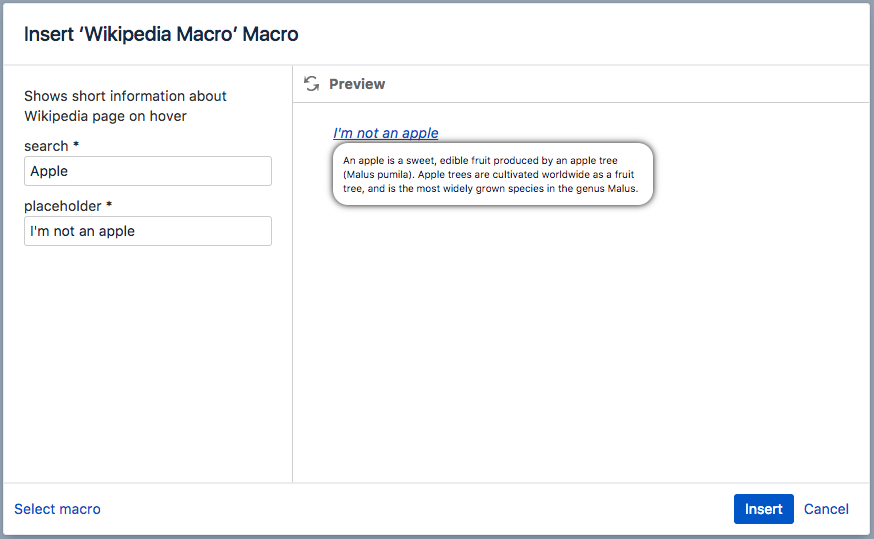
Related topics
Rate this page: