Space Admin screens
This page exists to since Confluence 5.0 to clarify the overlap between legacy screens and new ones.
| Doc Theme in 5.0 | Default 5.0 Theme | |
|---|---|---|
| Availability | - Until Confluence 5.0 | - Since Confluence 5.0 |
Where to display Add-on settings for a space? | - In Space Operations - In Space Admin | - In Space Tools |
Where to display a new content type, such as Pages, Blogs or new types? Imaginary example: An add-on which manages Surveys. | - In a top-level Space Tab | - As an Index Page |
Mixed pattern | - In a top-level Space Tab | - In Space Tools |
* See last section of this page.
Index Pages
Custom content types are displayed as a top-level tab in Doc Theme and as a Main Link / Index Page in the 5.0 Theme.
- Doc Theme
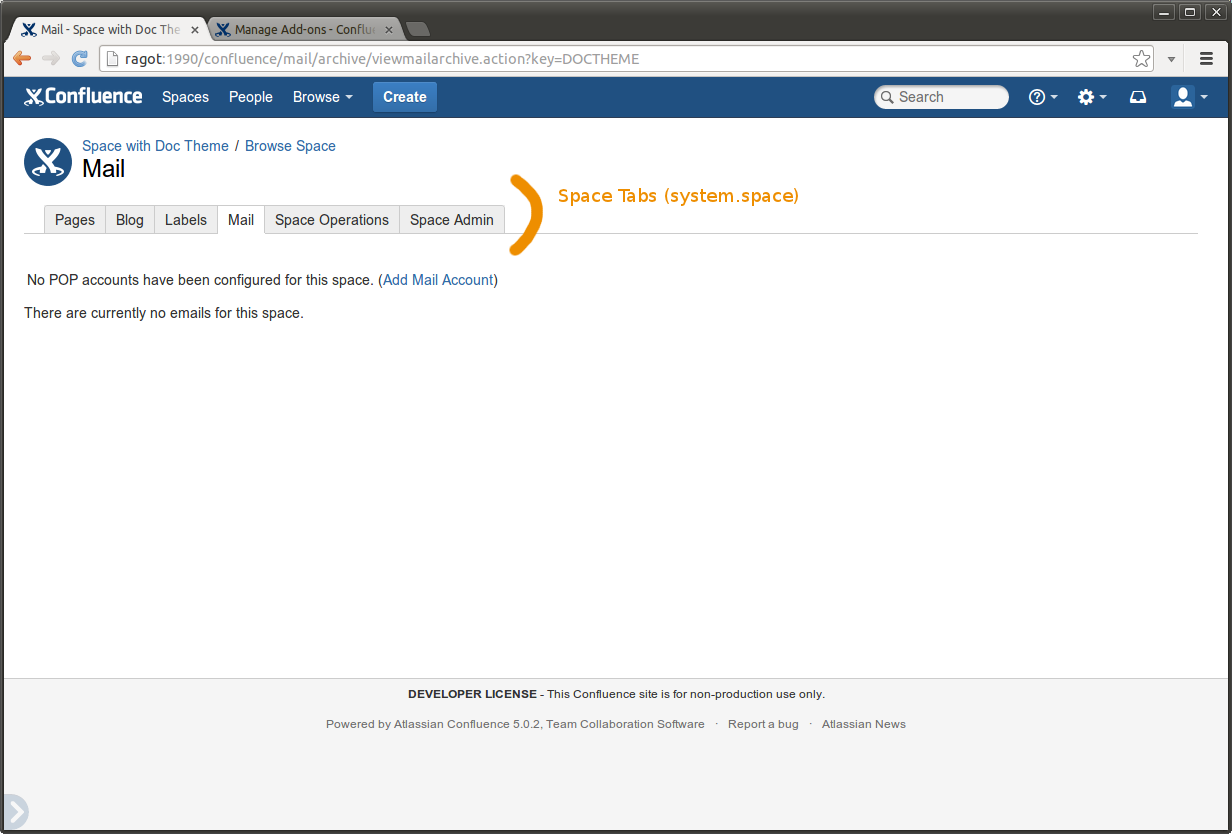
- 5.0 Theme
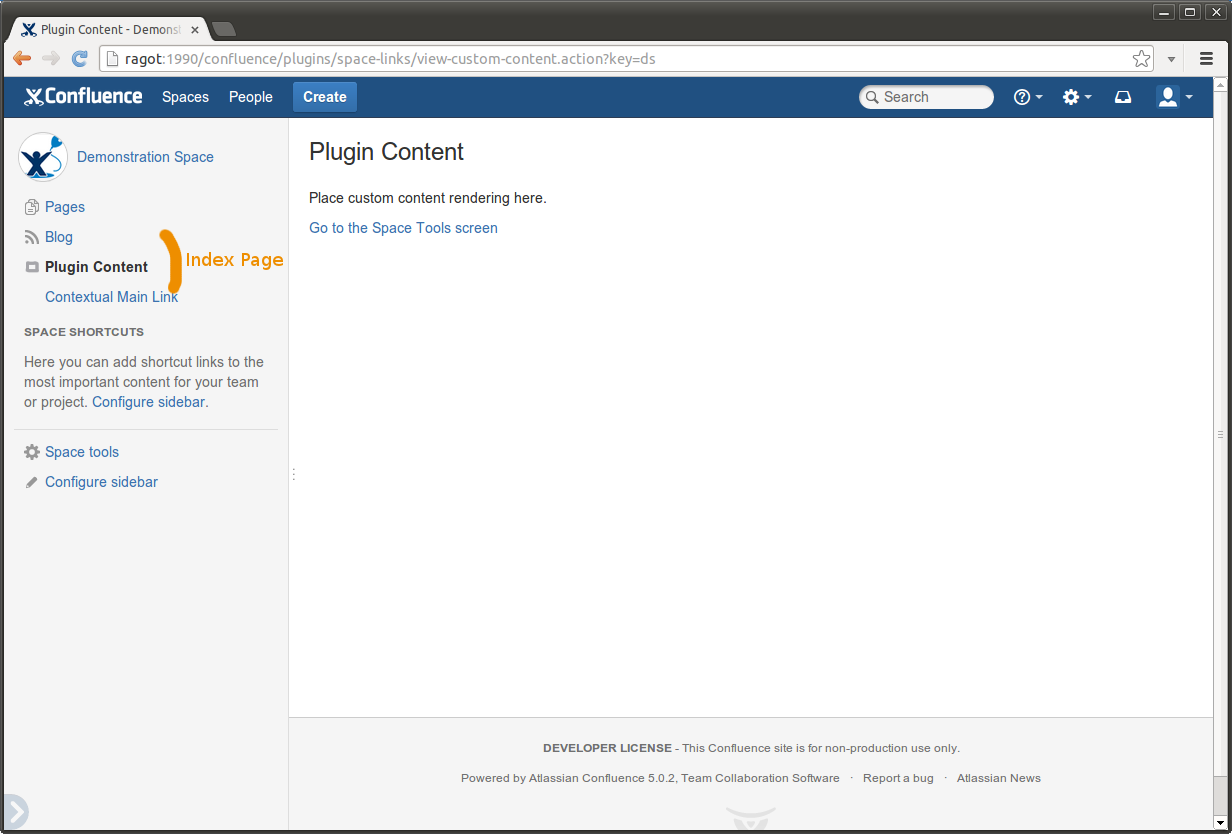
See tutorial: Writing an space index page for a content type
Space Admin
Plugin options are displayed as a Space Admin screen (or Space Operations if options should be available to all users) and as a Space Tools in the 5.0 Theme.
- Doc Theme
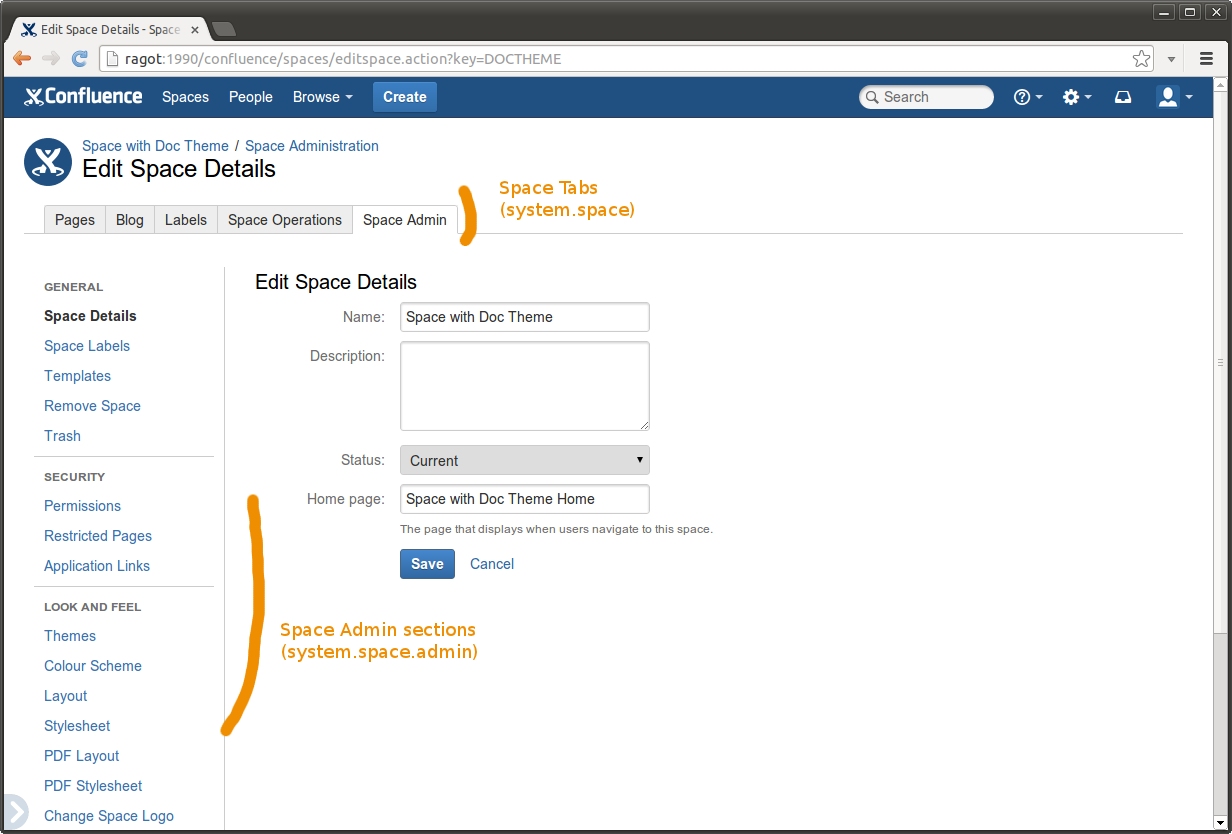
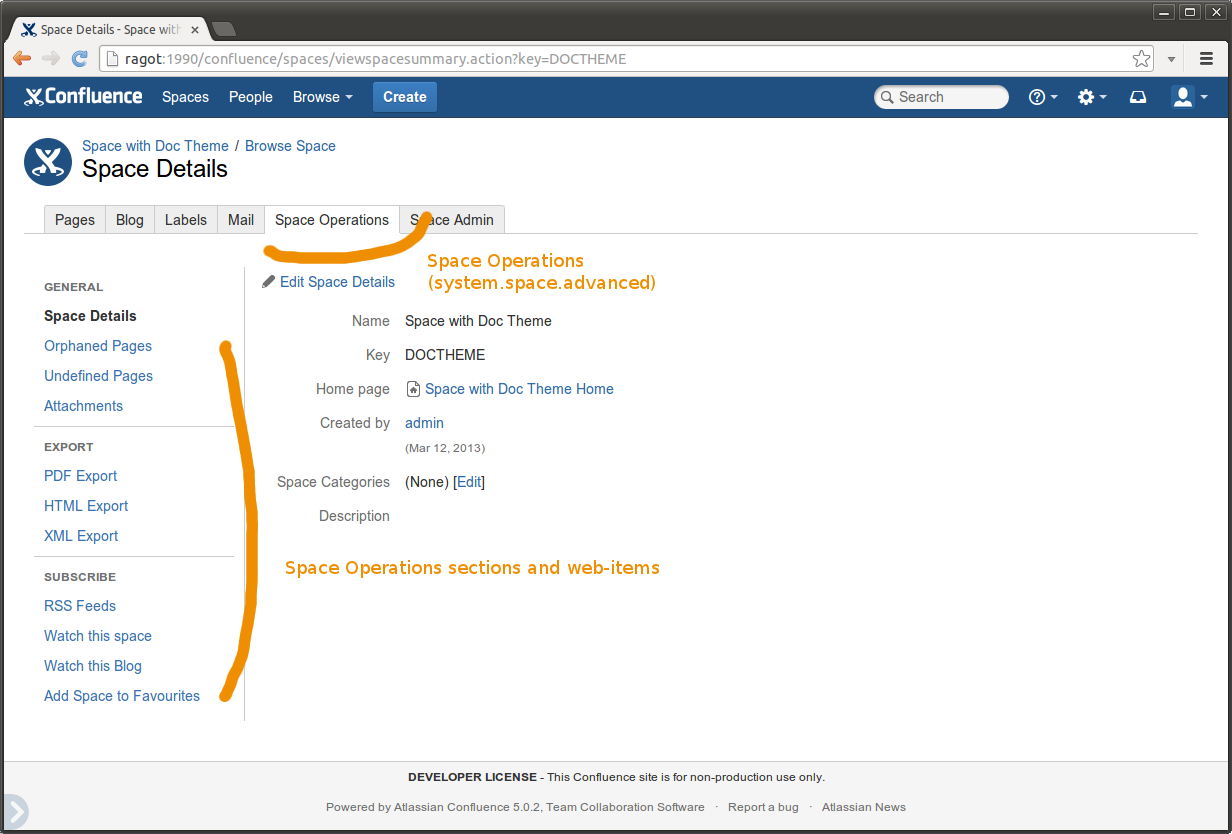
- 5.0 Theme
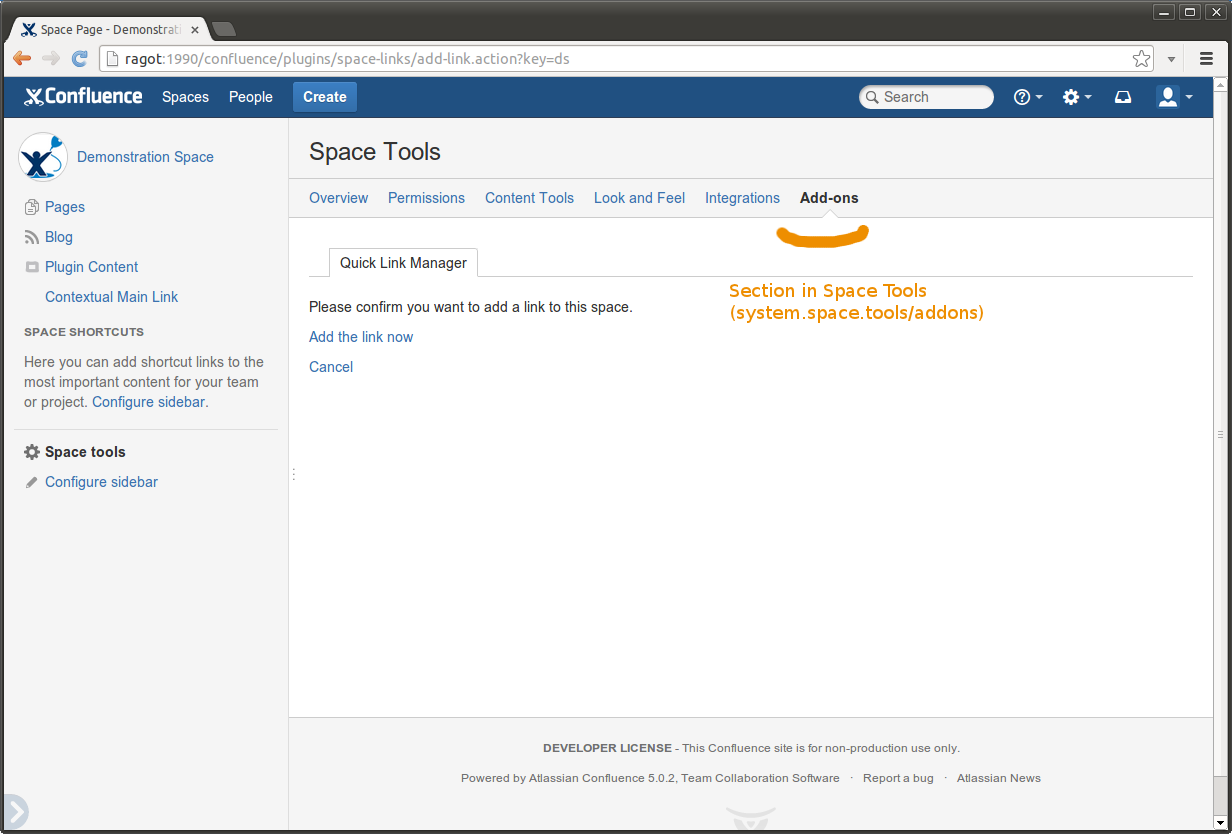
See tutorial: Writing a Space Admin Screen
Why two different menus?
The Space Tools display items in a different order and categories than the Space Admin and Space Operations. We didn't want to disturb users of the Doc Theme with new categories and we hope they will have time to get used to the new Space Tools ones.
Mixed Pattern
There's a natural tendency to put plugins in:
- A top-level tab for Doc Theme,
- The Space Tools for the 5.0 Theme.
This is what happens for the Mail plugin:
- Doc Theme
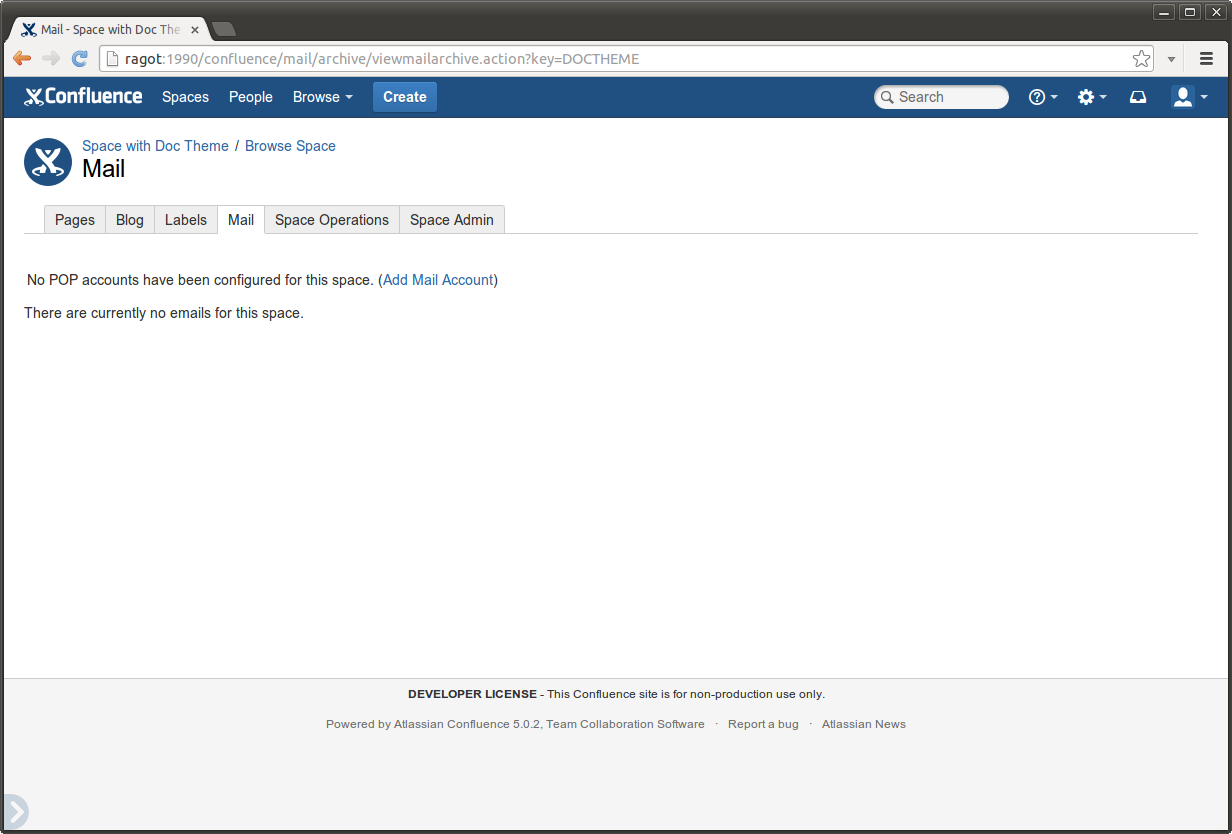
- 5.0 Theme
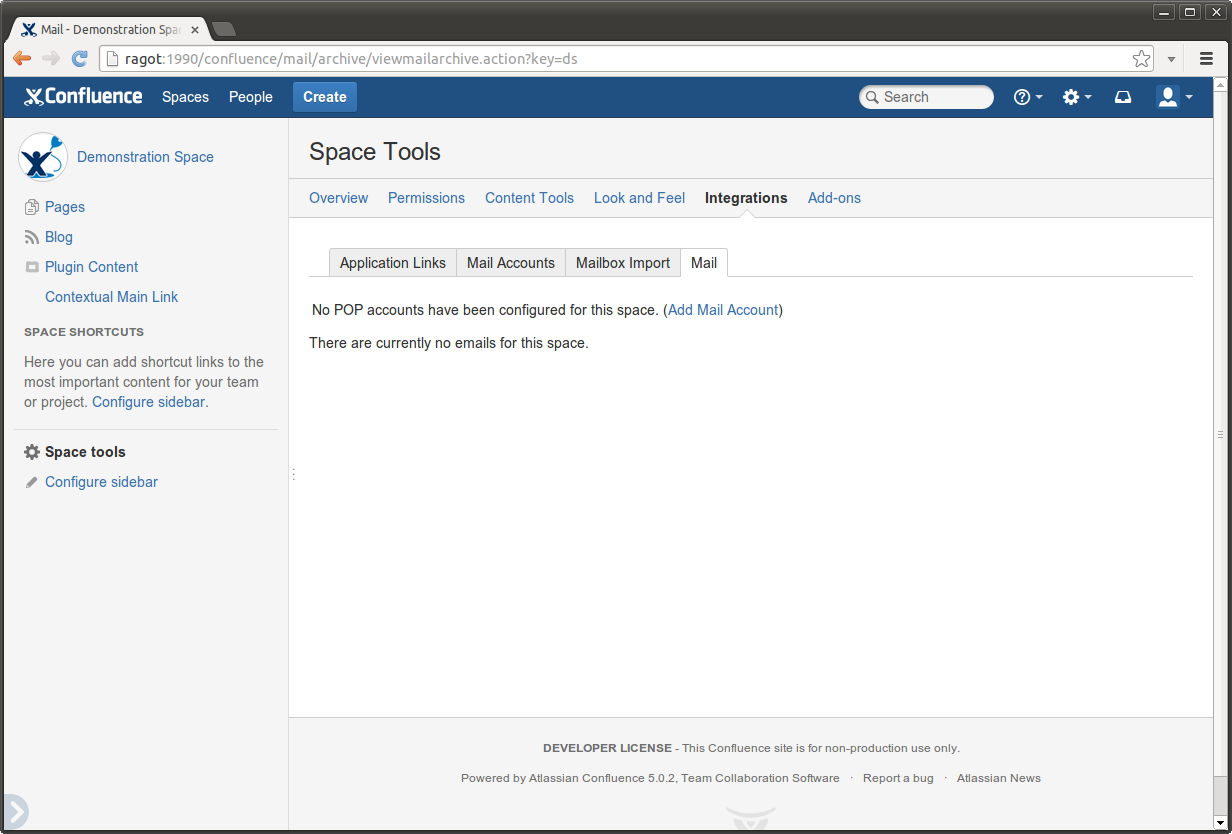
Can you avoid the mixed pattern?
- If your intent is to display a new content type, it is better to follow the Index Page pattern,
- If your intent is to display settings for a plugin, then your screen may make more sense in the Space Admin;
- As a last resort, you can use the mixed pattern. The tutorial for it is being written at the time you read those lines
 .
.
If you can't avoid this situation, this tutorial will help you setup a mixed screen.
Rate this page: