Listing an app
Now that you have built your integration and tested it, you can make it available to all HipChat users.
For this, you need to register it with the Atlassian Marketplace.
Prerequisites
- Your integration is ready for a production audience. A few hours after submitting your listing, it will be live for all HipChat customers.
- You have created an account on the Atlassian Marketplace
- You have an integration descriptor on a publicly accessible URL (here's the Wunderlist example: wunderlist.hipch.at)
Create a new listing in Marketplace
You can get to this page by going to the 'Manage Listings' page in the header, and clicking 'Create Add-on'.
Fill in the details of the form. Here's the important details you need to select:
- Discoverability - "Default - discoverable in UPM and the Marketplace site" needs to be selected
- Upload your add-on - choose "Provide a URL to your artifact"
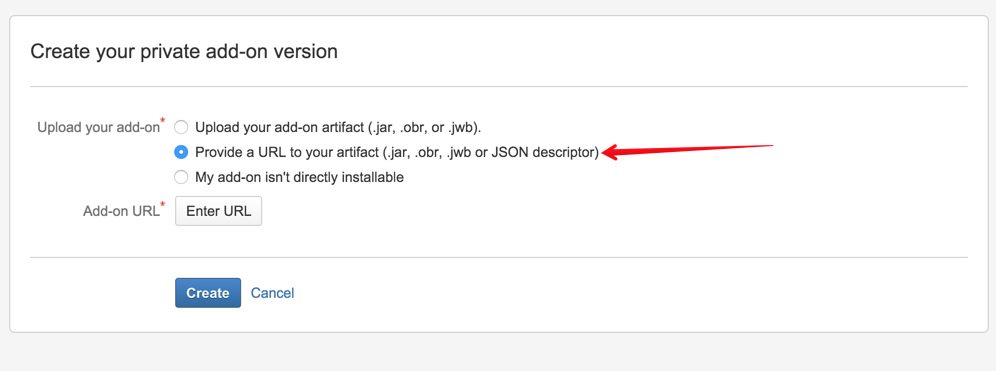
- Add-on URL - this should be the url to your integration descriptor
- Payment model - HipChat only supports free integrations at the moment.
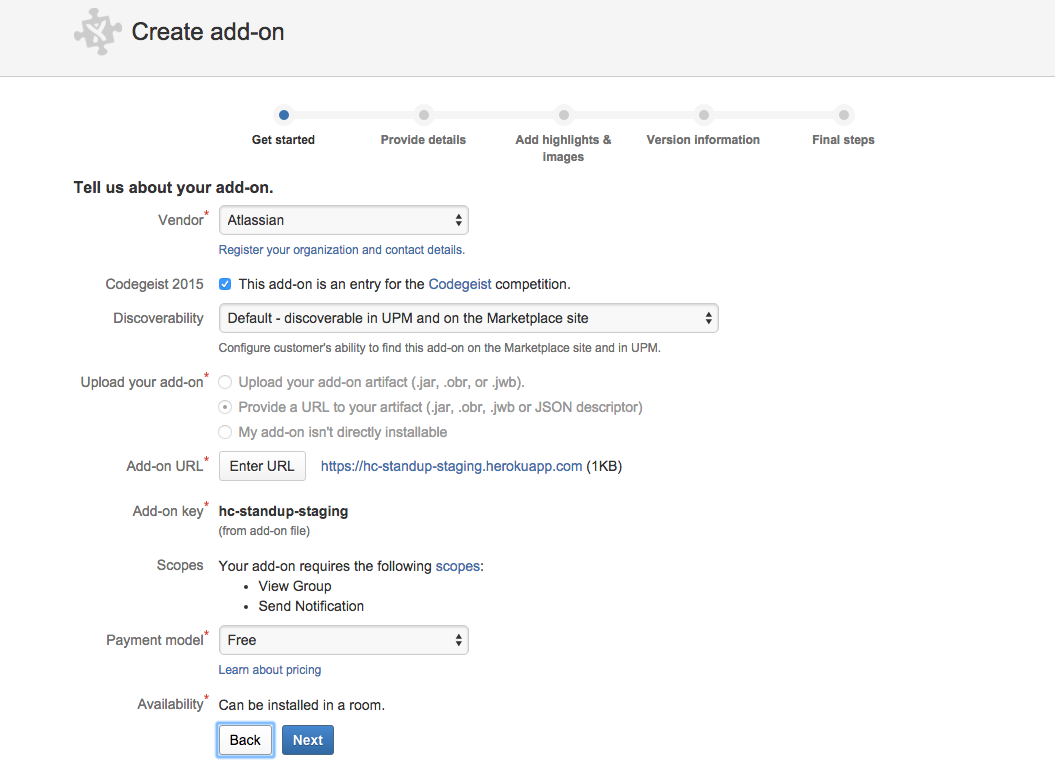
Fill in the summary and description
Fill in the details on the second page.
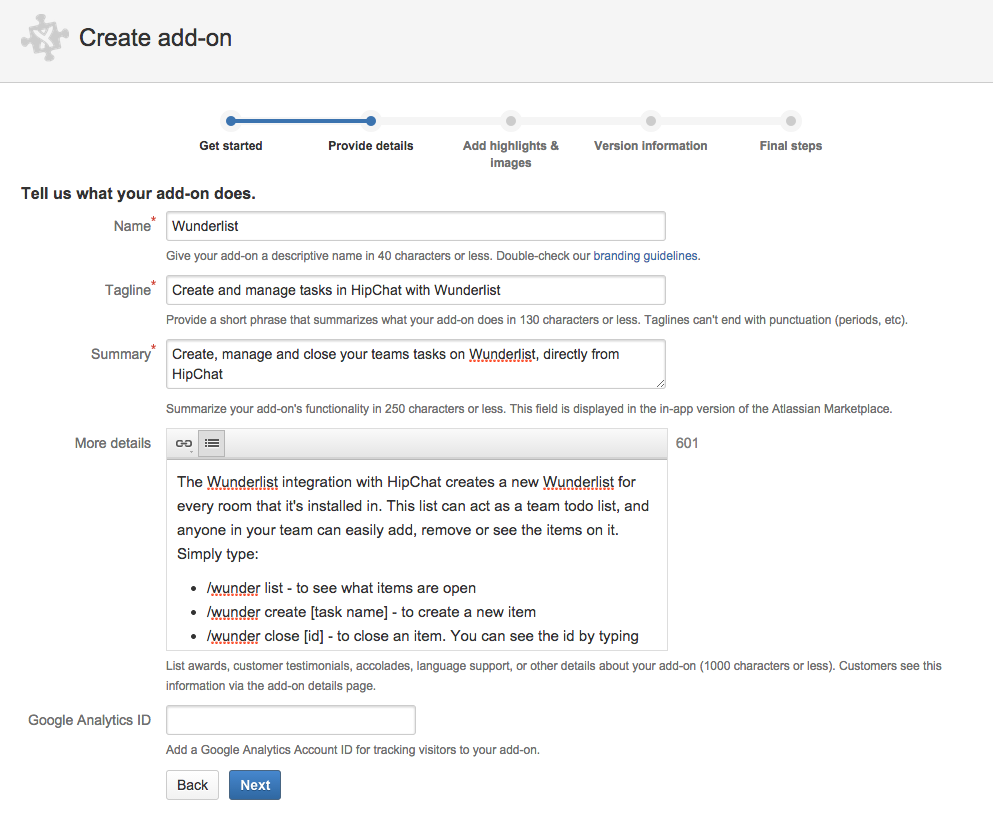
Upload screenshots of what the integration does
HipChat doesn't pull these screenshots in right now, but it will in the near future. Marketplace requires you to upload a logo, 3 images (in 2 different formats) and their tag lines.
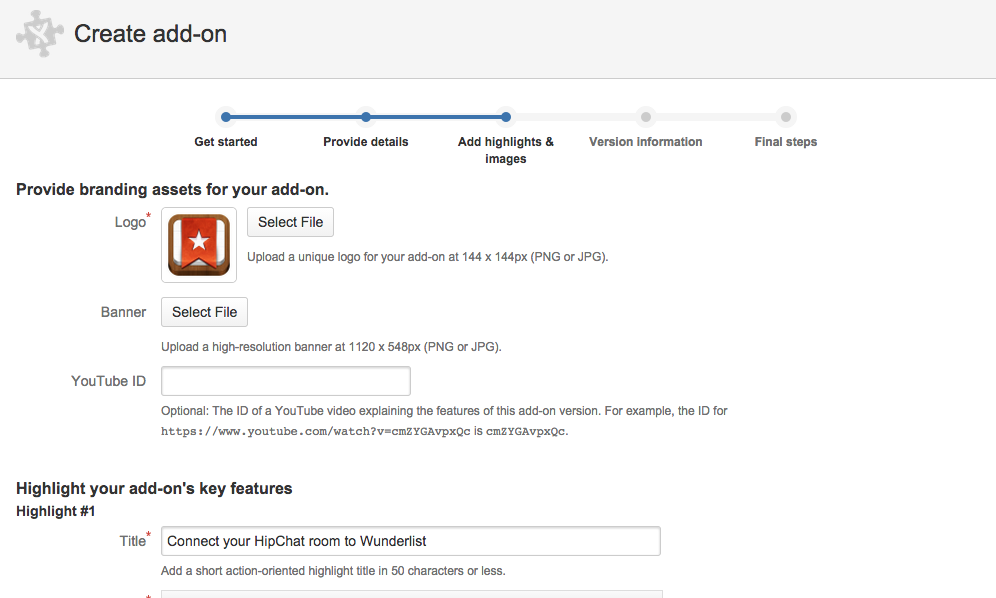
Fill in version information
Here's the details you need to fill in:
- Version number - this is your initial release, so 1.0.0 is probably a good version for it. Feel free to specify whatever you like.
- Build number - can be whatever you like.
- Compatible application should be filled already
- License - this is required and is again your choice.
- Add-on version officially supported - if this is officially supported, choose yes. We highly recommend that you support any integrations you build.
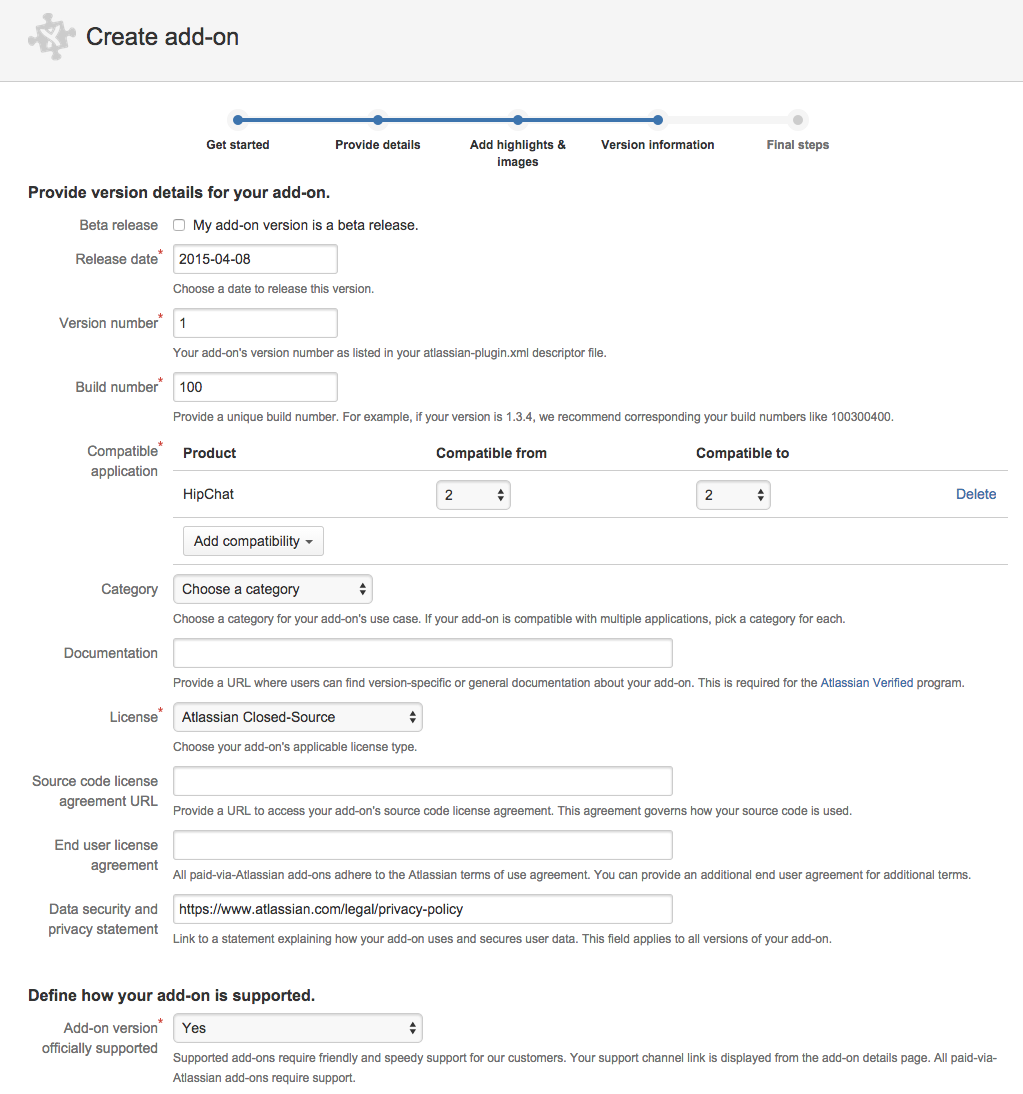
Accept terms and submit!
After you submit, a JIRA issue will be created in the Marketplace approvals project. The Marketplace team reviews these submissions regularly, and if everything works well, they'll approve the listing.
Once the listing is approved, it generally takes about 30-60 minutes for your integration to show up on hipchat.com/integrations.
Email us at
, we'd love to know what you've built!
Here's what it should look like after you've submitted!
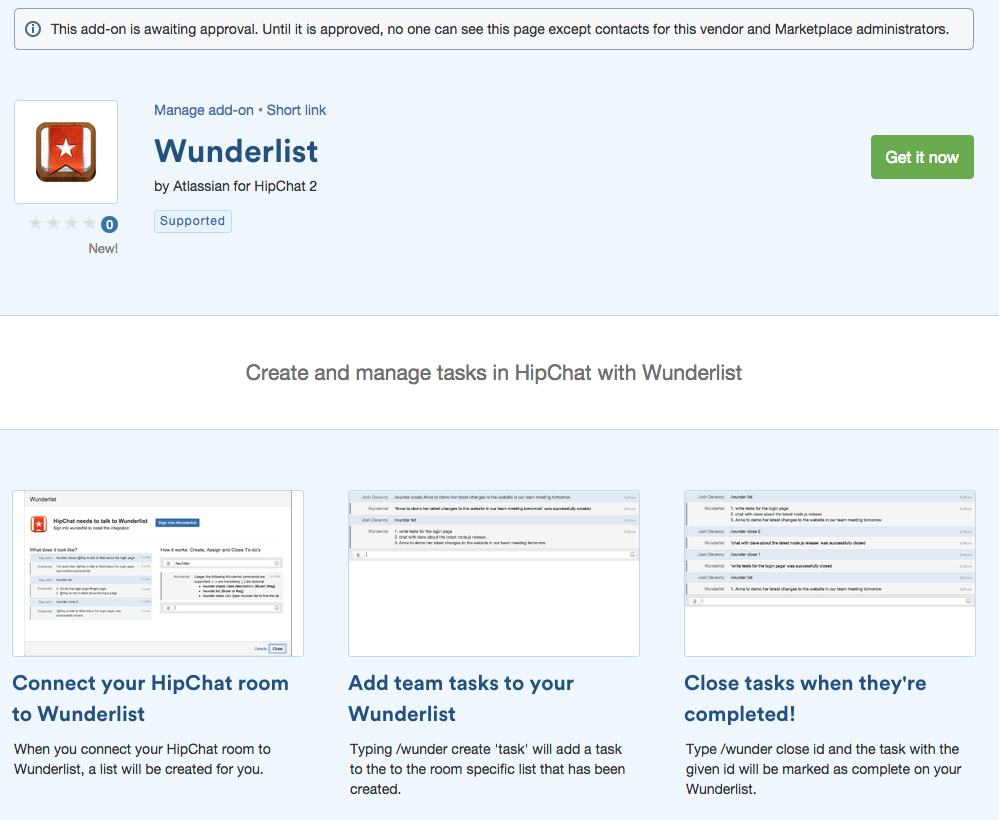
Rate this page: