Last updated Dec 8, 2017
Supporting Hipchat Server
There are two ways to use HipChat for a customer: HipChat Cloud, available online via www.hipchat.com, and HipChat Server, the on-premise/downloadable/installable version of HipChat.
If you want your add-on to support both HipChat Cloud and HipChat Server:
- If you trigger the add-on installation from your product, or if you build a notification-only add-on: make the HipChat URL configurable. For HipChat Server, do not hardcode the HipChat base URL (www.hipchat.com). Instead, you need to make the HipChat base URL configurable by users. In the JIRA integration with HipChat, here's how we do it:
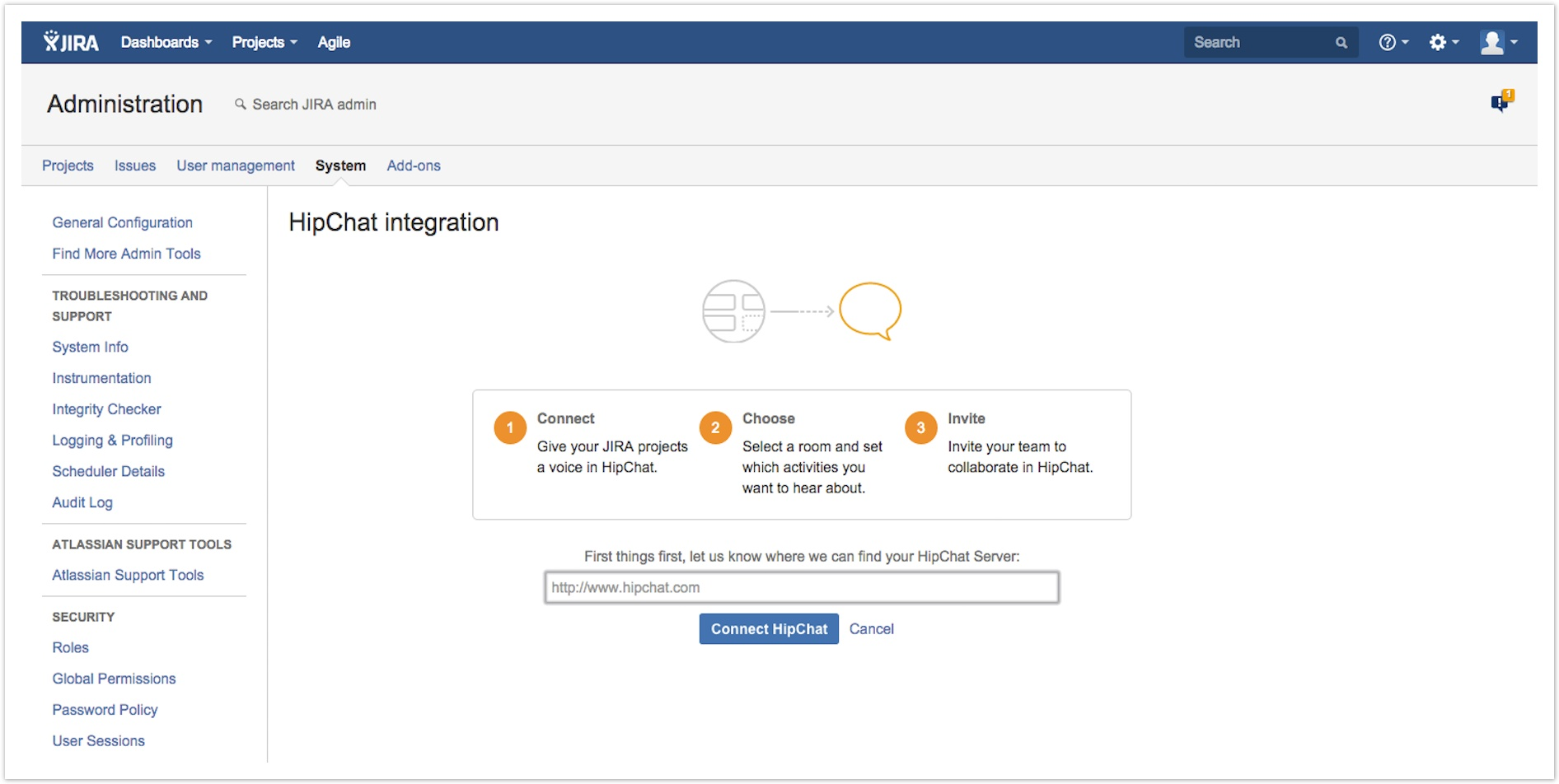
- During the installation process, HipChat will send your add-on a URL link to a capabilities document. This document contains a link of links you can use to talk to HipChat (e.g. api.hipchat.com to invoke the REST API). Make sure to use this document to look up the URLs you should use in your add-on when talking to HipChat. For example, you shouldn't always assume you should talk to api.hipchat.com to make a REST call.
Rate this page: