on-disable
Use the on-disable capability to run some code, perhaps to update your records or clean up, when a user disables your Power-Up on a board via the UI.
Trello will call this capability if you have it enabled and implemented when the user clicks Disable from the gear menu for your Power-Up.
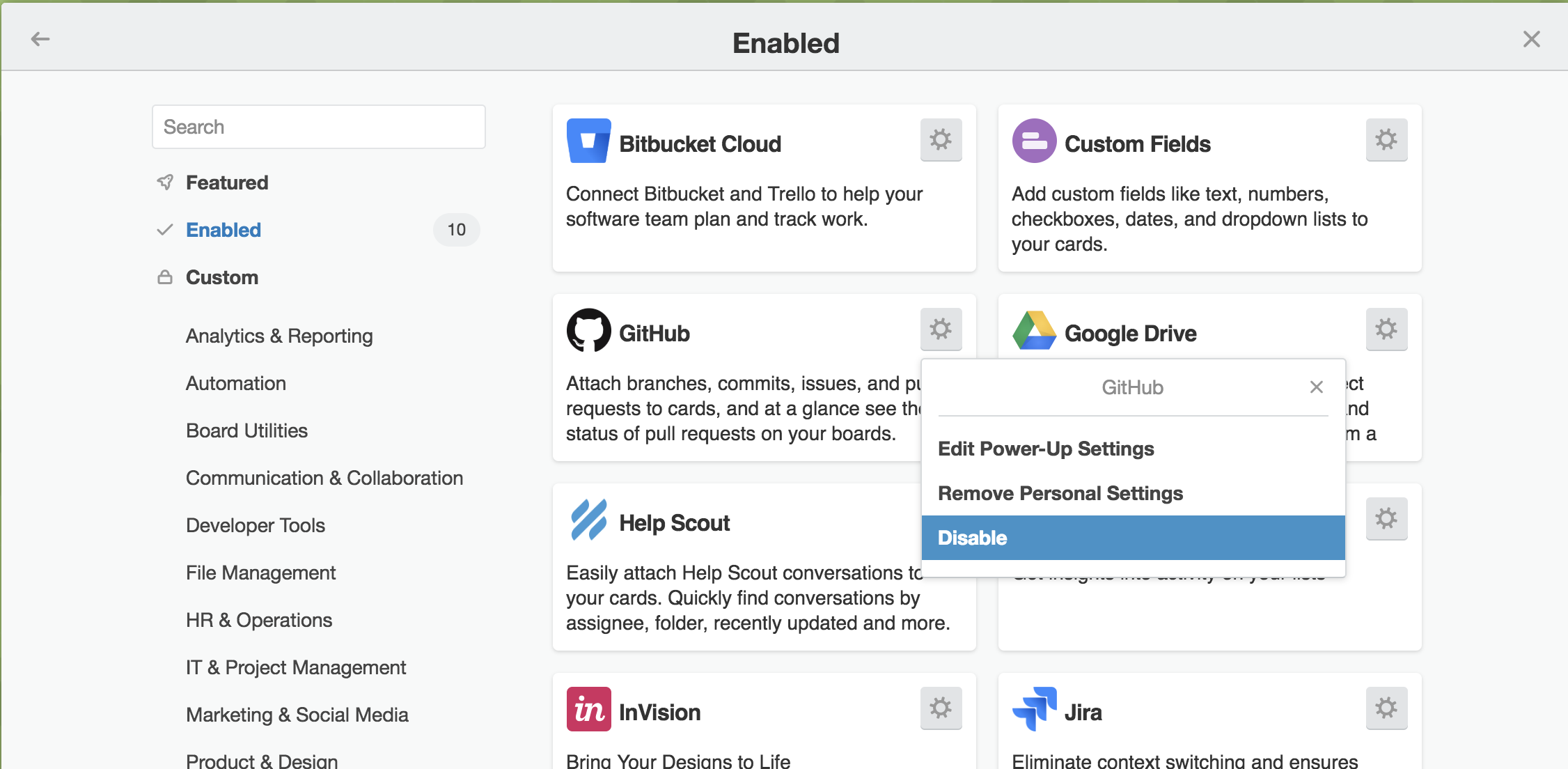
Your Power-Up will have 500ms to make additional requests of Trello once this capability is called before it is fully disabled, and Trello will stop responding to requests from your Power-Up.
Not Guaranteed
Your Power-Up is not guaranteed to have this capability called when it is disabled. This can happen for a few reasons:
-
Power-Up is disabled via the API, instead of via the UI
-
User downgrades, causing them to be over their Power-Up limit, and some Power-Ups will eventually be automatically disabled
-
Your Power-Up failed to load during the session the user disabled it
Example Code
1 2window.TrelloPowerUp.initialize({ 'on-disable': function(t){ // load the data from Trello quickly first in case we need // to use any of it to cleanup on our side return t.getAll() .then(function(data) { // here we might want to properly revoke a token // or call into our own service to remove some records }) } });
Rate this page: