Building a simple add-on using a Wizard
The simplest way to build a custom add-on for HipChat to send messages to a HipChat room, and respond to Slash commands (e.g. "/weather") is using the "build-your-own wizard" described in this page.
If you would like to build a more advanced add-on:
- If you are using Node.js, read: Getting started with atlassian-connect-express (Node.js)
- If you want to use your own technology stack, read: Building an add-on with your own technology stack
You can easily build your own ad-hoc HipChat add-on to send or receive messages from your own custom applications. Here's a quick 2 minute tutorial video:
Log into hipchat.com, and go to Rooms > Integrations > Find New then click on "Build Your Own".
Send a message to a HipChat room
Have you developed something that you would like to notify everyone once it completes executing? A build script, tests or deploying code? You can add a simple POST script that sends a JSON package to a HipChat URL and it will post a message in the HipChat room.
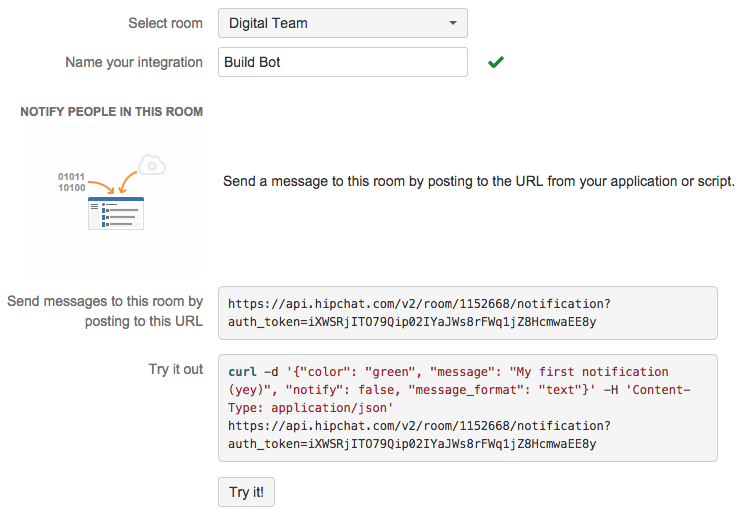
Configure your own slash command
By creating a REST endpoint in your application you can invoke a message to be sent back to HipChat. Perhaps checking on the status of your build script or perform a search and return the results in HipChat. Here's how it works:
- You create a slash command
- Your teammates type your command in chat which posts to your service URL
- Your integration goes off and gets the relevant data
- Your integration sends a message back in chat
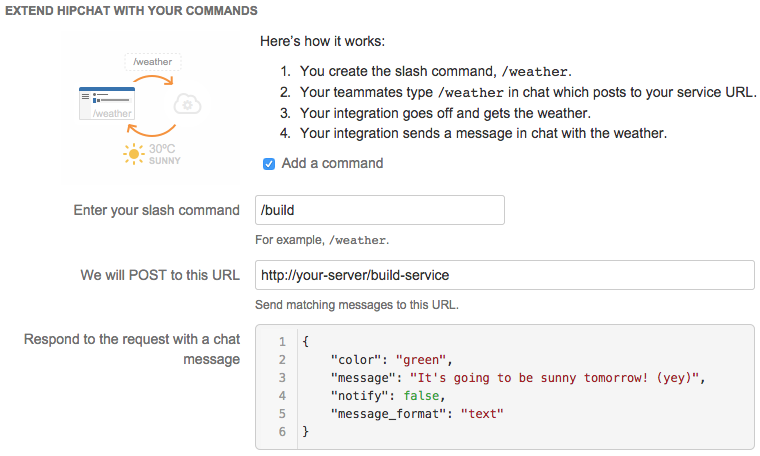
Rate this page: