Atlassian timeline for ending Connect support
Atlassian has announced the timeline for Connect's phased end-of-support.
From Sep 17, 2025, only Forge apps can be submitted to the Atlassian Marketplace. All new extensibility features will be delivered only on Forge.
Have an existing Connect app? Find out how to incrementally adopt Forge from Connect.
List a Forge successor to a Connect app
This page covers how to submit your Forge app to the Marketplace in order to replace your existing Connect app.
Before you begin
At this point, you should have already integrated your Connect app with Forge. See Migrate an app from Connect to Forge for detailed instructions (including known issues and limitations).
You'll also need to enable sharing on your app. This will allow you to distribute it via the developer console. See Distribute your apps for detailed instructions.
Read the following details before submitting your app to be listed on the Marketplace.
Ensure your app manages personal data appropriately
If your app stores personal data, it must comply with user privacy requirements, as set forth under applicable data protection laws; this may include the General Data Protection Regulation (GDPR).
It is your legal responsibility to provide accurate privacy and security information about your app, particularly through your app listing’s Privacy and Security tab. See Privacy and Security tab in your Marketplace listing for more information.
If your app supports data residency, you should also provide a complete list of all in-scope End User data.
Follow the Forge user privacy guidelines to implement flows to report and erase personal data as appropriate.
End User Terms and Data Processing Addendums (DPA)
To transact with customers in cloud, you'll need End User Terms, also known as a customer agreement or Terms of Service (TOS). Also, if you are a Data Processor under GDPR, or process personal data under other personal data laws and/or regulations, you'll need a DPA.
If you don’t have a customer agreement yet, Atlassian offers a standard, customizable end-user agreement that may meet your needs.
Learn more about the standard, customizable end-user agreement.
Use the development or staging environment to test paid apps
Forge apps can be deployed to development, staging, and production environments. If you're listing a paid app, you must always use the development or staging environment to test your app. This is because all installations of production paid apps are billed. Even if you're the app developer, if you install your production paid app on your Atlassian cloud instance just to test it, you will be charged for it.
Note that Forge as a platform remains free to use.
Step 1: List your app as a Forge app
Once sharing is enabled, you can publish a new app version to the Marketplace by selecting the Forge app.
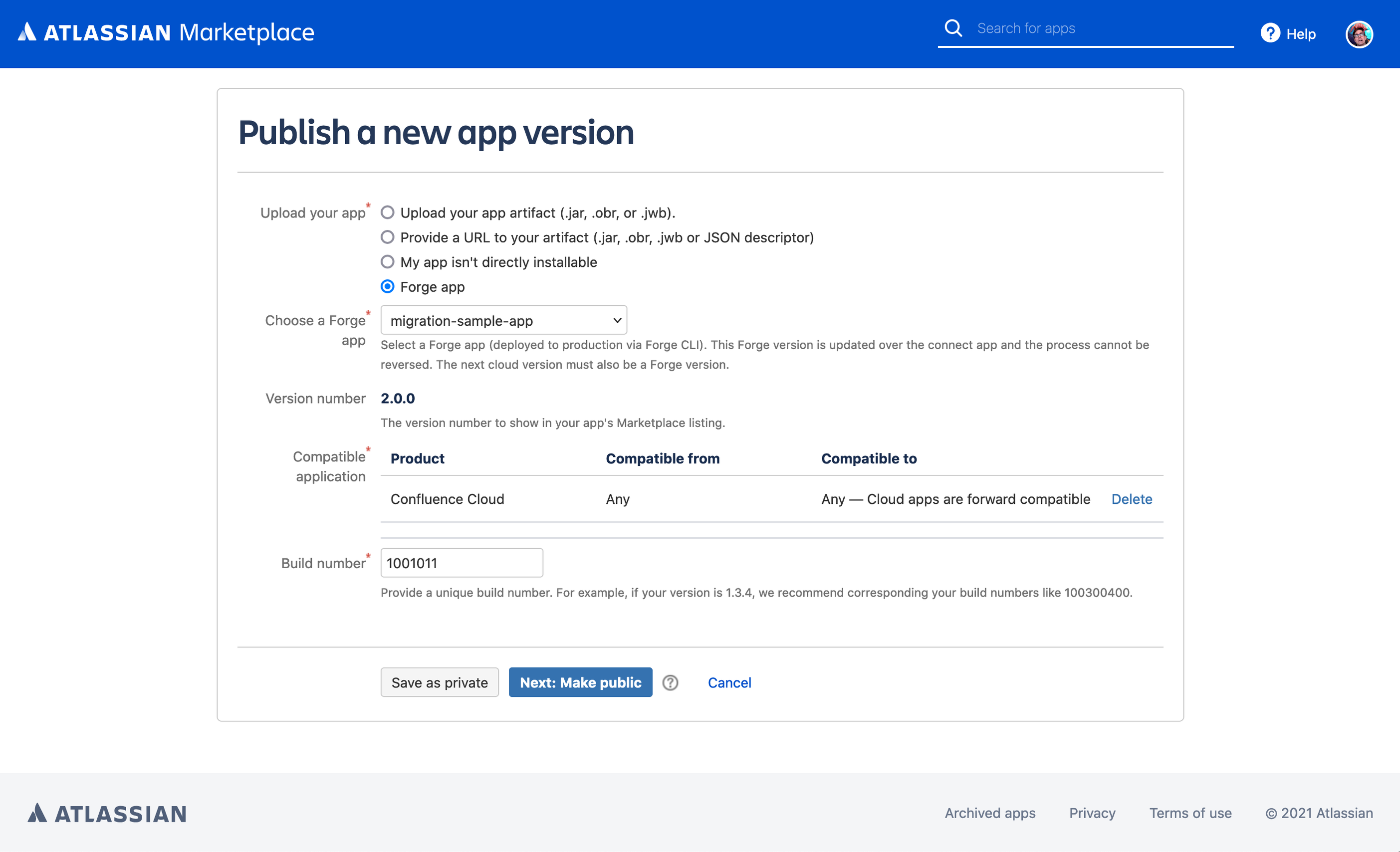
Step 2: Install the Forge version
Once the Forge version's Marketplace listing is approved, install it. You can do so via Universal Plugin Manager (UPM) or Marketplace.
Option 1: UPM
You should see an available update for your Connect app in the UPM.
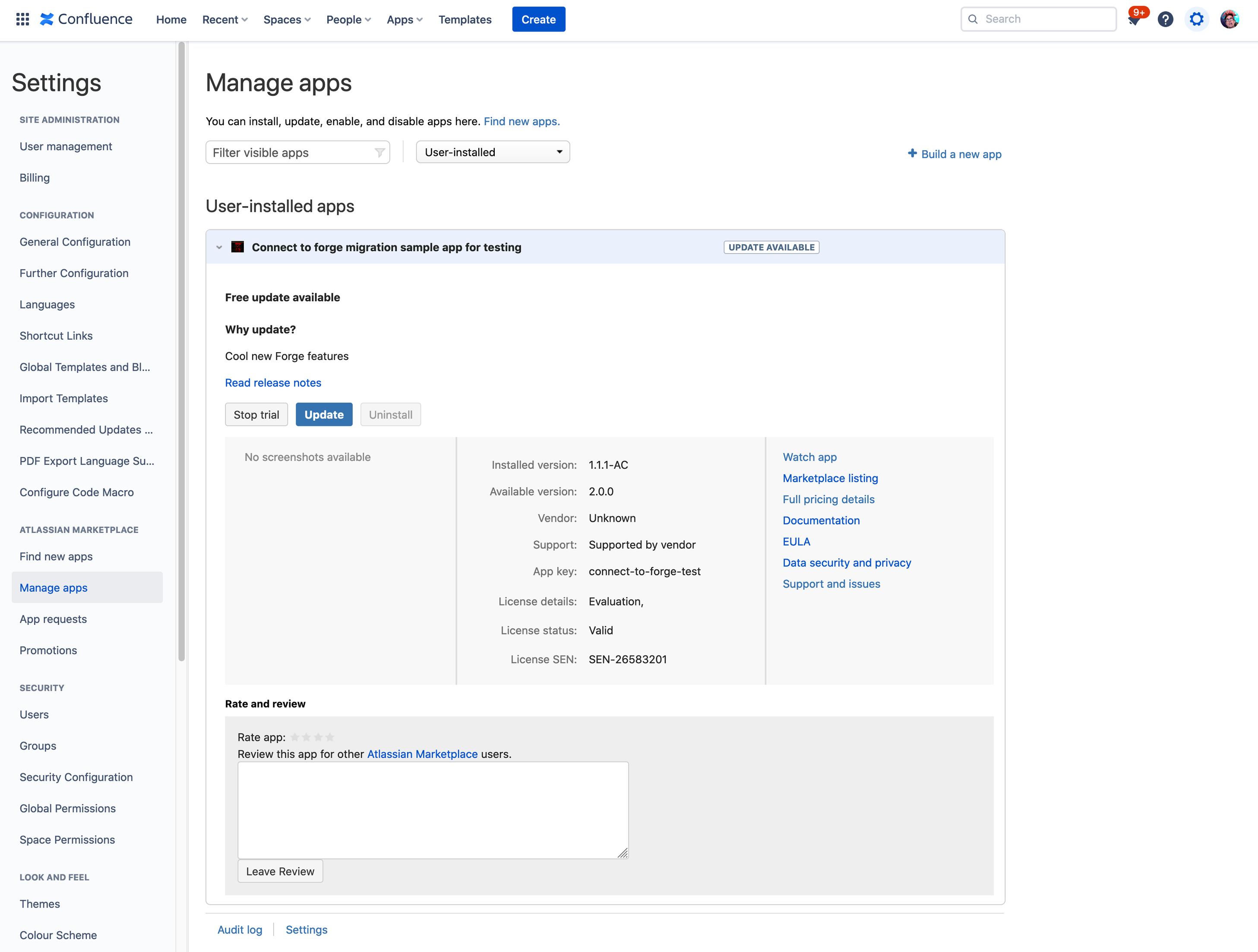
Select Update and refresh the page.
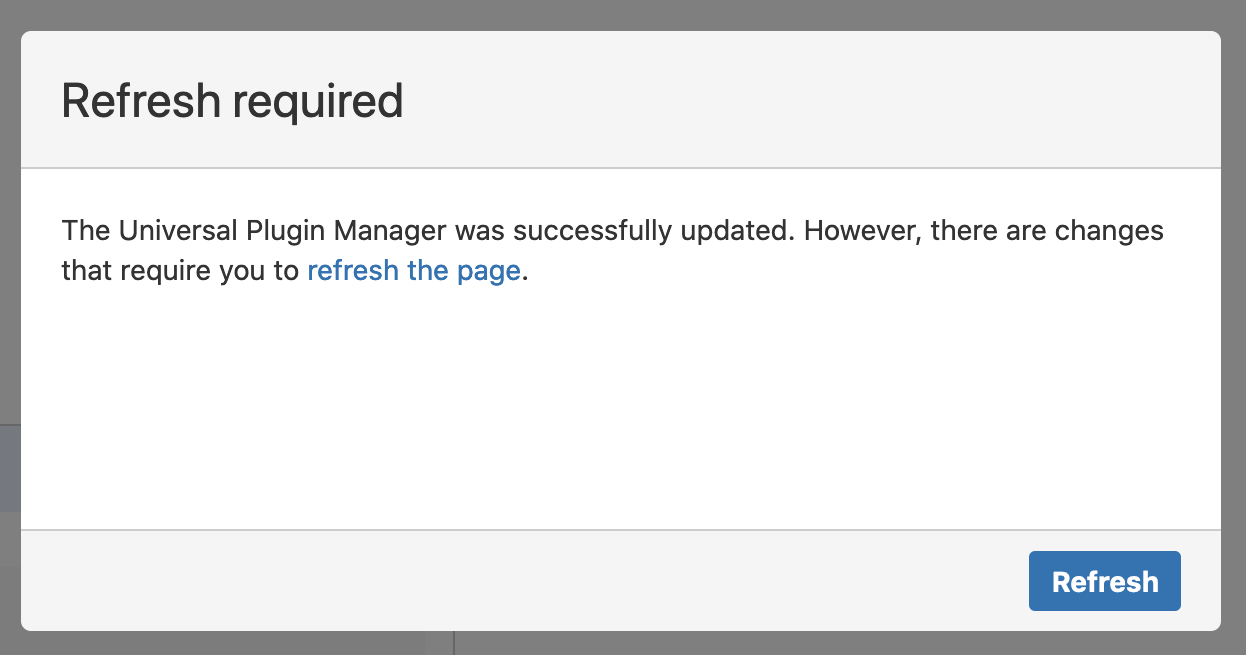
Option 2: Marketplace
You can install the Forge app on a new site via the Marketplace.
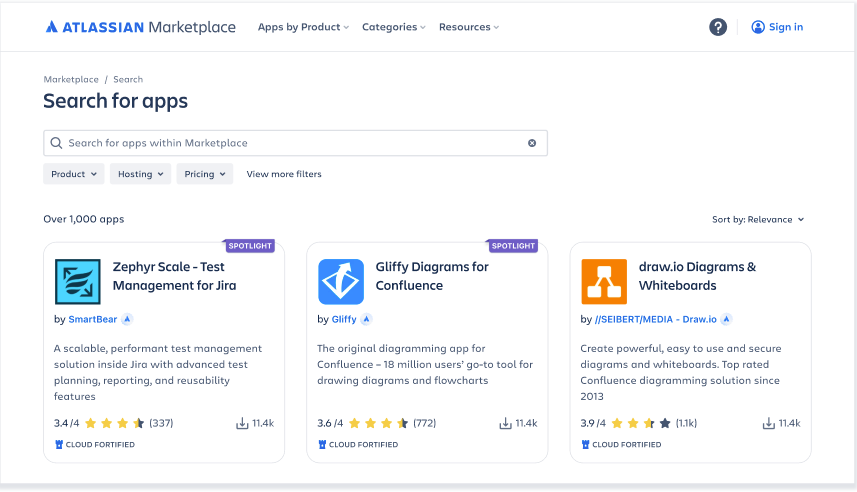
FAQ
How do I rollback a Forge app to its previous Connect app version?
Mistakes happen. In case of an emergency, you can ask our team to manually rollback the migration. To do this, please raise a Marketplace Support ticket under Need help with Marketplace listing?.
How can I do a staged migration from Connect to Forge?
If you would like to follow a staged migration, please raise a Marketplace Support ticket under Need help with Marketplace listing?
Example
- Summary: Staged migration rollout from Connect to Forge
- Description: I would like to control the rollout of my migrated Connect on Forge app, by initially restricting updates to the following test sites.
https://TESTINSTANCE.atlassian.net- App key:
com.atlassian.confluence.extra.team-calendars - Listing management URL:
https://marketplace.atlassian.com/manage/apps/12345/details
Give feedback
We're excited to hear your feedback. Please join us in the Forge developer community.
Rate this page: