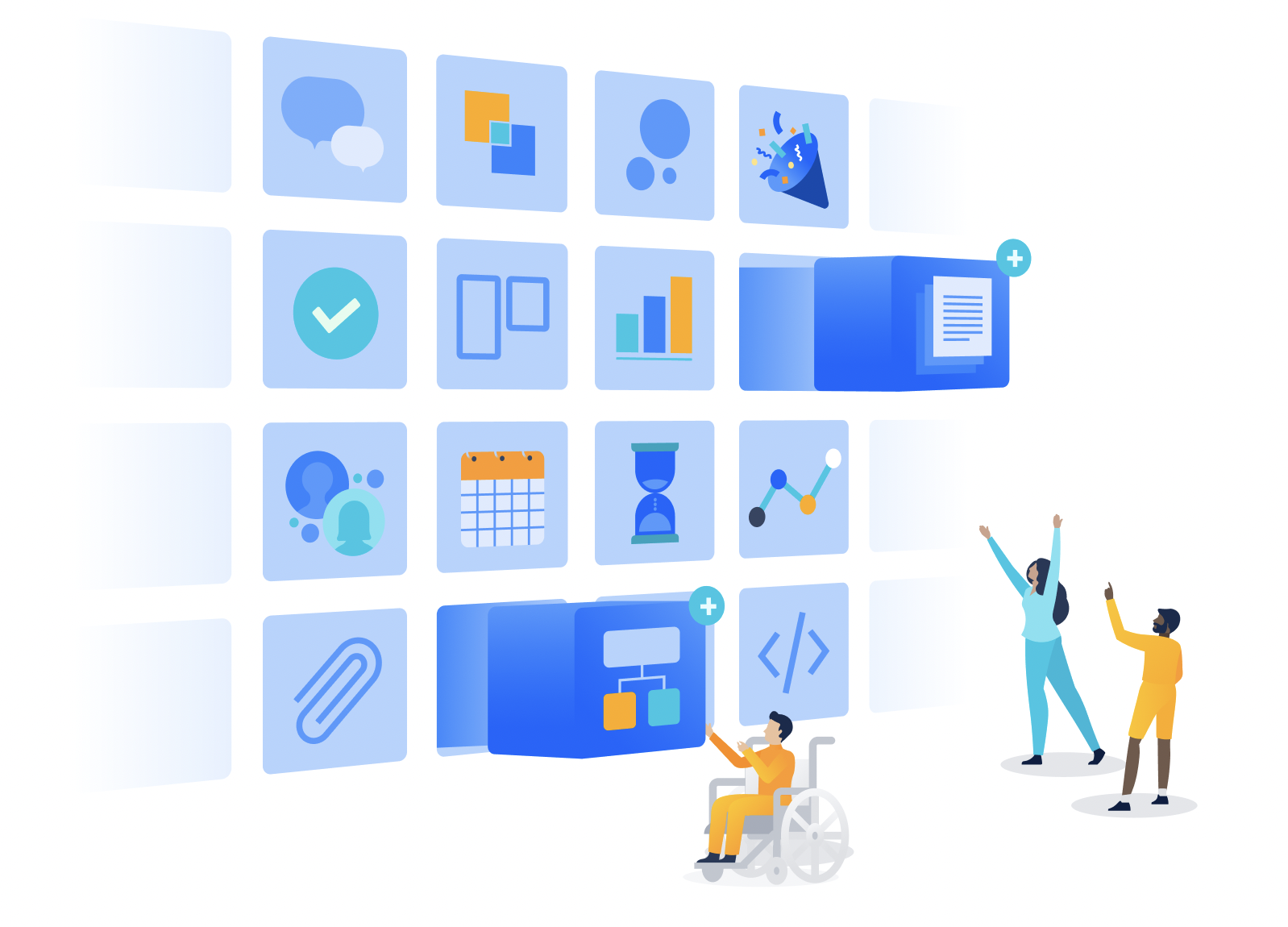Build with
Forge
Build with
Atlassian’s serverless app development platform, designed for building secure, reliable, and scalable apps.

Forge helps you focus more on innovation and less on infrastructure.

We host, you build
Forge’s compute and storage features let you build apps hosted entirely on Atlassian infrastructure. You can write a single function and ship it, significantly reducing the amount of code needed to write and operate an app. Forge automatically creates your app’s development, staging, and production environments.
This was designed to make operating your app easier and more secure, and to save you time and running costs.
Secure by design
With Forge, you’re in control of how and when data leaves Atlassian cloud. As a FaaS platform Forge takes care of authentication, identity, scaling, and tenancy.
Forge apps run inside a second security layer that enforces tenancy isolation and data egress restriction by design. See our shared responsibility model, for what’s shared between you and Atlassian when building a Forge app.

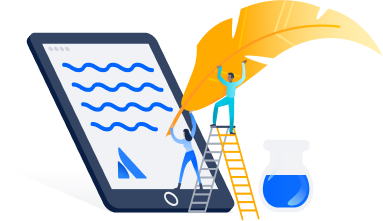
UI your way
UI kit allows you to quickly and easily build UIs using pre-built components. UI kit components match the look and feel of Atlassian products, for great-looking and intuitive app interfaces with minimal coding.
For more advanced use cases, custom UI allows you to define your own user interface using static resources, such as HTML, CSS, JavaScript, and images.
With the built-in Storage API, FaaS and triggers, one can operate apps with virtually no owned infrastructure – which also makes the entire operation model not only incredibly cheap but also much more secure.
Example apps
Want to skip straight to the code? Get a practical introduction to Forge with our library of open source example apps.
Issue translator app for Jira
Work across languages by adding translation options to your Jira issues. This app integrates with a third-party API to translate the issue and displays the result.


Feedback app for Confluence and Jira
Ask for feedback on a Confluence page and track the feedback in a Jira project. This app adds a macro to a Confluence page and creates issues in the Jira project you configure.
Get inspired by some of our favourite Forge built apps on the Atlassian Marketplace.
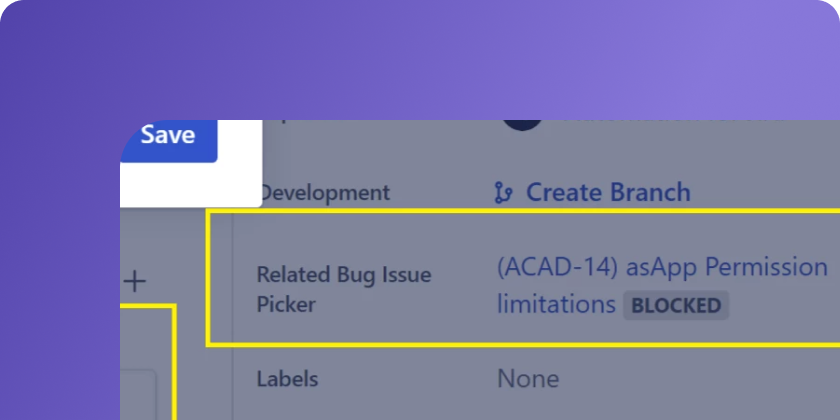
Issue Picker for Jira
Create Custom Fields of Type Issue Picker and limit the selectable Issues via JQL

Link Management for Confluence
Find and replace outdated or broken links in Confluence pages

Linchpin Enterprise News
The tool for efficient corporate communication

Build a Confluence hello world app

Build a Jira hello world app
Build a Jira Service Management hello world app
Roadmap for the future
Forge is the preferred cloud app development platform for Atlassian, and we’re adding new capabilities every week. Take a look at our product roadmap to track progress and see what’s up next.


5600+ apps created

73,000+ Forge CLI downloads

13,000+ active dev community members
Start your Forge app today to reach millions of users in the Atlassian Marketplace.
Rate this page: