Integrating with Jira Software Cloud
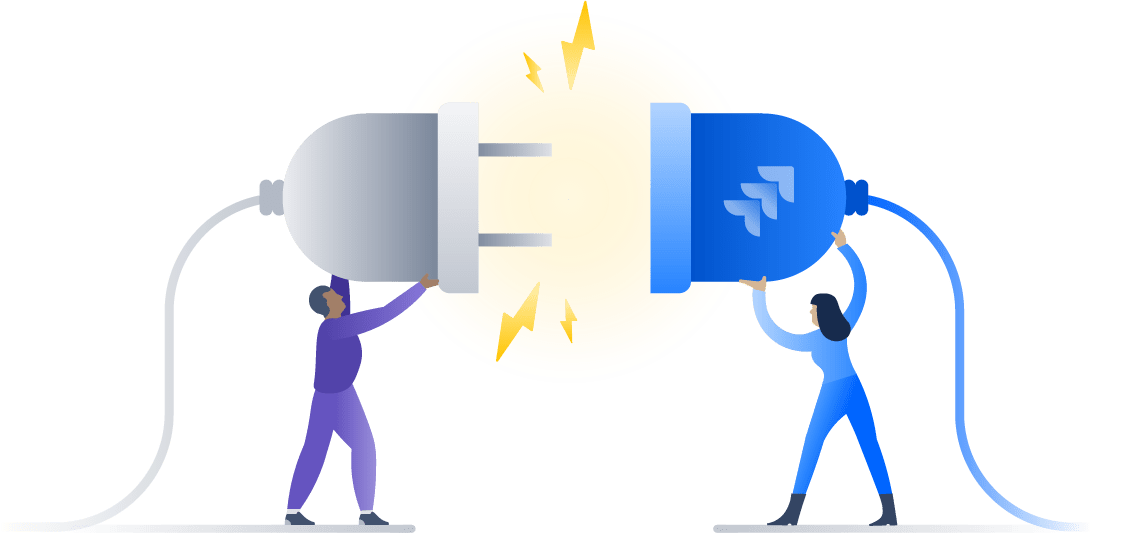
Jira Software Cloud can be customized and extended by creating apps. Apps can:
- integrate with an existing service,
- add new features,
- update settings, and
- retrieve information from Jira Software.
This page covers the basics of developing for Jira Software Cloud, including:
- Understanding Jira Software and the Jira Cloud platform.
- Creating apps and customizations with either Forge or Connect.
- Using the APIs in apps, scripts, or one-off calls.
- Following Atlassian’s development standards for security, design, and the Atlassian Marketplace.
Jira Software Cloud and the Jira platform
Jira Software Cloud is a product built on the Jira Cloud platform. The Jira platform provides a set of base functionality that is shared across all Jira applications, like issues, workflows, search, and email. A Jira product is an extension of the Jira platform that provides specific functionality. For example, Jira Software adds features such as boards, sprints, and epics.
This means that when you develop for Jira Software Cloud, you are actually integrating with Jira Software Cloud as well as the Jira Cloud platform. Jira Software and Jira Cloud platform each have their own REST APIs, webhook events, and web fragments.
For more information, see the Jira Cloud platform documentation.
Forge apps
Forge is designed to revolutionize how Atlassian cloud products are customized, extended, and integrated. You can also integrate with Jira Software by building OAuth 2.0 (3LO) apps or calling the REST APIs via scripts or other API clients.
To start building a Jira or Jira Software app with Forge, see:
- Build a Jira hello world app
- Forge example apps
- Forge in 5, a short YouTube video about the Forge platform.
Connect apps
Atlassian timeline for end of support for Connect
Atlassian has announced the timeline for phased end of support for Connect.
From Sep 17, 2025, only Forge apps can be submitted to the Atlassian Marketplace. All new extensibility features will be delivered only on Forge.
Have an existing Connect app? Find out how to incrementally adopt Forge from Connect.
Atlassian Connect is a framework for building apps for Jira, Confluence, and Bitbucket Cloud. It remains an option for developers who want complete control over the tech stack and infrastructure, for example, projects that require complex storage or compute hosting.
To start building a Jira Software app with Connect, see:
Building apps without Forge or Connect
Apps built without Forge or Connect can still access data and create content through the Jira and Jira Software APIs. These apps can use OAuth 2.0 (3LO) or basic auth to pass information between your app and Jira, depending on your security needs. See the Security section below for more details.
Note that Forge and Connect are required to implement certain functionality in apps. For example, only Forge and Connect apps can extend the user interface of products.
Using the APIs
You can use the Jira and Jira Software APIs in Jira Software apps, as well as in scripts, API clients, or other methods of making calls.
- REST API allows you to access and update Jira Software entities, such as epics and issues.
- Forge JavaScript API provides additional functionality to the Forge platform so that you can interact with REST endpoints and to store data.
- Connect JavaScript API lets you use iframes with your Connect app, so that your iframe can call APIs, store cookies, access user info, and more.
Atlassian development guidelines
Follow our design guidelines to make your app consistent with Atlassian's products. We also have resources to help keep your Jira Software app secure and add it to the Atlassian Marketplace.
Atlassian design guidelines
Since Forge and Connect apps can insert content directly into the user interface, it's important that apps are visually compatible with Atlassian design. We have resources to help you design your app:
- Atlassian Design Guidelines - define core interactions with the Atlassian applications.
- UI Kit - wide range of pre-built and customizable components that align with Atlassian's design standards. Available only when building with Forge.
- Atlaskit - library of reusable front-end UI components. Available when building a Forge Custom UI app.
Security
There are a few basic options for security, depending on what sort of app you are trying to make:
- Forge apps use OAuth 2.0 when authenticating with Jira Software. Scopes are an OAuth 2.0 mechanism that limits an app's access to a user's account. The Forge platform also provides managed APIs to make requests on behalf of the user, meaning that third-party code is never trusted with user credentials.
- Connect apps have HTTPS and JWT authentication built in to secure communication between your app, Jira Software, and the user. Our Connect toolkits, Atlassian Connect Express (ACE) and Atlassian Connect for Spring Boot, handle most of the security setup for new apps. Note that OAuth 2.0 (3LO) isn't supported for Connect apps.
- OAuth 2.0 (3LO) apps use OAuth 2.0 (3LO) to pass permissions and data from Jira Software.
- Basic auth is supported for making API calls, but is not recommended unless you have other security measures in place.
For more details, see Security overview.
App trust is critical for cloud customers. Design and build your app with trust elements in mind so you can appeal to more customers from the start.
Atlassian Marketplace
You can sell your app on the Atlassian Marketplace so other cloud users can install it, or list it privately if you don't intend to sell or distribute your code. Private listings use secret tokens that you can generate yourself.
If you're interested in selling your app on the Atlassian Marketplace, read our licensing guide and selling on Marketplace for more information.
Examples and resources
- Dive in with Getting started with Forge or Getting started with Connect.
- Check out the Forge documentation.
- See Tutorials, example apps, and guides.
Rate this page: