uiModifications
This API is strictly related to the jira:uiModifications module, which supports views in Jira and Jira Service Management.
To consume the UI modifications (UIM) API, your app needs to import the @forge/jira-bridge package:
1 2import { uiModificationsApi } from '@forge/jira-bridge';
Initialization
onInit method signature
1 2onInit(<initCallback>, <registerFieldsCallback>): void
onInit method description
The onInit method takes two callback functions:
initCallback: where your app queries field or screen tab data and requests modifications.registerFieldsCallback: where your app specifies which fields will be changed byinitCallback.
The values returned by registerFieldsCallback are used to:
- Show a loading indicator next to the relevant fields while
initCallbackruns. - Enforce which fields can be modified inside
initCallback.
There is no need to register screen tabs in order to modify them.
The callback functions are invoked whenever one of the following events occurs.
For Jira
- A Global issue create (GIC), Issue view, or Issue transition is opened from a supported entry point.
- The
projectorissueTypein the context changes. - (GIC only) An issue is created with the Create another issue checkbox enabled.
For Jira Service Management
- The Request create portal is opened.
- The
portalorrequestTypein the context changes.
The initCallback function receives a single object argument with the following attributes:
api– the API used to find and modify fields and/or screen tabs.uiModifications– an array of UIM entities registered for the given context.
The registerFieldsCallback function receives an object containing:
uiModifications– an array of UIM entities registered for the given context.
1 2uiModificationsApi.onInit(({ api, uiModifications }) => { // You can find form fields using the FieldsHookApi const summary = api.getFieldById('summary'); // You can manipulate the fields you found if (summary) { summary.setDescription('New summary description'); } // You can find screen tabs using the ScreenTabsHookApi const tabs = api.getScreenTabs(); // You can manipulate the tabs you found if (Array.isArray(tabs) && tabs.length > 0) { tabs[0].setVisible(true); tabs[0].focus(); } }, ({ uiModifications }) => { // This function should return an array of the IDs of the fields // which are going to be changed in initCallback return ['summary']; })
All modifications requested synchronously using this API will be batched and applied at once.
That means that consecutive modifications applied by the same FieldAPI/ScreenTabAPI method within the onInit callback will override the previous ones.
1 2uiModificationsApi.onInit(({ api }) => { const { getFieldById } = api; const summary = getFieldById('summary'); summary.setDescription('First description'); // will be overridden by the next `summary.setDescription` call summary.setDescription('Second description'); // this change will be applied }, ({ uiModifications }) => { return ['summary']; })
If a Promise is returned from the callback, all of the modifications will be postponed until the Promise resolves.
This may be useful in a scenario when the app needs to perform an async operation before it requests a change.
UIM blocks any changes requested for fields within initCallback for any field IDs not in the array returned from registerFieldsCallback.
If the initCallback doesn’t return a Promise which resolves after all field and tab modification requests are made, then field and tab modifications requested asynchronously will be ignored.
Reacting to change
onChange method signature
1 2onChange(<changeCallback>, <registerFieldsCallback>): void
onChange method description
The onChange method also takes two callback functions:
changeCallback: where your app queries field or screen tab data and requests modifications in response to user input.registerFieldsCallback: where your app specifies which fields will be changed bychangeCallback.
The values returned by registerFieldsCallback are used to:
- Show a loading indicator next to the relevant fields while
changeCallbackruns. - Enforce which fields can be modified inside
changeCallback.
There is no need to register screen tabs in order to modify them.
Both callback functions are called whenever:
- The
blurfield event is triggered by one of the supported text fields (summaryordescription). - The
changefield event is triggered by any other supported field (for example, when a user picks an option in a select-type field, or commits a value in Issue view).
The changeCallback function receives a single object argument with the following attributes:
api– the API used to find and modify fields and/or screen tabs.change– an object with thecurrentattribute containing theFieldAPIof the field that triggered the change event.uiModifications– an array of UIM entities registered for the given context.
The registerFieldsCallback function receives an object containing:
change– an object with thecurrentattribute containing theFieldAPIof the field that triggered the change event.uiModifications– an array of UIM entities registered for the given context.
1 2uiModificationsApi.onChange(({ api, change, uiModifications }) => { // You can find form fields using the FieldsHookApi // You can also manipulate the fields you found or access the field // that triggered the change const { current } = change; if (current.getId() === 'summary') { // hint: You may want to read the content of uiModifications before // deciding what changes need to be applied here current.setDescription('New summary description'); } // You can find screen tabs using the ScreenTabsHookApi const tabs = api.getScreenTabs(); // You can manipulate the tabs you found if (Array.isArray(tabs) && tabs.length > 0) { tabs[0].setVisible(true); tabs[0].focus(); } }, ({ change, uiModifications }) => { // This function should return an array of the IDs of the fields // which are going to be changed in changeCallback return ['summary']; })
All modifications requested synchronously using this API will be batched and applied at once.
That means that consecutive modifications applied by the same FieldAPI/ScreenTabAPI method within the onChange callback will override the previous ones.
1 2uiModificationsApi.onChange(({ api }) => { const { getFieldById } = api; const summary = getFieldById('summary'); summary.setDescription('First description'); // will be overridden by the next `summary.setDescription` call summary.setDescription('Second description'); // this change will be applied }, ({ uiModifications }) => { return ['summary']; })
If a Promise is returned from the callback, all of the modifications will be postponed until the Promise resolves. This may be useful in a scenario when the app needs to perform an async operation before it requests a change.
UIM blocks any changes requested for fields within changeCallback for any field IDs not in the array returned from registerFieldsCallback.
If the changeCallback doesn’t return a Promise which resolves after all field modification requests are made, then field modifications requested asynchronously will be ignored.
Error handling
onError method signature
1 2onError(<errorCallback>): void
onError method description
An errorCallback is where apps can process information about the errors that happened during the execution of UI modifications. The callback function is called when:
- A
validation erroroccurs, which means data passed to one of the FieldAPI or ScreenTabAPI methods was invalid. - A
conflict erroroccurs, which means multiple apps attempted to call the same FieldAPI or ScreenTabAPI method on the same field or tab. - An
unregistered fieldoccurs, which means an app attempted to call the FieldAPI with a field ID that’s not registered in theregisterFieldsCallback.
The errorCallback function will receive one object as an argument.
This object contains the following attributes:
errors- the array of objects with error data
1 2uiModificationsApi.onError(({ errors }) => { // you can process errors' data in the errorCallback for (const error of errors) { if (error.type === 'FIELD_VALIDATION_FAILED') { logFieldValidationError(error); } if (error.type === 'SCREENTABS_VALIDATION_FAILED') { logScreenTabsValidationError(error); } if (error.type === 'MULTIPLE_APPS_CONFLICT') { logConflictError(error); } if (error.type === 'APPLY_CHANGES_FOR_UNREGISTERED_FIELD') { logUnregisteredFieldError(error); } } })
field validation error shape
1 2{ type: 'FIELD_VALIDATION_FAILED', fieldId: string, fieldType: string, method: string, // for example: setRequired message?: string; // additional information about the error }
screen tab validation error shape
1 2{ type: 'SCREENTABS_VALIDATION_FAILED', message?: string; // additional information about the error }
conflict error shape
1 2{ type: 'MULTIPLE_APPS_CONFLICT', cause: 'FIELD', fieldId: string; fieldType: string; lifecycleHook: 'onInit' | 'onChange'; method: string, // for example: setValue message: string; // additional information about the error }
unregistered field error shape
1 2{ type: 'APPLY_CHANGES_FOR_UNREGISTERED_FIELD', fieldId: string; fieldType: string; message: string; // additional information about the error }
Querying fields
getFieldById method signature
1 2getFieldById<fieldType>(<fieldId>): FieldAPI | undefined
getFieldById method description
The getFieldById method lets your app access a specific field on the current view. It:
- Uses a generic type parameter:
fieldType(string) – the type of the field that the app wants to work on. - Accepts one argument:
fieldId(string) – the ID of the field that the app wants to work on. - Returns a
FieldAPIobject if the field exists on the supported view. - Returns
undefinedif the field doesn't exist or isn’t supported by UIM.
Example usage with regular field:
1 2uiModificationsApi.onInit(({ api }) => { const { getFieldById } = api; const description = getFieldById('description') // You can perform operations on 'description' // field using the FieldAPI here }, () => ['description'])
Example usage with custom field:
1 2uiModificationsApi.onInit(({ api }) => { const { getFieldById } = api; const select = getFieldById<'com.atlassian.jira.plugin.system.customfieldtypes:select'>('customfield_10035') // You can perform operations on 'customfield_10035' // single select field using the FieldAPI here }, () => ['customfield_10035'])
Iterating over supported fields
getFields method signature
1 2getFields(): FieldAPI[]
getFields method description
Returns an array of FieldAPI objects with all supported fields available on a current view form.
Example usage:
1 2uiModificationsApi.onInit(({ api }) => { const { getFields } = api; const fields = getFields(); // You can iterate over fields // and perform operations on each // field using the FieldAPI here }, () => [])
Supported fields per view
Support for custom fields
UIM supports some custom fields types as listed in the tables below. There is no support for Forge custom fields.
Global issue create
| Field / methods | setName getName | setDescription getDescription | setVisible isVisible | setValue getValue | setReadOnly isReadOnly | setRequired isRequired | setOptionsVisibility getOptionsVisibility |
|---|---|---|---|---|---|---|---|
| affects versions |

|

|

|

|

|

|

|
| assignee |

|

|

|

|

|

|

|
| cascading select |

|

|

|

|

|

|

|
| components |

|

|

|

|

|

|

|
| checkboxes |

|

|

|

|

|

|

|
| date picker |

|

|

|

|

|

|

|
| date time picker |

|

|

|

|

|

|

|
| description |

|

|

|

|

|

|

|
| due date |

|

|

|

|

|

|

|
| fix versions |

|

|

|

|

|

|

|
| issue type |

|

|

|

|

|

|

|
| labels |

|

|

|

|

|

|

|
| multi select |

|

|

|

|

|

|

|
| multi user picker |

|

|

|

|

|

|

|
| number |

|

|

|

|

|

|

|
| paragraph |

|

|

|

|

|

|

|
| parent |

|

|

|

|

|

|

|
| people |

|

|

|

|

|

|

|
| priority |

|

|

|

|

|

|

|
| project picker |

|

|

|

|

|

|

|
| radio buttons |

|

|

|

|

|

|

|
| reporter |

|

|

|

|

|

|

|
| single select |

|

|

|

|

|

|

|
| summary |

|

|

|

|

|

|

|
| target start |

|

|

|

|

|

|

|
| target end |

|

|

|

|

|

|

|
| text field |

|

|

|

|

|

|

|
| url |

|

|

|

|

|

|

|
| user picker |

|

|

|

|

|

|

|
Issue view (Preview)
This section describes a Forge preview feature. Preview features are deemed stable; however, they remain under active development and may be subject to shorter deprecation windows. Preview features are suitable for early adopters in production environments.
We release preview features so partners and developers can study, test, and integrate them prior to General Availability (GA). For more information, see Forge release phases: EAP, Preview, and GA.
| Field / methods | setName getName | setDescription getDescription | setVisible isVisible | setValue getValue | setReadOnly isReadOnly | setRequired isRequired | setOptionsVisibility getOptionsVisibility |
|---|---|---|---|---|---|---|---|
| affects versions |

|

|

|

|

|

|

|
| assignee |

|

|

|

|

|

|

|
| cascading select |

|

|

|

|

|

|

|
| components |

|

|

|

|

|

|

|
| checkboxes |

|

|

|

|

|

|

|
| date picker |

|

|

|

|

|

|

|
| date time picker |

|

|

|

|

|

|

|
| description |

|

|

|

|

|

|

|
| fix versions |

|

|

|

|

|

|

|
| labels |

|

|

|

|

|

|

|
| multi select |

|

|

|

|

|

|

|
| multi user picker |

|

|

|

|

|

|

|
| number |

|

|

|

|

|

|

|
| original estimate |

|

|

|

|

|

|

|
| paragraph |

|

|

|

|

|

|

|
| parent |

|

|

|

|

|

|

|
| people |

|

|

|

|

|

|

|
| priority |

|

|

|

|

|

|

|
| project picker |

|

|

|

|

|

|

|
| radio buttons |

|

|

|

|

|

|

|
| reporter |

|

|

|

|

|

|

|
| single select |

|

|

|

|

|

|

|
| status |

|

|

|

|

|

|

|
| summary |

|

|

|

|

|

|

|
| text field |

|

|

|

|

|

|

|
| url |

|

|

|

|

|

|

|
| user picker |

|

|

|

|

|

|

|
Issue transition (Preview)
This section describes a Forge preview feature. Preview features are deemed stable; however, they remain under active development and may be subject to shorter deprecation windows. Preview features are suitable for early adopters in production environments.
We release preview features so partners and developers can study, test, and integrate them prior to General Availability (GA). For more information, see Forge release phases: EAP, Preview, and GA.
| Field / methods | setName getName | setDescription getDescription | setVisible isVisible | setValue getValue | setReadOnly isReadOnly | setRequired isRequired | setOptionsVisibility getOptionsVisibility |
|---|---|---|---|---|---|---|---|
| assignee |

|

|

|

|

|

|

|
| cascading select |

|

|

|

|

|

|

|
| checkboxes |

|

|

|

|

|

|

|
| date picker |

|

|

|

|

|

|

|
| date time picker |

|

|

|

|

|

|

|
| description |

|

|

|

|

|

|

|
| affects versions |

|

|

|

|

|

|

|
| fix versions |

|

|

|

|

|

|

|
| issue type |

|

|

|

|

|

|

|
| labels |

|

|

|

|

|

|

|
| multi select |

|

|

|

|

|

|

|
| number |

|

|

|

|

|

|

|
| paragraph |

|

|

|

|

|

|

|
| parent |

|

|

|

|

|

|

|
| priority |

|

|

|

|

|

|

|
| project picker |

|

|

|

|

|

|

|
| radio buttons |

|

|

|

|

|

|

|
| reporter |

|

|

|

|

|

|

|
| resolution |

|

|

|

|

|

|

|
| single select |

|

|

|

|

|

|

|
| summary |

|

|

|

|

|

|

|
| text field |

|

|

|

|

|

|

|
| url |

|

|

|

|

|

|

|
| user picker |

|

|

|

|

|

|

|
| multi user picker |

|

|

|

|

|

|

|
| original estimate |

|

|

|

|

|

|

|
Common FieldAPI
The changes requested by setters in this API aren't applied immediately.
They're batched and only applied after the execution of the onInit or onChange callback ends.
This means that reading the values using getters will always provide the initial form field state, which is immutable.
getId
1 2getId(): string
Returns the field's ID.
getType
1 2getType(): FieldType
Returns the field's type.
setName
1 2setName(value: string): FieldAPI
Changes the field's name.
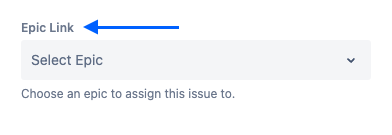
Example:
1 2field.setName('New name for the field');
getName
1 2getName(): string
Returns the field's name.
setDescription
1 2setDescription(value: string): FieldAPI
Changes the field's description.
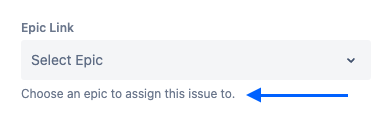
Example:
1 2field.setDescription('This the description!');
getDescription
1 2getDescription(): string
Returns the field’s description.
setVisible
1 2setVisible(value: boolean): FieldAPI
Changes field visibility. The form payload will contain the field’s value, but the field won’t be visible in the UI if this is set to false.
Example:
1 2field.setVisible(false);
isVisible
1 2isVisible(): boolean
Returns true if the field is currently visible. Returns false otherwise.
setValue
1 2setValue(value: unknown): FieldAPI
Set a given field's value. See the specific field value contracts in the Field details section below to make sure the changes requested by this method will be applied.
getValue
1 2getValue(): unknown
See the field contracts below to learn the shape of the data returned by each field.
setReadOnly
1 2setReadOnly(value: boolean): FieldAPI
Set if a given field’s value is read-only. If true, the form payload will contain the field’s value, but the user won’t be able to modify the value in the UI.
Example:
1 2field.setReadOnly(true);
On the Issue view, fields that don't have a value are automatically hidden when set to read-only. This is the default behavior when the user doesn't have permission to edit.
isReadOnly
1 2isReadOnly(): boolean
Returns true if the field's value currently can't be modified. Returns false otherwise.
setRequired
1 2setRequired(value: boolean): FieldAPI
Set a given field as required. Fields required by system configuration can't be set to non-required. Example:
1 2field.setRequired(true);
isRequired
1 2isRequired(): boolean
Returns true if the field is currently required. Returns false otherwise.
setOptionsVisibility
1 2setOptionsVisibility(options: string[], isVisible: boolean): FieldAPI
Applies a visibility rule based on a list of option ids and isVisible arguments for a given field's dropdown list of options.
Note that the method only allows you to either make some options visible or make some options hidden, not both.
Example:
1 2// Only display the enumerated options, others will be hidden field.setOptionsVisibility(['field-option-id-1', 'field-option-id-2'], true); // Only hide the enumerated options, others will be visible field.setOptionsVisibility(['field-option-id-1', 'field-option-id-2'], false); // Special case, hide all options in the dropdown field.setOptionsVisibility([], true);
Options hidden in the dropdown can still be selected as a field's default value or by using field.setValue.
Known limitation
In Issue view and Issue transition, the number of options that can be set via the setOptionsVisibility method can't be greater than 100 per one update.
This means that each field with setOptionsVisibility support has its own 100 options limit.
getOptionsVisibility
1 2getOptionsVisibility(): OptionsVisibility | undefined
Returns an object containing the isVisible: boolean and options: string[] attributes. The options attribute contains IDs of options with modified visibility.
This method, when called within the onInit callback, always returns undefined, meaning the visibility of options wasn't yet modified by setOptionsVisibility.
Field details
issue type
type: issuetype
setValue signature
The execution of the setValue method will initiate a UIM context change in Global issue create (GIC).
Issue type is a part of the UIM invocation context. Changing the issue type with setValue changes that context.
UI modifications won’t be applied to an issue type field that’s out of the UIM app invocation context.
Note that issue types have different UIM app invocation contexts, so UIM functionality may not be applied the same way, in particular when it comes to setting visibility of options.
1 2setValue(id: string): FieldAPI
getValue signature
1 2getValue(): IssueTypeField
issue type field shape
1 2{ id: string, name: string, }
Reference screenshots
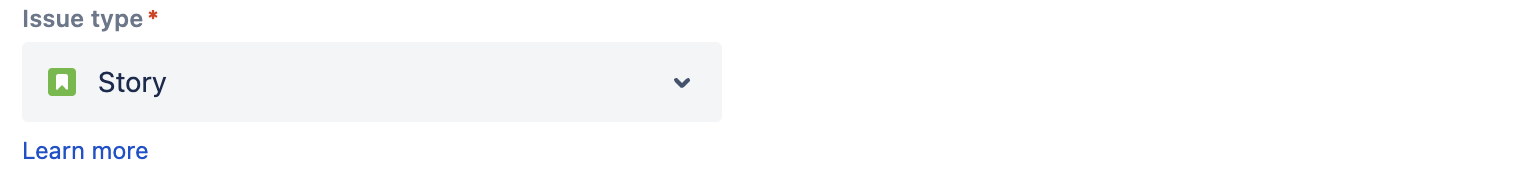
priority
type: priority
setValue signature
1 2setValue(id: string): FieldAPI
getValue signature
1 2getValue(): PriorityField
Priority field shape
1 2{ id: string, // '2' name: string, // 'High' iconUrl?: string, }
Reference screenshot
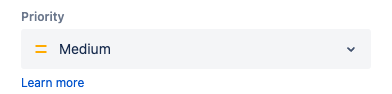
project picker
type: com.atlassian.jira.plugin.system.customfieldtypes:project
setValue signature
Use null to unset the value.
1 2setValue(id: string | null): FieldAPI
getValue signature
1 2getValue(): ProjectPickerField
Project Picker field shape
1 2{ projectId: string, // '10002' } | null
Reference screenshot

Resolution
type: resolution
setValue signature
Use null to unset the value.
1 2setValue(id: string | null): FieldAPI
getValue signature
1 2getValue(): ResolutionField
Resolution field shape
1 2{ id: string, value: string, } | null
Reference screenshot
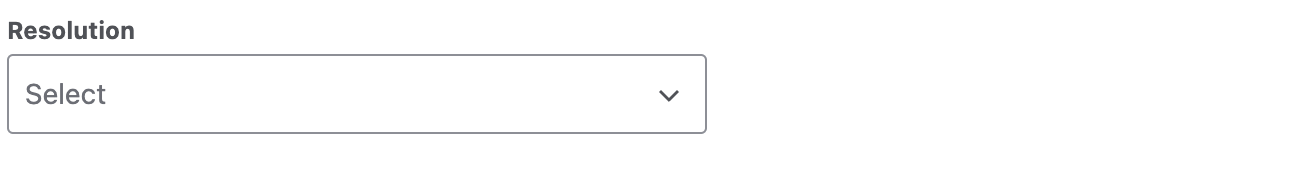
summary
type: summary
setValue signature
1 2setValue(id: SummaryField): FieldAPI
getValue signature
1 2getValue(): SummaryField
Summary field shape
1 2string
Reference screenshot
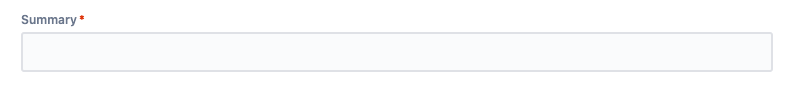
assignee
type: assignee
setValue signature
An accountId of "-1" is used for the "Automatic" assignee value. null is used for the "Unassigned" value.
For more information on the "Automatic" assignee value, see https://support.atlassian.com/jira-software-cloud/docs/who-does-the-automatic-assignee-option-assign-an-issue-to/
1 2setValue(accountId: string | null): FieldAPI
getValue signature
1 2getValue(): AssigneeField
Assignee field shape
1 2null | { accountId: string, }
Known limitation
The number of unique accountIds that can be set via the setValue method can't be greater than 90 per one batched update.
This means that all calls to setValue for user-based fields performed in a single onInit or onChange callback are counted against this limit.
Reference screenshot
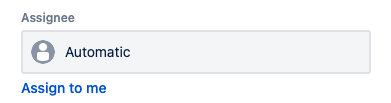
reporter
type: reporter
setValue signature
Use null to unset the value.
1 2setValue(accountId: string | null): FieldAPI
getValue signature
1 2getValue(): ReporterField
reporter field shape
1 2null | { accountId: string }
Known limitation
The number of unique accountIds that can be set via the setValue method can't be greater than 90 per one batched update.
This means that all calls to setValue for user-based fields performed in a single onInit or onChange callback are counted against this limit.
Reference screenshots
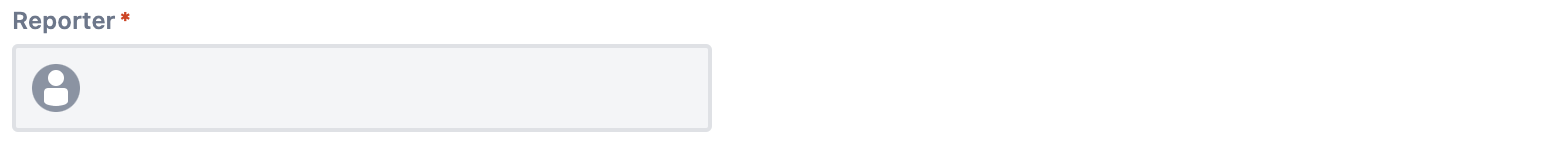
labels
type: labels
setValue signature
1 2setValue(ids: string[]): FieldAPI
getValue signature
1 2getValue(): LabelsField
labels field shape
1 2string[]
Reference screenshot
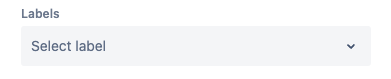
description
type: description
The description field can be configured using either the rich-text "Wiki style renderer" (current default) or plain-text "Default style renderer". Each renderer requires a different value type, and apps will need to match the type they receive from getValue in any calls to setValue.
For more information on how to configure field renderers, please refer to https://support.atlassian.com/jira-cloud-administration/docs/configure-renderers/
setValue signature
1 2setValue(value: DescriptionField): FieldAPI
getValue signature
1 2getValue(): DescriptionField
description field shape (Global issue create, Issue transition)
1 2string // Plain-text editor | type ADF = { version: 1, type: 'doc', content: Node[] } // Rich-text editor (ADF format) // https://developer.atlassian.com/cloud/jira/platform/apis/document/structure/
description field shape (Issue view)
1 2type ADF = { version: 1, type: 'doc', content: Node[] } // Rich-text editor (ADF format) // https://developer.atlassian.com/cloud/jira/platform/apis/document/structure/
Reference screenshots

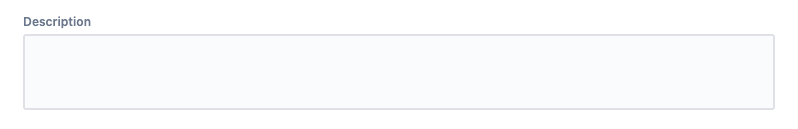
components
type: components
This field is only available in company-managed projects.
setValue signature
Use [] to unset the value.
1 2setValue(ids: string[]): FieldAPI
getValue signature
1 2getValue(): ComponentsField
components field shape
1 2[ { id: string, name: string, }, { id: string, name: string, }, ... ]
Reference screenshots
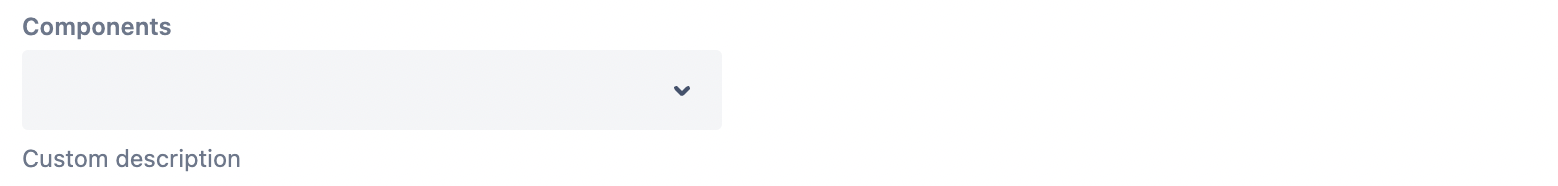
fix versions
type: fixVersions
setValue signature
Use [] to unset the value.
1 2setValue(ids: string[]): FieldAPI
getValue signature
1 2getValue(): FixVersionsField
fix versions field shape
1 2[ { id: string, name: string, }, { id: string, name: string, }, ... ]
Known limitation
In Issue view and Issue transition, you can only set up to 100 IDs per update using the setValue method.
This means that each supported field has its own limit of 100 IDs.
Reference screenshots
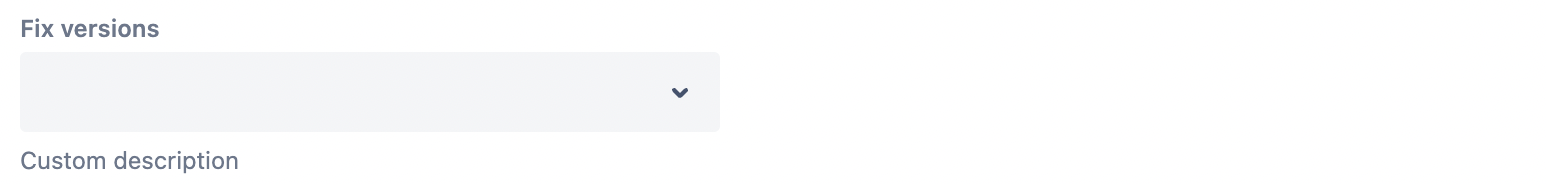
affects versions
type: versions
This field is only available in company-managed projects.
setValue signature
Use [] to unset the value.
1 2setValue(ids: string[]): FieldAPI
getValue signature
1 2getValue(): VersionsField
affects versions field shape
1 2[ { id: string, name: string, }, { id: string, name: string, }, ... ]
Known limitation
You can only set up to 100 IDs per update using the setValue method.
This means that each field of this type has its own limit of 100 IDs.
Reference screenshots
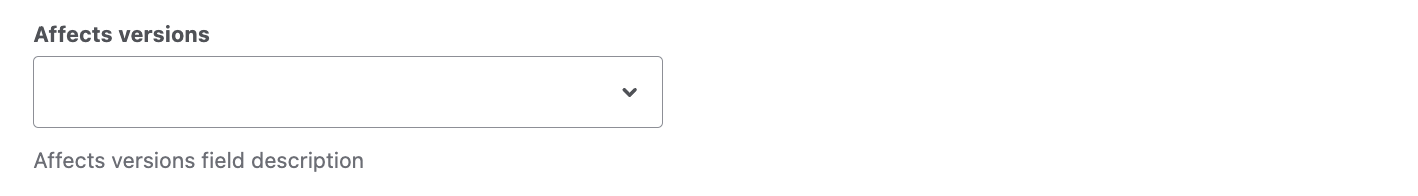
single select
type: com.atlassian.jira.plugin.system.customfieldtypes:select
setValue signature
Use null to unset the value.
1 2setValue(id: string): FieldAPI
getValue signature
1 2getValue(): SelectField
select field shape
1 2null | { id: string, value: string, }
Reference screenshots
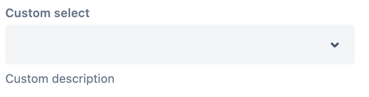
multi select
type: com.atlassian.jira.plugin.system.customfieldtypes:multiselect
setValue signature
Use [] to unset the value.
1 2setValue(ids: string[]): FieldAPI
getValue signature
1 2getValue(): MultiSelectField
multi select field shape
1 2[ { id: string, value: string, }, { id: string, value: string, }, ... ]
Known limitation
In Issue view and Issue transition, you can only set up to 100 IDs per update using the setValue method.
This means that each supported field has its own limit of 100 IDs.
Reference screenshots
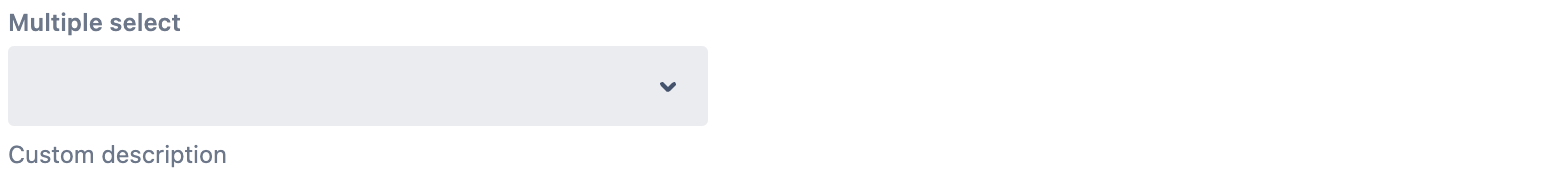
Cascading select
type: com.atlassian.jira.plugin.system.customfieldtypes:cascadingselect
setValue signature
Use null to unset the value.
1 2setValue(value: { parentId: string; childId: string | null; } | null): FieldAPI
getValue signature
1 2getValue(): CascadingSelectField
cascading select field shape
1 2null | { parent: { id: string; value: string }; child: { id: string; value: string } | null; }
Reference screenshots
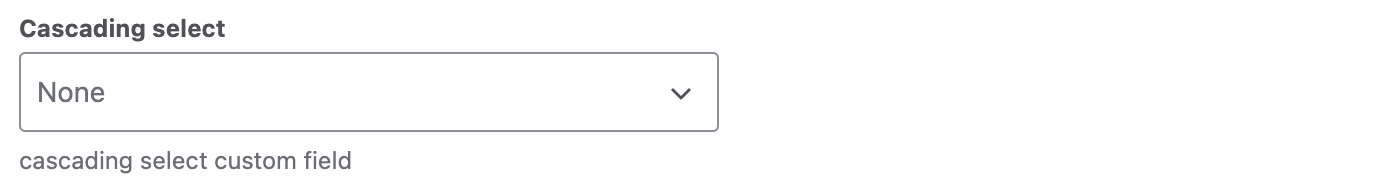
checkboxes
type: com.atlassian.jira.plugin.system.customfieldtypes:multicheckboxes
setValue signature
Use [] to unset the value.
1 2setValue(ids: string[]): FieldAPI
getValue signature
1 2getValue(): MultiCheckboxesField
checkboxes field shape
1 2[ { id: string, value: string, }, { id: string, value: string, }, ... ]
Known limitation
In Issue view and Issue transition, you can only set up to 100 IDs per update using the setValue method.
This means that each supported field has its own limit of 100 IDs.
Reference screenshots
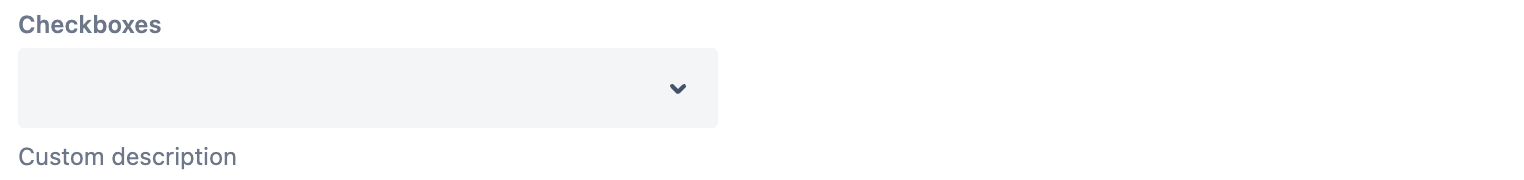
radio buttons
type: com.atlassian.jira.plugin.system.customfieldtypes:radiobuttons
setValue signature
Use null to unset the value.
1 2setValue(id: string | null): FieldAPI
getValue signature
1 2getValue(): RadioButtonsField
radio buttons field shape
1 2null | { id: string, value: string, }
Reference screenshots

paragraph
type: com.atlassian.jira.plugin.system.customfieldtypes:textarea
setValue signature
1 2setValue(value: ParagraphField): FieldAPI
getValue signature
1 2getValue(): ParagraphField
paragraph field shape
1 2string // Plain-text editor | type ADF = { version: 1, type: 'doc', content: Node[] } // Rich-text editor (ADF format) // https://developer.atlassian.com/cloud/jira/platform/apis/document/structure/
Reference screenshots

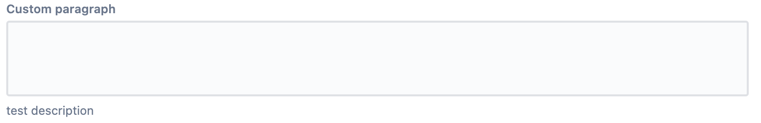
text field
type: com.atlassian.jira.plugin.system.customfieldtypes:textfield
setValue signature
1 2setValue(value: TextField): FieldAPI
getValue signature
1 2getValue(): TextField
text field shape
1 2string // Plain-text editor
Reference screenshots
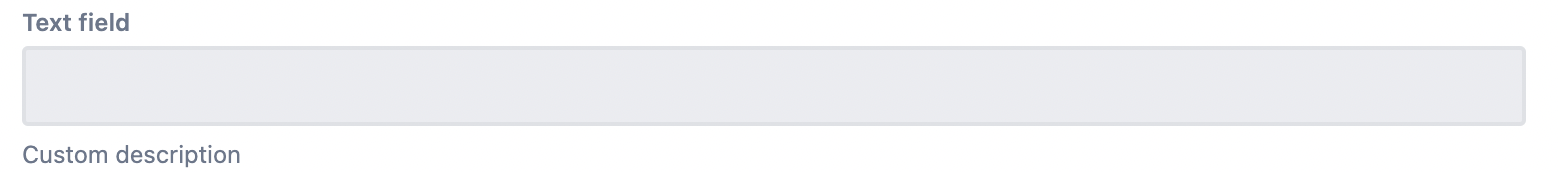
user picker
type: com.atlassian.jira.plugin.system.customfieldtypes:userpicker
setValue signature
Use null to unset the value.
1 2setValue(accountId: string | null): FieldAPI
getValue signature
1 2getValue(): UserPickerField
user picker field shape
1 2null | { accountId: string, }
Known limitation
The number of unique accountIds that can be set via the setValue method can't be greater than 90 per one batched update.
This means that all calls to setValue for user-based fields performed in a single onInit or onChange callback are counted against this limit.
Reference screenshots
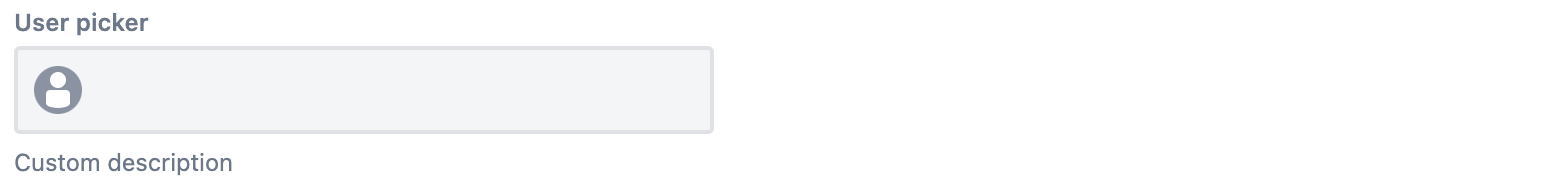
multi user picker
type: com.atlassian.jira.plugin.system.customfieldtypes:multiuserpicker
setValue signature
Use [] to unset the value.
1 2setValue(accountId: string[]): FieldAPI
getValue signature
1 2getValue(): MultiUserPickerField
multi user picker field shape
1 2[ { accountId: string, }, { accountId: string, }, ... ]
Known limitation
The number of unique accountIds that can be set via the setValue method can't be greater than 90 per one batched update.
This means that all calls to setValue for user-based fields performed in a single onInit or onChange callback are counted against this limit.
Reference screenshots
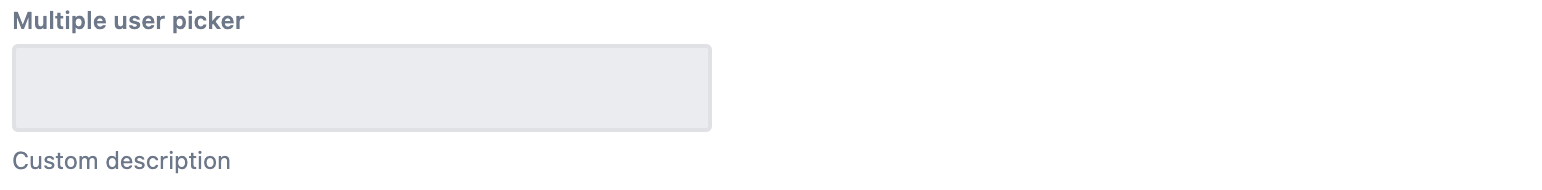
people
type: com.atlassian.jira.plugin.system.customfieldtypes:people
This field is available in a team-managed project only.
The people field can be configured using either the single or multiple value field. In the case of a single value configuration, only the first value from the array provided via the setValue will be displayed in the field.
setValue signature
Use [] to unset the value.
1 2setValue(accountId: string[]): FieldAPI
getValue signature
1 2getValue(): PeopleField
people field shape
1 2[ { accountId: string, }, { accountId: string, }, ... ]
Known limitation
The number of unique accountIds that can be set via the setValue method can't be greater than 90 per one batched update.
This means that all calls to setValue for user-based fields performed in a single onInit or onChange callback are counted against this limit.
Reference screenshots
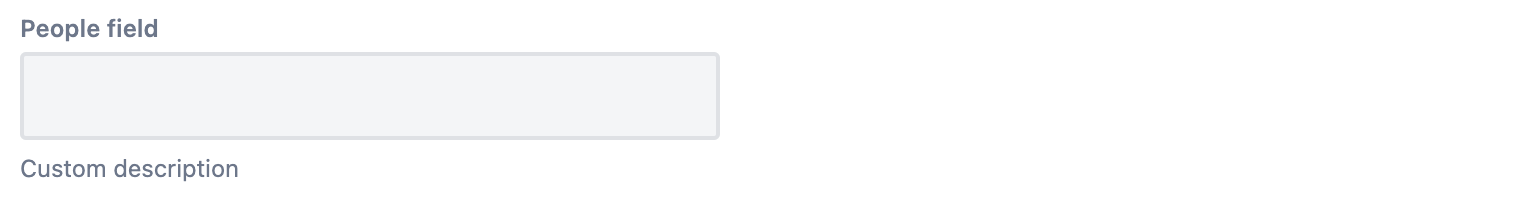
url
type: com.atlassian.jira.plugin.system.customfieldtypes:url
setValue signature
1 2setValue(url: string): FieldAPI
getValue signature
1 2getValue(): UrlField
url field shape
1 2string
Reference screenshots
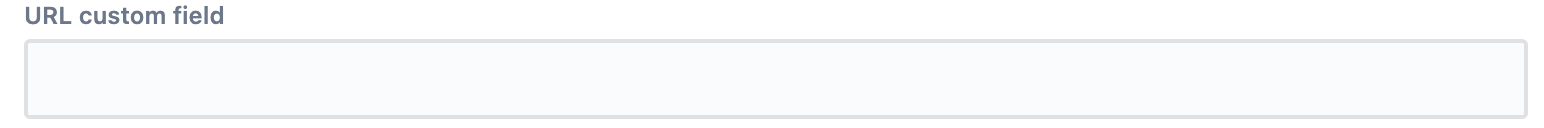
date picker
type: com.atlassian.jira.plugin.system.customfieldtypes:datepicker
setValue signature
Use null to unset the value.
The provided string must be in the yyyy-MM-dd date format.
1 2setValue(date: string | null): FieldAPI
getValue signature
1 2getValue(): DatePickerField
date picker field shape
1 2string | null
Reference screenshots

date time picker
type: com.atlassian.jira.plugin.system.customfieldtypes:datetime
setValue signature
Use null to unset the value.
The provided string must be in the YYYY-MM-DDThh:mmTZD date format.
1 2setValue(value: string | null): FieldAPI
getValue signature
1 2getValue(): DatePickerField
date picker field shape
1 2string | null
Reference screenshots
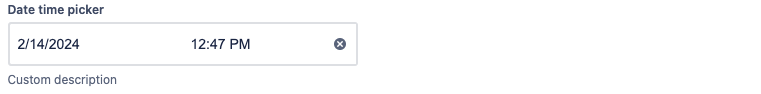
due date
type: duedate
setValue signature
Use null to unset the value.
The provided string must be in the yyyy-MM-dd date format.
1 2setValue(date: string | null): FieldAPI
getValue signature
1 2getValue(): DatePickerField
date picker field shape
1 2string | null
Reference screenshots

target start
type: com.atlassian.jpo:jpo-custom-field-baseline-start
setValue signature
Use null to unset the value.
The provided string must be in the yyyy-MM-dd date format.
1 2setValue(date: string | null): FieldAPI
getValue signature
1 2getValue(): DatePickerField
date picker field shape
1 2string | null
Reference screenshots
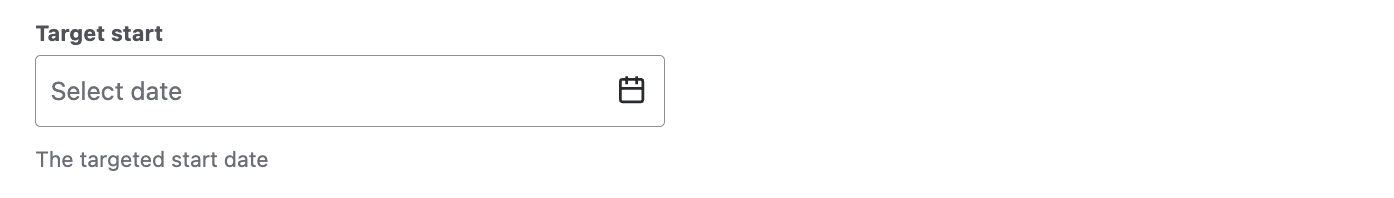
target end
type: com.atlassian.jpo:jpo-custom-field-baseline-end
setValue signature
Use null to unset the value.
The provided string must be in the yyyy-MM-dd date format.
1 2setValue(date: string | null): FieldAPI
getValue signature
1 2getValue(): DatePickerField
date picker field shape
1 2string | null
Reference screenshots

number
type: com.atlassian.jira.plugin.system.customfieldtypes:float
setValue signature
Use null to unset the value.
1 2setValue(value: number | null): FieldAPI
getValue signature
1 2getValue(): NumberField
number custom field shape
1 2number | null
Reference screenshots
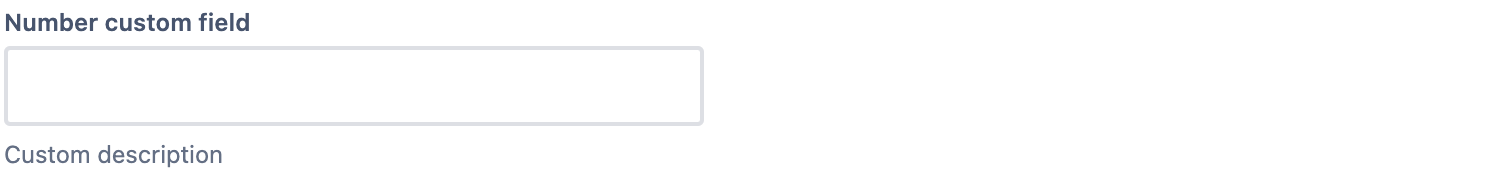
parent
type: parent
setValue signature
The id must be a valid issue id
1 2setValue(id: string | null): FieldAPI
getValue signature
1 2getValue(): ParentField
parent field shape
1 2{ id: string, key: string, } | null
Reference screenshot
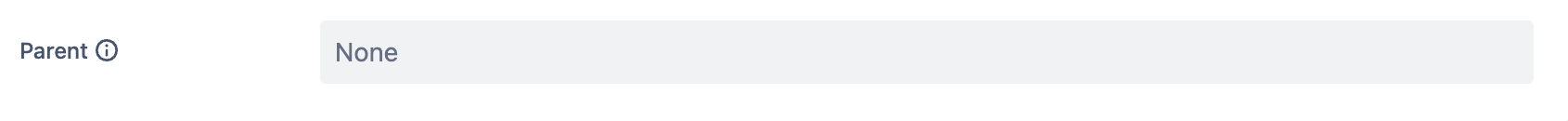
status
type: status
setValue signature
The screen will appear if configured for the used transition ID.
The get value method returns the ID and name of the current status. You should pass the transition ID to the set value method.
1 2setValue(transitionId: string): FieldAPI
getValue signature
1 2getValue(): StatusField | null
status field shape
1 2{ id: string, name: string, }
Reference screenshot

original estimate
type: timeoriginalestimate
setValue signature
Use null to unset the value.
The input should be an integer greater than 0, representing the estimated time in minutes. See What are time estimations?
1 2setValue(value: number | null): FieldAPI
getValue signature
1 2getValue(): OriginalEstimateField
original estimate field shape
1 2number | null
Reference screenshots

Querying screen tabs
getScreenTabById method signature
1 2getScreenTabById(<tabId>): ScreenTabAPI | undefined
getScreenTabById method description
The getScreenTabById method lets your app access a specific screen tab on the current view. ßIt:
- Accepts one argument:
tabId(string) – the identifier of the screen tab that the app wants to work on. - Returns a
ScreenTabAPIobject if the tab exists on Global issue create (GIC) or Issue view. - Returns
undefinedif the screen tab doesn't exist or isn’t supported by UIM.
Example usage with a regular screen tab:
1 2uiModificationsApi.onInit(({ api }) => { const { getScreenTabById } = api; const tab = getScreenTabById('<identifier>') // You can perform operations on a specific screen tab // using the ScreenTabAPI here }, () => [''])
Iterating over screen tabs
getScreenTabs method signature
1 2getScreenTabs(): ScreenTabAPI[]
getScreenTabs method description
Returns an array of ScreenTabAPI objects with all screen tabs mounted on the current view.
Example usage:
1 2uiModificationsApi.onInit(({ api }) => { const { getScreenTabs } = api; const tabs = getScreenTabs(); // You can iterate over screen tabs // (or access them by index) // and perform operations on each // screen tab using the ScreenTabAPI here. }, () => [])
Common ScreenTabAPI
The changes requested by setters in this API aren't applied immediately.
They’re batched and only applied after the execution of the onInit or onChange callback ends.
This means that reading the values using getters will always provide the screen tab’s initial state, which is immutable.
getId
1 2getId(): string
Returns the screen tab identifier.
setVisible
1 2setVisible(value: boolean): ScreenTabAPI
Changes tab visibility.
Example:
1 2tab.setVisible(false);
Don't hide in-focus tabs
Make sure you don't try to hide the tab that's currently in focus. If you do, your UIM won't be applied and the onError callback will receive a SCREENTABS_VALIDATION_FAILED error.
isVisible
1 2isVisible(): boolean
Returns true if the tab is currently visible. Returns false otherwise.
focus
1 2focus(): ScreenTabAPI
Switches the focus to a given screen tab. Automatically puts other visible tabs out of focus.
Example:
1 2tab.focus();
Rate this page: