- Custom merge check
- Dynamic Pipelines provider
- Project settings menu page
- Repository code file viewer
- Repository code overview card
- Repository code overview action
- Repository code overview panel
- Repository pull request card
- Repository pull request action
- Repository pull request overview panel
- Repository main menu page
- Repository settings menu page
- Workspace global page
- Workspace settings menu page
Bitbucket workspace global page
The bitbucket:workspaceGlobalPage module adds an item to the Apps section in the Bitbucket navigation bar.
The menu item will be visible in the navigation bar when viewing pages within a workspace context.
When you select the menu item, the content will render in a new page.
You can use the UI Kit or Custom UI to create content for this page.
The page URL is constructed in the form of: /{workspaceSlug}/workspace/forge/{forgeAppId}/{forgeEnvironmentKey}/{forgeAppModuleKey}
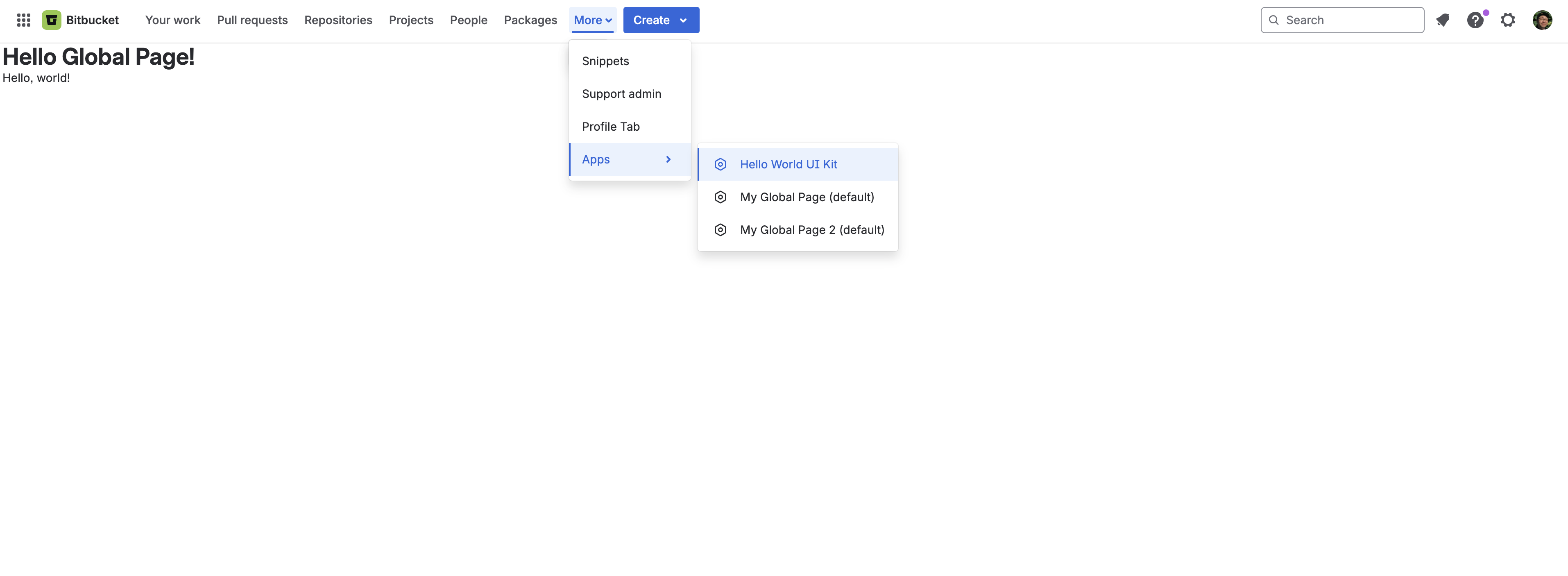
Properties
| Property | Type | Required | Description |
|---|---|---|---|
key |
| Yes |
A key for the module, which other modules can refer to. Must be unique within the manifest. Regex: |
resource | string | If using Custom UI or modern versions of UI Kit | The key of a static resources entry that your module will display. See resources for more details. |
render | 'native' | If using modern versions of UI Kit | Indicates the module uses UI Kit. |
resolver | { function: string } or{ endpoint: string } |
Set the Set the | |
title | string or i18n object | Yes |
The title of the page, which is displayed as a menu item. The |
i18n object
| Key | Type | Required | Description |
|---|---|---|---|
i18n | string | Yes | A key referencing a translated string in the translation files. For more details, see Translations. |
Example
The snippet below defines a workspace global page using UI Kit. This adds "Hello World UI Kit" to the Apps section in the Bitbucket navigation bar.
1 2modules: bitbucket:workspaceGlobalPage: - key: hello-world-workspace-global-page resource: main resolver: function: resolver render: native title: Hello World UI Kit function: - key: resolver handler: index.handler resources: - key: main path: src/frontend/index.jsx
The snippet below defines a workspace global page using Custom UI.
1 2modules: bitbucket:workspaceGlobalPage: - key: hello-world-workspace-global-page resource: main resolver: function: resolver title: Hello World Custom UI function: - key: resolver handler: index.handler resources: - key: main path: static/hello-world/build
Extension context
UI Kit and Custom UI
Use the useProductContext hook to access the extension context in UI Kit or getContext bridge method in Custom UI.
| Property | Type | Description |
|---|---|---|
type | string | The type of the module. |
workspace | object | The workspace where this page is displayed. |
workspace.uuid | string | The workspace UUID which will be wrapped in {}. |
location | string | The full URL of this page. |
Some Forge APIs (for example, storage API) do not support {}. You can use the unwrapUUid and
wrapUuid functions to convert a Bitbucket resource ID between a wrapped and unwrapped UUID. See
unwrapUuid/wrapUuid helper functions
for more information.
Rate this page: