Last updated Mar 3, 2025
useProductContext
This hook reads the context in which the component is currently running. Note that the context data is loaded asynchronously, so its output will be undefined while it is still loading.
Before upgrading to @forge/react version 11.0.0, Confluence macro config apps relying on the useProductContext
hook or view.getContext() need to
transition to the useConfig hook in order to
properly access the latest values after the configuration updates.
Usage
To add the useProductContext hook to your app:
1 2import { useProductContext } from "@forge/react";
Here is an example of an app that displays all its context information with useProductContext.
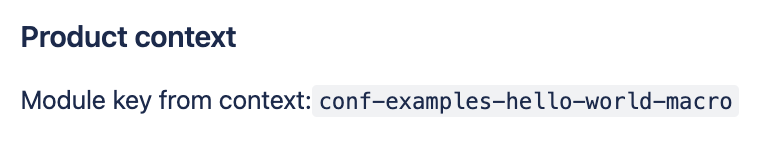
1 2import React from "react"; import ForgeReconciler, { Code, Heading, Text, useProductContext, } from "@forge/react"; const App = () => { const context = useProductContext(); return ( <> <Heading as="h3">Product context</Heading> <Text> Module key from context: <Code>{context?.moduleKey}</Code> </Text> </> ); }; ForgeReconciler.render( <React.StrictMode> <App /> </React.StrictMode> );
Function signature
1 2function useProductContext(): ProductContext | undefined; interface ProductContext { accountId?: string; cloudId?: string; workspaceId?: string; extension: ExtensionData; license?: LicenseDetails; localId: string; locale: string; moduleKey: string; siteUrl: string; timezone: string; theme?: { colorMode: string; light: string; dark: string; spacing: string; [key: string]: string; }; } interface ExtensionData { [k: string]: any; } interface LicenseDetails { active: boolean; billingPeriod: string; ccpEntitlementId: string; ccpEntitlementSlug: string; isEvaluation: boolean; subscriptionEndDate: string | null; supportEntitlementNumber: string | null; trialEndDate: string | null; type: string; }
Arguments
None.
Returns
- ProductContext: An object containing contextual information about the current environment in which the app is running. The data available depends on the module in which your app is used.
- accountId: The Atlassian ID of the user that interacted with the app.
- cloudId: The ID identifying the cloud context of this app installation, such as the ID of a Jira or Confluence instance.
- workspaceId: The ID identifying the workspace context of this app installation. This is specific to Bitbucket apps.
- extension: Contextual information about the current environment that depends on the extension being used. The format of this information varies across different Atlassian apps that the component may be installed on.
- license: Contains information about the license of the app. Note: this field is only present for paid apps in the production environment. license is
undefinedfor free apps, apps not listed on the Atlassian Marketplace, and apps in development and staging environments. See theLicenseDetailstype for what information is available. - localId: The unique ID for this instance of this component in the content.
- locale: The locale of the user that interacted with the app.
- moduleKey: The key for the module as defined in the
manifest.ymlfile. - siteUrl: The URL of the site that the app is running on (e.g. https://example.atlassian.net).
- timezone: The timezone of the user that interacted with the app.
- theme.colorMode Current color mode. Can be
lightordark. For accessing theme information, prefer using the useTheme hook instead, as it is reactive to theme changes in the Atlassian app.
Rate this page: