- Attachment validator
- Component
- Component import
- Component tab panel
- Custom field
- Dashboard item
- Editor registry
- Entity index extractor
- Gadget
- Index document configuration
- Issue link renderer
- Issue tab panel
- JQL function
- Keyboard shortcut
- Message handler
- Module type
- Project tab panel
- Query mapper modules
- REST module type
- Report
- Search request view
- Servlet
- Servlet context listener
- Servlet context parameter
- Servlet filter
- SiteMesh decoration
- URL routing
- User format
- User profile
- Version tab panel
- Web item
- Web panel
- Web resource
- Web section
- Webwork
- Workflow modules
Last updated Feb 6, 2026
Component tab panel
Available: | The Component Tab Panel plugin module is available in Jira 3.10 and later. |
| Deprecated: | This plugin module is not available in Jira 7.1 and later. There is no replacement. |
The Component Tab Panel plugin module allows you to add new tabs to the 'Browse Component' page.
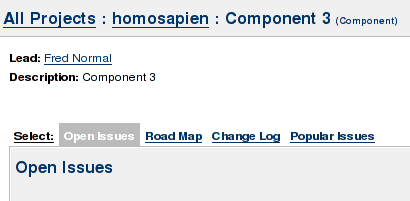
All these tab panels ('Open Issues', 'Road Map', 'Change Log' and 'Popular Issues') are implemented as plugins. New component tab panels can be implemented to display component-specific info.
Here is an example panel module descriptor:
1 2<!-- The class defined should implement com.atlassian.jira.plugin.componentpanel.ComponentTabPanel and it may be useful to use the functionality provided by com.atlassian.jira.plugin.componentpanel.impl.GenericTabPanel. --> <component-tabpanel key="component-openissues-panel" i18n-name-key="componentpanels.openissues.name" name="Open Issues Panel" class="com.atlassian.jira.plugin.componentpanel.impl.GenericTabPanel"> <description key="componentpanels.openissues.description">Show the open issues for this component.</description> <label key="common.concepts.openissues"/> <!-- this is a number defining the order of all panels. The system panels are 10, 20, 30 and 40. --> <order>10</order> <!-- this template produces the HTML for the panel --> <resource type="velocity" name="view" location="templates/plugins/jira/projectentitypanels/openissues-component-panel.vm"/> <!-- this properties files contains i18n keys for the panel --> <resource type="i18n" name="i18n" location="com.atlassian.jira.plugins.componentpanels.openissues"/> </component-tabpanel>
Rate this page: