Evaluate cloud
Before you determine your cloud price and strategy, it’s important to know if, and how, cloud can work for you and your business. Use this page as your cloud pre-requisites checklist.
If you have an existing server app, check out Moving your apps and customers to cloud. February 15, 2024, marks server end of support.
Learn how customers evaluate trust in cloud
Meeting your customer’s trust needs in cloud is critical to their decision-making. Before you determine how to build your app, ensure you can make it secure by design. You’ll want to consider aspects of trust such as your legal obligations and data egress.
- Learn more about how customers assess trust in cloud
- Check out our Grow customer trust hub for details on specific trust elements and obligations
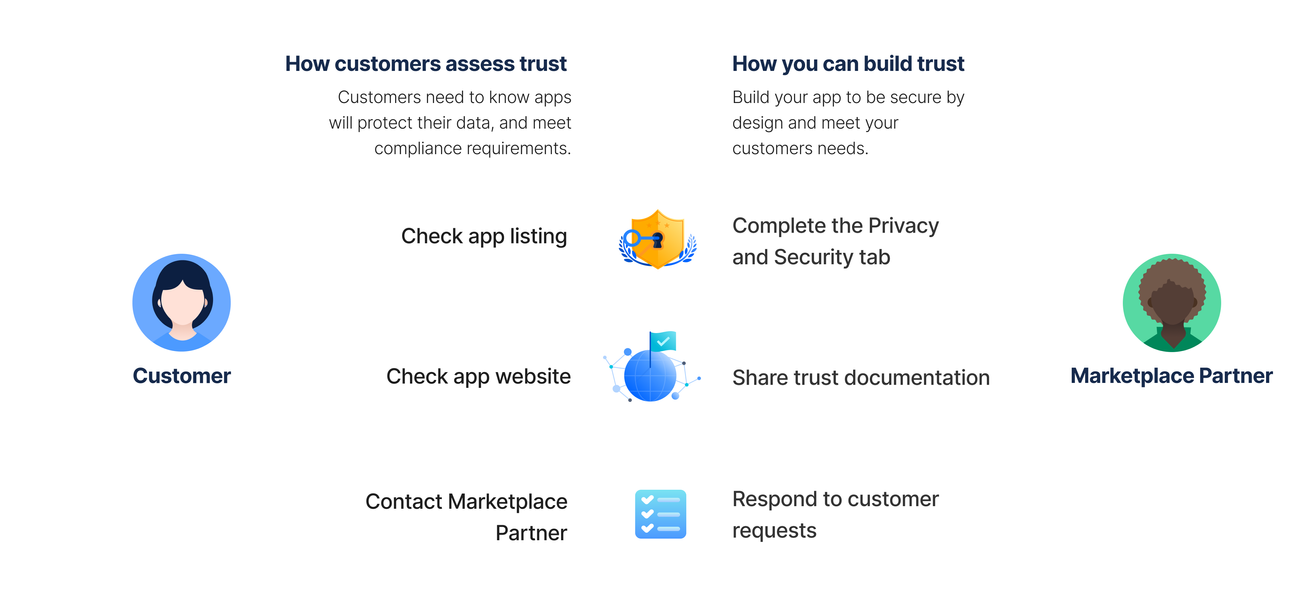
Choose your development platform
We offer a number of cloud development options. If you have API dependencies that aren't on a development roadmap roadmap, letting us know can help influence our roadmap. Raise a development support ticket, or share your needs in our Developer Community.
Forge
Forge is Atlassian's serverless app development platform with security and authentication built-in, designed to make it faster for you to build fully functioning apps.
Connect
Connect lets you control your tech stack, but you will need to handle security and authentication with external providers.
External apps, scripts, and integrations
External apps, scripts, and integrations best suited for projects that don't need any UI elements.
If your server app code can't use a cloud equivalent, you could also consider Data Center.
Subscribe to the changelog
The Atlassian developer changelog shows all Atlassian changes. You can filter to your product or platform preferences.
Atlassian developer status page
The Atlassian developer status page shares updates on major Ecosystem incidents.
Check incident updates shares our incident management process.
Rate this page: