Developing for Atlassian Government Cloud?
This content is written with standard cloud development in mind. To learn about developing for Atlassian Government Cloud, go to our Atlassian Government Cloud developer portal.
Distribute and list apps
This page explains how to share your Forge apps, Connect apps, and OAuth 2.0 integrations. To learn more about the differences between these types of apps, see our Cloud development platform overview.
This page focuses on cloud apps only. For Data Center apps, see Data Center app listing in the Marketplace.
After building your app or integration, the first step is to install it on your Atlassian site for development and testing. Once you've done this, there are two main ways to share your app, and you might use both methods at different stages of your development process:
- Distribute your app for other users to install on their Atlassian site
- List your app on the Atlassian Marketplace to access a large customer base and sell your app
Distribute your app
This method is useful if you want to share your app with your company or team, or if you want to test your app before listing it on the Atlassian Marketplace.
Note, for a user to install your app on their Atlassian site, they must be the Atlassian app or site admin.
Forge apps and OAuth 2.0 integrations
You can distribute your Forge app or OAuth 2.0 integration via the developer console.
Connect apps
To distribute your Connect app, send your user a link to the Connect
app descriptor file (which must be served over HTTPS).
Once your user has the link, tell them to:
- Go to their Atlassian site, and select Apps > Manage apps.
- Select the Upload app button to add the Connect app descriptor link to the site.
- If the upload doesn’t work, select Settings and check that development mode is on.
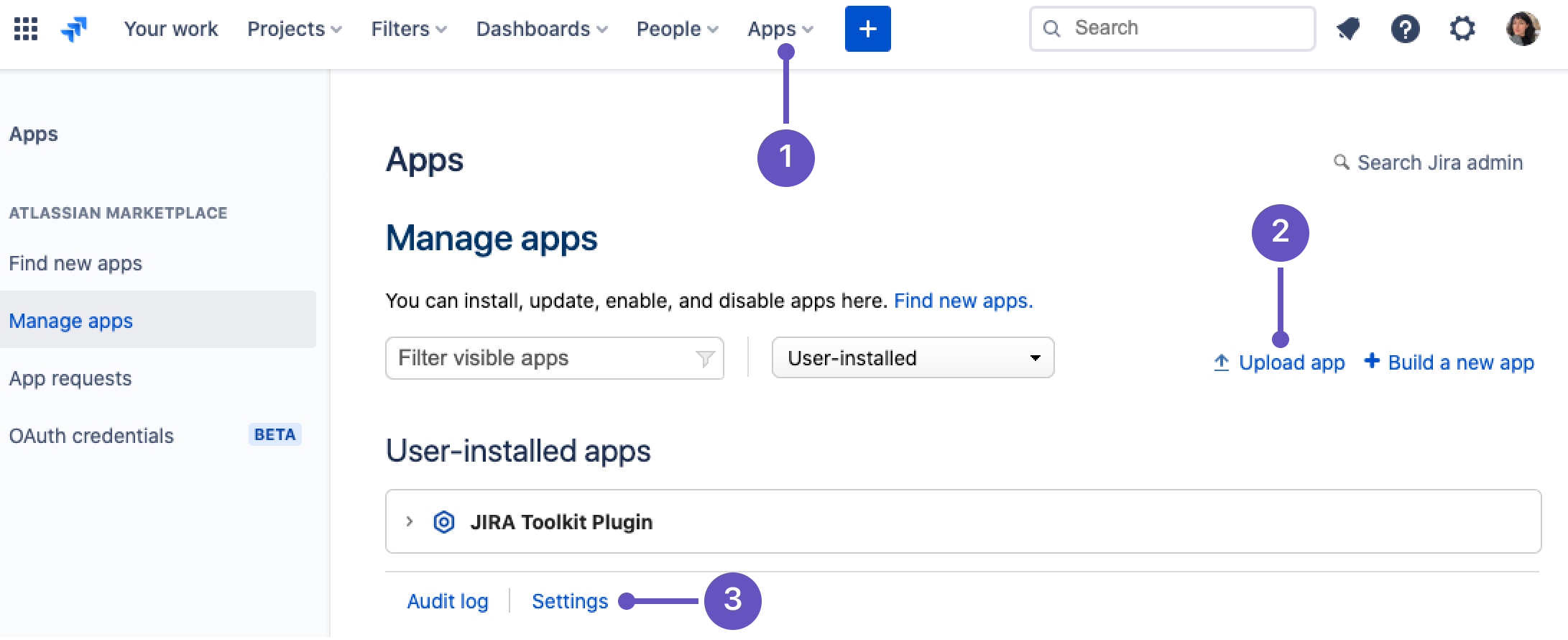
List your app on the Atlassian Marketplace
Once your app is ready for a large customer base, you can list it as either a free or paid app on the Atlassian Marketplace.
After going through the approval process, users will be able to install your app to their Atlassian site from the Marketplace website.
You can list a Connect app or list a Forge app. Note, OAuth 2.0 integrations can be listed, but as information-only listings. These listings must link to your app’s website, where you handle the sale or distribution of the app.
For Connect apps, you can also create a private listing to share your app with people using tokens.
Rate this page: