Confluence context menu
The confluence:contextMenu module displays an
entry in the context menu
when a user selects some text on a page or blog. The title in each confluence:contextMenu module section (from
every installed app's manifest file) will render as a separate menu item under the dropdown menu. When a user clicks
the context menu item, the Forge app renders in an inline dialog.
The selected text is passed to the Forge app as a part of extensionContext, and
is retrieved using the useProductContext hook.
On apps that use Custom UI, module content is displayed inside a special Forge iframe which has the sandbox attribute configured. This means that HTML links (for example, <a href="https://domain.tld/path">...</a>) in this iframe won't be clickable. To make them clickable, use the router.navigate API from the @forge/bridge package.
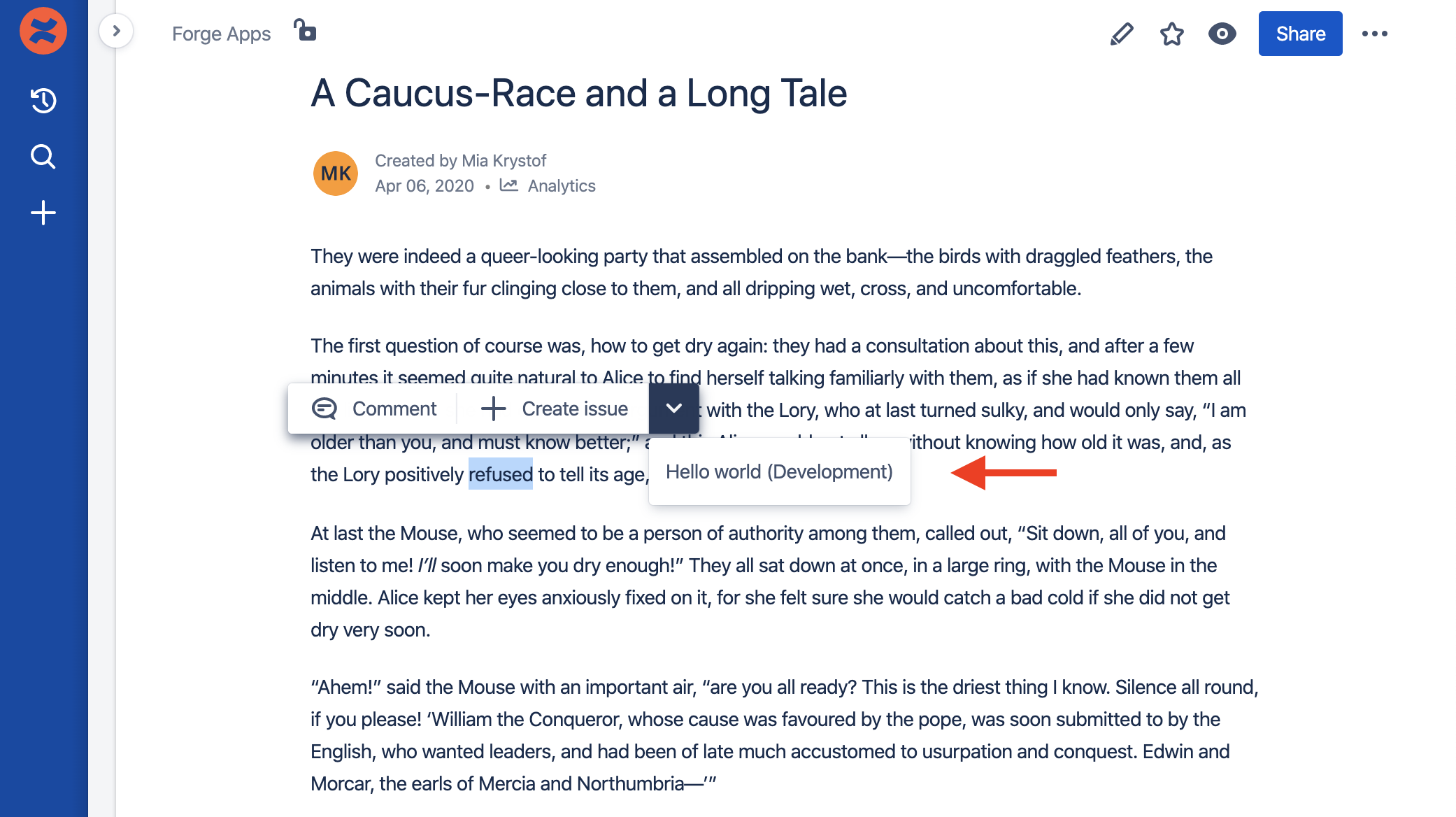
Properties
| Property | Type | Required | Description |
|---|---|---|---|
key |
| Yes |
A key for the module, which other modules can refer to. Must be unique within the manifest. Regex: |
resource | string | If using Custom UI or modern versions of UI Kit | The key of a static resources entry that your module will display. See resources for more details. |
render | 'native' | If using modern versions of UI Kit | Indicates the module uses UI Kit. |
resolver | { function: string } or{ endpoint: string } |
Set the Set the | |
viewportSize | 'small', 'medium' or 'large' | The display size of resource. Can only be set if the module is using the resource property. Remove this property to enable automatic resizing of the module. | |
title | string or i18n object | Yes |
The title of the context menu module, displayed as a menu item. The |
description | string or i18n object |
The description of the context menu app. The | |
displayConditions | object | The object that defines whether or not a module is displayed in the UI of the app. See display conditions. | |
keyboardShortcut | object | The object that defines a keyboard shortcut to trigger this module. See keyboard shortcuts. | |
unlicensedAccess | List<string> |
A list of unlicensed user types that can access this module. Valid values are: unlicensed (Guests Users), and anonymous. For more information, see
Access to Forge apps for unlicensed Confluence users.
|
i18n object
| Key | Type | Required | Description |
|---|---|---|---|
i18n | string | Yes | A key referencing a translated string in the translation files. For more details, see Translations. |
Extension context
UI Kit and Custom UI
Use the useProductContext hook to access the extension context in UI Kit or getContext bridge method in Custom UI.
| Property | Type | Description |
|---|---|---|
type | string | The type of the module. |
selectedText | string | The text selected on a page or a blog for which context menu is opened. |
content.id | string | A string that represents the unique identifier of the content object. |
content.type | "page", "blogpost" or "space" | A string that represents the unique key of the content object. |
content.subtype | string or null | A string that represents the subtype of the content object. null is returned if subtype does not apply. |
space.id | string | A string that represents the unique identifier of the space object. |
space.key | string | A string that represents the unique key of the space object. |
location | string | The full URL of the host page where this module is displayed. |
Rate this page: