JIRA Developer Documentation : Issue Operations Plugin Module
Available: | Issue Operation plugin modules are available in JIRA 3.4 through to 4.0. |
Deprecated: | This plugin module is not available in JIRA 4.1 and later. Please use Web Items instead. |
The Issue Operations plugin module allows you to add new operations to the 'View Issue' screen.
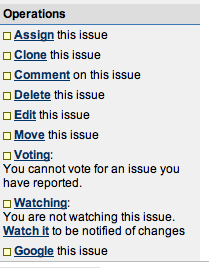
You can add new operations with a plugin, linking to information about a single issue (most likely pulled from an external source).
Simple Example
Here is an example descriptor that adds a link to Google a given issue's summary:
1 2 3 4 5 6 7 8 9 10 11 12 13 14<!-- The module class should implement com.atlassian.jira.plugin.issueoperation.PluggableIssueOperation --> <issue-operation key="google-summary" name="Google this issue" class="com.atlassian.jira.plugin.issueoperation.DefaultPluggableIssueOperation"> <resource type="velocity" name="view"> <img src="$req.contextPath/images/icons/bullet_creme.gif" height=8 width=8 border=0 align=absmiddle> <b><a href="http://www.google.com/search?q=${issue.summary}">Google</a></b> issue summary </resource> <!-- the relative order of operations --> <order>10</order> </issue-operation>
Issue operations are very useful as a 'hook' to link to your other plugin components - such as Webwork actions, project tab panels, reports etc.
Notes
-
All issue operation classes implement
PluggableIssueOperation. -
The
showOperation(Issue issue)method allows you to turn show or hide operations for certain users, permissions etc. -
DefaultPluggableIssueOperationis a useful base that should work for most simple HTML operations, for instance where only a changed .vm template is required. See for example the Canned Response issue operation plugin -
The view velocity resource can point to files just as in other plugins e.g.
1 2
<resource type="velocity" name="view" location="templates/more-operations.vm"/> -
All pluggable issue operations occur after system issue operations (i.e. order is among all pluggable operations, not all operations)
- Newer versions of JIRA use web fragments to do a similar thing.
Rate this page: