About the app migration platform
Prepare a cloud migration path for your server app
When your server (or data center) app doesn’t have a reliable cloud migration path, it can block customers from migrating and prevent your business from growing. With the app migration platform, you can make it easy for customers to assess your app, prepare, and migrate app data using the Cloud Migration Assistant (CMA).
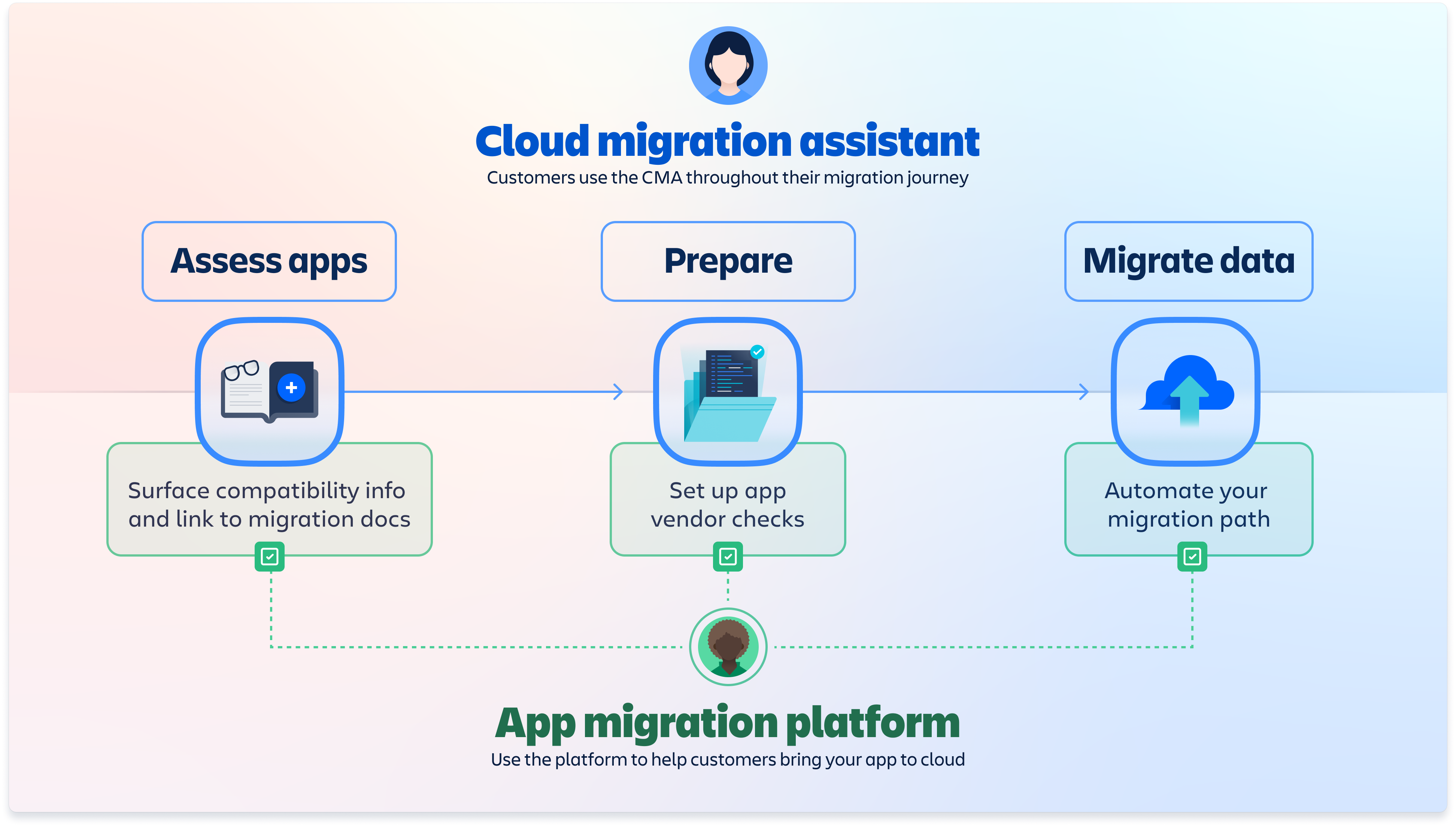
This page provides an overview of how the app migration platform can help you prepare a reliable migration path for your app, an important part of moving your app and customers to cloud.
Start with an app migration strategy
Preparing a reliable migration path starts with understanding your app's data migration requirements, your customers' needs, and the types of migration paths that are available.
Learn more about starting an app migration strategy:
- Prepare for migrating customers
- Marketplace Partners — checklist for cloud migrations
- Enablement Academy: Cloud migration
Support app assessment
Make it easy for customers to choose your app in cloud. Maintain up-to-date info in the CMA, and provide a link to your app's migration guide.
Learn more about supporting app assessment:
Set up app vendor checks
Create pre-migration checks customers can run from the CMA to validate app data and find issues. You can set up app vendor checks even when you haven't automated your migration path yet.
Learn more about setting up app checks:
Automate your migration
Export app data from your server app, and access that data from your cloud app. Update progress in the cloud migration assistant, and settle the migration transfer when it's done.
Learn more about automating your migration:
- How automated app migration works
- Prepare your server app
- Prepare your cloud app
- Export app data to the platform and access it in the cloud
- Report progress and settle the migration transfer
Test and publish your migration path
Use the platform to trigger an app migration programmatically or from testing tools such as Postman. Once you've tested your migration path, publish a new version of the app to the Marketplace, and update your path in the cloud migration assistant.
Learn more about testing and publishing your migration path:
Get help and suggest changes
To get help, report an issue, or suggest changes, check out our support page.
Rate this page: