- Action validator (Preview)
- Admin page
- Backlog action (Preview)
- Board action (Preview)
- Command palette (Preview)
- Custom field
- Custom field type
- Dashboard background script
- Global background script (Preview)
- Dashboard gadget
- Entity property
- Full page (Preview)
- Global page
- Global permission
- Issue action
- Issue activity
- Issue context
- Issue glance
- Issue navigator action (Preview)
- Issue panel
- Issue view background script
- JQL function
- Personal settings page (Preview)
- Project page
- Project permission
- Project settings page
- Sprint action (Preview)
- Time tracking provider (Preview)
- UI modifications
- Workflow validator (Preview)
- Workflow condition (Preview)
- Workflow post function (Preview)
Jira project settings page
The jira:projectSettingsPage module adds an item to the project settings sidebar.
This module can be used in Jira and Jira Service Management.
The page URL is constructed in the following format: /jira/software/projects/{projectKey}/settings/apps/{appId}/{envId}
When adding this to your app, use it as a top-level component.
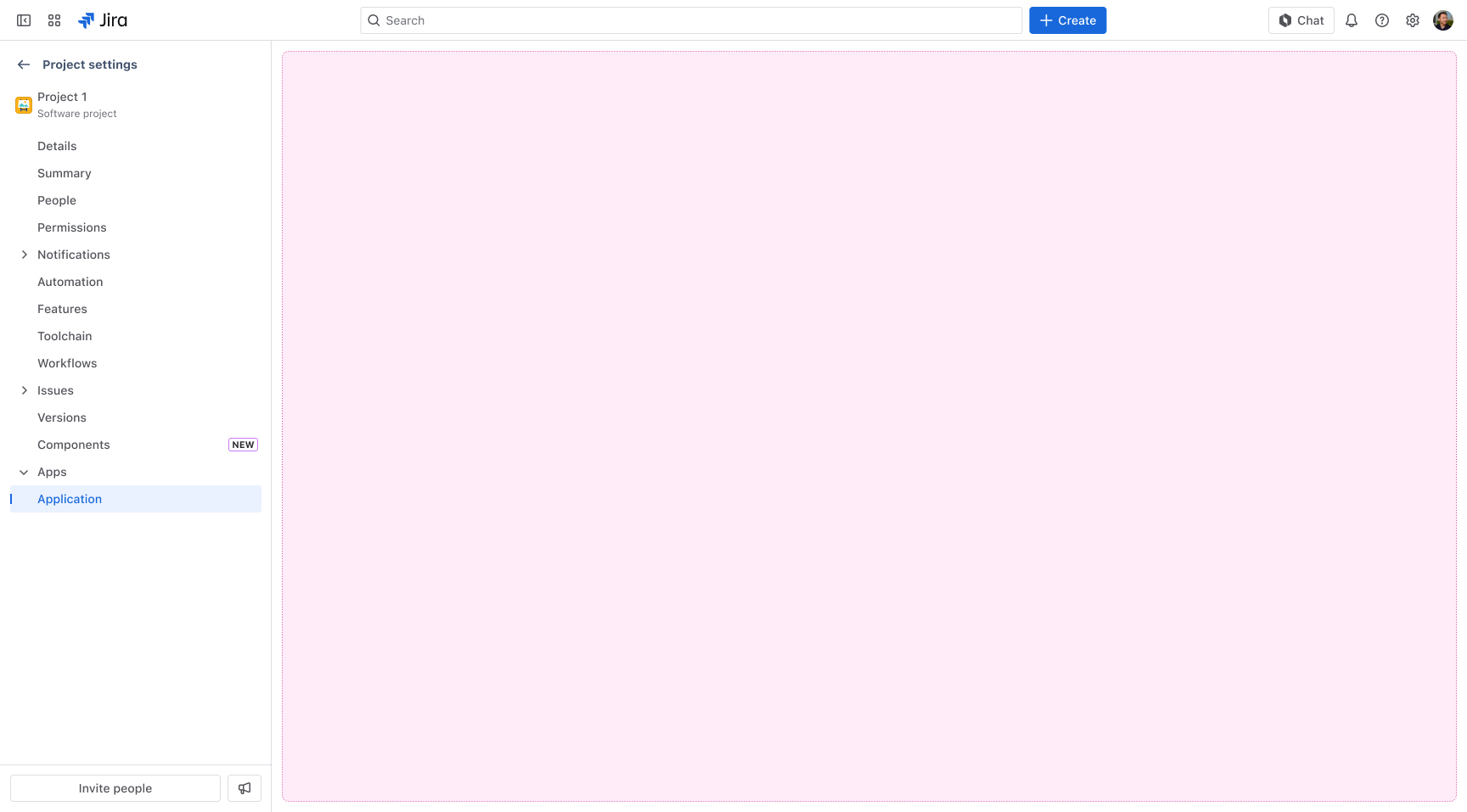
Subpages
By default, the jira:projectSettingsPage module registers a top-level page.
However, there is an option to register multiple pages using a pages or sections field.
Use pages to add individual pages to the sidebar and sections to group pages.
The sidebar will only change the project settings page URL, you will need to handle routes inside your Custom UI app using view.createHistory().
This feature works only with Custom UI.
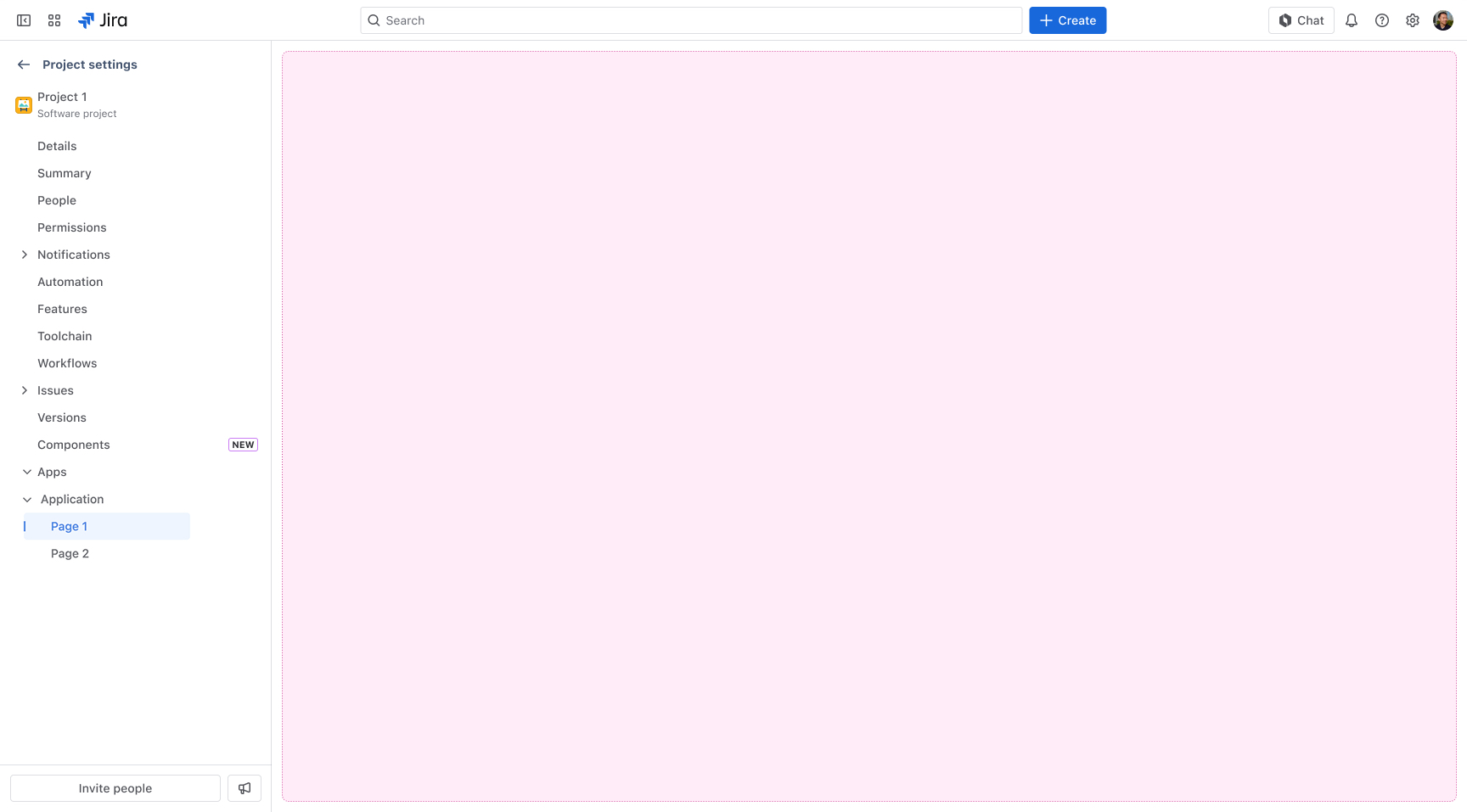
Manifest example
1 2modules: jira:projectSettingsPage: - key: hello-world-project-settings-page resource: main resolver: function: resolver render: native title: Hello World
Properties
| Property | Type | Required | Description |
|---|---|---|---|
key |
| Yes |
A key for the module, which other modules can refer to. Must be unique within the manifest. Regex: |
resource | string | If using Custom UI or modern versions of UI Kit | The key of a static resources entry that your module will display. See resources for more details. |
render | 'native' | If using modern versions of UI Kit | Indicates the module uses UI Kit. |
resolver | { function: string } or{ endpoint: string } |
Set the Set the | |
title | string or i18n object | Yes |
The title of the project settings page, which is displayed at the top of the page. The title also appears as an item in the The |
icon | string |
The icon displayed next to the For Custom UI and UI Kit apps, the If no icon is provided, or if there's an issue preventing the icon from loading, a generic app icon will be displayed. | |
layout |
UI Kit:
native)
| The layout of the project settings page that defines whether a page is rendered with default controls (native) or lays out the entire viewport with margin on the left and breadcrumbs (basic for UI Kit) or taking the 100% of the page (blank for Custom UI). | |
pages | Page[] | You can only specify `pages` or `sections` but not both. | The list of subpages to render on the sidebar. |
sections | Section[] | The list of sections to render on the sidebar. | |
displayConditions | object | The object that defines whether a module is displayed in the UI of the app. See display conditions. |
i18n object
| Key | Type | Required | Description |
|---|---|---|---|
i18n | string | Yes | A key referencing a translated string in the translation files. For more details, see Translations. |
Page
Manifest example
1 2modules: <module-name>: - key: hello-world-jira-module-page-example resource: main resolver: function: resolver render: native title: Hello World pages: - title: page example route: page-example-1 icon: https://example.com/icon.png
Properties
| Property | Type | Required | Description |
|---|---|---|---|
title | string or i18n object | Yes |
The title of the subpage, which is displayed on the sidebar. The |
icon | string | The URL of the icon that's displayed next to the subpage title. A generic app icon is displayed if no icon is provided. | |
route | string | Yes | The unique identifier of the subpage. This identifier is appended to the project settings page URL. |
Section
Manifest example
1 2modules: <module-name>: - key: hello-world-jira-module-section-example resource: main resolver: function: resolver render: native title: Hello World sections: - header: example section pages: - title: page example route: page-example-1 icon: https://example.com/icon.png
Properties
| Property | Type | Required | Description |
|---|---|---|---|
header | string or i18n object |
The section header. The | |
pages | Page[] | Yes | The list of subpages to render on the sidebar. |
Extension data
UI Kit and Custom UI
Use the useProductContext hook to access the extension context in UI Kit or getContext bridge method in Custom UI.
| Property | Type | Description |
|---|---|---|
type | string | The type of the module. |
project.id | string | The ID of the project where the module is rendered. |
project.key | string | The key of the project where the module is rendered. |
project.type | string | The type of the project where the module is rendered. |
location | string | The full URL of the host page where this module is displayed. |
Rate this page: