How automated migration works for Connect
This page explains how you can prepare to migrate your Jira or Confluence app data from server to Connect.
- You can migrate app data for multiple server apps to a single cloud app.
- App data migration begins after the core data (e.g. Jira or Confluence product data) has been migrated from server to cloud using one of our cloud migration methods.
Migration steps
There are three main steps when migrating your app data:
- Pre-migration
- Migration
- Post-migration
1. Pre-migration
Here's an overview of the pre-migration setup.
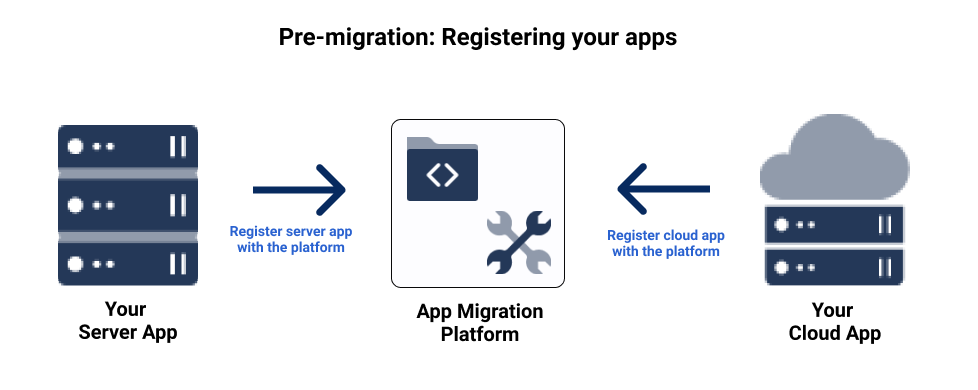
Before app data migration begins, you need to prepare your server app and cloud app.
Prepare your server app
Implement a listener to enable communication between the server app and the app migration platform. This enables the server app to register with the platform and access the data mapping context to prepare for migration.
Key components and tools
| Component | Description |
|---|---|
| Your server app | Your server app that's hosted with Jira or Confluence on a user's server instance |
| Jira or Confluence Cloud Migration Assistant (JCMA/CCMA) | Contains all the libraries and functions you'll require to migrate data, and provides a user interface that displays the data to be migrated on a server instance |
| App cloud migration library | Used to implement the interfaces to enable communication between your server app and the app migration platform |
Prepare your cloud app
Add your migration webhook path to your app's connect descriptor. This sets up the communication between the app migration platform and your cloud app, and enables the platform to notify your cloud app when specific events happen on your server app during migration.
Key components and tools
| Component | Description |
|---|---|
| Your cloud app | Your app installed on the cloud site |
| Atlassian Connect | The framework that your cloud app uses to interact with the app migration platform and the cloud products, and contains all the endpoints for migration |
2. Migration
During the course of the migration your app will mainly interact with an app migration transfer.
Learn more about app migration transfers
Prepare your cloud app to respond to notifications about specific migration events on the server app. The app migration platform notifies your cloud app when:
- Your registered server app migration is triggered, after a core data migration
- Your server app exported data to the Atlassian secure cloud storage
This infographic shows an ideal data migration process.
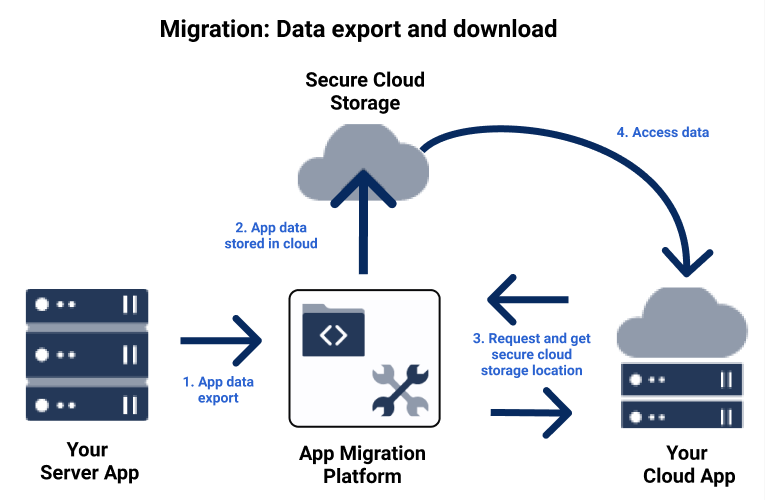
Summary of stages
- The Cloud Migration Assistant migrates core data from server to the cloud.
- The app migration platform uploads data to a secure cloud storage location.
- The app migration platform notifies cloud app of migration when data is uploaded to cloud storage.
- The cloud app accesses the app data export from the cloud storage location.
Key components and tools
| Component | Description |
|---|---|
| Mappings API | Provides endpoints to retrieve mappings |
| App data retrieval API | Provides endpoints to access the exported app data from your server app |
| Feedback channel API | Provides endpoints to send information from your cloud app to the server product |
On your cloud app
Implement the Status API to send progress and settle the transfer when completed. For more information, see Progress reporting.
See the following pages for instructions on how to:
- Access exported app data in cloud storage
- Request mappings from your cloud app
- Send feedback from your cloud app
On your server app
See the following pages for instructions on how to:
- Send app data to cloud storage
- Request mappings from your server app
- Fetch feedback from your server app
3. Post-migration
This infographic shows an overview of post-migration.
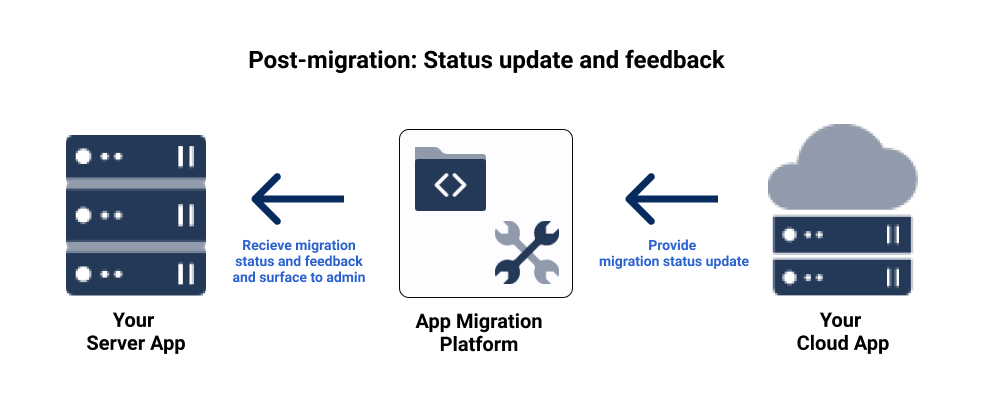
Configure your cloud app to provide updates about the migration status to the app migration platform. The platform displays the status of migration on your server app in the Cloud Migration Assistant.
Key components and tools
| Component | Description |
|---|---|
| Your Jira/Confluence server app | Your server app that's hosted with Jira or Confluence on a user's server instance |
| Jira or Confluence Cloud Migration Assistant (JCMA/CCMA) | Contains all the libraries and functions you'll require to migrate data, and provides a user interface that displays the data to be migrated on a server instance |
| Status API | Provides the status of your migration to the server product. |
Publish your migration path
Once you've implemented your migration path, assess its readiness and publish its availability to your customers.
Need help?
Check out our sample apps and tutorials to learn more about how the App migration platform works, or visit our support page.
For more information about migrating to cloud as a Marketplace Partner, check out our journey to cloud hub in the Partner Portal. Request access to the Partner Portal.
Rate this page: