Power-Up listings are what users see when they view your Power-Up in the Power-Up directory. For instance, here is the Read Me Power-Up's listing:
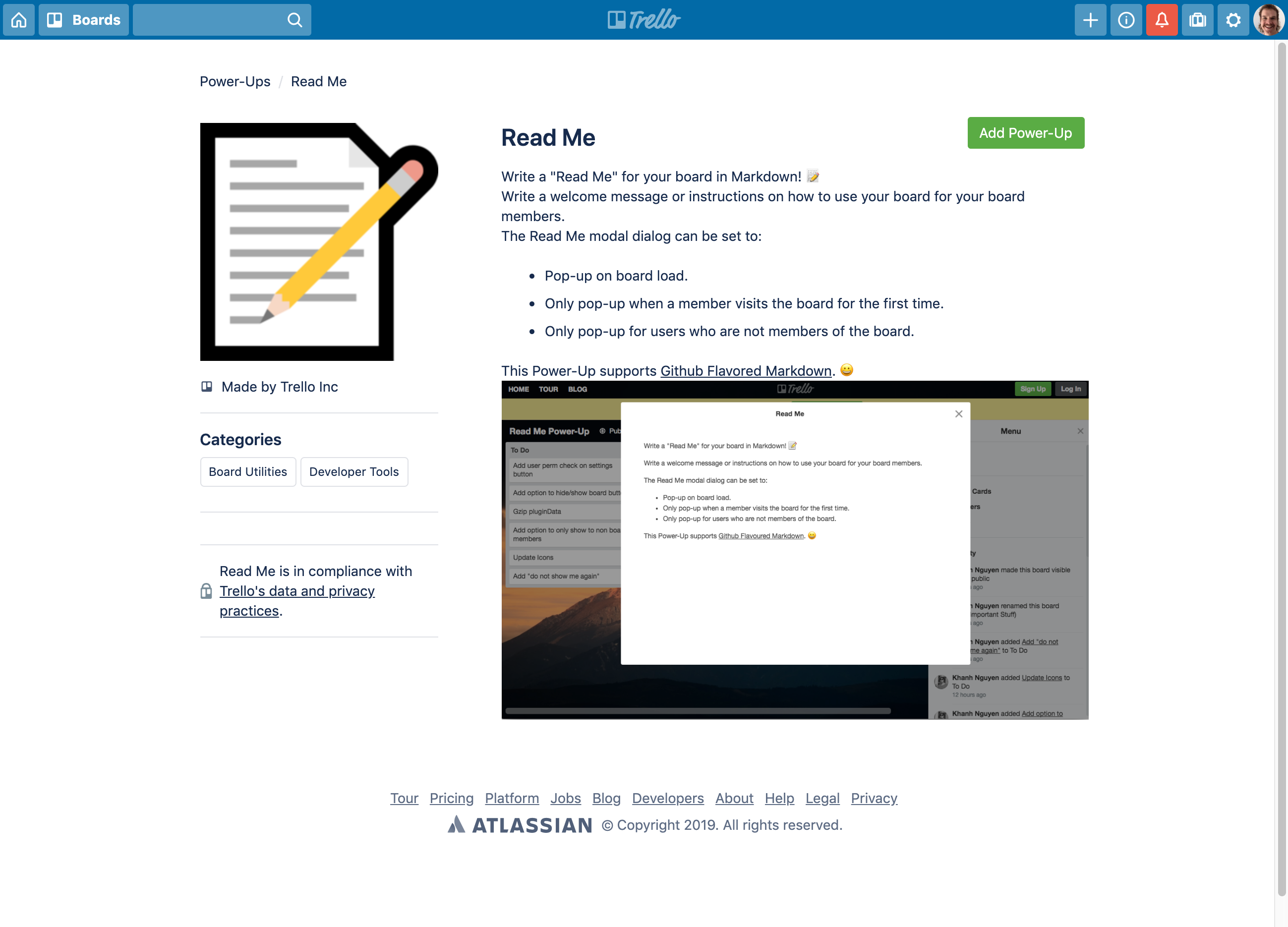
Because Trello is used by users from around the world, we've provided a way for you to localize your listings. You can create a listing for every locale that Trello supports.
You can manage listings for your Power-Up via Trello's Developer Portal. From there, you can select the Power-Up whose listings you want to update.
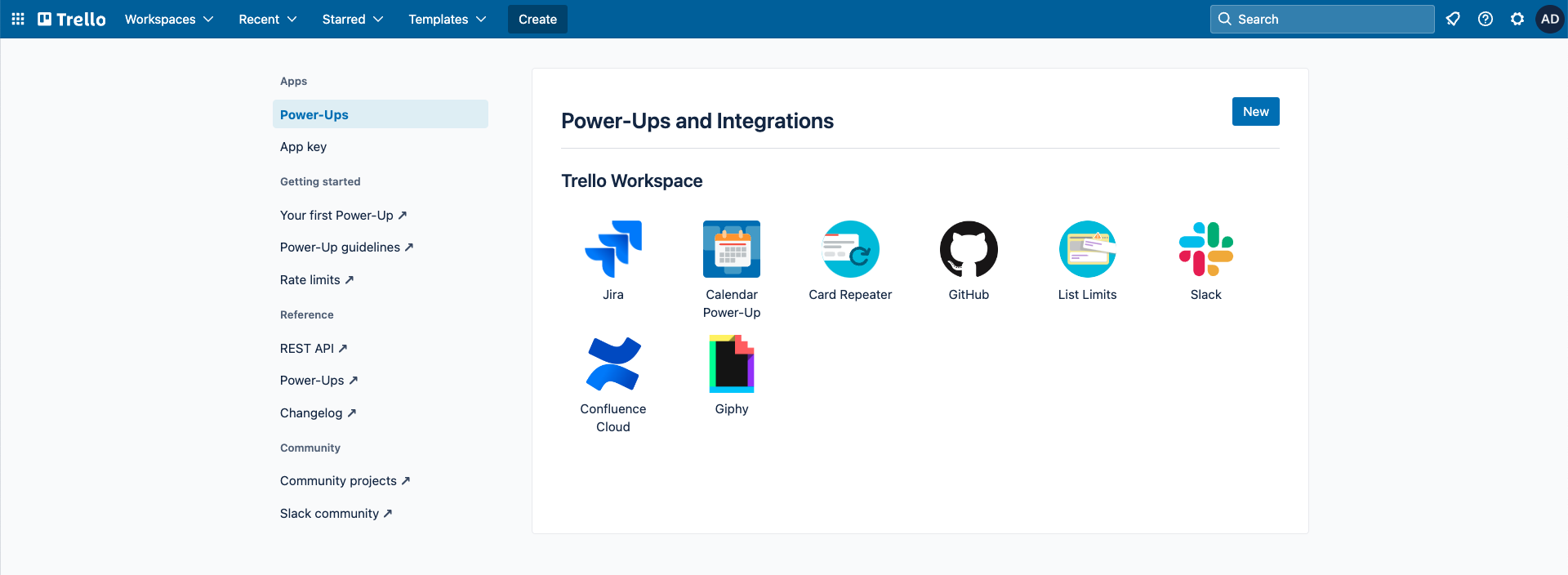
After selecting a Power-Up, you can select "Listings" from the menu on the left.
In addition to updating listings manually, the API routes used by the Developer portal are available for you to use to programmatically create and update listings.
Trello recommends that you only provide localized listings for locales that your Power-Up itself has been built to support.
Overview and Description
Listings are an important part of your Power-Up as they are often the first interaction a user has with your Power-Up. The Overview and Description fields of the listing should be used to communicate what your Power-Up does, and why users should use it.
The Description field supports markdown so that you can embed images and provide some formatting for the description. Great Power-Ups make use of animated gifs to illustrate the Power-Up in use and provide enough information that the user is eager to enable the Power-Up and give it a try.
| Field Name | Description |
|---|---|
| Overview | A short description to intro your Power-Up and its features. This will be shown when users search for Power-ups and when we need a short one-liner about your Power-Up. The overview field does not support markdown. |
| Description | This will be shown to your user when they view more information about your Power-Up in the directory. Your description should include what the Power-Up does, links to more information, and images of the Power-Up in action.** The description field supports markdown.** You can read more about the markdown syntax at Markdown in Power-Up Descriptions. |
Below is an example of when the Power-Up's overview field is used when searching for Power-Ups in the directory:
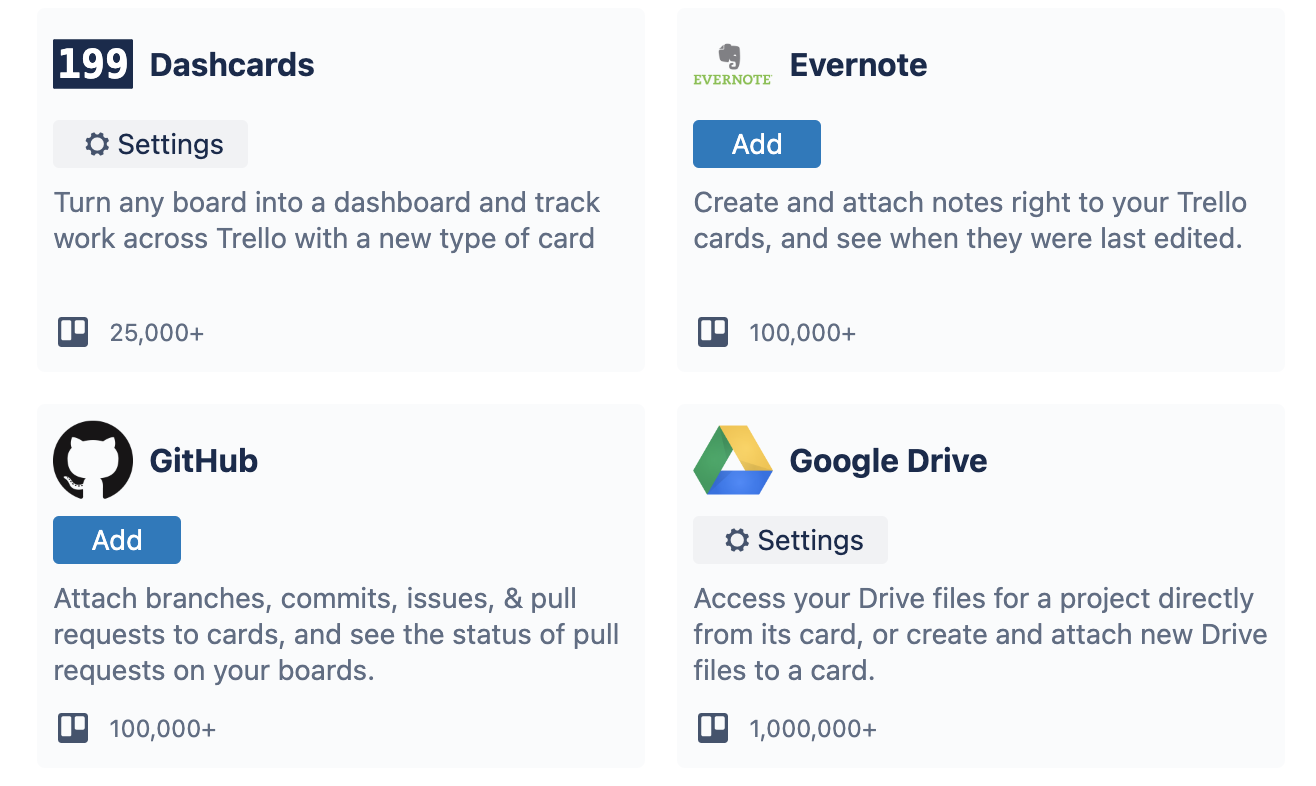
Create a New Locale Listing
To manually create a listing, select the locale you'd like to create and use the input fields provided to update the listing and click on "Save":
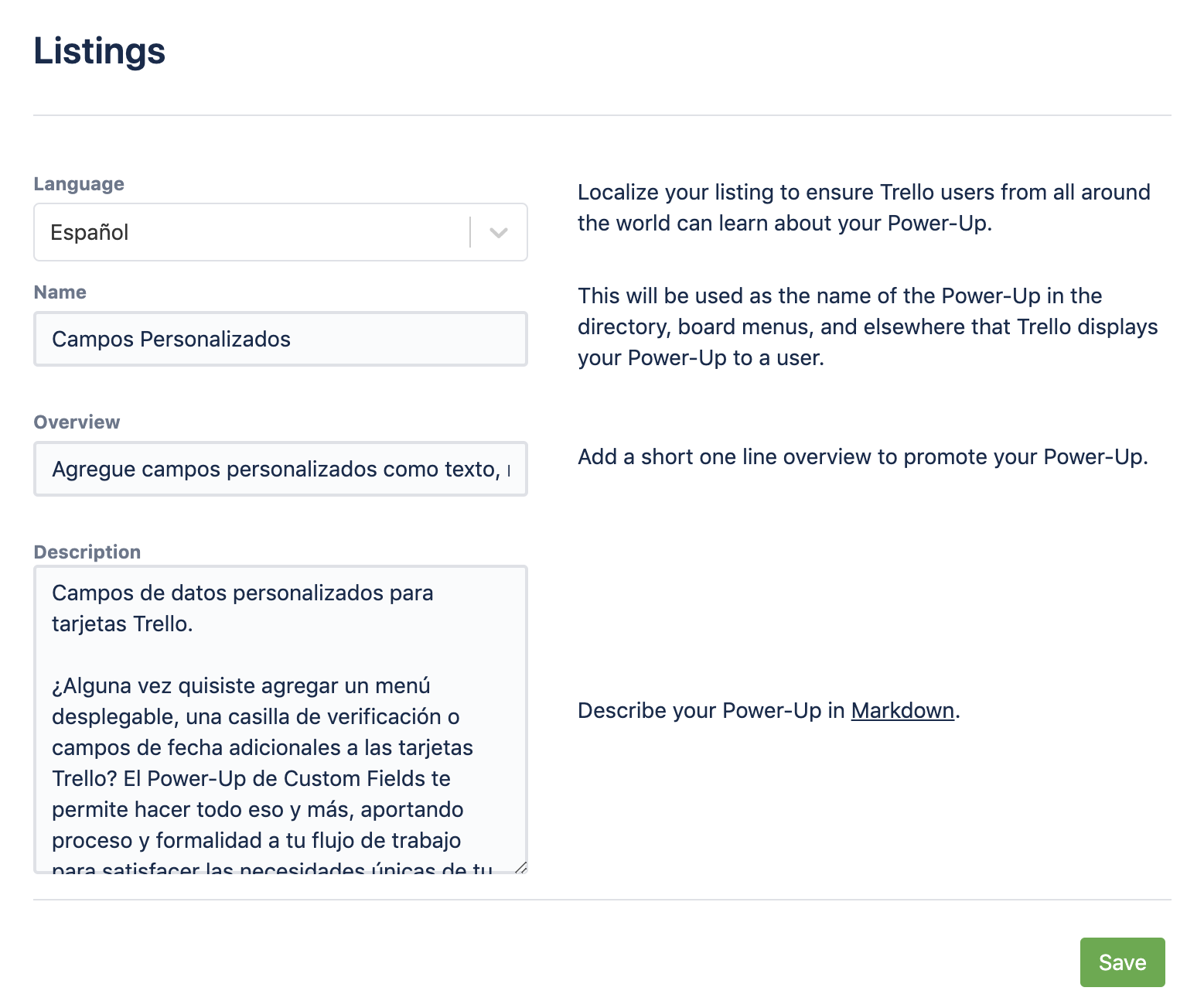
To create a new listing via the API, make a POST request to the /1/plugin/{idPlugin}/listing resource.
Update an Existing Listing
To manually update a listing, select the locale for which you've already created a listing, update the fields, and click on "Save":
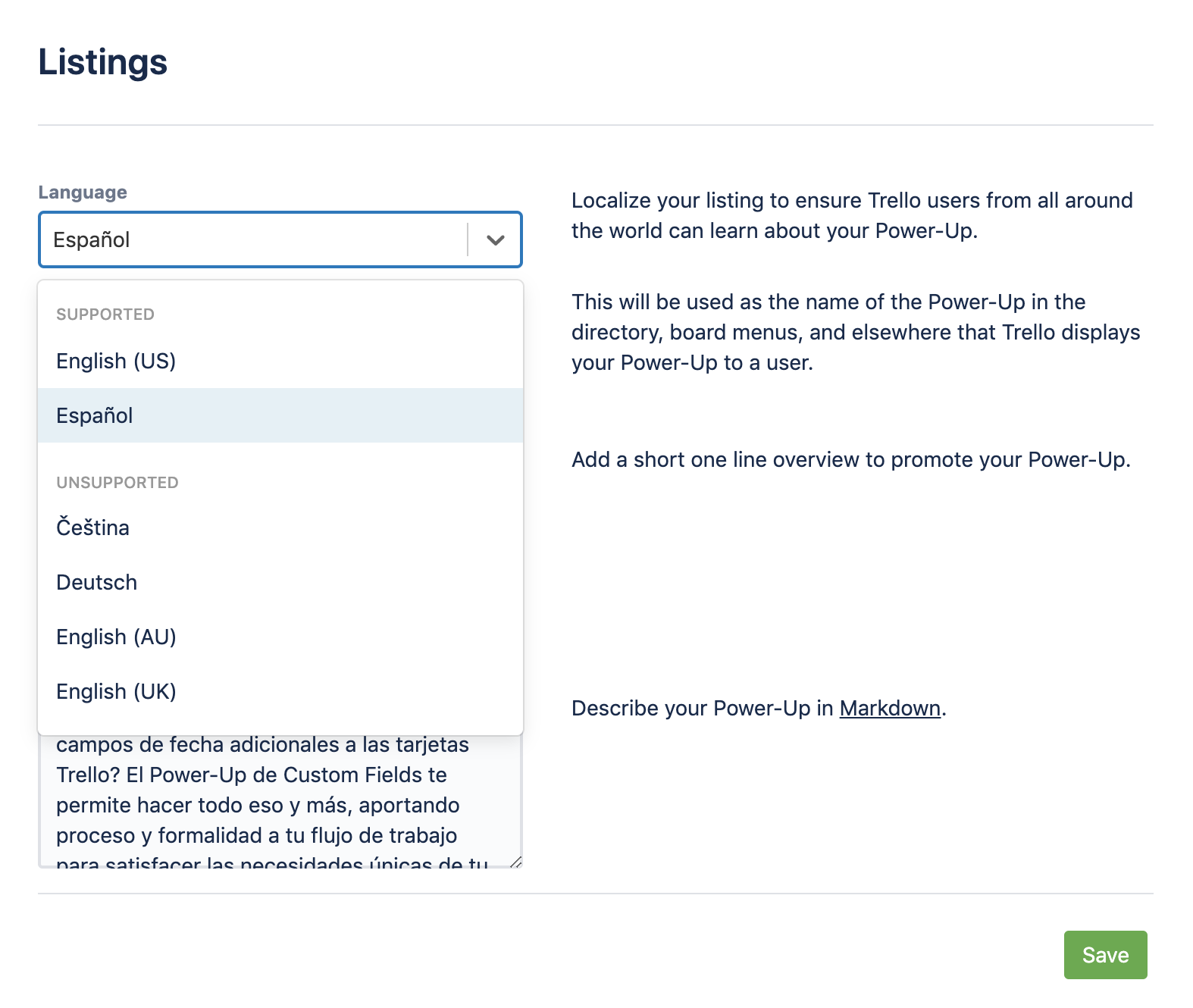
To update an existing listing via the API, make a PUT request to the /1/plugin/{idPlugin}/listing/{idListing} resource.
Rate this page: