Last updated Dec 16, 2019
The Power-Up button is an easy way to allow Trello users to add your public Power-Up to a Trello board of their choosing. Power-Up buttons only work for Power-Ups that have been approved for the public Power-Up directory.

When a Trello user clicks on the Power-Up button from anywhere, they will be taken to your Power-Ups enable page in the public Power-Up directory. If the user isn't logged in, Trello takes care of logging them in. For example, the Dashcards's enablement page looks like the following:
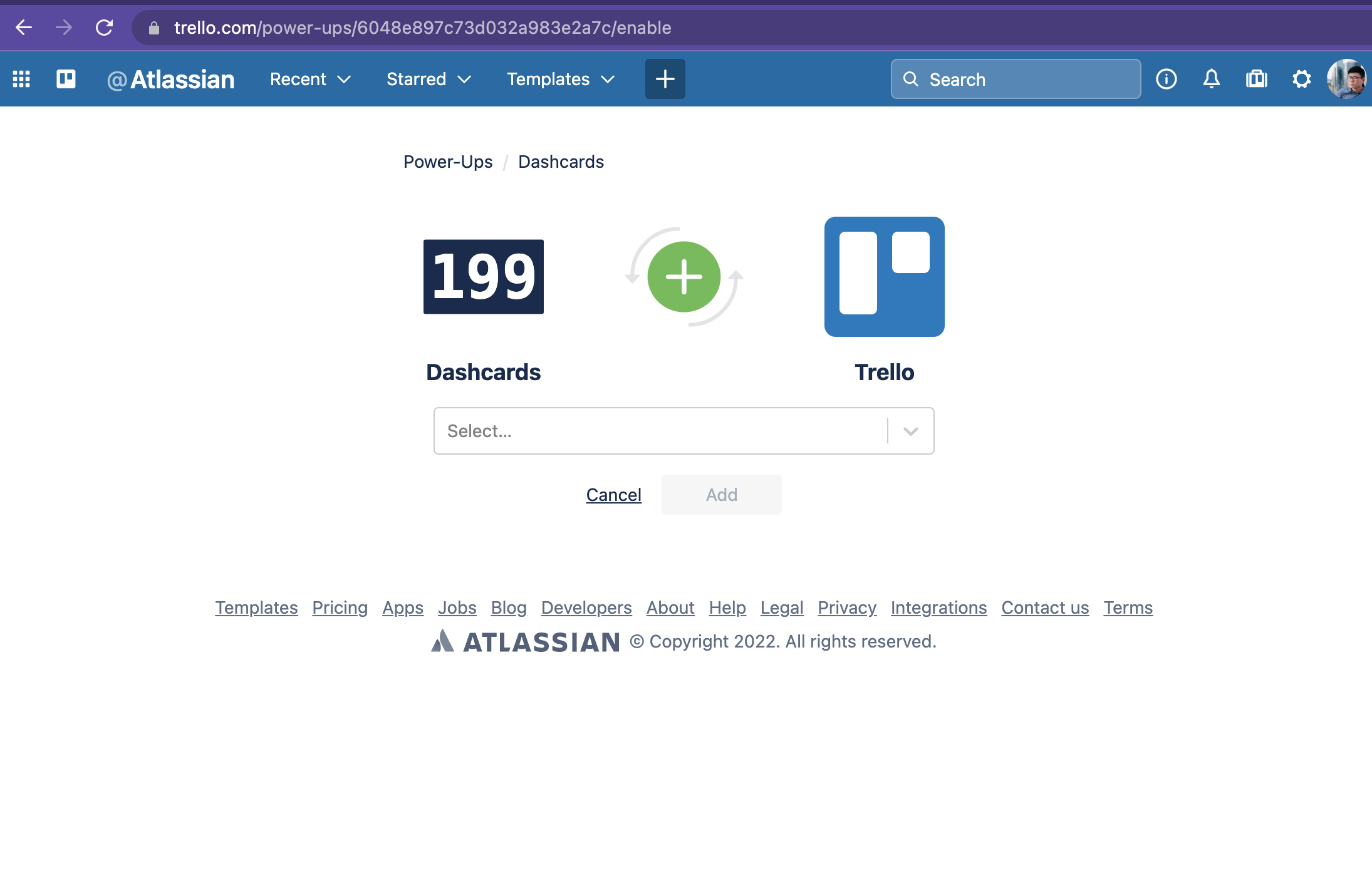
You can use the code snippet below to add the button to your own site. You'll
need to replace {{ Your Power-Up ID}} with your Power-Up's ID:
1 2<a href="https://trello.com/power-ups/{Your Power-Up ID}/enable"> <img alt="Add to Trello" height="40" width="144" src="https://p.trellocdn.com/add_to_trello.png" srcset="https://p.trellocdn.com/add_to_trello.png 1x, https://p.trellocdn.com/add_to_trello@2x.png 2x" /> </a>
Rate this page: