- ADF renderer
- Badge
- Box
- Button
- Button group
- Calendar
- Chart - Bar
- Chart - Donut
- Chart - Horizontal bar
- Chart - Horizontal stack bar
- Chart - Line
- Chart - Pie
- Chart - Stack bar
- Checkbox
- Checkbox group
- Code
- Code block
- Comment
- Comment editor
- Chromeless editor
- Date picker
- Dynamic table
- Empty state
- File card (EAP)
- File picker (EAP)
- Form
- Frame
- Heading
- Icon
- Image
- Inline
- Inline edit
- Link
- List
- Lozenge
- Modal
- Popup
- Pressable
- Progress bar
- Progress tracker
- Radio
- Radio group
- Range
- Section message
- Select
- Spinner
- Stack
- Tabs
- Tag
- Tag group
- Text
- Text area
- Text field
- Time picker
- Tile (Preview)
- Toggle
- Tooltip
- User
- User group
- User picker
- XCSS
Last updated Feb 2, 2024
Button group
To add the ButtonGroup component to your app:
1 2import { ButtonGroup } from '@forge/react';
Description
A button group gives users access to frequently performed, related actions.
Props
| Name | Type | Required | Description |
|---|---|---|---|
appearance | "default" | "danger" | "link" | "primary" | "subtle" | "subtle-link" | "warning" | No | The appearance to apply to all buttons. |
children | Array<Button> | Yes | The buttons to render inside the button group. |
label | string | No | Refers to an aria-label attribute. Sets an accessible name for ButtonGroup wrapper to announce it to users of assistive technology. Usage of either this, or the titleId attribute is strongly recommended. |
titleId | string | No | ID referenced by the ButtonGroup wrapper's aria-labelledby attribute. This ID should be assigned to the group-button title element. Usage of either this, or the label attribute is strongly recommended. |
Examples
Appearance
Default
A button group displays multiple buttons together.

1 2import { Button, ButtonGroup } from '@forge/react'; const ButtonGroupDefaultExample = () => { return ( <ButtonGroup label="Default button group"> <Button appearance="primary">Submit</Button> <Button>Cancel</Button> </ButtonGroup> ); };
Primary
The appearance to apply to all buttons.
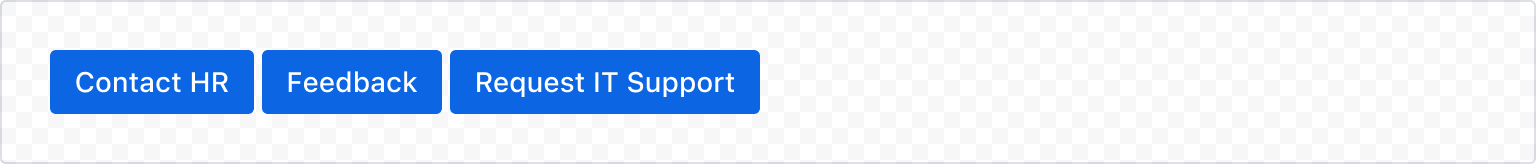
1 2import { Button, ButtonGroup } from '@forge/react'; const ButtonGroupAppearanceExample = () => { return ( <ButtonGroup appearance="primary" label="Button group with appearance"> <Button>Contact HR</Button> <Button>Feedback</Button> <Button>Request IT Support</Button> </ButtonGroup> ); };
For more examples, see the Button component.
Rate this page: