- ADF renderer
- Badge
- Box
- Button
- Button group
- Calendar
- Chart - Bar
- Chart - Donut
- Chart - Horizontal bar
- Chart - Horizontal stack bar
- Chart - Line
- Chart - Pie
- Chart - Stack bar
- Checkbox
- Checkbox group
- Code
- Code block
- Comment
- Comment editor
- Chromeless editor
- Date picker
- Dynamic table
- Empty state
- File card (EAP)
- File picker (EAP)
- Form
- Frame
- Heading
- Icon
- Image
- Inline
- Inline edit
- Link
- List
- Lozenge
- Modal
- Popup
- Pressable
- Progress bar
- Progress tracker
- Radio
- Radio group
- Range
- Section message
- Select
- Spinner
- Stack
- Tabs
- Tag
- Tag group
- Text
- Text area
- Text field
- Time picker
- Tile (Preview)
- Toggle
- Tooltip
- User
- User group
- User picker
- XCSS
Chromeless editor
This component is currently only available in Confluence and Jira modules.
To add the ChromelessEditor component to your app:
1 2import { ChromelessEditor } from "@forge/react";
Description
The chromeless editor is a simple text editor that does not have a toolbar. It's ideal for when you want complete control and responsibility over the editor UI, and for when you want users to interact with the input via markdown shortcuts.
Props
| Name | Type | Required | Description |
|---|---|---|---|
defaultValue | JSONDocNode | No | Sets the default editor content. |
features | Features | No | Sets the enabled features in the editor. If not set, all editor features are
enabled. Note, for the ChromelessEditor, these features do not appear
in a toolbar. See Features for a list of features. |
isDisabled | boolean | No | Disables the editor. |
onChange | (value?: JSONDocNode) => void | No | The handler that is called when the content in the editor changes. |
Features
You can use the features prop to enable or disable specific editor features. By default, all of the the following features below are enabled:
| Property | Type | Description |
|---|---|---|
blockType | boolean | Enables different heading levels and the quote block to be inserted. |
textFormatting | boolean | Enables different formatting decorations to be applied to text, such as bold and italic. |
list | boolean | Enables lists to be inserted. |
textColor | boolean | Enables different colors to be applied to text. |
hyperLink | boolean | Enables hyperlinks when pasting links. |
codeBlock | boolean | Enables code blocks to be inserted. |
insertBlock | boolean | Displays the link, codeblock, and quoteblock options in the toolbar. |
quickInsert | boolean | Allows quick insertions of a block type via the `/` shortcut. |
Examples
Default
The default appearance of the ChromelessEditor component is a blank editor with no toolbar or features. It accepts a subset of the CommentEditor props and has the same capabilities, but does not include any of the default UI features like, the toolbar or action buttons.
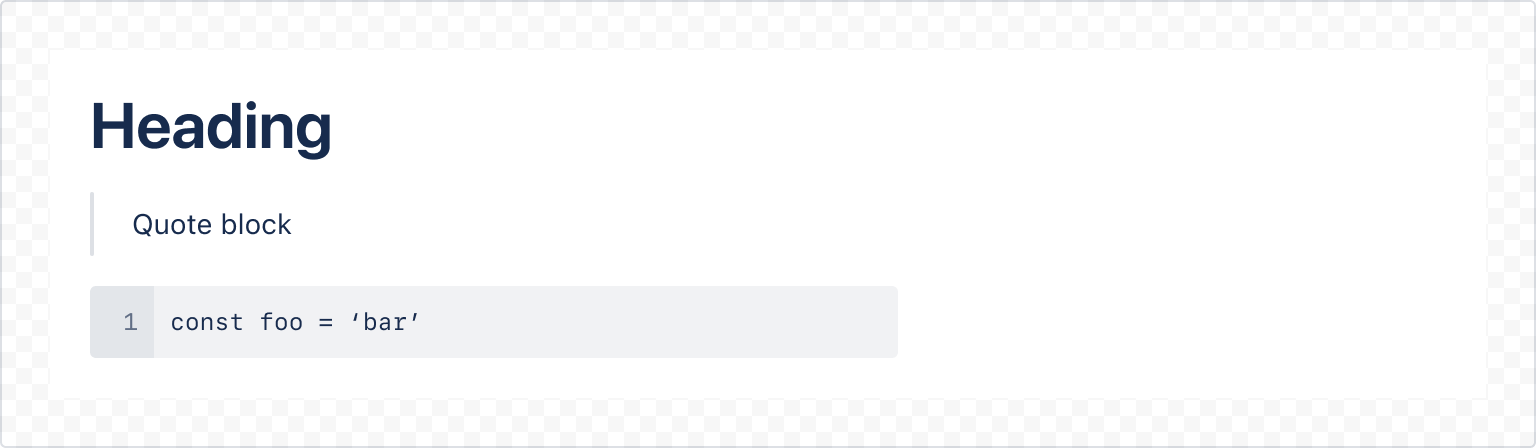
1 2const editorValue = { version: 1, type: "doc", content: [ { type: "heading", attrs: { level: 1, }, content: [ { type: "text", text: "Heading", }, ], }, { type: "blockquote", content: [ { type: "paragraph", content: [ { type: "text", text: "Quote block", }, ], }, ], }, { type: "codeBlock", attrs: { language: "javascript", }, content: [ { type: "text", text: "const foo = 'bar'", }, ], }, ], }; export const ChromelessEditorExample = () => { return <ChromelessEditor defaultValue={editorValue} />; };
Rate this page: