- ADF renderer
- Badge
- Box
- Button
- Button group
- Calendar
- Chart - Bar
- Chart - Donut
- Chart - Horizontal bar
- Chart - Horizontal stack bar
- Chart - Line
- Chart - Pie
- Chart - Stack bar
- Checkbox
- Checkbox group
- Code
- Code block
- Comment
- Comment editor
- Chromeless editor
- Date picker
- Dynamic table
- Empty state
- File card (EAP)
- File picker (EAP)
- Form
- Frame
- Heading
- Icon
- Image
- Inline
- Inline edit
- Link
- List
- Lozenge
- Modal
- Popup
- Pressable
- Progress bar
- Progress tracker
- Radio
- Radio group
- Range
- Section message
- Select
- Spinner
- Stack
- Tabs
- Tag
- Tag group
- Text
- Text area
- Text field
- Time picker
- Tile (Preview)
- Toggle
- Tooltip
- User
- User group
- User picker
- XCSS
Last updated Jan 29, 2024
Code
To add the Code component to your app:
1 2import { Code } from '@forge/react';
Description
Code highlights short strings of code snippets inline with body text.
Props
| Name | Type | Required | Description |
|---|---|---|---|
children | string | No | Content to be rendered in the inline code block. |
Examples
Inline code
Formatted code can appear in a variety of contexts, increasing the legibility and contrasting it against default paragraph text.
Use inline code when you wish to highlight a short code snippet from the surrounding default text, such as when referencing variable names.
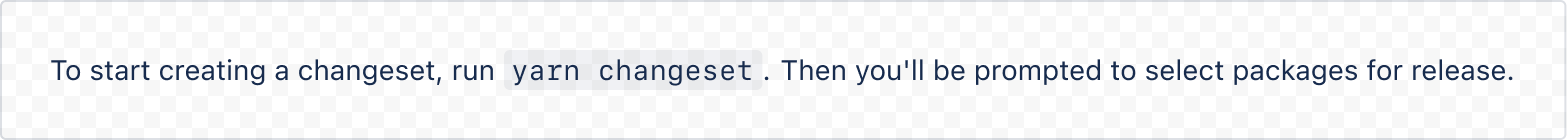
1 2const CodeDefaultExample = () => { return ( <Text> To start creating a changeset, run <Code>yarn changeset</Code>. Then you'll be prompted to select packages for release. </Text> ); };
Rate this page: