- ADF renderer
- Atlassian icon (Preview)
- Atlassian tile (Preview)
- Badge
- Box
- Button
- Button group
- Calendar
- Chart - Bar
- Chart - Donut
- Chart - Horizontal bar
- Chart - Horizontal stack bar
- Chart - Line
- Chart - Pie
- Chart - Stack bar
- Checkbox
- Checkbox group
- Code
- Code block
- Comment
- Comment editor
- Chromeless editor
- Date picker
- Dynamic table
- Empty state
- File card (EAP)
- File picker (EAP)
- Form
- Frame
- Heading
- Icon
- Image
- Inline
- Inline edit
- Link
- List
- Lozenge
- Modal
- Popup
- Pressable
- Progress bar
- Progress tracker
- Radio
- Radio group
- Range
- Section message
- Select
- Spinner
- Stack
- Tabs
- Tag
- Tag group
- Text
- Text area
- Text field
- Time picker
- Tile (Preview)
- Toggle
- Tooltip
- User
- User group
- User picker
- XCSS
Line
A visual representation of data showing trends.
You must be on @forge/react major version 11.2.0 or higher to use the latest version of UI Kit components. To install:
1 2npm install --save @forge/react@latest
To add the LineChart component to your app:
1 2import { LineChart } from '@forge/react';
Props
| Name | Type | Required | Description |
|---|---|---|---|
colorAccessor | number | string | No | Accessor to define the color grouping. |
colorPalette | string[] | { key: string; value: string }[] | No | Custom color palette for the chart. Can be an array of color strings (e.g., ['#0052CC', '#FF5630']) or an array of objects with key and value properties to map specific data categories to colors (e.g., [{ key: 'category1', value: '#0052CC' }]). |
data | unknown[] | Yes | Data can be one of two formats:
|
height | number | No | The static height of the chart in pixels. Defaults to 400. |
subtitle | string | No | A string value that represents the subtitle of the chart. This appears below the title. |
title | string | No | A string value that represents the title of the chart. |
width | number | No | The static width of the chart in pixels. If this is not specified, the width is responsive. |
xAccessor | number | string | Yes | Accessor to define the x-axis values. This can be a numerical or string index. For more information on all accessors, see Data. |
yAccessor | number | string | Yes | Accessor to define the y-axis values. |
Data
Data can be one of two formats, an array of arrays or an array of objects. Both examples below will produce the same line chart:
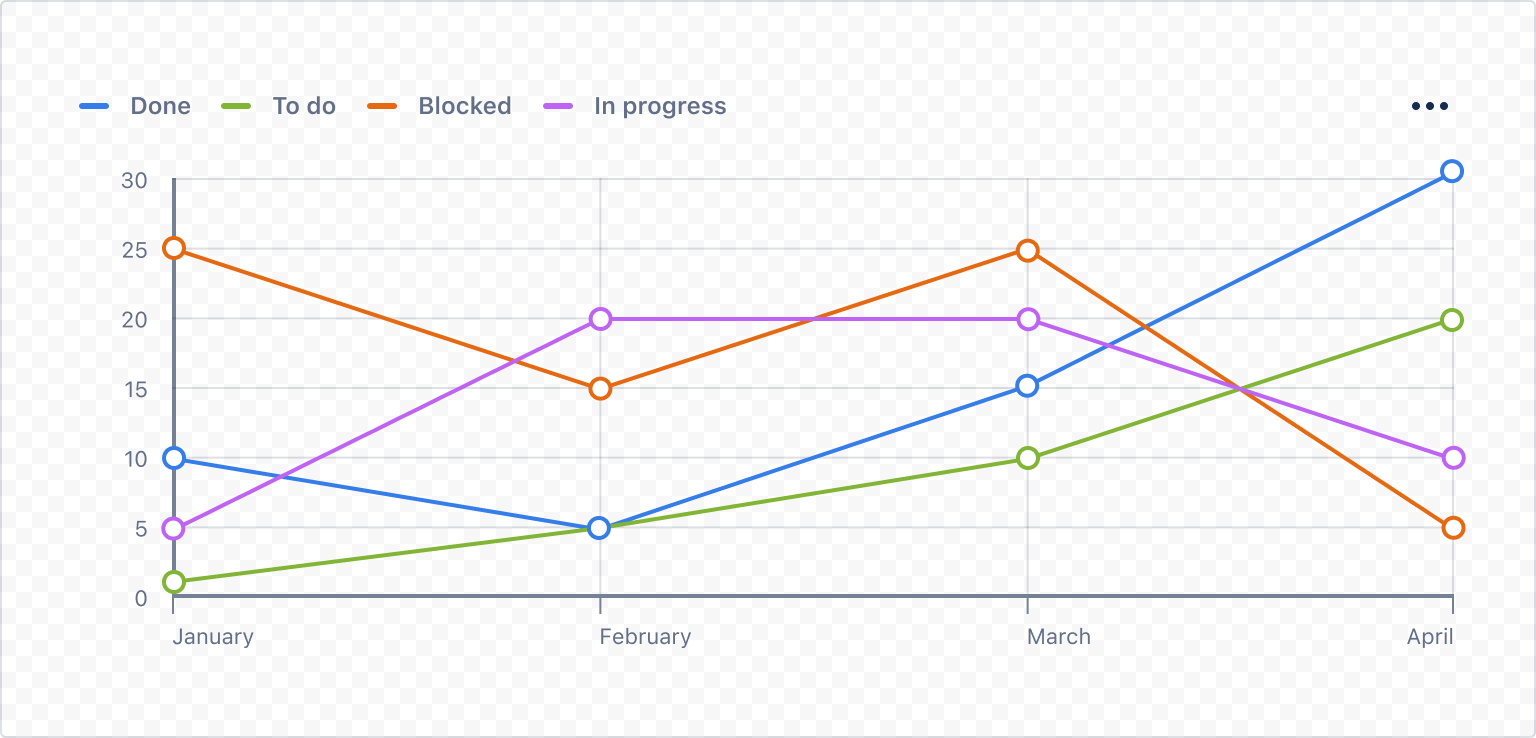
1. Array of arrays
Each entry in the dataset is an array. These arrays require a minimum of two items to denote the x and y coordinates. Optionally, an extra item may be included to indicate color grouping.
For this data format, the xAccessor, yAccessor and colorAccessor are number indices, identified by the position within each array.
1 2const arrayData = [ // in this example ['x value', 'y value', 'color value'] ['January', 10, 'Done'], ['January', 1, 'To do'], ['January', 25, 'Blocked'], ['January', 5, 'In progress'], ['February', 5, 'Done'], ['February', 5, 'To do'], ['February', 15, 'Blocked'], ['February', 20, 'In progress'], ['March', 15, 'Done'], ['March', 10, 'To do'], ['March', 25, 'Blocked'], ['March', 20, 'In progress'], ['April', 30, 'Done'], ['April', 20, 'To do'], ['April', 5, 'Blocked'], ['April', 10, 'In progress'], ]; export const LineChartWithArrayDataExample = () => { return <LineChart data={arrayData} xAccessor={0} // position 0 in item array yAccessor={1} // position 1 in item array colorAccessor={2} // position 2 in item array />; }
2. Array of objects
Each entry in the dataset is an object. These objects require a minimum of two properties in the form of key-value pairs to denote the x and y coordinates. Optionally, an extra property may be included to indicate color grouping.
For this data format, the xAccessor, yAccessor and colorAccessor are string indices, identified by the key of the key-value pairs.
1 2const objectData = [ { xAxis: 'January', // x value value: 10, // y value status: 'Done', // color value }, { xAxis: 'January', value: 1, status: 'To do', }, { xAxis: 'January', value: 25, status: 'Blocked', }, { xAxis: 'January', value: 5, status: 'In progress', }, { xAxis: 'February', value: 5, status: 'Done', }, { xAxis: 'February', value: 5, status: 'To do', }, { xAxis: 'February', value: 15, status: 'Blocked', }, { xAxis: 'February', value: 20, status: 'In progress', }, { xAxis: 'March', value: 15, status: 'Done', }, { xAxis: 'March', value: 10, status: 'To do', }, { xAxis: 'March', value: 25, status: 'Blocked', }, { xAxis: 'March', value: 20, status: 'In progress', }, { xAxis: 'April', value: 30, status: 'Done', }, { xAxis: 'April', value: 20, status: 'To do', }, { xAxis: 'April', value: 5, status: 'Blocked', }, { xAxis: 'April', value: 10, status: 'In progress', }, ]; export const LineChartWithObjectDataExample = () => { return <LineChart data={objectData} xAccessor={'xAxis'} yAccessor={'value'} colorAccessor={'status'} />; }
Example app
Rate this page:
