- ADF renderer
- Badge
- Box
- Button
- Button group
- Calendar
- Chart - Bar
- Chart - Donut
- Chart - Horizontal bar
- Chart - Horizontal stack bar
- Chart - Line
- Chart - Pie
- Chart - Stack bar
- Checkbox
- Checkbox group
- Code
- Code block
- Comment
- Comment editor
- Chromeless editor
- Date picker
- Dynamic table
- Empty state
- File card (EAP)
- File picker (EAP)
- Form
- Frame
- Heading
- Icon
- Image
- Inline
- Inline edit
- Link
- List
- Lozenge
- Modal
- Popup
- Pressable
- Progress bar
- Progress tracker
- Radio
- Radio group
- Range
- Section message
- Select
- Spinner
- Stack
- Tabs
- Tag
- Tag group
- Text
- Text area
- Text field
- Time picker
- Tile (Preview)
- Toggle
- Tooltip
- User
- User group
- User picker
- XCSS
Last updated Jan 29, 2024
Tag group
To add the TagGroup component to your app:
1 2import { TagGroup } from '@forge/react';
Description
A tag group controls the layout and alignment for a collection of tags.
Props
Name | Type | Required | Description |
|---|---|---|---|
alignment | "start" | "end" | No | Whether the tags should be left-aligned or right-aligned. |
children | ForgeComponent | Yes | Tags to render within the tag group. |
Examples
Default
By default, a tag group lays out a collection of tags from left to right, handling overflow by wrapping to the next line.
In most cases, all of the tags inside of a tag group should be of the same type to provide a consistent user experience.
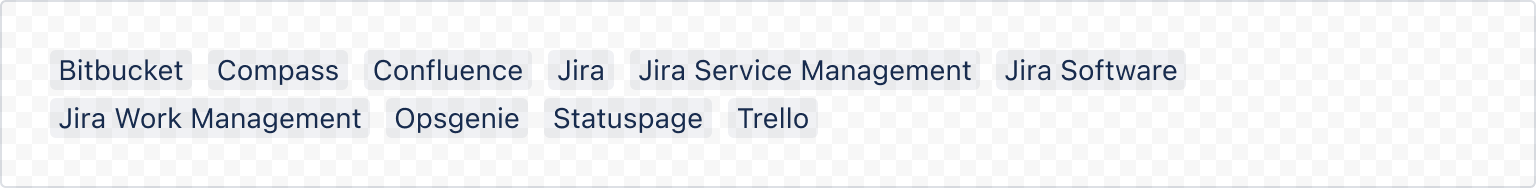
1 2const TagGroupDefaultExample = () => { return ( <TagGroup> <Tag text="Bitbucket" /> <Tag text="Compass" /> <Tag text="Confluence" /> <Tag text="Jira" /> <Tag text="Jira Service Management" /> <Tag text="Jira Software" /> <Tag text="Jira Work Management" /> <Tag text="Opsgenie" /> <Tag text="Statuspage" /> <Tag text="Trello" /> </TagGroup> ); };
Alignment
The alignment direction can be set to either the start or end of the tag group container using the alignment prop.
Start
Set the alignment prop to start to align the tags to the start of the tag group container.
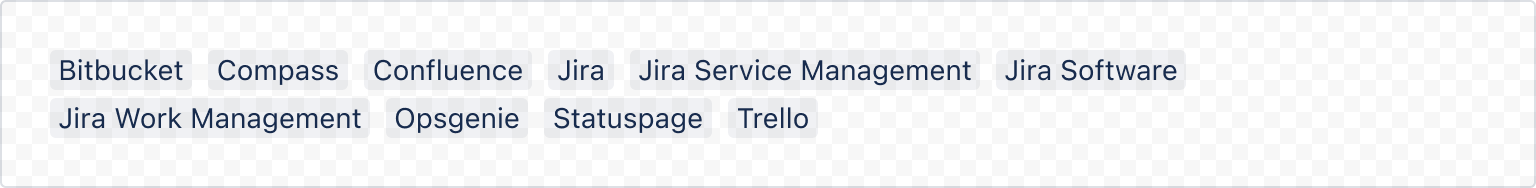
1 2const TagGroupStartAlignmentExample = () => { return ( <TagGroup alignment="start"> <Tag text="Bitbucket" /> <Tag text="Compass" /> <Tag text="Confluence" /> <Tag text="Jira" /> <Tag text="Jira Service Management" /> <Tag text="Jira Software" /> <Tag text="Jira Work Management" /> <Tag text="Opsgenie" /> <Tag text="Statuspage" /> <Tag text="Trello" /> </TagGroup> ); };
End
Set thealignment prop to end to align the tags to the end of the group.
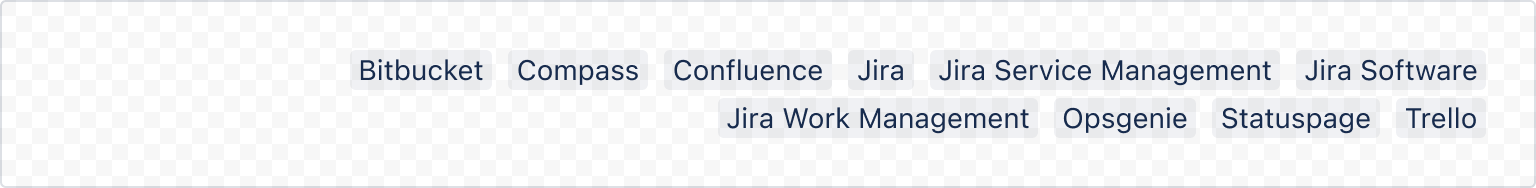
1 2const TagGroupEndAlignmentExample = () => { return ( <TagGroup alignment="end"> <Tag text="Bitbucket" /> <Tag text="Compass" /> <Tag text="Confluence" /> <Tag text="Jira" /> <Tag text="Jira Service Management" /> <Tag text="Jira Software" /> <Tag text="Jira Work Management" /> <Tag text="Opsgenie" /> <Tag text="Statuspage" /> <Tag text="Trello" /> </TagGroup> ); };
Rate this page: