- ADF renderer
- Badge
- Box
- Button
- Button group
- Calendar
- Chart - Bar
- Chart - Donut
- Chart - Horizontal bar
- Chart - Horizontal stack bar
- Chart - Line
- Chart - Pie
- Chart - Stack bar
- Checkbox
- Checkbox group
- Code
- Code block
- Comment
- Comment editor
- Chromeless editor
- Date picker
- Dynamic table
- Empty state
- File card (EAP)
- File picker (EAP)
- Form
- Frame
- Heading
- Icon
- Image
- Inline
- Inline edit
- Link
- List
- Lozenge
- Modal
- Popup
- Pressable
- Progress bar
- Progress tracker
- Radio
- Radio group
- Range
- Section message
- Select
- Spinner
- Stack
- Tabs
- Tag
- Tag group
- Text
- Text area
- Text field
- Time picker
- Tile (Preview)
- Toggle
- Tooltip
- User
- User group
- User picker
- XCSS
Comment editor
This component is currently only available in Confluence and Jira modules.
To add the CommentEditor component to your app:
1 2import { CommentEditor } from "@forge/react";
Description
The comment editor provides a contained comment editor UI with a simple toolbar.
Props
| Name | Type | Required | Description |
|---|---|---|---|
defaultValue | JSONDocNode | No | Sets the default editor content. |
features | Features | No | Sets the enabled features in the editor. If not set, all editor features are enabled. See Features for a list of features. |
isDisabled | boolean | No | Disables the editor. |
onChange | (value?: JSONDocNode) => void | No | The handler that is called when the content in the editor changes. |
onSave | (value?: JSONDocNode) => void | No | Renders a Save button at the bottom of the editor. Handler is called when this button is clicked. |
onCancel | () => void | No | Renders a Cancel button at the bottom of the editor. Handler is called when this button is clicked. |
Features
You can use the features prop to enable or disable specific editor features. In the comment editor,
disabling features removes them from the toolbar, as well as stops them from being able to be used in the editor itself.
The following features are available:
| Property | Type | Description |
|---|---|---|
blockType | boolean | Enables different text types, including headings and quote blocks. |
textFormatting | boolean | Enables different formatting, such as bold and italic. |
list | boolean | Enables lists to be inserted. |
textColor | boolean | Enables different colors to be applied to the text. |
hyperLink | boolean | Enables hyperlinks when pasting links. |
codeBlock | boolean | Enables code blocks to be inserted. |
insertBlock | boolean | Displays the link, codeblock, and quoteblock options in the toolbar. |
quickInsert | boolean | Allows quick insertions of a block type via the / shortcut. |
Examples
Default appearance
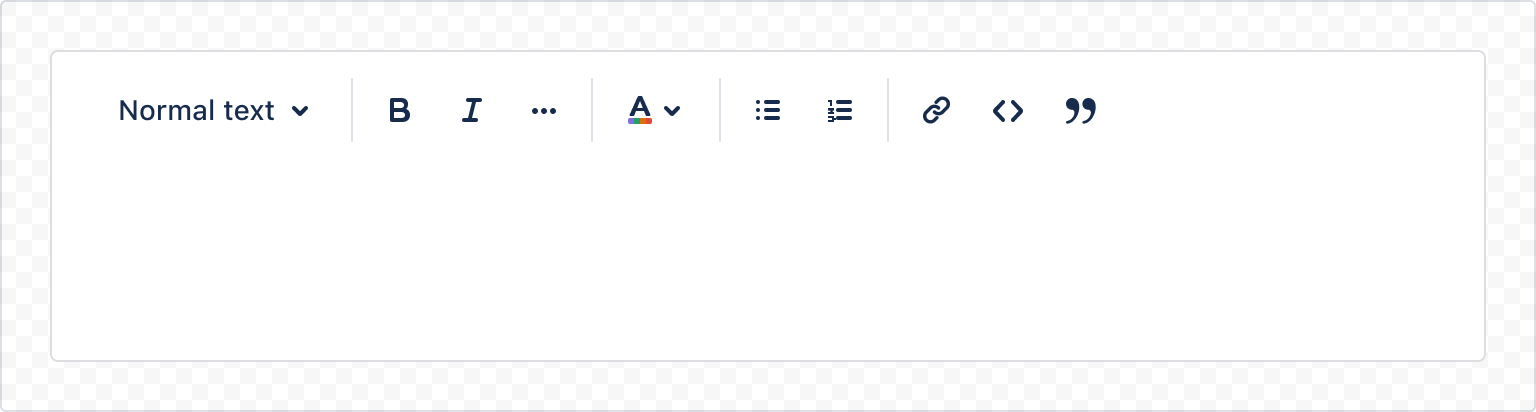
1 2export const CommentEditorExample = () => { return <CommentEditor />; };
Enabling and disabling features
By default, all editor features are enabled. To enable certain features and disable the
rest, you must pass in the features object with the specific features you want to enable.
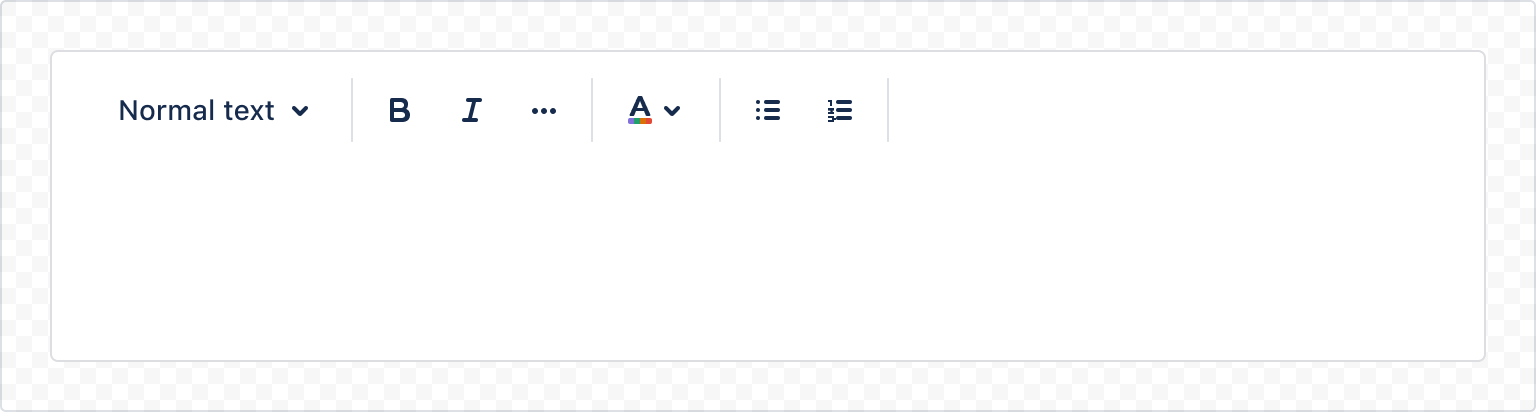
1 2export const CommentEditorWithToggledFeaturesExample = () => { return ( <CommentEditor features={{ blockType: true, textFormatting: true, textColor: true, list: true, }} /> ); };
Action buttons
The onSave prop will render a Save button for the user to interact with. Upon clicking, the value can be stored in state. onCancel will render a Cancel button that fires a callback.
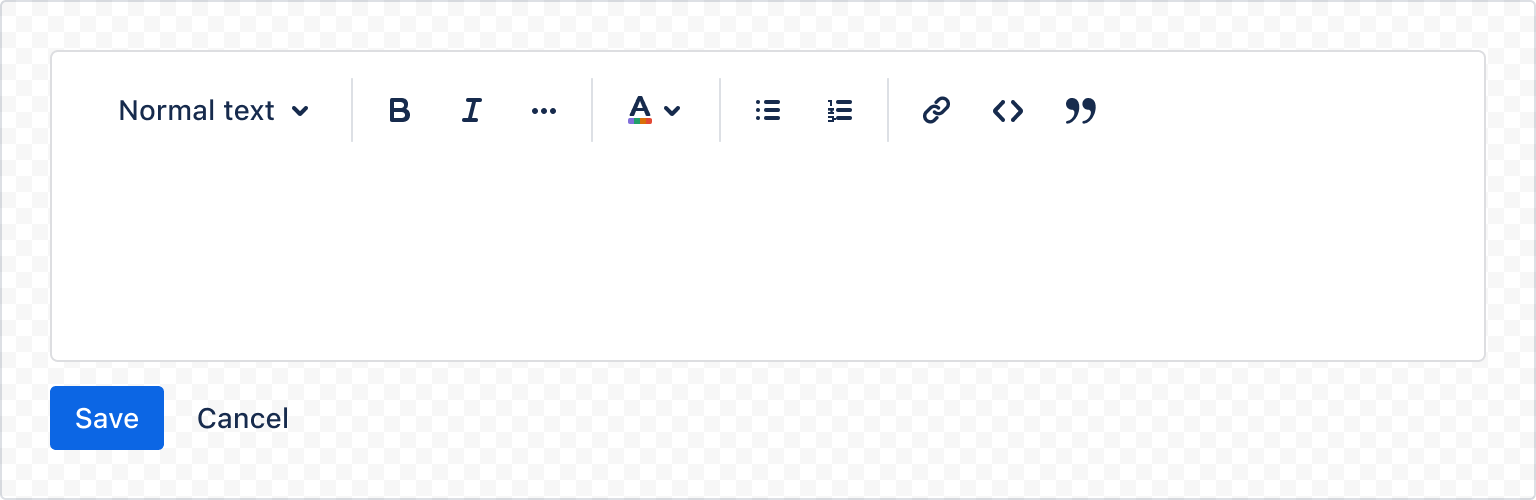
1 2const CommentEditorWithActionButtons = () => { const [savedContent, setSavedContent] = useState(); return ( <> <CommentEditor onSave={(value) => { setSavedContent(value); }} onCancel={() => { // handle cancel }} /> </> ); };
onChange
To access the input value of the editor while it's being edited, onChange can be used.
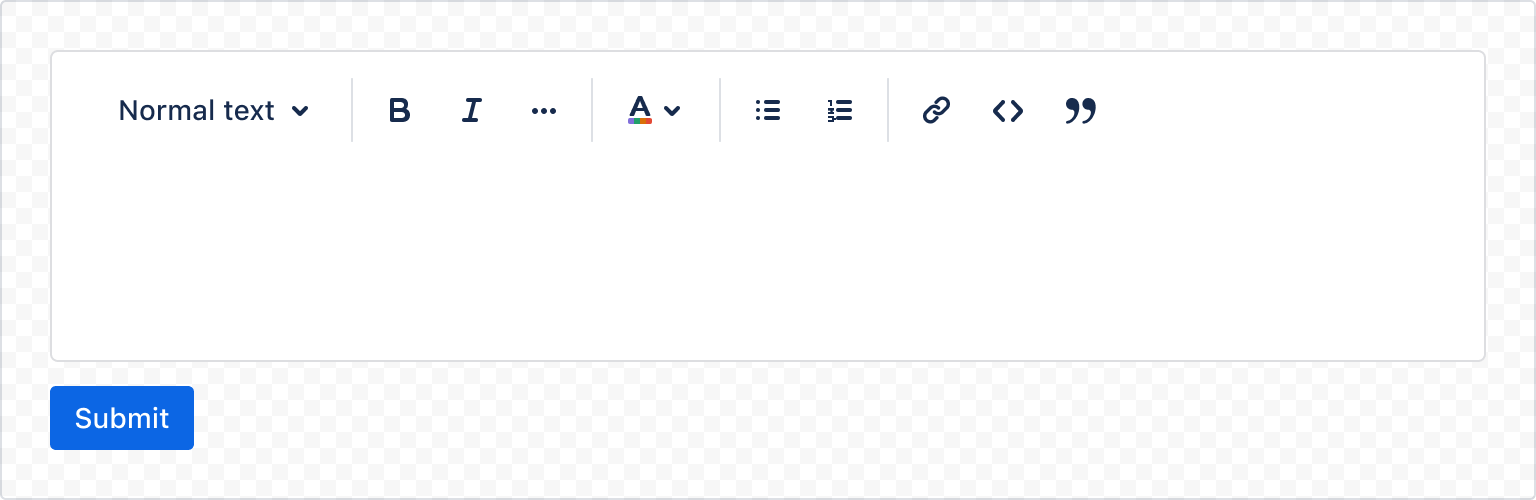
1 2const CommentEditorWithActionButtons = () => { const [editorValue, setEditorValue] = useState(); return ( <> <CommentEditor onChange={(value) => setEditorValue(value)} /> <Box paddingBlockStart="space.100"> <Button onClick={() => { console.log(editorValue); }} > Submit </Button> </Box> </> ); };
Default value
To set a default value in the editor, pass in the defaultValue prop. This will be the initial content within the editor.

1 2const editorValue = { version: 1, type: "doc", content: [ { type: "heading", attrs: { level: 1, }, content: [ { type: "text", text: "Heading", }, ], }, { type: "blockquote", content: [ { type: "paragraph", content: [ { type: "text", text: "Quote block", }, ], }, ], }, { type: "codeBlock", attrs: { language: "javascript", }, content: [ { type: "text", text: "const foo = 'bar'", }, ], }, ], }; const CommentEditorWithDefaultValue = () => { return ( <> <CommentEditor defaultValue={editorValue} /> </> ); };
Disabled editor
To disable the editor, pass in the isDisabled prop. This will disable all interactions with the editor.
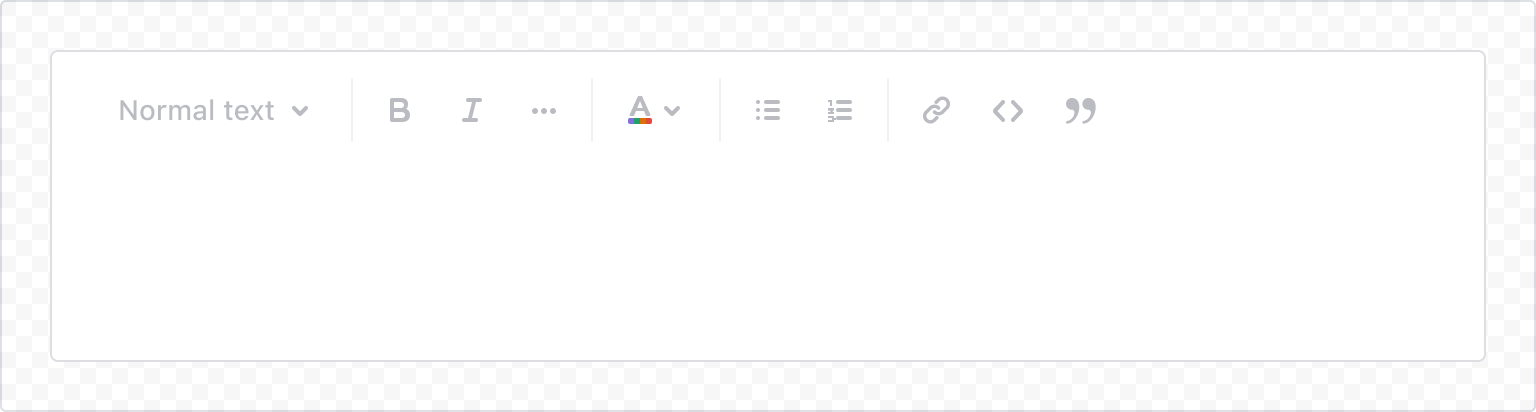
1 2const CommentEditorDisabled = () => { return ( <> <CommentEditor isDisabled /> </> ); };
Example with ADF Renderer
The CommentEditor can be used together with the AdfRenderer component to display the content of a submitted value in a read-only format. This is useful for displaying the content of the editor after it has been saved.


1 2import { useState } from "react"; import { CommentEditor, AdfRenderer, Button, Box } from "@forge/react"; const pressableStyles = xcss({ marginTop: "space.200", color: "color.text.subtle", fontWeight: "font.weight.bold", padding: "space.100", borderRadius: "border.radius", ":hover": { backgroundColor: "color.background.neutral.subtle.hovered", color: "color.text", }, }); export const PressableExample = () => { const [showEditor, setShowEditor] = useState(false); const [comment, setComment] = useState(undefined); return ( <> {comment && !showEditor ? <AdfRenderer document={comment} /> : null} {showEditor ? ( <CommentEditor defaultValue={comment} onSave={(content) => { setComment(content); setShowEditor(false); }} onCancel={() => setShowEditor(false)} /> ) : ( <Pressable xcss={pressableStyles} onClick={() => setShowEditor(true)}> {comment ? "Edit comment" : "Add comment"} </Pressable> )} </> ); };
Rate this page: