Extend Bitbucket Cloud
Build powerful customizations tailored to your team's needs. With Forge for Bitbucket, you can enhance collaboration and productivity in your workflows and streamline your development process.
The content on this page is written with standard cloud development in mind. To learn about developing for Atlassian Government Cloud, go to our Atlassian Government Cloud developer portal.
Smarter and faster pipelines
Dynamic Pipelines offer unmatched flexibility. With a simple Forge app, you can significantly reduce build time by controlling which steps execute based on changes. Skip unnecessary tests and run only the required ones. Control Docker images and ensure builds run on preferred runners. Assign jobs to runners tagged with cost-centre codes to automate cloud infrastructure cost attribution.
Explore the capabilities of Dynamic Pipelines.
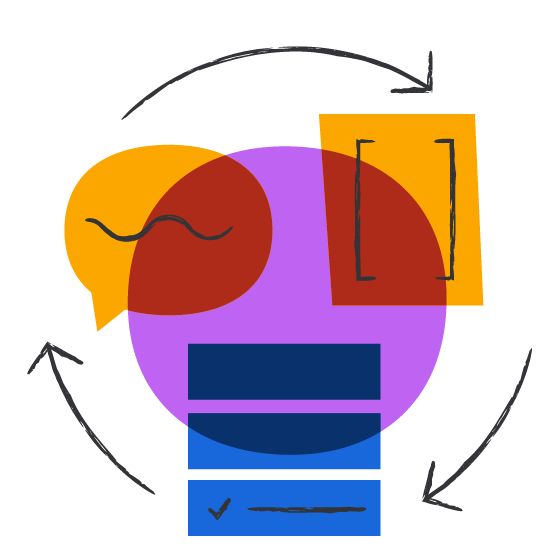

Advanced code merge checks
Custom Merge Checks let you enforce team-specific conditions before merging a pull request. For example, require approval from default reviewers based on file changes, enforce pull request naming conventions, and identify complex or long-open pull requests to improve development practices and deployments.
Find out more about Custom Merge Checks.
Automate the development workflow
Forge apps can subscribe and respond to Bitbucket events, automating actions like assigning reviewers when a pull request is created or configuring a new repository. Execute specific actions when code is pushed to a repository, streamlining your development process.
Check out Bitbucket events and APIs.
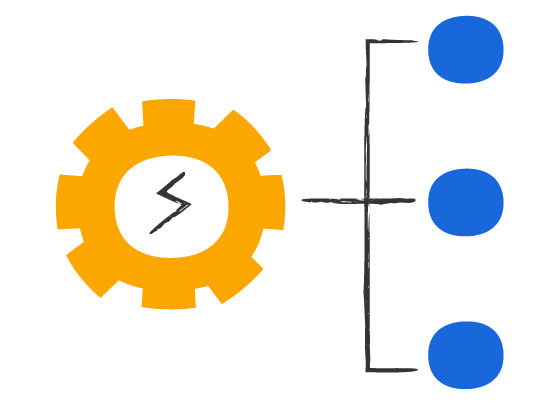

Extend the Bitbucket UI
Add UI elements to multiple Bitbucket screens to surface useful information exactly where developers need it, guiding them to the knowledge required for their daily work.
Watch how Atlassian surfaces pull request best practices in the Bitbucket UI.
Ready to dive right in?
Rate this page: