App versions
When you deploy changes to your app, Forge will create a new app version in the environment you specified
(by default, this is the development environment). As you iterate on the app and deploy changes, you'll
create more versions. Each app version can be major or minor, depending on the app change you introduce:
| Major version | Minor version |
|---|---|
| Major versions involve significant app changes that require site admins to review them first. A new major version won’t be applied to a site until its admin consents to the upgrade. | Minor versions are incremental improvements to major versions. Forge automatically updates all installed apps to the latest minor version of their major version (without requiring admin consent).
By default, Forge creates new minor versions of the latest major version. However, you can also backport new minor versions of older major versions. |
| See Major version upgrades for more details about what changes result in a new major version. | See Minor version upgrades for more information. |
Forge handles versioning automatically, and creates major or minor versions depending on the app change you’re deploying.
Versioning
Forge creates and maintains versions on a per-environment basis. As such, when you deploy app changes to
production resulting in a new major version, this version becomes available for all customer sites in
production.
Likewise, if you deploy a new minor version to a major version in production, it will automatically be
applied to all customer sites running that major version in production.
Forge apps created via the
developer console or Forge CLI
will initially have a version of 1.1 (major version 1, minor version 1).
Viewing installed versions
There are different ways to see what version of your app is installed on each site, in each environment:
-
The
forge install listcommand will display the major version installed on each site: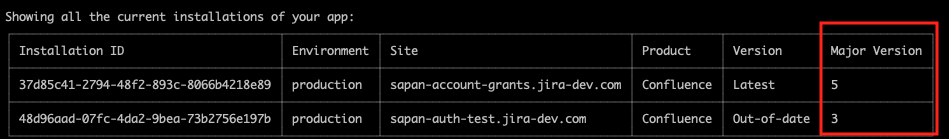
-
In the developer console, your app's Installations page (under MONITOR) will display the major and minor version. The first segment of the version is the major version number. All sites on the same major version will also be on the same minor version:
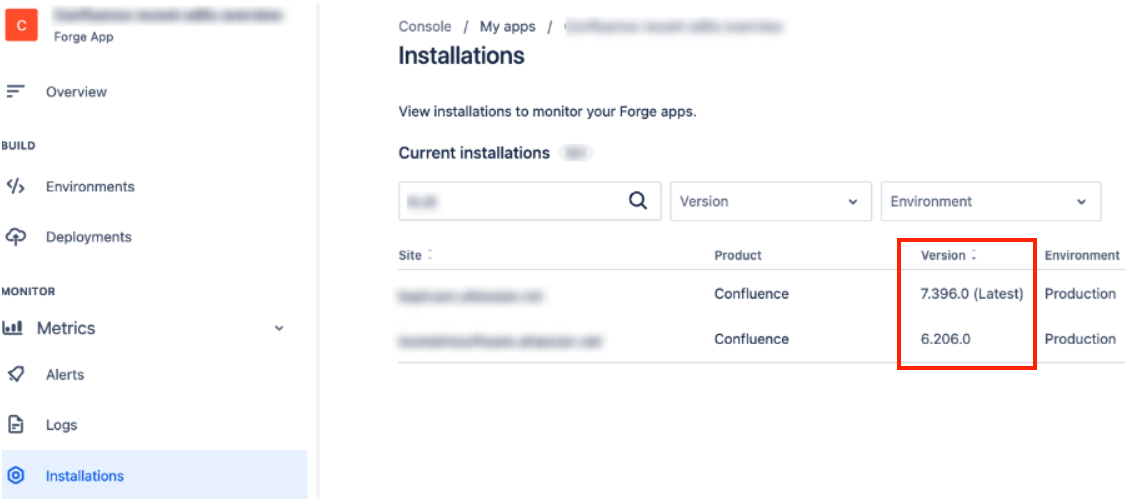
-
In the developer console, your app's Deployments page (under BUILD) will show who performed each deployment (Contributor), and when. It’ll also show which major version each deployment targeted within an environment:
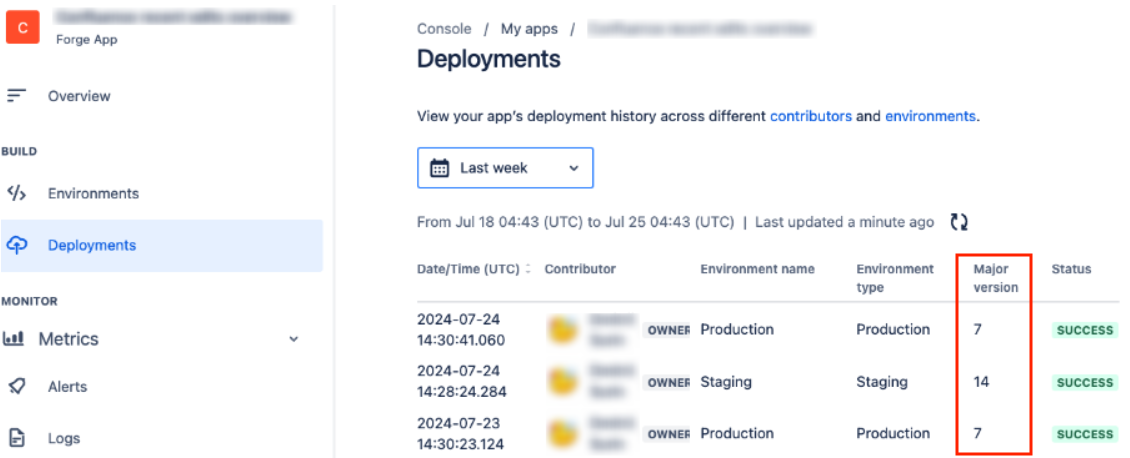
Each site’s admin can also see and upgrade their installed app’s version. See Manage app upgrades for more details.
Viewing major version history
You can check for the major version history of any app at any time. To know more about checking for the major version history of your app, go to the Forge CLI documentation.
List major versions
Navigate to the app's top-level directory and check its list of major versions by running:
1 2forge version list
The output should look similar to the following:
1 2✔ Getting app version list... ℹ Details of a total of [5 major versions] in [development] can be seen below: ┌────────────────┬──────────────────────────┬──────────────────┬─────────────────┬──────────┬────────┬──────────────┬───────────┬─────────┬──────────┬─────────┐ │ Major Versions │ Deployment Date │ Egresses │ Analytics │ Policies │ Scopes │ Connect keys │ Functions │ Remotes │ Modules │ License │ ├────────────────┼──────────────────────────┼──────────────────┼─────────────────┼──────────┼────────┼──────────────┼───────────┼─────────┼──────────┼─────────┤ │ 5 │ 2024-12-17T04:38:54.678Z │ fetch.backend: 1 │ fetch.client: 1 │ │ 2 │ 0 │ 1 │ 1 │ macro: 1 │ false │ │ │ │ │ │ │ │ │ │ │ sql: 1 │ │ ├────────────────┼──────────────────────────┼──────────────────┼─────────────────┼──────────┼────────┼──────────────┼───────────┼─────────┼──────────┼─────────┤ │ 4 │ 2024-11-05T06:22:00.488Z │ │ fetch.client: 1 │ │ 2 │ 0 │ 1 │ 1 │ macro: 1 │ false │ ├────────────────┼──────────────────────────┼──────────────────┼─────────────────┼──────────┼────────┼──────────────┼───────────┼─────────┼──────────┼─────────┤ │ 3 │ 2024-11-05T06:18:03.129Z │ │ │ │ 2 │ 0 │ 1 │ 0 │ macro: 1 │ false │ ├────────────────┼──────────────────────────┼──────────────────┼─────────────────┼──────────┼────────┼──────────────┼───────────┼─────────┼──────────┼─────────┤ │ 2 │ 2023-08-11T04:36:36.473Z │ │ │ │ 0 │ 0 │ 1 │ 0 │ macro: 1 │ false │ ├────────────────┼──────────────────────────┼──────────────────┼─────────────────┼──────────┼────────┼──────────────┼───────────┼─────────┼──────────┼─────────┤ │ 1 │ 2023-08-11T04:32:53.379Z │ │ │ │ 0 │ 0 │ 0 │ 0 │ │ false │ └────────────────┴──────────────────────────┴──────────────────┴─────────────────┴──────────┴────────┴──────────────┴───────────┴─────────┴──────────┴─────────┘
Only the latest version of each major version is shown in the list. Some of the versions may not have any installations linked to them as well.
View major version details
Navigate to the app's top-level directory and check the details of what is included in a given major version by running:
1 2forge version details --major-version [version]
The output should look similar to the following:
1 2? Select option: Show all properties ✔ Getting app version details... ℹ App [3] in [development] includes the following: ┌─────────────────┬───────────────────────────────────────────────────────────────────────────────┐ │ Property │ Details │ ├─────────────────┼───────────────────────────────────────────────────────────────────────────────┤ │ analytics │ │ ├─────────────────┼───────────────────────────────────────────────────────────────────────────────┤ │ connect keys │ │ ├─────────────────┼───────────────────────────────────────────────────────────────────────────────┤ │ deployment date │ 2024-11-05T06:18:03.129Z │ ├─────────────────┼───────────────────────────────────────────────────────────────────────────────┤ │ egress │ │ ├─────────────────┼───────────────────────────────────────────────────────────────────────────────┤ │ functions │ - [main]: is configured with the following properties: │ │ │ runtime: nodejs24.x │ │ │ handler: index.run │ │ │ │ ├─────────────────┼───────────────────────────────────────────────────────────────────────────────┤ │ license │ No │ ├─────────────────┼───────────────────────────────────────────────────────────────────────────────┤ │ modules │ macro │ │ │ - [test-runtime-v2-hello-world]: is configured with the following properties: │ │ │ title: test-runtime-v2 │ │ │ function: main │ │ │ description: Inserts Hello world! │ │ │ │ ├─────────────────┼───────────────────────────────────────────────────────────────────────────────┤ │ policies │ │ ├─────────────────┼───────────────────────────────────────────────────────────────────────────────┤ │ remotes │ │ ├─────────────────┼───────────────────────────────────────────────────────────────────────────────┤ │ scopes │ - import:import-configuration:cmdb │ │ │ - read:servicedesk-request │ └─────────────────┴───────────────────────────────────────────────────────────────────────────────┘
The output should match the details that have been defined by the app developer in the manifest file. However, how the details appear in the output may slightly differ to its manifest form.
Compare major versions
Navigate to the app's top-level directory and compare two major versions by running:
1 2forge version compare --version1 <version> --version2 <version>
The output should look similar to the following:
1 2✔ Comparing app versions... ℹ Comparison between app versions [3 and 5] in [development] is shown below: ┌─────────────────┬──────────────────────────────────────────────────┬──────────────────────────────────────────────────┐ │ Property │ Version 1 [3] │ Version 2 [5] │ ├─────────────────┼──────────────────────────────────────────────────┼──────────────────────────────────────────────────┤ │ analytics │ [] │ [ │ │ │ │ { │ │ │ │ "addresses": [ │ │ │ │ "https://sentry.com" │ │ │ │ ], │ │ │ │ "type": "fetch.client", │ │ │ │ "inScopeEUD": false │ │ │ │ } │ │ │ │ ] │ ├─────────────────┼──────────────────────────────────────────────────┼──────────────────────────────────────────────────┤ │ deployment date │ "2024-11-05T06:18:03.129Z" │ "2024-12-17T04:38:54.678Z" │ ├─────────────────┼──────────────────────────────────────────────────┼──────────────────────────────────────────────────┤ │ egress │ [] │ [ │ │ │ │ { │ │ │ │ "addresses": [ │ │ │ │ "https://google.com" │ │ │ │ ], │ │ │ │ "type": "fetch.backend" │ │ │ │ } │ │ │ │ ] │ ├─────────────────┼──────────────────────────────────────────────────┼──────────────────────────────────────────────────┤ │ functions │ [ │ [ │ │ │ { │ { │ │ │ "handler": "index.run", │ "handler": "index.run", │ │ │ "key": "main", │ "key": "main", │ │ │ │ │ │ │ "runtimeName": "nodejs24.x" │ "runtimeName": "nodejs20.x" │ │ │ │ │ │ │ } │ } │ │ │ ] │ ] │ ├─────────────────┼──────────────────────────────────────────────────┼──────────────────────────────────────────────────┤ │ modules │ [ │ [ │ │ │ { │ { │ │ │ "items": [ │ "items": [ │ │ │ { │ { │ │ │ "key": "test-runtime-v2-hello-world", │ "key": "test-runtime-v2-hello-world", │ │ │ "properties": { │ "properties": { │ │ │ "description": "Inserts Hello world!", │ "description": "Inserts Hello world!", │ │ │ "function": "main", │ "function": "main", │ │ │ "title": "test-runtime-v2" │ "title": "test-runtime-v2" │ │ │ }, │ }, │ │ │ "type": "xen:macro" │ "type": "xen:macro" │ │ │ } │ } │ │ │ ], │ ], │ │ │ "type": "macro" │ "type": "macro" │ │ │ }, │ }, │ │ │ │ │ │ │ ] │ { │ │ │ │ "items": [ │ │ │ │ { │ │ │ │ "key": "test-sql-module", │ │ │ │ "properties": { │ │ │ │ "dareCompliant": true, │ │ │ │ "engine": "mysql" │ │ │ │ }, │ │ │ │ "type": "core:sql" │ │ │ │ } │ │ │ │ ], │ │ │ │ "type": "sql" │ │ │ │ } │ │ │ │ │ │ │ │ ] │ ├─────────────────┼──────────────────────────────────────────────────┼──────────────────────────────────────────────────┤ │ remotes │ [] │ [ │ │ │ │ { │ │ │ │ "baseUrl": "https://backend.example.com", │ │ │ │ "key": "remote-backend", │ │ │ │ "operations": [ │ │ │ │ "fetch" │ │ │ │ ] │ │ │ │ } │ │ │ │ ] │ └─────────────────┴──────────────────────────────────────────────────┴──────────────────────────────────────────────────┘
Major version upgrades
Major version upgrades are not applied to an app installation immediately. This is because major versions involve significant changes that may require users and admins to re-consent or review the changes before continuing.
Not all permission changes trigger a major version upgrade. Only changes that require user consent, such as OAuth scopes and Atlassian app permissions, result in a major version change.
The following manifest.yml file changes are considered major version upgrades:
- Modifying scope permissions. This includes:
- Adding a scope.
- Swapping a scope for one not already listed.
- Removing a scope.
- Modifying content permissions CSP options. This includes:
- Adding a CSP option.
- Swapping a CSP option for one not already listed.
- Modifying external permissions CSP options and URLs. This includes:
- Adding a CSP option or URL.
- Swapping a CSP option or URL for one not already listed.
- Adding or modifying web trigger module functions. This includes:
- Adding a new
dynamicweb trigger. - Modifying a
staticweb trigger todynamic.
- Adding a new
- Adding or modifying the category of an existing egress permission.
- Modifying
inScopeEUDfromfalsetotruefor an egress permission element for the first time. - Enabling licensing:
- Enabling licensing creates a new version that requires approval of the Marketplace listing, making it a major version upgrade.
- Adding or removing providers.
- Changing a provider client ID.
- In most cases, updating your app's remote backends will result in a new major version. See the Remotes reference for details on which changes result in major and minor versions.
You can use the Forge CLI to complete a major upgrade with forge install --upgrade.
Site admins can select upgrade from the manage apps screen to complete the app upgrade.
You can also use the Forge CLI to conduct a bulk upgrade of major versions across multiple installations at once without admin approval, where there has not been an elevation of privilege.
Minor version upgrades
Forge creates a new minor version whenever you deploy app changes that don’t result in a new major version. You can apply minor version updates to any major version, even older ones.
Unlike major versions, minor version upgrades do not require admin consent. When you deploy a new minor version, Forge automatically installs it to all sites running the same major version. This means that every site is always running the latest minor version of each app’s major version.
Installing previous major versions
To support upgrade and migration testing, you can install a previous major version of your app using the Forge CLI. This is useful for reproducing customer issues, validating migration paths, or rolling forward/backward during development.
You must first uninstall the current version of your app before installing a previous major version. Use forge uninstall to remove the current installation.
CLI command
Use the --major-version flag to specify which major version to install:
1 2forge install --site https://example.atlassian.net --product jira --major-version 2
Non-interactive mode
For scripting or CI/CD, you can use --non-interactive to bypass prompts:
1 2forge install --site https://example.atlassian.net --product jira --major-version 2 --environment development --non-interactive
Examples
The property inScopeEUD determines whether or not an app is compliant with data residency, as well as
whether or not an app is eligible for Runs on Atlassian.
The examples below show different scenarios involving changes to inScopeEUD and how such changes
could result in either a major or a minor version upgrade.
Example 1: Major version upgrade
This example shows a change to the inScopeEUD value, which is from false to true.
This change leads to a major version upgrade.
1 2permissions: external: fetch: backend: - address: '*.example-dev.com' category: analytics inScopeEUD: true # inScopeEUD value was previously false
Example 2: Major version upgrade
This example shows a change to one of the inScopeEUD values, from false to true, where in the
previous version of the app, all inScopeEUD values were false. This change leads to a
major version upgrade.
1 2permissions: external: fetch: backend: - address: '*.example-dev.com' category: analytics inScopeEUD: true # inScopeEUD value was previously false, with all values previously false - address: '*.example-prod.com' category: analytics inScopeEUD: false # no change in value
Example 3: Minor version upgrade
This example shows a change to one of the inScopeEUD values, from false to true, where in the
previous version of the app, there is already an existing inScopeEUD value that's set to true.
Because the previous version is already egressing in-scope End-User data, this change only leads
to a minor version upgrade.
1 2permissions: external: fetch: backend: - address: '*.example-dev.com' category: analytics inScopeEUD: true # no change in value - address: '*.example-prod.com' category: analytics inScopeEUD: true # inScopeEUD value was previously false
Backporting
In some cases, a site admin can’t or won’t upgrade from an older major version of your app. You can
still backport minor version upgrades to their app. When you do, Forge will:
- Automatically apply that minor version upgrade to all sites running the same major version.
- Create a new app version build number for your Marketplace listing.
To do this, use the --major-version option:
1 2forge deploy --major-version [version] --verbose
The --verbose option will provide you with more useful details about any deployment errors. These
details include whether your attempted deployment would have resulted in a new major version.
Older versions can supersede new versions
When you backport changes to an older major version, the resulting minor version becomes the new default version used for new installs. This is because the new version now uses a higher app version build number.
This also makes it possible for new customers to install older major versions of your app. To prevent this, make sure you deploy changes to the latest major versions after performing a backport.
This is a known issue; see MP-524 for more details.
Limitations
- Any manifest file changes relating to
Custom Entities
cannot be backported. When you use the
--major-version, theforge deploycommand will ignore thestoragesection of your manifest file. - Due to a restriction in the Marketplace, the Version management screen displays only up to 9 backports for any single major version.
Rate this page: