Extend Atlassian apps with a Forge Rovo Agent
Build powerful Rovo Agents tailored to your team's needs. With Forge for Rovo, you can build Agents that are highly tuned to your unique workflows and data to enhance your team’s productivity.
The content on this page is written with standard cloud development in mind. To learn about developing for Atlassian Government Cloud, go to our Atlassian Government Cloud developer portal.
Integrate with your team's data
Imagine an AI Agent that seamlessly connects to your unique datasets, enabling you to leverage critical information from private databases, bespoke solutions, or even legacy systems. This connection allows AI to adapt to your team’s ecosystem, ensuring that your team does not need to adjust to the AI, thereby enhancing efficiency and productivity. You can securely connect your Forge Agent to these data sources, ensuring that sensitive information remains protected while still being accessible for AI processing.
See the Weather forecast Rovo Agent example app of how this works in practice.

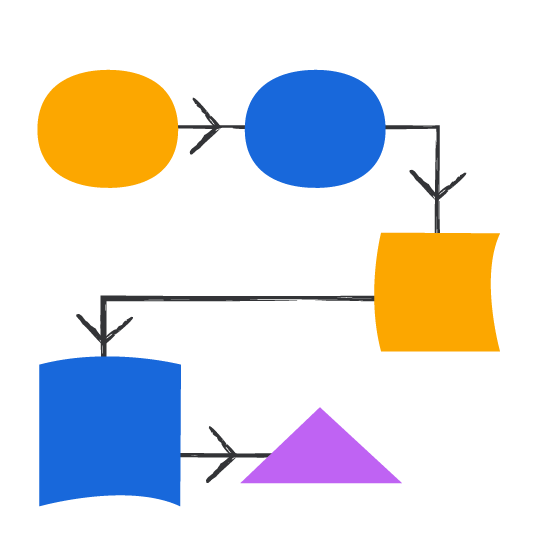
Agents with strict logic
Generative AI is optimised towards natural language processing, not strict or complex logic. Simple logic may be expressed in a prompt, but as with all generative AI, the results will be subject to hallucination. But, with Forge your Agent can delegate to your app to execute the logic that can’t be compromised.
Deepen your Agent’s understanding of your data
Being a virtual teammate, your Agent needs to understand your data clearly. Often, cryptically named custom fields like “lat” for “latitude” or issue links with specific meanings, such as “ownership,” can obscure this understanding. By using Forge, you can surface this information more clearly, enhancing the natural language processing capability and enabling it to arrive at more accurate results.

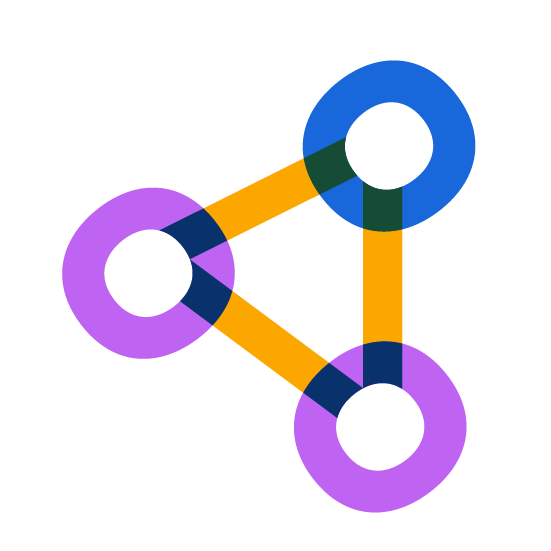
Utilize other Forge capabilities
Forge offers numerous features that enhance the capabilities of Agents by leveraging their results. By capturing information from the Agent and prompting the user for operations based on Agent output, users can make more informed decisions, such as identifying the correct state to transition an issue to.
See the Build a Q&A Rovo Agent for Confluence tutorial to see how the Agent inserts a Confluence macro into a page.
Distribute your Agent
Your Forge Agent can provide valuable functionality that other teams might benefit from. This allows other teams to use the Agent’s capabilities, enhance their workflows, and increase overall productivity.
Forge simplifies the process of sharing your Agent, either by making it publicly available on the Atlassian Marketplace or by distributing it privately through direct linking.
For more details visit selling Forge apps or distributing apps directly.

An introduction to building Rovo Agents with Forge
The following presentation explains concepts relating to Rovo Agent and how to create Rovo Agents with Forge:
Ready to dive right in?
Rate this page: