Edit your Marketplace listing
Overview
You can edit most of the sections on a Marketplace listing. If both Cloud and Server versions exist then the Marketplace will display the latest Public versions of both these, Marketplace only allows for the latest Public versions to be visible.
These can be toggled via the version selector as seen below:
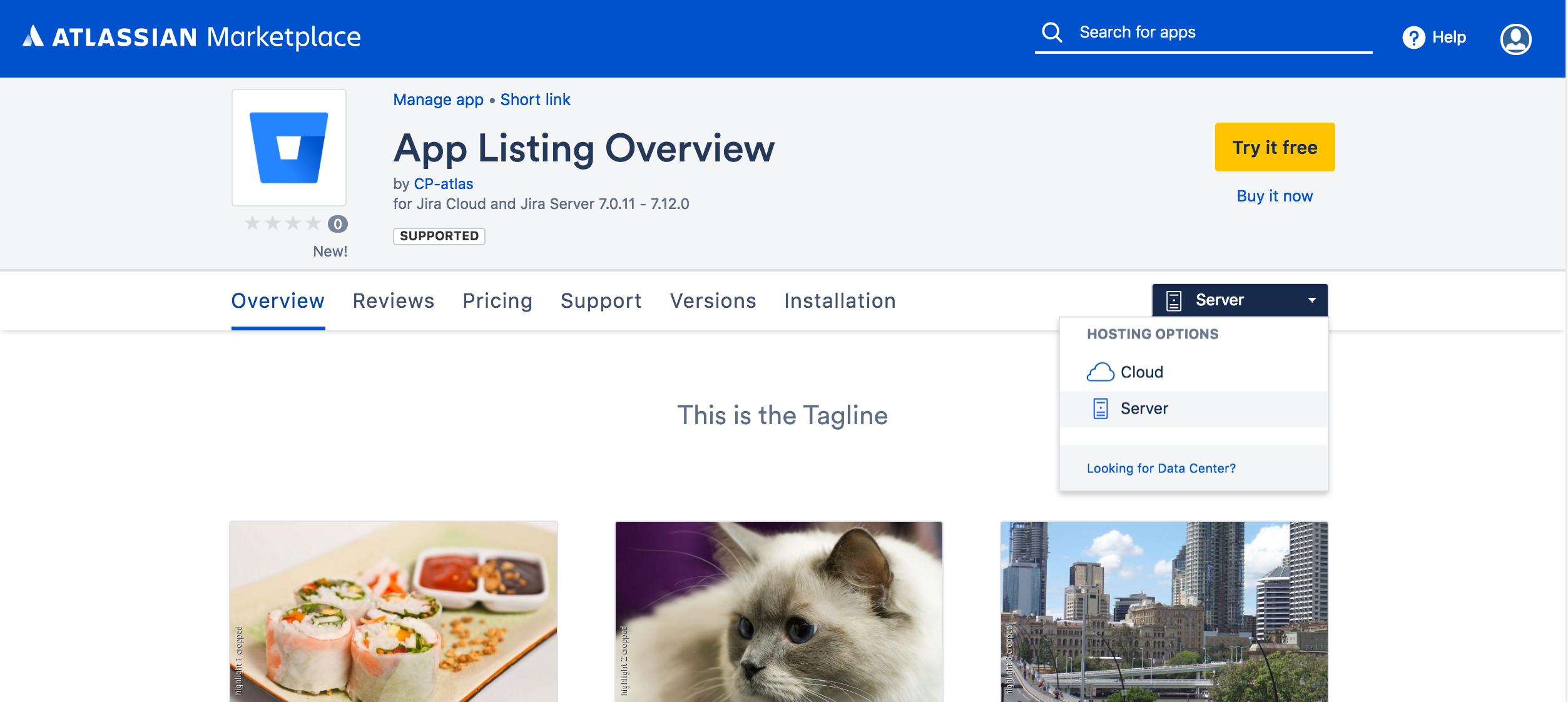
The vast majority of elements on the Server and Cloud versions can be edited. Her are examples for Server and Cloud:
| Highlghts | Hero Image |
|---|---|
 |  |
Examples of elements include:
- App Name
- Tagline
- More Details section
- Highlights/Hero Image
Elements are editable either per version or per app. For example, the More details section is unique per version: you can edit the More details section to be different for the Cloud or Server versions.
The Tagline on the other hand is set on a per app basis only. The value will be the same for both the Server and Cloud versions.
Editable elements per app
These elements are editable per app, i.e. the value is present for both Server and Cloud versions within the same app.
| HIghlights | Hero Image |
|---|---|
 |  |
These elements can be edited on the details page for the app:
https://marketplace.atlassian.com/manage/apps/<add-id>/details
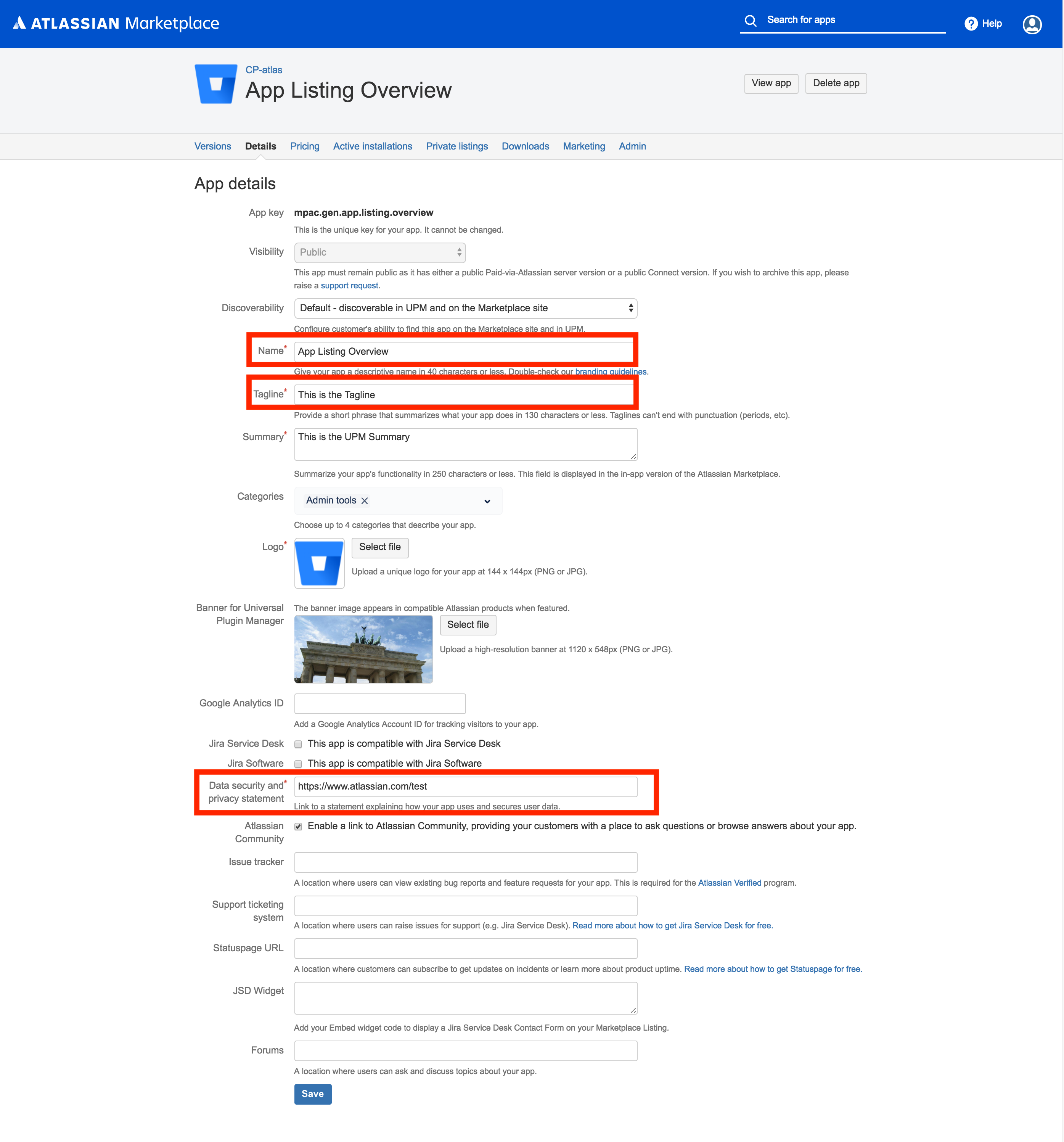
Editable elements per version
| Highlights | Hero Image |
|---|---|
 |  |
| Editable Elements | Editable Elements |
|---|---|
| - Highlights | - Hero Image/YouTube video |
| - More details | - More details |
| - Screenshots | - Screenshots |
| - Documentation link | - Documentation link |
To edit these elements for a specific version select the View Action:
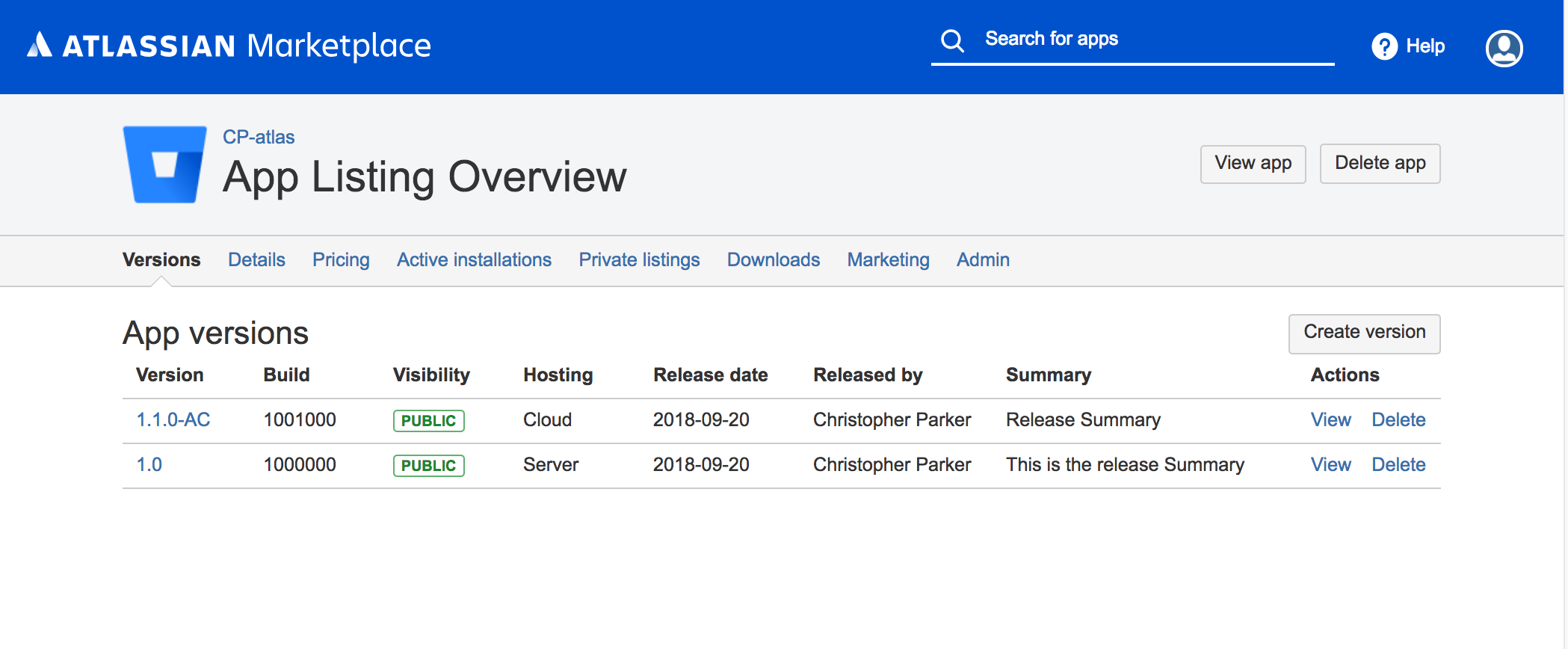
| Element | Page | URL | Notes |
|---|---|---|---|
| Highlights/Hero Image |  | https://marketplace.atlassian.com/manage/apps/<app-id>/versions/<build-number/highlights | Select the Highlights tab from the top menu. |
| More details |  | https://marketplace.atlassian.com/manage/apps/<app-id>/versions/<build-number/details | Select the Details tab from the top menu. |
| Screenshots |  | https://marketplace.atlassian.com/manage/apps/<app-id>/versions/<build-number>/media | Select the Media tab from the top menu. |
| Documentation link |  | https://marketplace.atlassian.com/manage/apps/<app-id>/versions/<build-number/links | Select the Links tab from the top menu. |
Rate this page: