Reports
Atlassian Marketplace provides you with data in the form of reports that help you analyze your apps. Through these reports, you can track the performance of your apps, view information about your customers, analyze your revenue and collect all relevant details related to the usage of your apps.
The reports are available to you as REST APIs, and some of these APIs are also displayed on the UI. These specific reports have a comprehensive dashboard that displays the summary of your reports, visualises information in graphs and tables, and gives you access to multiple quick and easy filters.
Accessing reports on the UI
- Login to your Atlassian Marketplace account
- Click on the profile drop-down
- Go to Manage partner account
- Click on the Reports section in the top navigation
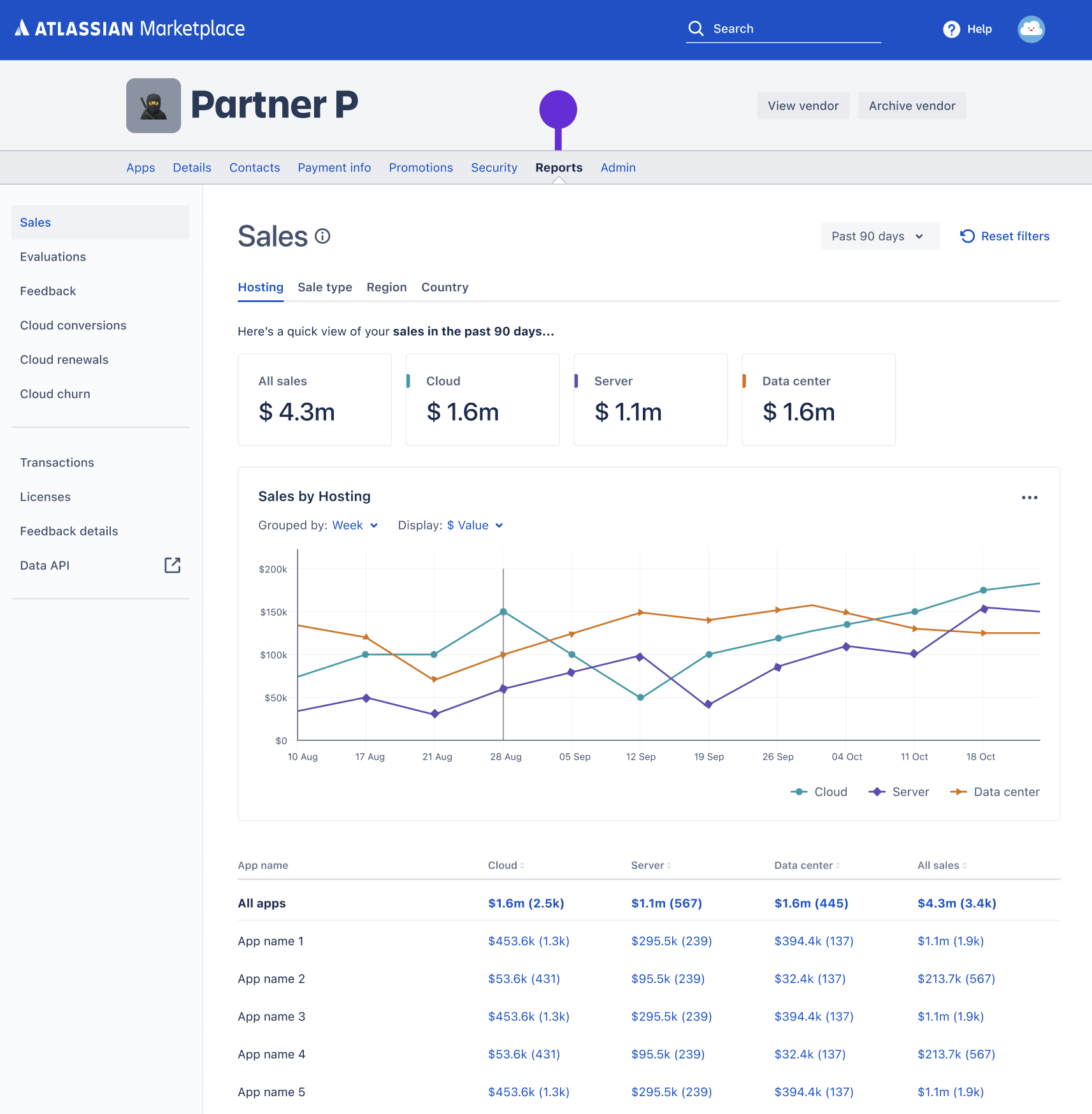
Report types on the UI
The reports on the UI allow you to access the data from the Reports APIs in a graphical or tabular form. They come with multiple filters that help you customise the information according to your needs. The following report types are available on the UI:
- Sales
- Evaluations
- Feedback
- Cloud converesions
- Cloud renewals
- Cloud churn
- Licenses
- Transactions
- Feedback details
The Transactions, Licenses, and Feedback details reports contain information segregated within tables that can be filtered and customized. The data from these reports feeds into your other six reports (Sales, Evaluations, Feedback, Cloud conversions, Cloud renewals and Cloud churn).
They are built as statistics on top of these reports that help you analyse your apps through graphs, as well as tables.
Rate this page: