Last updated Jul 27, 2020
How do I receive notifications of customer reviews?
Responding to customer reviews in a timely manner can help users understand your app better and foster a positive customer experience.
If you are the owner of the Atlassian Marketplace listing and would like to receive updates in a timely manner when a customer leaves a review, you can do this by checking your email settings.
To update your email settings to get notifications when a customer leaves a review:
- Log in to your account at https://marketplace.atlassian.com/.
- Click your avatar in the top-right, then choose View Profile from the menu.
- In the Email settings section, ensure that the App reviews checkbox is checked as shown below.
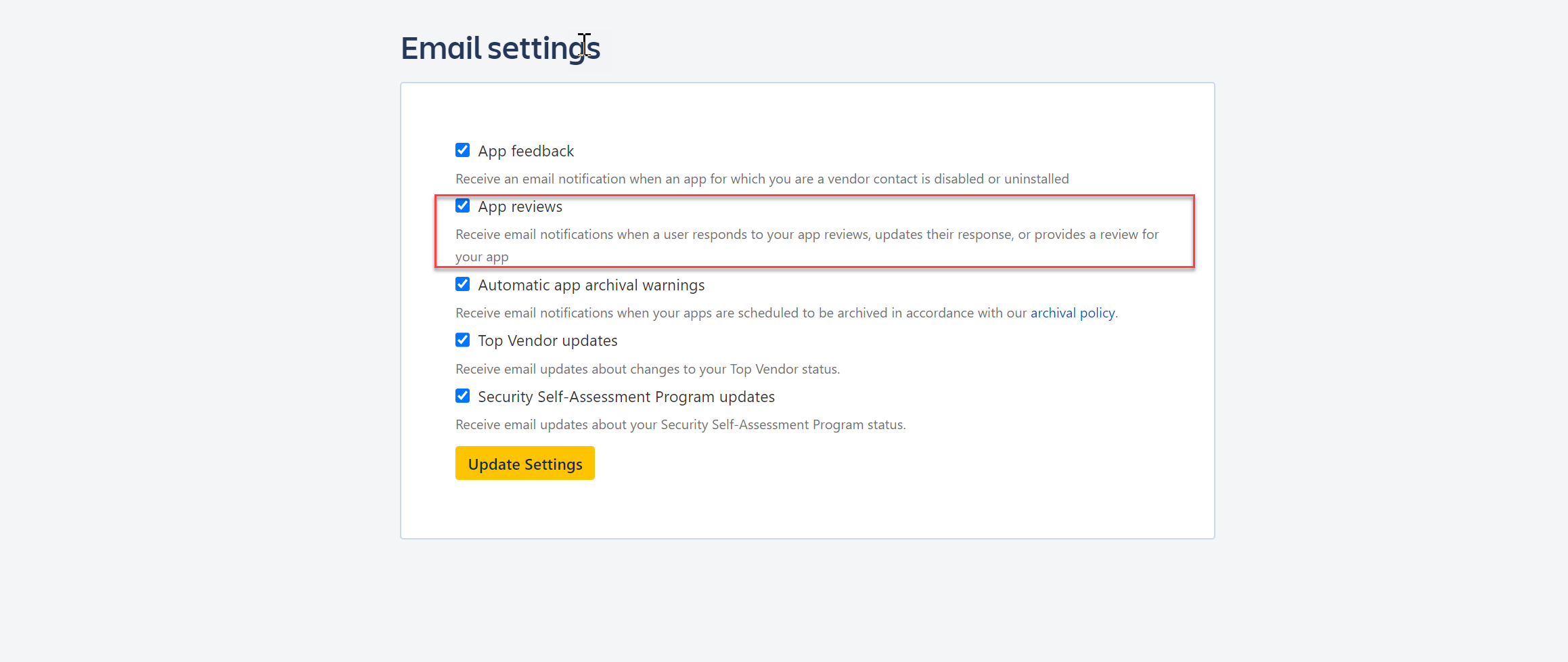
Rate this page: